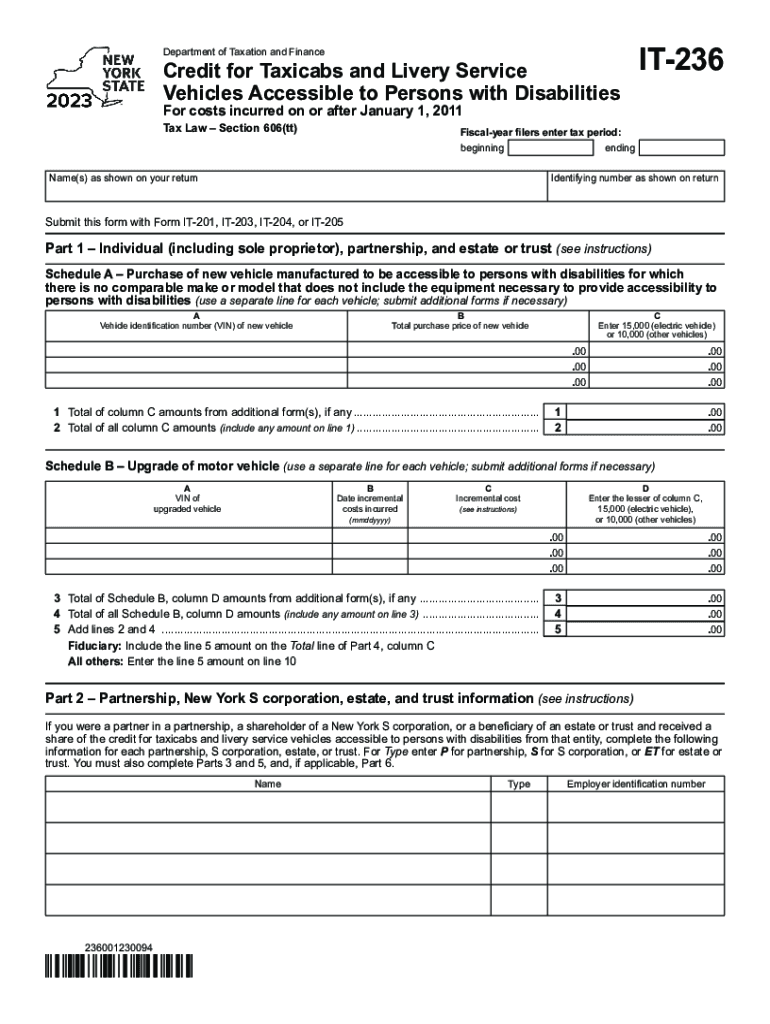
Form it 236 Credit for Taxicabs and Livery Service Vehicles Accessible to Persons with Disabilities Tax Year 2023


What is the Form IT 236 Credit For Taxicabs And Livery Service Vehicles Accessible To Persons With Disabilities Tax Year
The Form IT 236 is a tax credit application designed specifically for businesses that operate taxicabs and livery service vehicles accessible to persons with disabilities in New York. This credit aims to incentivize the use of accessible vehicles, ensuring that transportation options are available for individuals with disabilities. By claiming this credit, eligible businesses can receive a reduction in their tax liability, thereby promoting inclusivity within the transportation sector.
How to use the Form IT 236 Credit For Taxicabs And Livery Service Vehicles Accessible To Persons With Disabilities Tax Year
To effectively use the Form IT 236, businesses must first ensure they meet the eligibility criteria, which includes operating vehicles that are compliant with accessibility standards. Once eligibility is confirmed, the business should complete the form accurately, detailing the number of accessible vehicles in operation and any associated costs. After filling out the form, it should be submitted along with the business's tax return to the appropriate tax authority. Proper documentation, such as proof of vehicle accessibility, may also be required to support the claim.
Steps to complete the Form IT 236 Credit For Taxicabs And Livery Service Vehicles Accessible To Persons With Disabilities Tax Year
Completing the Form IT 236 involves several key steps:
- Gather necessary documentation, including vehicle registration and proof of accessibility features.
- Fill out the form, ensuring all sections are completed accurately, including the number of qualifying vehicles.
- Calculate the credit amount based on the guidelines provided for the tax year.
- Review the completed form for accuracy before submission.
- Submit the form with your tax return by the applicable filing deadline.
Eligibility Criteria
To qualify for the Form IT 236 credit, businesses must operate taxicabs or livery service vehicles that are specifically designed to be accessible to persons with disabilities. This includes vehicles that meet the standards set forth by the Americans with Disabilities Act (ADA). Additionally, the business must be registered and in good standing with the New York State Department of Taxation and Finance. It is important to check for any updates to eligibility requirements for the current tax year.
Required Documents
When applying for the Form IT 236 credit, businesses should prepare and submit several key documents:
- Proof of vehicle accessibility, such as certification or inspection reports.
- Vehicle registration documents that list the accessible vehicles.
- Financial records that demonstrate the costs associated with maintaining and operating accessible vehicles.
Form Submission Methods
The Form IT 236 can be submitted through various methods to accommodate different preferences:
- Online submission via the New York State Department of Taxation and Finance website.
- Mailing a paper copy of the completed form along with the tax return to the designated tax office.
- In-person submission at local tax offices, where assistance may be available for completing the form.
Quick guide on how to complete form it 236 credit for taxicabs and livery service vehicles accessible to persons with disabilities tax year
Effortlessly prepare Form IT 236 Credit For Taxicabs And Livery Service Vehicles Accessible To Persons With Disabilities Tax Year on any gadget
Digital document management has gained traction among businesses and individuals. It serves as an ideal eco-friendly alternative to traditional printed and signed documents, allowing you to access the right form and securely store it online. airSlate SignNow equips you with all the tools necessary to create, edit, and eSign your documents quickly and without delays. Handle Form IT 236 Credit For Taxicabs And Livery Service Vehicles Accessible To Persons With Disabilities Tax Year on any gadget with airSlate SignNow's Android or iOS applications and streamline any document-related process today.
The easiest way to alter and eSign Form IT 236 Credit For Taxicabs And Livery Service Vehicles Accessible To Persons With Disabilities Tax Year with ease
- Find Form IT 236 Credit For Taxicabs And Livery Service Vehicles Accessible To Persons With Disabilities Tax Year and click on Get Form to begin.
- Employ the tools we offer to complete your form.
- Annotate key sections of your documents or redact sensitive information with tools specifically provided by airSlate SignNow for that purpose.
- Create your signature using the Sign feature, which takes mere seconds and holds the same legal validity as a conventional wet ink signature.
- Verify all the details and click on the Done button to apply your changes.
- Select your preferred method to share your form, via email, text message (SMS), or invitation link, or download it to your computer.
Eliminate concerns about lost or misplaced documents, tedious form navigation, or mistakes that necessitate printing new copies. airSlate SignNow caters to your document management needs in just a few clicks from your chosen device. Modify and eSign Form IT 236 Credit For Taxicabs And Livery Service Vehicles Accessible To Persons With Disabilities Tax Year and ensure excellent communication at every stage of your form preparation process with airSlate SignNow.
Create this form in 5 minutes or less
Find and fill out the correct form it 236 credit for taxicabs and livery service vehicles accessible to persons with disabilities tax year
Create this form in 5 minutes!
How to create an eSignature for the form it 236 credit for taxicabs and livery service vehicles accessible to persons with disabilities tax year
How to create an electronic signature for a PDF online
How to create an electronic signature for a PDF in Google Chrome
How to create an e-signature for signing PDFs in Gmail
How to create an e-signature right from your smartphone
How to create an e-signature for a PDF on iOS
How to create an e-signature for a PDF on Android
People also ask
-
What is IT 236 in relation to airSlate SignNow?
IT 236 refers to a specific category of electronic signature solutions offered by airSlate SignNow. This solution provides businesses with an intuitive platform to manage eSignatures efficiently while ensuring compliance with legal standards. By utilizing IT 236, companies can streamline document workflows effectively.
-
How much does airSlate SignNow cost when focusing on IT 236?
The pricing for airSlate SignNow related to IT 236 varies based on the chosen plan and features. Typically, the plans start with a free trial that allows users to explore core functionalities, followed by tiers that cater to different business sizes and needs. It is advisable to check the website for the latest pricing details.
-
What features does IT 236 offer for eSignature management?
IT 236 offers a comprehensive suite of features including customizable templates, bulk sending, and audit trails. These functionalities allow companies to enhance their document management processes while ensuring security and compliance. Additionally, users benefit from a user-friendly interface that simplifies the signing process.
-
What are the key benefits of using IT 236 for my business?
Using IT 236 provides several benefits, such as increased efficiency in document handling and improved turnaround times for signatures. It signNowly reduces paper usage, making it a more sustainable choice while also enhancing document tracking capabilities. Overall, it helps businesses save time and resources.
-
Can IT 236 integrate with other software systems?
Yes, IT 236 has the capability to integrate seamlessly with various software solutions, including CRM and document management systems. This integration allows for a more holistic approach to managing contracts and agreements. Such compatibility makes it easier for businesses to incorporate electronic signatures into their existing workflows.
-
Is IT 236 compliant with legal regulations?
Absolutely, IT 236 complies with the necessary legal standards, including eIDAS and ESIGN Act, ensuring that all electronic signatures are legally binding. This compliance is critical for businesses operating in regulated industries. By using airSlate SignNow, you can be assured that your documents meet all legal requirements.
-
How can I get started with IT 236 through airSlate SignNow?
Getting started with IT 236 is straightforward. You can sign up for an account on the airSlate SignNow website and take advantage of the free trial to explore the features offered. After assessing your needs, you can choose a plan that fits your business requirements.
Get more for Form IT 236 Credit For Taxicabs And Livery Service Vehicles Accessible To Persons With Disabilities Tax Year
Find out other Form IT 236 Credit For Taxicabs And Livery Service Vehicles Accessible To Persons With Disabilities Tax Year
- Sign Nebraska Employee Suggestion Form Now
- How Can I Sign New Jersey Employee Suggestion Form
- Can I Sign New York Employee Suggestion Form
- Sign Michigan Overtime Authorization Form Mobile
- How To Sign Alabama Payroll Deduction Authorization
- How To Sign California Payroll Deduction Authorization
- How To Sign Utah Employee Emergency Notification Form
- Sign Maine Payroll Deduction Authorization Simple
- How To Sign Nebraska Payroll Deduction Authorization
- Sign Minnesota Employee Appraisal Form Online
- How To Sign Alabama Employee Satisfaction Survey
- Sign Colorado Employee Satisfaction Survey Easy
- Sign North Carolina Employee Compliance Survey Safe
- Can I Sign Oklahoma Employee Satisfaction Survey
- How Do I Sign Florida Self-Evaluation
- How Do I Sign Idaho Disclosure Notice
- Sign Illinois Drug Testing Consent Agreement Online
- Sign Louisiana Applicant Appraisal Form Evaluation Free
- Sign Maine Applicant Appraisal Form Questions Secure
- Sign Wisconsin Applicant Appraisal Form Questions Easy