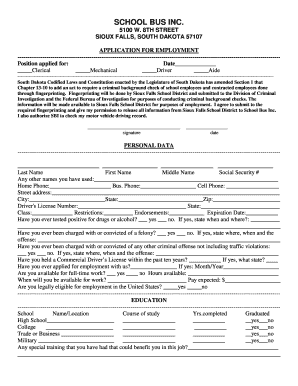
SCHOOL BUS INC Form


Understanding South Dakota Employment Applications
The South Dakota employment application is a crucial document for individuals seeking job opportunities within the state. It typically requires personal information, employment history, education details, and references. Applicants should ensure that all sections are filled out accurately to present a complete picture of their qualifications. This form may vary slightly depending on the employer, but generally follows a standard format to streamline the hiring process.
Steps to Complete the South Dakota Employment Application
Completing the South Dakota employment application involves several key steps:
- Gather personal information, including your full name, address, and contact details.
- List your employment history, starting with the most recent job and including details such as job title, employer name, and dates of employment.
- Provide educational background, including schools attended, degrees earned, and any relevant certifications.
- Include references who can speak to your qualifications and work ethic, ensuring you have their permission to list them.
- Review the application for accuracy and completeness before submission.
Required Documents for Employment Applications
When applying for jobs in South Dakota, certain documents may be necessary to accompany your employment application. Commonly required items include:
- A valid form of identification, such as a driver's license or state ID.
- Social Security card to verify your eligibility to work.
- Proof of education, such as diplomas or transcripts, if requested.
- Any relevant certifications or licenses that pertain to the job.
Eligibility Criteria for Employment in South Dakota
Eligibility for employment in South Dakota generally requires applicants to meet specific criteria, such as:
- Being at least 16 years old, although some positions may require applicants to be older.
- Possessing the necessary skills and qualifications for the job applied for.
- Having the legal right to work in the United States.
Submission Methods for Employment Applications
Applicants in South Dakota can submit their employment applications through various methods, depending on the employer's preferences:
- Online submission via the employer's website or job portal.
- Mailing a printed application to the employer's physical address.
- In-person delivery at the employer's location, which may also allow for immediate interviews.
Key Elements of a South Dakota Employment Application
Understanding the key elements of a South Dakota employment application can enhance your chances of success. Important components typically include:
- Contact information: Ensure your name, address, phone number, and email are current.
- Work experience: Clearly outline your past positions, duties, and accomplishments.
- Education: Detail your academic background, including any specialized training.
- References: Provide reliable contacts who can vouch for your skills and character.
Quick guide on how to complete school bus inc
Complete SCHOOL BUS INC effortlessly on any device
Online document management has become increasingly popular among businesses and individuals. It offers a fantastic eco-friendly substitute for conventional printed and signed papers, as you can easily locate the right form and securely store it online. airSlate SignNow equips you with all the necessary tools to create, edit, and eSign your documents quickly without complications. Manage SCHOOL BUS INC on any device using airSlate SignNow's Android or iOS applications and enhance any document-related process today.
How to edit and eSign SCHOOL BUS INC without any hassle
- Find SCHOOL BUS INC and click on Get Form to begin.
- Make use of the tools we offer to complete your document.
- Emphasize important segments of your documents or obscure sensitive information with tools specifically provided by airSlate SignNow for that purpose.
- Generate your signature using the Sign tool, which requires seconds and carries the same legal validity as a conventional wet ink signature.
- Review the information and click on the Done button to save your changes.
- Select your preferred method of sending your form, whether by email, SMS, invite link, or download it to your computer.
Forget about lost or misplaced files, tedious form searches, or mistakes that necessitate printing new document copies. airSlate SignNow fulfills your document management needs in just a few clicks from any device you choose. Modify and eSign SCHOOL BUS INC and ensure effective communication at any stage of the form preparation process with airSlate SignNow.
Create this form in 5 minutes or less
Create this form in 5 minutes!
How to create an eSignature for the school bus inc
How to create an electronic signature for a PDF online
How to create an electronic signature for a PDF in Google Chrome
How to create an e-signature for signing PDFs in Gmail
How to create an e-signature right from your smartphone
How to create an e-signature for a PDF on iOS
How to create an e-signature for a PDF on Android
People also ask
-
What are the benefits of using airSlate SignNow for South Dakota employment documents?
Using airSlate SignNow for your South Dakota employment documents streamlines the hiring and onboarding process, allowing for quick and secure electronic signatures. This not only saves time but also reduces paperwork, ensuring a smoother workflow. Additionally, our platform is designed to comply with South Dakota’s legal requirements, making it a reliable choice for local businesses.
-
How does airSlate SignNow integrate with other software for South Dakota employment needs?
airSlate SignNow seamlessly integrates with popular software solutions such as Salesforce, Google Workspace, and Microsoft Office. This integration capability allows businesses in South Dakota to manage their employment documents efficiently alongside existing tools. By using airSlate SignNow, you can enhance productivity and minimize manual data entry related to employment processes.
-
What are the pricing plans for airSlate SignNow focused on South Dakota employment?
Our pricing plans for airSlate SignNow are designed to meet the needs of businesses of all sizes pursuing South Dakota employment solutions. We offer flexible subscription options that cater to individual users, teams, and enterprise needs. By choosing airSlate SignNow, you can access powerful features at an affordable price, ensuring cost-effectiveness in your document management.
-
Is airSlate SignNow legally compliant for South Dakota employment contracts?
Yes, airSlate SignNow is fully compliant with federal regulations and South Dakota state laws concerning electronic signatures. Our platform adheres to the UETA and ESIGN acts, ensuring that your employment contracts are legally binding. This compliance gives you peace of mind when managing employment agreements in South Dakota.
-
Can airSlate SignNow handle large volumes of South Dakota employment documents?
Absolutely! airSlate SignNow is equipped to handle large volumes of documents, making it ideal for businesses with extensive South Dakota employment needs. Our robust infrastructure ensures that you can send and sign multiple documents simultaneously without any performance hiccups. This capability is particularly beneficial for businesses experiencing high hiring demands.
-
What features does airSlate SignNow offer for managing South Dakota employment paperwork?
airSlate SignNow offers a variety of features tailored for managing South Dakota employment paperwork, including customizable templates, automated workflows, and detailed tracking of document statuses. With these tools, you can simplify your administrative tasks and maintain efficient document management processes. This not only expedites hiring but also enhances organizational efficiency.
-
How secure is airSlate SignNow for sensitive South Dakota employment documents?
Security is a top priority at airSlate SignNow. Our platform employs advanced encryption and secure storage measures to protect sensitive South Dakota employment documents. You can trust us to safeguard your information while providing tools that ensure compliance with privacy regulations.
Get more for SCHOOL BUS INC
Find out other SCHOOL BUS INC
- eSign Wyoming Shareholder Agreement Template Safe
- eSign Kentucky Strategic Alliance Agreement Secure
- Can I eSign Alaska Equipment Rental Agreement Template
- eSign Michigan Equipment Rental Agreement Template Later
- Help Me With eSignature Washington IOU
- eSign Indiana Home Improvement Contract Myself
- eSign North Dakota Architectural Proposal Template Online
- How To eSignature Alabama Mechanic's Lien
- Can I eSign Alabama Car Insurance Quotation Form
- eSign Florida Car Insurance Quotation Form Mobile
- eSign Louisiana Car Insurance Quotation Form Online
- Can I eSign Massachusetts Car Insurance Quotation Form
- eSign Michigan Car Insurance Quotation Form Online
- eSign Michigan Car Insurance Quotation Form Mobile
- eSignature Massachusetts Mechanic's Lien Online
- eSignature Massachusetts Mechanic's Lien Free
- eSign Ohio Car Insurance Quotation Form Mobile
- eSign North Dakota Car Insurance Quotation Form Online
- eSign Pennsylvania Car Insurance Quotation Form Mobile
- eSignature Nevada Mechanic's Lien Myself