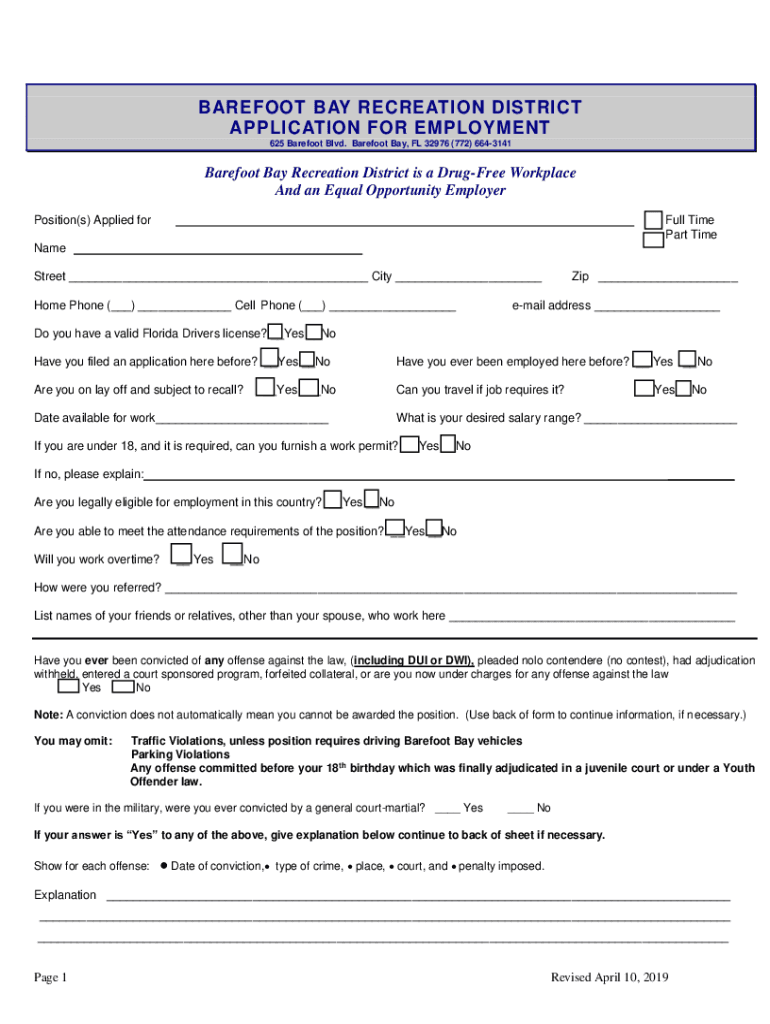
Employment Application and InstructionsBarefoot Bay FL Form


What is the Employment Application and Instructions Barefoot Bay FL
The Employment Application and Instructions Barefoot Bay FL is a formal document used by employers in Barefoot Bay, Florida, to collect essential information from job applicants. This application typically includes sections for personal details, work history, education, skills, and references. It serves as a vital tool for employers to evaluate potential candidates and streamline the hiring process. Understanding this document is crucial for both applicants and employers to ensure compliance with local hiring practices.
How to Use the Employment Application and Instructions Barefoot Bay FL
To effectively use the Employment Application and Instructions Barefoot Bay FL, applicants should first read through the instructions carefully. This document outlines the required information and provides guidance on how to fill out each section accurately. Applicants should gather necessary documents, such as identification and previous employment records, to ensure they can complete the application without delays. Once filled out, the application can be submitted according to the specified submission methods, which may include online, mail, or in-person delivery.
Steps to Complete the Employment Application and Instructions Barefoot Bay FL
Completing the Employment Application and Instructions Barefoot Bay FL involves several key steps:
- Read the instructions thoroughly to understand what information is required.
- Gather all necessary documents, including identification and previous employment details.
- Fill out the application form, ensuring all sections are completed accurately.
- Review the application for any errors or omissions before submission.
- Submit the application through the designated method outlined in the instructions.
Key Elements of the Employment Application and Instructions Barefoot Bay FL
The key elements of the Employment Application and Instructions Barefoot Bay FL typically include:
- Personal Information: Name, address, contact details, and social security number.
- Employment History: Previous employers, job titles, responsibilities, and duration of employment.
- Education: Schools attended, degrees earned, and relevant certifications.
- References: Contact details of individuals who can vouch for the applicant's qualifications.
Eligibility Criteria for the Employment Application and Instructions Barefoot Bay FL
Eligibility criteria for completing the Employment Application and Instructions Barefoot Bay FL generally include being of legal working age, possessing the necessary qualifications for the job being applied for, and having the legal right to work in the United States. Additionally, applicants should ensure they meet any specific requirements outlined by the employer in the job posting.
Form Submission Methods for the Employment Application and Instructions Barefoot Bay FL
Applicants can submit the Employment Application and Instructions Barefoot Bay FL through various methods, depending on the employer's preferences. Common submission methods include:
- Online Submission: Many employers allow applicants to fill out and submit the application electronically through their website.
- Mail: Applicants may print the completed application and send it via postal service to the employer's address.
- In-Person: Some employers may require applicants to deliver the application in person, providing an opportunity for immediate interaction.
Quick guide on how to complete employment application and instructionsbarefoot bay fl
Complete Employment Application And InstructionsBarefoot Bay FL effortlessly on any device
Online document management has gained popularity among companies and individuals. It offers an ideal eco-friendly substitute for conventional printed and signed papers, as you can easily find the right form and securely store it online. airSlate SignNow provides you with all the features needed to create, modify, and eSign your documents promptly without delays. Handle Employment Application And InstructionsBarefoot Bay FL on any platform using airSlate SignNow's Android or iOS applications and simplify any document-related process today.
How to modify and eSign Employment Application And InstructionsBarefoot Bay FL effortlessly
- Find Employment Application And InstructionsBarefoot Bay FL and click Get Form to commence.
- Utilize the tools we offer to complete your document.
- Emphasize important sections of the documents or conceal sensitive information with tools that airSlate SignNow provides specifically for that purpose.
- Create your eSignature using the Sign tool, which takes mere seconds and carries the same legal validity as a traditional wet ink signature.
- Review all the details and click on the Done button to save your modifications.
- Choose how you wish to share your form, via email, SMS, or invitation link, or download it to your computer.
Forget about lost or misfiled documents, tedious form searches, or mistakes that require printing new document copies. airSlate SignNow meets your needs in document management in just a few clicks from any device you prefer. Edit and eSign Employment Application And InstructionsBarefoot Bay FL to ensure excellent communication at every stage of the form preparation process with airSlate SignNow.
Create this form in 5 minutes or less
Create this form in 5 minutes!
How to create an eSignature for the employment application and instructionsbarefoot bay fl
How to create an electronic signature for a PDF online
How to create an electronic signature for a PDF in Google Chrome
How to create an e-signature for signing PDFs in Gmail
How to create an e-signature right from your smartphone
How to create an e-signature for a PDF on iOS
How to create an e-signature for a PDF on Android
People also ask
-
What is the Employment Application and InstructionsBarefoot Bay FL?
The Employment Application and InstructionsBarefoot Bay FL are essential documents that guide applicants in filling out necessary information for job opportunities in Barefoot Bay. This includes guidance on how to complete the application correctly to ensure it meets local standards and requirements.
-
How can I access the Employment Application and InstructionsBarefoot Bay FL?
You can easily access the Employment Application and InstructionsBarefoot Bay FL through our website. Simply visit the dedicated section for employment applications, where you can download the necessary files or fill them out electronically using airSlate SignNow.
-
Are there any costs associated with using the Employment Application and InstructionsBarefoot Bay FL?
While the Employment Application and InstructionsBarefoot Bay FL are available for download at no cost, using airSlate SignNow for electronic signing and management may involve a subscription. We offer various pricing plans to fit your needs, ensuring a cost-effective solution for your hiring process.
-
What features does airSlate SignNow offer for the Employment Application and InstructionsBarefoot Bay FL?
airSlate SignNow offers a range of features for the Employment Application and InstructionsBarefoot Bay FL, including electronic signatures, document templates, and secure cloud storage. These tools streamline your hiring process, making it more efficient and less prone to errors.
-
How does airSlate SignNow benefit the employment application process?
Using airSlate SignNow for the Employment Application and InstructionsBarefoot Bay FL simplifies the application process for both employers and candidates. It enables quick submissions, easy tracking of applications, and enhanced security, which ultimately improves the overall candidate experience.
-
Can I integrate airSlate SignNow with other tools for employment applications?
Yes, airSlate SignNow seamlessly integrates with various tools and platforms, enhancing your workflow for the Employment Application and InstructionsBarefoot Bay FL. Popular integrations include CRM systems, HR software, and project management tools, helping streamline your hiring and document management processes.
-
Is it easy to customize the Employment Application and InstructionsBarefoot Bay FL?
Absolutely! airSlate SignNow allows you to easily customize the Employment Application and InstructionsBarefoot Bay FL to meet your specific organizational needs. You can add your branding, unique questions, and other specifications to tailor the application for your business.
Get more for Employment Application And InstructionsBarefoot Bay FL
- Reference request form 37927208
- Northland pioneer college transcripts form
- H 4 model form for credit score disclosure exception for loans not secured by residential real property federalreserve
- Advance care plan form
- Infant feeding plan scpitc scpitc form
- Form renewbiz grant program application co kern ca
- Ux designer contract template form
- Valet trash service contract template form
Find out other Employment Application And InstructionsBarefoot Bay FL
- How To Electronic signature Arizona Legal Lease Termination Letter
- How To Electronic signature Virginia Lawers Promissory Note Template
- Electronic signature Vermont High Tech Contract Safe
- Electronic signature Legal Document Colorado Online
- Electronic signature Washington High Tech Contract Computer
- Can I Electronic signature Wisconsin High Tech Memorandum Of Understanding
- How Do I Electronic signature Wisconsin High Tech Operating Agreement
- How Can I Electronic signature Wisconsin High Tech Operating Agreement
- Electronic signature Delaware Legal Stock Certificate Later
- Electronic signature Legal PDF Georgia Online
- Electronic signature Georgia Legal Last Will And Testament Safe
- Can I Electronic signature Florida Legal Warranty Deed
- Electronic signature Georgia Legal Memorandum Of Understanding Simple
- Electronic signature Legal PDF Hawaii Online
- Electronic signature Legal Document Idaho Online
- How Can I Electronic signature Idaho Legal Rental Lease Agreement
- How Do I Electronic signature Alabama Non-Profit Profit And Loss Statement
- Electronic signature Alabama Non-Profit Lease Termination Letter Easy
- How Can I Electronic signature Arizona Life Sciences Resignation Letter
- Electronic signature Legal PDF Illinois Online