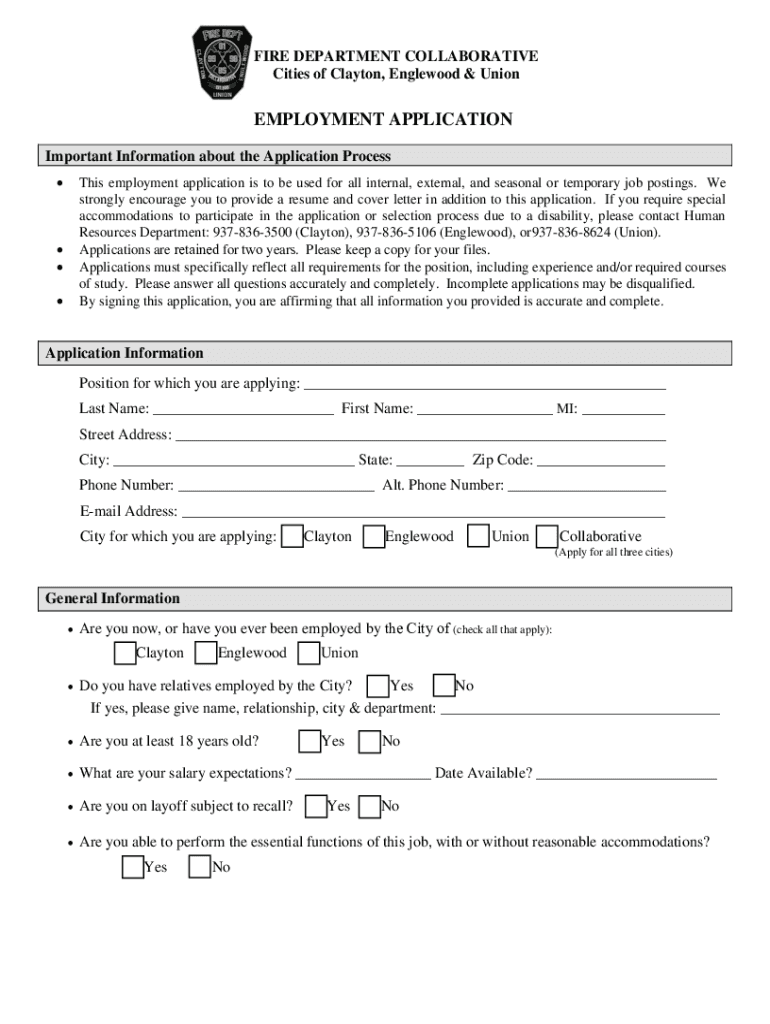
FIRE DEPARTMENT COLLABORATIVE Cities of Clayton Union Form


What is the FIRE DEPARTMENT COLLABORATIVE Cities Of Clayton Union
The FIRE DEPARTMENT COLLABORATIVE Cities Of Clayton Union is a specialized initiative designed to enhance cooperation and resource sharing among fire departments within the Clayton and Union areas. This collaboration aims to improve emergency response times, streamline communication, and foster a unified approach to public safety. By working together, these fire departments can effectively address the unique challenges faced by their communities, ensuring that residents receive timely and efficient fire protection services.
How to use the FIRE DEPARTMENT COLLABORATIVE Cities Of Clayton Union
Using the FIRE DEPARTMENT COLLABORATIVE Cities Of Clayton Union involves engaging with the established protocols and resources shared among the participating fire departments. Firefighters and administrative personnel can access collaborative training programs, share best practices, and utilize joint equipment and technology. This collaborative framework allows for the exchange of critical information during emergencies, enhancing overall operational efficiency and safety for both responders and the community.
Steps to complete the FIRE DEPARTMENT COLLABORATIVE Cities Of Clayton Union
Completing the necessary requirements for the FIRE DEPARTMENT COLLABORATIVE Cities Of Clayton Union typically involves several key steps:
- Identify the specific needs and goals of your fire department in relation to the collaborative initiative.
- Engage with other departments to discuss potential areas of collaboration and resource sharing.
- Participate in joint training sessions and meetings to build relationships and improve communication.
- Implement agreed-upon strategies and practices that enhance operational capabilities.
- Regularly assess the effectiveness of the collaboration and make adjustments as necessary.
Legal use of the FIRE DEPARTMENT COLLABORATIVE Cities Of Clayton Union
The legal framework governing the FIRE DEPARTMENT COLLABORATIVE Cities Of Clayton Union is rooted in municipal and state regulations that guide inter-agency cooperation. Each participating fire department must adhere to local laws regarding resource sharing, mutual aid agreements, and liability protections. Understanding these legal parameters is crucial for ensuring compliance and safeguarding the interests of both the departments involved and the communities they serve.
Key elements of the FIRE DEPARTMENT COLLABORATIVE Cities Of Clayton Union
Several key elements define the FIRE DEPARTMENT COLLABORATIVE Cities Of Clayton Union:
- Joint Training Programs: Regular training sessions that involve multiple departments to enhance skills and coordination.
- Resource Sharing: Access to shared equipment, personnel, and facilities to improve response capabilities.
- Communication Protocols: Established methods for effective communication during emergencies and routine operations.
- Mutual Aid Agreements: Legal agreements that outline the terms of assistance between departments in times of need.
Examples of using the FIRE DEPARTMENT COLLABORATIVE Cities Of Clayton Union
Examples of utilizing the FIRE DEPARTMENT COLLABORATIVE Cities Of Clayton Union include:
- Joint response to large-scale emergencies, such as wildfires or natural disasters, where multiple departments provide support.
- Collaborative training exercises that simulate emergency scenarios, allowing departments to practice coordination and response.
- Shared use of specialized equipment, such as aerial ladders or hazardous materials response units, to enhance operational effectiveness.
Quick guide on how to complete fire department collaborative cities of clayton union
Complete FIRE DEPARTMENT COLLABORATIVE Cities Of Clayton Union effortlessly on any device
Online document management has gained immense popularity among businesses and individuals. It serves as an ideal eco-friendly alternative to traditional printed and signed paperwork, allowing you to locate the appropriate form and securely store it online. airSlate SignNow equips you with all the necessary tools to create, edit, and eSign your documents quickly without interruptions. Handle FIRE DEPARTMENT COLLABORATIVE Cities Of Clayton Union on any device with airSlate SignNow's Android or iOS applications and enhance any document-based procedure today.
The easiest way to edit and eSign FIRE DEPARTMENT COLLABORATIVE Cities Of Clayton Union without hassle
- Obtain FIRE DEPARTMENT COLLABORATIVE Cities Of Clayton Union and then click Get Form to begin.
- Utilize the tools we provide to complete your form.
- Emphasize important sections of the documents or conceal sensitive information with tools specifically designed for that by airSlate SignNow.
- Generate your signature with the Sign feature, which takes mere seconds and carries the same legal validity as a conventional wet ink signature.
- Review all the information thoroughly and then click on the Done button to save your changes.
- Select how you wish to send your form, whether by email, SMS, invite link, or download it to your computer.
Forget about lost or misplaced documents, tedious form searching, or mistakes that require printing new copies. airSlate SignNow caters to your document management needs in just a few clicks from any device you prefer. Modify and eSign FIRE DEPARTMENT COLLABORATIVE Cities Of Clayton Union and ensure outstanding communication throughout your form preparation process with airSlate SignNow.
Create this form in 5 minutes or less
Create this form in 5 minutes!
How to create an eSignature for the fire department collaborative cities of clayton union
How to create an electronic signature for a PDF online
How to create an electronic signature for a PDF in Google Chrome
How to create an e-signature for signing PDFs in Gmail
How to create an e-signature right from your smartphone
How to create an e-signature for a PDF on iOS
How to create an e-signature for a PDF on Android
People also ask
-
What is the FIRE DEPARTMENT COLLABORATIVE Cities Of Clayton Union?
The FIRE DEPARTMENT COLLABORATIVE Cities Of Clayton Union is a partnership designed to enhance communication and operational efficiency among fire departments in the Clayton and Union areas. It focuses on improving collaboration, resource sharing, and the overall quality of fire services among participating agencies.
-
How can airSlate SignNow benefit the FIRE DEPARTMENT COLLABORATIVE Cities Of Clayton Union?
airSlate SignNow streamlines document management for the FIRE DEPARTMENT COLLABORATIVE Cities Of Clayton Union by allowing departments to electronically sign and share important documents. This not only saves time but also enhances the accuracy and security of vital forms, ensuring a smooth workflow across departments.
-
What features does airSlate SignNow offer to support collaborative efforts?
airSlate SignNow includes features such as customizable templates, real-time collaboration, and automated workflows that are ideal for the FIRE DEPARTMENT COLLABORATIVE Cities Of Clayton Union. These features facilitate seamless communication and help fire departments manage their paperwork efficiently.
-
Is there a pricing plan specifically for organizations in the FIRE DEPARTMENT COLLABORATIVE Cities Of Clayton Union?
Yes, airSlate SignNow offers competitive pricing plans tailored for organizations like those in the FIRE DEPARTMENT COLLABORATIVE Cities Of Clayton Union. We provide flexible options to fit varying budget needs, ensuring that your department can access the necessary tools without overspending.
-
Can airSlate SignNow integrate with other systems used by the FIRE DEPARTMENT COLLABORATIVE Cities Of Clayton Union?
Absolutely! airSlate SignNow can integrate with various software systems commonly used by fire departments in the FIRE DEPARTMENT COLLABORATIVE Cities Of Clayton Union. This integration capability allows for a smoother exchange of information and data management across platforms.
-
What security measures does airSlate SignNow implement for the FIRE DEPARTMENT COLLABORATIVE Cities Of Clayton Union?
Security is a priority for airSlate SignNow, especially for organizations like the FIRE DEPARTMENT COLLABORATIVE Cities Of Clayton Union that handle sensitive documents. We utilize encryption, access controls, and secure cloud storage to protect your documents and ensure compliance with legal standards.
-
How does airSlate SignNow enhance communication within the FIRE DEPARTMENT COLLABORATIVE Cities Of Clayton Union?
airSlate SignNow enhances communication by allowing for real-time updates and electronic signatures that can be accessed by all members of the FIRE DEPARTMENT COLLABORATIVE Cities Of Clayton Union. This means that everyone involved can stay informed and involved, fostering a more cohesive effort in emergency response and administrative tasks.
Get more for FIRE DEPARTMENT COLLABORATIVE Cities Of Clayton Union
- Coeus nih grants gov proposal review checklist form
- Membership application black forest fire rescue form
- Event management contract template form
- Event host contract template form
- Parent teen behavior contract template form
- Parent teen driv contract template form
- Parent teenager contract template form
- Park contract template form
Find out other FIRE DEPARTMENT COLLABORATIVE Cities Of Clayton Union
- How To Integrate Sign in Banking
- How To Use Sign in Banking
- Help Me With Use Sign in Banking
- Can I Use Sign in Banking
- How Do I Install Sign in Banking
- How To Add Sign in Banking
- How Do I Add Sign in Banking
- How Can I Add Sign in Banking
- Can I Add Sign in Banking
- Help Me With Set Up Sign in Government
- How To Integrate eSign in Banking
- How To Use eSign in Banking
- How To Install eSign in Banking
- How To Add eSign in Banking
- How To Set Up eSign in Banking
- How To Save eSign in Banking
- How To Implement eSign in Banking
- How To Set Up eSign in Construction
- How To Integrate eSign in Doctors
- How To Use eSign in Doctors