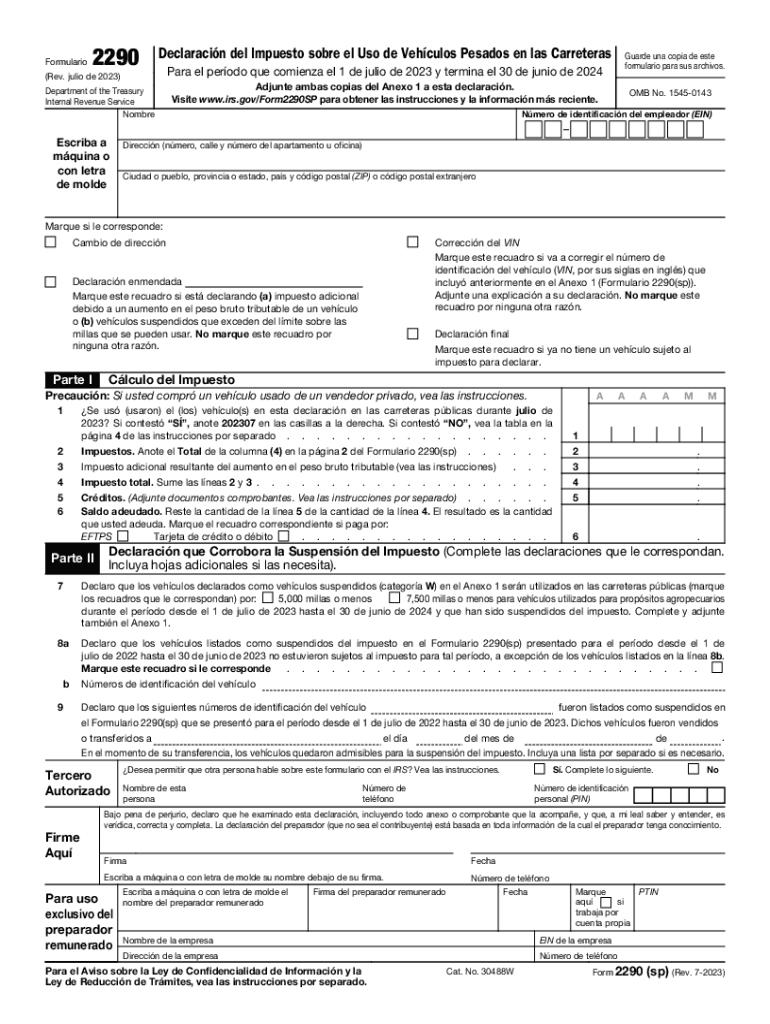
Form 2290 Sp Rev July 2023


What is the Form 2290?
The Form 2290, officially known as the Heavy Highway Vehicle Use Tax Return, is a tax form used by businesses and individuals who operate heavy vehicles on public highways in the United States. This form is required by the Internal Revenue Service (IRS) to report and pay the federal highway use tax for vehicles with a gross weight of 55,000 pounds or more. The tax is assessed annually and is based on the weight of the vehicle. Understanding the purpose and requirements of Form 2290 is essential for compliance with federal tax laws.
How to Use the Form 2290
Using Form 2290 involves several key steps. First, gather necessary information, including the vehicle identification number (VIN), gross weight, and the date the vehicle was first used on public highways. Next, complete the form by providing accurate details in the required sections. Once the form is filled out, it can be submitted either electronically or via mail to the IRS. It is important to keep a copy of the submitted form and any payment receipts for your records. Understanding how to properly use Form 2290 ensures that you meet your tax obligations without errors.
Steps to Complete the Form 2290
Completing Form 2290 involves a systematic approach:
- Gather all necessary vehicle information, including VIN and weight.
- Determine the tax amount based on the vehicle's gross weight.
- Fill out the form accurately, ensuring all sections are completed.
- Calculate the total tax due and prepare payment options.
- Submit the form electronically through an authorized e-file provider or by mailing it to the IRS.
- Retain a copy of the form and any payment confirmation for your records.
Filing Deadlines / Important Dates
Filing deadlines for Form 2290 are crucial for compliance. The form must be filed by the last day of the month following the month in which the vehicle was first used on public highways. For example, if a vehicle is first used in July, the form must be filed by August 31. Additionally, if you are filing for the first time or are renewing your registration, ensure that you meet the annual deadline to avoid penalties. Staying informed about these important dates helps prevent any unnecessary fees or legal issues.
Required Documents
To successfully complete Form 2290, certain documents are required. These include:
- The vehicle identification number (VIN).
- Proof of payment for the heavy vehicle use tax.
- Any previous Form 2290s if applicable.
- Records of vehicle usage and weight classifications.
Having these documents ready can streamline the process and ensure that all information provided is accurate and complete.
Penalties for Non-Compliance
Failing to file Form 2290 or pay the associated tax can result in significant penalties. The IRS imposes a penalty of up to five percent of the unpaid tax amount for each month the return is late, with a maximum penalty of 25 percent. Additionally, interest may accrue on any unpaid tax. Understanding these penalties emphasizes the importance of timely filing and payment to avoid financial repercussions.
Quick guide on how to complete form 2290 sp rev july
Complete Form 2290 sp Rev July effortlessly on any device
Online document management has become increasingly popular among businesses and individuals. It offers an ideal eco-friendly alternative to conventional printed and signed papers, allowing you to find the appropriate form and securely save it online. airSlate SignNow provides all the tools necessary to create, modify, and eSign your documents quickly and without delay. Manage Form 2290 sp Rev July on any device with airSlate SignNow's Android or iOS applications and enhance any document-driven process today.
The easiest way to modify and eSign Form 2290 sp Rev July with minimal effort
- Obtain Form 2290 sp Rev July and click on Get Form to begin.
- Utilize the tools we offer to fill out your form.
- Emphasize pertinent sections of the documents or redact sensitive information using tools that airSlate SignNow specifically provides for that purpose.
- Create your signature with the Sign feature, which takes seconds and holds the same legal validity as a traditional handwritten signature.
- Review the information and click on the Done button to save your changes.
- Select your preferred delivery method for your form, whether by email, text message (SMS), or invitation link, or download it to your computer.
Forget about lost or misplaced files, tedious form searches, or errors that necessitate printing new copies. airSlate SignNow addresses all your document management needs in just a few clicks from your chosen device. Modify and eSign Form 2290 sp Rev July and ensure excellent communication at every stage of the form preparation process with airSlate SignNow.
Create this form in 5 minutes or less
Find and fill out the correct form 2290 sp rev july
Create this form in 5 minutes!
How to create an eSignature for the form 2290 sp rev july
How to create an electronic signature for a PDF online
How to create an electronic signature for a PDF in Google Chrome
How to create an e-signature for signing PDFs in Gmail
How to create an e-signature right from your smartphone
How to create an e-signature for a PDF on iOS
How to create an e-signature for a PDF on Android
People also ask
-
What is formulario 2290?
Formulario 2290 is a tax form used by heavy vehicle owners in the United States to report and pay the Heavy Highway Vehicle Use Tax. By submitting this formulario 2290 timely, vehicle owners can ensure compliance with IRS regulations and avoid penalties.
-
How can I complete formulario 2290 using airSlate SignNow?
With airSlate SignNow, completing formulario 2290 becomes a straightforward process. You can easily upload your existing documents, fill out the necessary fields, and sign digitally, streamlining your submission to the IRS.
-
What are the pricing options for airSlate SignNow when handling formulario 2290?
airSlate SignNow offers competitive pricing plans that cater to businesses of all sizes. Depending on your needs, you can choose from various subscriptions that allow unlimited access to features useful for managing and submitting formulario 2290.
-
Are there any benefits of using airSlate SignNow for formulario 2290 submissions?
By using airSlate SignNow for formulario 2290 submissions, you gain the advantage of a user-friendly interface, quick turnaround times, and enhanced security features. This can save you time and reduce the risk of errors in your filing process.
-
Can I integrate airSlate SignNow with other tools to manage formulario 2290?
Yes, airSlate SignNow integrates seamlessly with various applications such as accounting software and cloud storage solutions. These integrations can help you manage all aspects of formulario 2290, ensuring a cohesive workflow.
-
Is airSlate SignNow compliant with IRS regulations for formulario 2290?
Absolutely, airSlate SignNow adheres to the latest IRS regulations, ensuring that any electronic submissions of formulario 2290 are compliant. This gives you peace of mind that your documents are handled correctly.
-
How long does it take to process formulario 2290 with airSlate SignNow?
The processing time for formulario 2290 using airSlate SignNow is signNowly reduced thanks to our efficient platform. You can fill out, eSign, and submit your formulario 2290 in just a few minutes, depending on the completeness of your information.
Get more for Form 2290 sp Rev July
- Tc201 form
- Formulario form rev 07 18 222 comprobante de
- Formspal compdf formsotherapplication for motor vehicle permit number mechanic trainee
- Notice to law enforcement agencies instructions form
- International registration planapplications and in form
- Www wilkinsburgpa govwp contentuploadsoccupancy permit application borough of wilkinsburg form
- Rental application prescott willow ridge apartments form
- Leasing details burlington apartments form
Find out other Form 2290 sp Rev July
- eSign Massachusetts Orthodontists Last Will And Testament Now
- eSign Illinois Plumbing Permission Slip Free
- eSign Kansas Plumbing LLC Operating Agreement Secure
- eSign Kentucky Plumbing Quitclaim Deed Free
- eSign Legal Word West Virginia Online
- Can I eSign Wisconsin Legal Warranty Deed
- eSign New Hampshire Orthodontists Medical History Online
- eSign Massachusetts Plumbing Job Offer Mobile
- How To eSign Pennsylvania Orthodontists Letter Of Intent
- eSign Rhode Island Orthodontists Last Will And Testament Secure
- eSign Nevada Plumbing Business Letter Template Later
- eSign Nevada Plumbing Lease Agreement Form Myself
- eSign Plumbing PPT New Jersey Later
- eSign New York Plumbing Rental Lease Agreement Simple
- eSign North Dakota Plumbing Emergency Contact Form Mobile
- How To eSign North Dakota Plumbing Emergency Contact Form
- eSign Utah Orthodontists Credit Memo Easy
- How To eSign Oklahoma Plumbing Business Plan Template
- eSign Vermont Orthodontists Rental Application Now
- Help Me With eSign Oregon Plumbing Business Plan Template