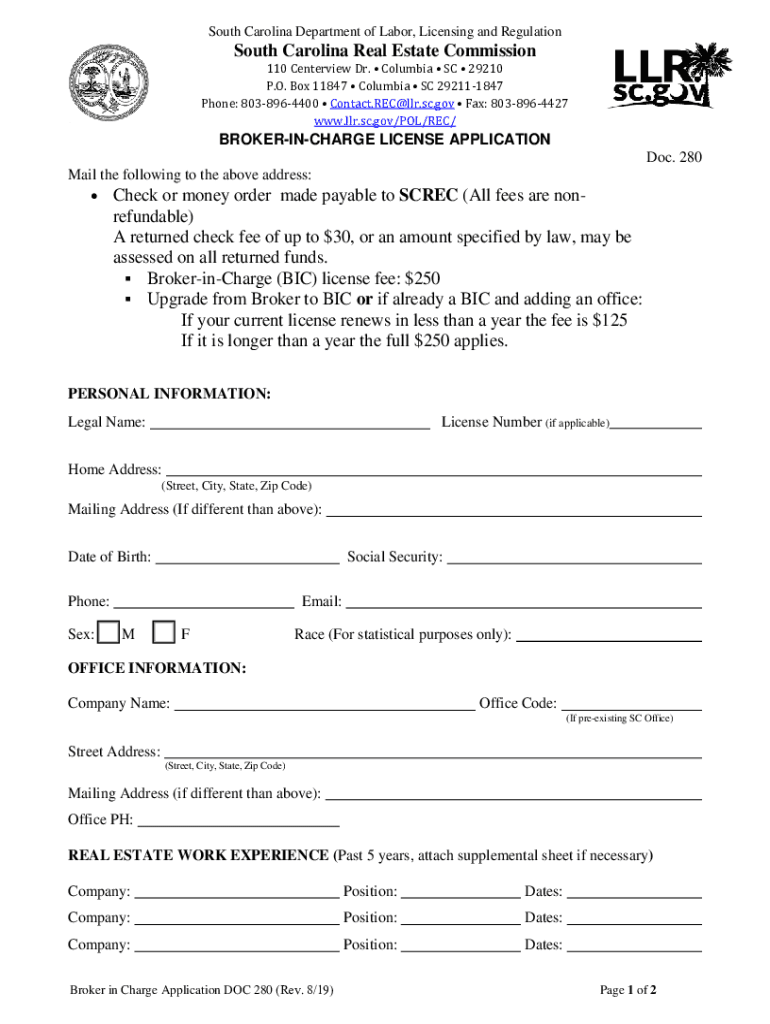
Licensing and Regulation South Carolina Department of Labor Form


Understanding Licensing and Regulation by the South Carolina Department of Labor
The Licensing and Regulation division of the South Carolina Department of Labor oversees a variety of professional and occupational licenses. This department ensures that businesses and individuals comply with state laws and regulations, promoting safety and professionalism across various industries. The scope of regulation includes sectors such as construction, healthcare, and transportation, among others. By maintaining standards, the department protects the public and ensures that licensed professionals meet the necessary qualifications.
How to Obtain Licensing and Regulation from the South Carolina Department of Labor
To obtain a license through the South Carolina Department of Labor, applicants must follow a structured process. This typically includes:
- Identifying the specific license required for your profession or business.
- Completing the necessary application forms, which can often be found on the department's website.
- Submitting required documentation, such as proof of education or experience.
- Paying applicable fees associated with the licensing process.
- Undergoing any required examinations or background checks.
Once the application is submitted, the department reviews it to ensure compliance with state regulations.
Steps to Complete the Licensing Process
Completing the licensing process involves several key steps:
- Research the specific requirements for your profession.
- Gather all necessary documents, including identification and proof of qualifications.
- Fill out the application form accurately, ensuring all information is complete.
- Submit the application along with any required fees.
- Await confirmation from the department regarding the status of your application.
Following these steps carefully can help streamline the process and reduce delays.
Key Elements of the Licensing and Regulation Framework
Understanding the key elements of the Licensing and Regulation framework is essential for compliance. Important aspects include:
- Eligibility Criteria: Specific qualifications and experiences required for each license.
- Application Process: Detailed procedures for submitting applications and required documentation.
- Fees: Information on the costs associated with obtaining and renewing licenses.
- Renewal Requirements: Guidelines for maintaining an active license, including any continuing education requirements.
These elements ensure that all licensed professionals adhere to the standards set forth by the state.
Legal Use of Licensing and Regulation Documents
Licensing and Regulation documents must be used in accordance with state laws. This includes:
- Ensuring that all licensed activities are conducted within the scope of the license.
- Maintaining accurate records of compliance with all regulatory requirements.
- Utilizing licenses only for the intended professional purposes as outlined in the licensing agreement.
Failure to comply with these legal uses can result in penalties or revocation of the license.
Form Submission Methods for Licensing Applications
Applicants can submit their licensing applications through various methods, including:
- Online: Many applications can be completed and submitted electronically via the department's website.
- Mail: Paper applications can be printed and sent to the appropriate department address.
- In-Person: Applicants may also visit local offices to submit their applications directly.
Choosing the right submission method can facilitate a smoother application process.
Quick guide on how to complete licensing and regulation south carolina department of labor
Complete Licensing And Regulation South Carolina Department Of Labor effortlessly on any gadget
Digital document management has gained traction among companies and individuals. It offers an ideal eco-conscious substitute for conventional printed and signed documents, as you can easily access the necessary form and securely store it online. airSlate SignNow equips you with all the tools needed to create, modify, and eSign your paperwork swiftly without delays. Manage Licensing And Regulation South Carolina Department Of Labor on any platform using airSlate SignNow Android or iOS applications and streamline any document-related task today.
How to modify and eSign Licensing And Regulation South Carolina Department Of Labor with ease
- Find Licensing And Regulation South Carolina Department Of Labor and click on Get Form to commence.
- Use the tools we provide to fill out your form.
- Highlight pertinent sections of your documents or cover sensitive information with tools that airSlate SignNow offers specifically for that purpose.
- Craft your eSignature using the Sign feature, which takes mere seconds and holds the same legal validity as a traditional handwritten signature.
- Review the information and click on the Done button to save your changes.
- Choose how you want to submit your form, whether by email, text message (SMS), invitation link, or download it to your computer.
Eliminate worries about lost or misplaced documents, tedious form searches, or errors that necessitate printing new document copies. airSlate SignNow addresses your document management needs in just a few clicks from any device of your choosing. Modify and eSign Licensing And Regulation South Carolina Department Of Labor to ensure clear communication at every step of the form preparation process with airSlate SignNow.
Create this form in 5 minutes or less
Create this form in 5 minutes!
How to create an eSignature for the licensing and regulation south carolina department of labor
How to create an electronic signature for a PDF online
How to create an electronic signature for a PDF in Google Chrome
How to create an e-signature for signing PDFs in Gmail
How to create an e-signature right from your smartphone
How to create an e-signature for a PDF on iOS
How to create an e-signature for a PDF on Android
People also ask
-
What is the Licensing And Regulation South Carolina Department Of Labor?
The Licensing And Regulation South Carolina Department Of Labor oversees various industries to ensure compliance with state regulations. This includes managing the licensing processes for businesses and professionals. Understanding this department's role can help you navigate the requirements for your own business.
-
How can airSlate SignNow assist with Licensing And Regulation South Carolina Department Of Labor compliance?
airSlate SignNow provides an efficient way to manage and eSign documents required for Licensing And Regulation South Carolina Department Of Labor compliance. By streamlining document workflows, users can ensure that they meet all regulatory deadlines effortlessly. This ultimately saves time and helps maintain compliance with state regulations.
-
What features does airSlate SignNow offer to support Licensing And Regulation South Carolina Department Of Labor processes?
airSlate SignNow offers features such as customizable templates, bulk sending, and secure eSigning that are essential for Licensing And Regulation South Carolina Department Of Labor. These tools enable businesses to create compliant documents quickly while maintaining a professional standard. Such features signNowly enhance operational efficiency.
-
Is airSlate SignNow a cost-effective solution for businesses dealing with Licensing And Regulation South Carolina Department Of Labor?
Yes, airSlate SignNow is designed to be a cost-effective solution, especially for businesses needing to navigate complex Licensing And Regulation South Carolina Department Of Labor requirements. With flexible pricing plans and features tailored to meet various needs, companies can find a package that fits their budget while ensuring compliance.
-
What are the benefits of using airSlate SignNow for Licensing And Regulation South Carolina Department Of Labor documentation?
Using airSlate SignNow for Licensing And Regulation South Carolina Department Of Labor documentation offers numerous benefits, including improved speed in processing documents and enhanced security for sensitive information. Additionally, the user-friendly interface makes it easy for all team members to participate in the compliance process. This leads to better overall management of essential paperwork.
-
Can I integrate airSlate SignNow with other platforms relevant to Licensing And Regulation South Carolina Department Of Labor?
Absolutely! airSlate SignNow integrates seamlessly with various platforms, which can enhance your workflow in managing documents related to Licensing And Regulation South Carolina Department Of Labor. By connecting your existing systems with airSlate SignNow, you can streamline your processes and reduce redundancy in document management.
-
What types of businesses should use airSlate SignNow for Licensing And Regulation South Carolina Department Of Labor?
Any business that requires compliance with Licensing And Regulation South Carolina Department Of Labor processes can benefit from using airSlate SignNow. Whether you're a small startup or a large corporation, the platform provides solutions to simplify document management. This means that companies of all sizes can improve their compliance efforts efficiently.
Get more for Licensing And Regulation South Carolina Department Of Labor
- Gad scoring sheet form
- Design build contract template form
- Event book contract template form
- Evaluation contract template form
- Owner finance home contract template form
- Owner finance vehicle contract template 787753482 form
- Owner financed business contract template form
- Owner financed auto contract template form
Find out other Licensing And Regulation South Carolina Department Of Labor
- eSignature Idaho Education Lease Termination Letter Secure
- eSignature Colorado Doctors Business Letter Template Now
- eSignature Iowa Education Last Will And Testament Computer
- How To eSignature Iowa Doctors Business Letter Template
- Help Me With eSignature Indiana Doctors Notice To Quit
- eSignature Ohio Education Purchase Order Template Easy
- eSignature South Dakota Education Confidentiality Agreement Later
- eSignature South Carolina Education Executive Summary Template Easy
- eSignature Michigan Doctors Living Will Simple
- How Do I eSignature Michigan Doctors LLC Operating Agreement
- How To eSignature Vermont Education Residential Lease Agreement
- eSignature Alabama Finance & Tax Accounting Quitclaim Deed Easy
- eSignature West Virginia Education Quitclaim Deed Fast
- eSignature Washington Education Lease Agreement Form Later
- eSignature Missouri Doctors Residential Lease Agreement Fast
- eSignature Wyoming Education Quitclaim Deed Easy
- eSignature Alaska Government Agreement Fast
- How Can I eSignature Arizona Government POA
- How Do I eSignature Nevada Doctors Lease Agreement Template
- Help Me With eSignature Nevada Doctors Lease Agreement Template