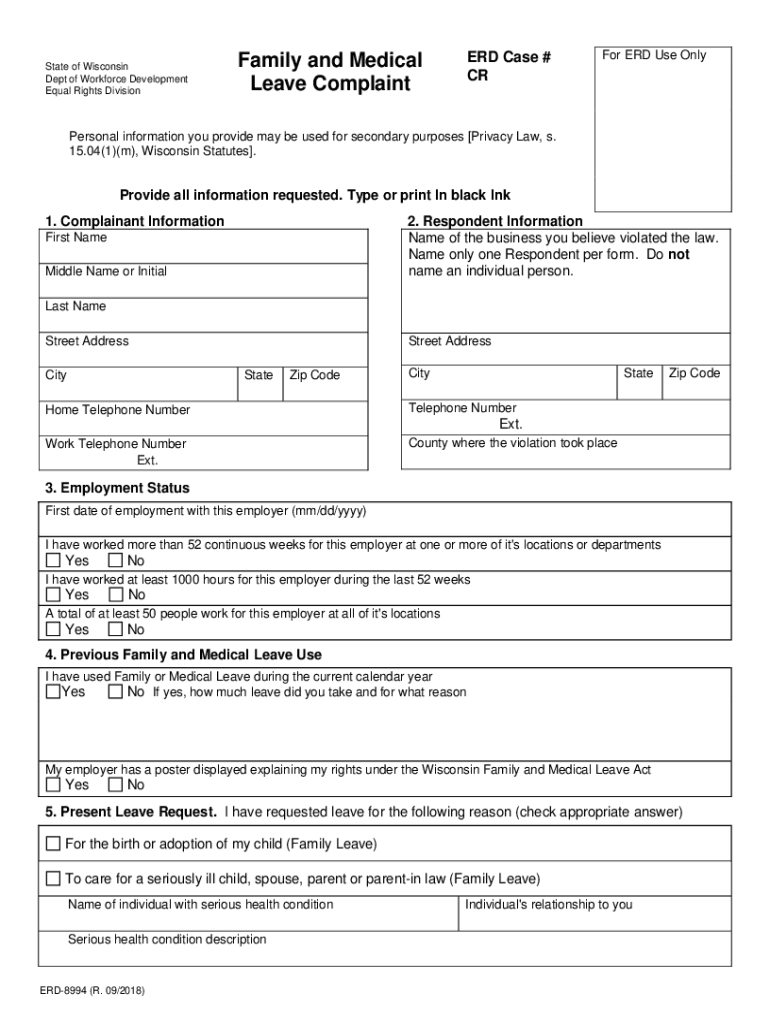
Department of Workforce Development Wisconsin Forms , Jobs


What is the Department Of Workforce Development Wisconsin Forms, Jobs
The Department of Workforce Development (DWD) in Wisconsin provides various forms related to employment services, job training, and workforce development initiatives. These forms are essential for individuals seeking assistance with job placement, unemployment benefits, and training programs. They facilitate the application process for various employment-related services offered by the DWD, ensuring that users can access the resources they need to enhance their job prospects.
How to use the Department Of Workforce Development Wisconsin Forms, Jobs
Using the Department of Workforce Development forms is straightforward. Individuals can access the forms online through the DWD website or obtain them in person at local DWD offices. Once the appropriate form is selected, users should fill it out with accurate information, ensuring that all required fields are completed. After filling out the form, it can be submitted electronically, mailed, or delivered in person, depending on the specific instructions provided for each form.
Steps to complete the Department Of Workforce Development Wisconsin Forms, Jobs
Completing the Department of Workforce Development forms involves several key steps:
- Identify the specific form needed based on your employment situation.
- Download or request a physical copy of the form.
- Carefully read the instructions associated with the form.
- Fill out the form, ensuring all information is accurate and complete.
- Review the form for any errors or omissions.
- Submit the form via the designated method (online, mail, or in person).
Required Documents
When filling out the Department of Workforce Development forms, certain documents may be required to support your application. Commonly required documents include:
- Proof of identity (such as a driver's license or state ID).
- Social Security number.
- Employment history and details of previous employers.
- Any relevant certifications or training documentation.
Form Submission Methods (Online / Mail / In-Person)
The Department of Workforce Development offers multiple submission methods for its forms, allowing users flexibility in how they submit their applications:
- Online: Many forms can be completed and submitted directly through the DWD website.
- Mail: Users can print the completed forms and send them to the appropriate DWD office via postal service.
- In-Person: Forms can also be submitted at local DWD offices during business hours, where staff can assist with any questions.
Eligibility Criteria
Eligibility criteria for various programs and services offered through the Department of Workforce Development vary depending on the specific form and purpose. Generally, applicants must meet certain requirements related to employment status, residency in Wisconsin, and income levels. It is important to review the eligibility guidelines outlined on each form to ensure that all criteria are met before submission.
Quick guide on how to complete department of workforce development wisconsin forms jobs
Complete Department Of Workforce Development Wisconsin Forms , Jobs effortlessly on any device
Digital document management has gained traction among businesses and individuals alike. It serves as an ideal eco-friendly alternative to traditional printed and signed documents, allowing you to obtain the correct form and secure it online. airSlate SignNow equips you with all the tools necessary to create, modify, and eSign your paperwork promptly without interruptions. Manage Department Of Workforce Development Wisconsin Forms , Jobs on any device using airSlate SignNow Android or iOS applications and enhance any document-centric workflow today.
The easiest way to modify and eSign Department Of Workforce Development Wisconsin Forms , Jobs seamlessly
- Obtain Department Of Workforce Development Wisconsin Forms , Jobs and then click Get Form to begin.
- Utilize the tools we offer to complete your form.
- Highlight important sections of your documents or obscure sensitive information with tools that airSlate SignNow provides specifically for this purpose.
- Generate your eSignature using the Sign tool, which takes mere seconds and carries the same legal validity as a conventional ink signature.
- Review the information thoroughly and then click on the Done button to finalize your changes.
- Select your preferred method for delivering your form—via email, text message (SMS), invitation link, or download it to your computer.
Eliminate the hassle of lost or mislocated files, tedious form searching, or errors that necessitate printing new document copies. airSlate SignNow meets all your document management needs in just a few clicks from any device you prefer. Alter and eSign Department Of Workforce Development Wisconsin Forms , Jobs while ensuring excellent communication at any step of the form preparation journey with airSlate SignNow.
Create this form in 5 minutes or less
Create this form in 5 minutes!
How to create an eSignature for the department of workforce development wisconsin forms jobs
How to create an electronic signature for a PDF online
How to create an electronic signature for a PDF in Google Chrome
How to create an e-signature for signing PDFs in Gmail
How to create an e-signature right from your smartphone
How to create an e-signature for a PDF on iOS
How to create an e-signature for a PDF on Android
People also ask
-
What are the Department Of Workforce Development Wisconsin Forms available through airSlate SignNow?
airSlate SignNow offers a range of Department Of Workforce Development Wisconsin Forms to streamline your processes. These forms are designed to facilitate various workforce-related activities, making it easier for users to manage applications, claims, and other essential documents.
-
How can airSlate SignNow help me with my Department Of Workforce Development Wisconsin Forms, Jobs management?
Using airSlate SignNow, you can easily create, send, and eSign Department Of Workforce Development Wisconsin Forms, Jobs documents. The platform ensures that your workflows are efficient and compliant, saving you time and reducing errors associated with traditional paperwork.
-
What features does airSlate SignNow offer for managing Department Of Workforce Development Wisconsin Forms?
airSlate SignNow comes equipped with features like customizable templates, an intuitive drag-and-drop interface, and secure cloud storage for managing Department Of Workforce Development Wisconsin Forms. These tools enhance user experience and improve document handling efficiency.
-
Is there a free trial available for airSlate SignNow?
Yes, airSlate SignNow offers a free trial that allows you to explore its features related to Department Of Workforce Development Wisconsin Forms, Jobs. This trial period is a great way to assess the platform's capabilities before committing to a subscription.
-
What are the pricing options for airSlate SignNow for Department Of Workforce Development Wisconsin Forms?
airSlate SignNow provides flexible pricing plans tailored to meet the needs of businesses looking to manage Department Of Workforce Development Wisconsin Forms, Jobs. You can choose from various subscription options that suit your budget and requirements.
-
Can I integrate airSlate SignNow with other tools I use for Department Of Workforce Development Wisconsin Forms?
Absolutely! airSlate SignNow integrates seamlessly with various applications to enhance your workflow for Department Of Workforce Development Wisconsin Forms, Jobs. This allows you to connect with tools like CRM systems, cloud storage, and more for a streamlined experience.
-
How secure is my data with airSlate SignNow when using Department Of Workforce Development Wisconsin Forms?
Security is a top priority at airSlate SignNow. When managing Department Of Workforce Development Wisconsin Forms, Jobs, your data is protected with industry-standard encryption and security protocols, ensuring that sensitive information remains safe.
Get more for Department Of Workforce Development Wisconsin Forms , Jobs
- Minnesota m8 form fill out and sign
- M1r taxes state mn us form
- M4x amended franchise tax returnclaim for refund form
- Can landlord refuse sending certificate of rent paid if they form
- Minnesota passes tax conformity bill
- Minnesota sales and use tax form
- 50 765 designation of tax refund 50 765 designation of tax refund form
- Fillable 01 924 texas agricultural sales and use tax exemption certification form
Find out other Department Of Workforce Development Wisconsin Forms , Jobs
- How To Sign Wisconsin Operational Budget Template
- Sign North Carolina Profit and Loss Statement Computer
- Sign Florida Non-Compete Agreement Fast
- How Can I Sign Hawaii Non-Compete Agreement
- Sign Oklahoma General Partnership Agreement Online
- Sign Tennessee Non-Compete Agreement Computer
- Sign Tennessee Non-Compete Agreement Mobile
- Sign Utah Non-Compete Agreement Secure
- Sign Texas General Partnership Agreement Easy
- Sign Alabama LLC Operating Agreement Online
- Sign Colorado LLC Operating Agreement Myself
- Sign Colorado LLC Operating Agreement Easy
- Can I Sign Colorado LLC Operating Agreement
- Sign Kentucky LLC Operating Agreement Later
- Sign Louisiana LLC Operating Agreement Computer
- How Do I Sign Massachusetts LLC Operating Agreement
- Sign Michigan LLC Operating Agreement Later
- Sign Oklahoma LLC Operating Agreement Safe
- Sign Rhode Island LLC Operating Agreement Mobile
- Sign Wisconsin LLC Operating Agreement Mobile