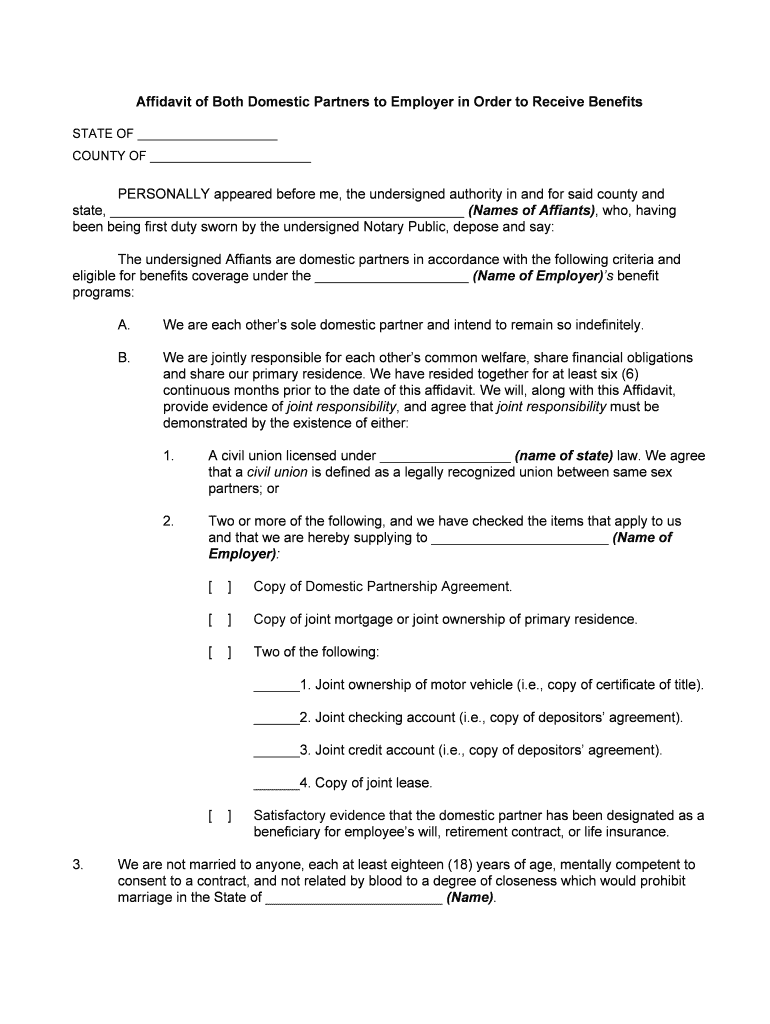
Domestic Partners Form


Understanding Domestic Partners
Domestic partners are individuals who share an intimate and committed relationship and have chosen to live together. This relationship is recognized in various states, providing legal rights and responsibilities similar to those of marriage. The concept of domestic partnership can vary by state, including the rights associated with health benefits, inheritance, and tax considerations. It is important for partners to understand how domestic partnership laws apply in their state, as this can affect their legal standing and benefits.
Steps to Complete the Domestic Partner Form
Completing the domestic partner form typically involves several key steps. First, both partners must confirm their eligibility based on state-specific requirements, which may include age and residency stipulations. Next, they should gather necessary documentation, such as proof of shared residence or financial interdependence. Once the required documents are ready, partners can fill out the form accurately, ensuring all information is complete and correct. Finally, the completed form must be submitted to the appropriate state or local office, which may vary depending on jurisdiction.
Legal Use of Domestic Partners
The legal recognition of domestic partners varies significantly across the United States. In states that acknowledge domestic partnerships, partners may enjoy rights related to health care benefits, tax filing options, and inheritance laws. However, it is crucial to understand that domestic partnership does not always confer the same rights as marriage, especially regarding federal benefits. Partners should consult legal resources or professionals to navigate their rights and responsibilities effectively.
Required Documents for Domestic Partnership
When applying for domestic partnership recognition, specific documents are typically required. Commonly needed documents include proof of identity, such as a driver's license or passport, and evidence of shared residence, such as a lease or utility bill. Some jurisdictions may also require financial documents that demonstrate interdependence, such as joint bank account statements or insurance policies. Ensuring all required documents are provided can help facilitate a smoother application process.
State-Specific Rules for Domestic Partners
Each state has its own rules governing domestic partnerships, including eligibility criteria and the rights granted to partners. For instance, states like California and New Jersey have comprehensive laws that protect domestic partners, while others may have limited recognition. It is essential for individuals to research their state’s specific regulations to understand what benefits and responsibilities apply to their domestic partnership.
Examples of Domestic Partner Benefits
Domestic partners may be eligible for various benefits that can enhance their financial and legal standing. These benefits often include access to health insurance through a partner’s employer, inheritance rights without the need for a will, and the ability to make medical decisions for each other in emergencies. Additionally, some states allow domestic partners to file joint tax returns, which can lead to potential tax savings. Understanding these benefits can help partners make informed decisions about their relationship.
Eligibility Criteria for Domestic Partnership
Eligibility for domestic partnership typically requires that both individuals meet certain criteria. Generally, partners must be at least eighteen years old and not currently married to someone else. Many states also require that partners live together and share a domestic life, which may be demonstrated through joint financial responsibilities or shared residence. Checking local laws is essential to ensure compliance with all eligibility requirements.
Quick guide on how to complete domestic partners 495559491
Effortlessly prepare Domestic Partners on any device
Digital document management has gained traction among organizations and individuals. It presents an ideal environmentally friendly substitute for conventional printed and signed paperwork, allowing you to access the necessary form and securely store it online. airSlate SignNow equips you with all the essential tools to create, modify, and electronically sign your documents quickly and without holdups. Manage Domestic Partners on any platform using airSlate SignNow's Android or iOS applications and enhance any documentation process today.
How to modify and electronically sign Domestic Partners easily
- Find Domestic Partners and click Get Form to begin.
- Utilize the tools provided to complete your form.
- Emphasize essential parts of your documents or obscure sensitive information with tools specifically offered by airSlate SignNow for that task.
- Create your electronic signature using the Sign feature, which only takes seconds and carries the same legal validity as a conventional handwritten signature.
- Review all details and click on the Done button to save your changes.
- Choose how you would like to send your form, either via email, text message (SMS), invitation link, or download it to your computer.
Eliminate concerns about lost or misplaced documents, tedious form searches, or errors that require printing new copies. airSlate SignNow addresses all your document management needs with just a few clicks from any device you prefer. Modify and electronically sign Domestic Partners while ensuring exceptional communication throughout the form preparation process with airSlate SignNow.
Create this form in 5 minutes or less
Create this form in 5 minutes!
How to create an eSignature for the domestic partners 495559491
How to create an electronic signature for a PDF online
How to create an electronic signature for a PDF in Google Chrome
How to create an e-signature for signing PDFs in Gmail
How to create an e-signature right from your smartphone
How to create an e-signature for a PDF on iOS
How to create an e-signature for a PDF on Android
People also ask
-
What is airSlate SignNow and how can it benefit domestic partners?
airSlate SignNow is an electronic signature solution that enables domestic partners to send, sign, and manage documents digitally. It streamlines the signing process, ensuring that important agreements are executed quickly and securely. This efficiency helps domestic partners save time and maintain clear communication.
-
How does pricing work for airSlate SignNow for domestic partners?
airSlate SignNow offers flexible and transparent pricing plans that cater to the needs of domestic partners. You can choose from individual, team, or enterprise plans depending on your requirements, ensuring cost-effectiveness for your specific use case. The pricing structure makes it accessible for both individuals and businesses.
-
What features does airSlate SignNow provide for domestic partners?
airSlate SignNow includes features such as customizable templates, in-person signing, and real-time tracking, which are particularly beneficial for domestic partners. These tools enhance collaboration and ensure that all parties can conveniently access and manage their documents. Additionally, the platform is user-friendly, making it easy for anyone to navigate.
-
Can domestic partners integrate airSlate SignNow with other software?
Yes, airSlate SignNow offers integrations with popular applications such as Google Drive, Salesforce, and Dropbox. These integrations allow domestic partners to enhance their workflows by linking their eSigning process with tools they already use, ensuring a seamless experience. This capability benefits those looking to streamline their operations.
-
Is airSlate SignNow secure for domestic partners to use?
Absolutely! airSlate SignNow prioritizes the security of all documents, including those of domestic partners, using advanced encryption and compliance with international security standards. This means you can confidently sign sensitive documents without worrying about data bsignNowes. Your privacy and security are of utmost importance.
-
How can domestic partners get started with airSlate SignNow?
Getting started with airSlate SignNow is simple for domestic partners. You can sign up for a free trial to explore the features and capabilities of the platform. Once you're ready, you can choose the pricing plan that suits your needs and start sending and signing documents right away.
-
Are there any limitations when using airSlate SignNow for domestic partners?
While airSlate SignNow is a robust tool for domestic partners, there are some limitations based on the chosen pricing plan. For example, certain advanced features may only be available to premium subscribers. It is wise to review the plan details to ensure you have access to all the features you might need.
Get more for Domestic Partners
- Mydterebates com appliances 493557330 form
- Neft mandate form 446032633
- Financial agreement for cosmetic procedures docx form
- Dd form 2714
- Api foundations in go pdf form
- Medical declaration form malath insurance
- For complete information regarding wcsds facility use procedures please refer to csi procedures fmp001 terms
- Trail score sheet form
Find out other Domestic Partners
- eSignature North Dakota Healthcare / Medical Medical History Simple
- Help Me With eSignature Arkansas High Tech Arbitration Agreement
- eSignature Ohio Healthcare / Medical Operating Agreement Simple
- eSignature Oregon Healthcare / Medical Limited Power Of Attorney Computer
- eSignature Pennsylvania Healthcare / Medical Warranty Deed Computer
- eSignature Texas Healthcare / Medical Bill Of Lading Simple
- eSignature Virginia Healthcare / Medical Living Will Computer
- eSignature West Virginia Healthcare / Medical Claim Free
- How To eSignature Kansas High Tech Business Plan Template
- eSignature Kansas High Tech Lease Agreement Template Online
- eSignature Alabama Insurance Forbearance Agreement Safe
- How Can I eSignature Arkansas Insurance LLC Operating Agreement
- Help Me With eSignature Michigan High Tech Emergency Contact Form
- eSignature Louisiana Insurance Rental Application Later
- eSignature Maryland Insurance Contract Safe
- eSignature Massachusetts Insurance Lease Termination Letter Free
- eSignature Nebraska High Tech Rental Application Now
- How Do I eSignature Mississippi Insurance Separation Agreement
- Help Me With eSignature Missouri Insurance Profit And Loss Statement
- eSignature New Hampshire High Tech Lease Agreement Template Mobile