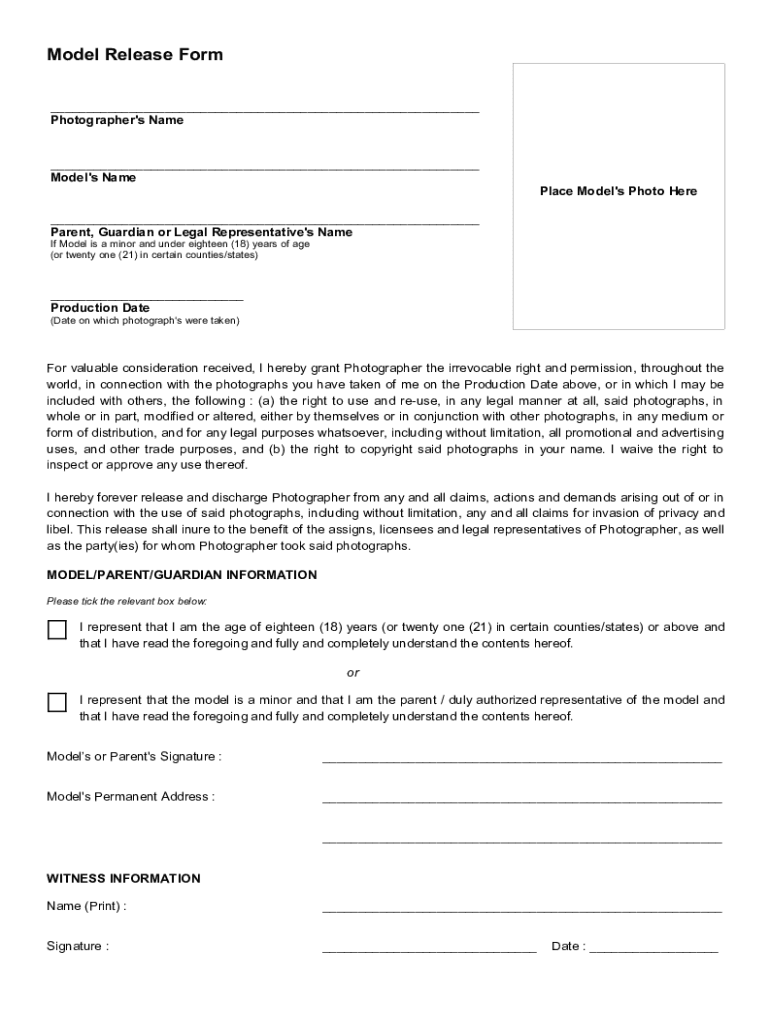
Model Release Form Photographer 's Name Mo


What is the Model Release Form Photographer's Name Mo
The Model Release Form Photographer's Name Mo is a legal document that grants permission from a model to a photographer to use their likeness in photographs. This form is essential for photographers to protect their rights and ensure they have the necessary consent to use images for commercial purposes. It typically includes details such as the model's name, the photographer's name, the date of the shoot, and specific uses for the images, such as advertising or portfolio display.
How to use the Model Release Form Photographer's Name Mo
To effectively use the Model Release Form Photographer's Name Mo, a photographer should first ensure that the form is properly filled out before the photo shoot begins. This includes obtaining the model's signature, which confirms their consent. The completed form should be kept on file for future reference, especially if the images are used commercially. It is advisable to discuss the intended use of the photographs with the model to ensure clarity and mutual understanding.
Steps to complete the Model Release Form Photographer's Name Mo
Completing the Model Release Form Photographer's Name Mo involves several straightforward steps:
- Gather the necessary information, including the model's full name and contact details.
- Specify the photographer's name and contact information.
- Clearly outline the intended uses of the photographs, such as for marketing or social media.
- Include the date of the photo shoot and any relevant details about the session.
- Have the model read the form thoroughly and sign it to indicate their consent.
- Store the signed form securely for future reference.
Legal use of the Model Release Form Photographer's Name Mo
The legal use of the Model Release Form Photographer's Name Mo is crucial for protecting both the photographer and the model. By signing the form, the model agrees to allow the photographer to use their likeness without fear of legal repercussions. This document can be vital in cases where the images are used for commercial gain, as it provides evidence of consent. It is important for photographers to understand that without this form, they may face legal challenges regarding the unauthorized use of an individual's image.
Key elements of the Model Release Form Photographer's Name Mo
Several key elements should be included in the Model Release Form Photographer's Name Mo to ensure its effectiveness:
- Model's Information: Full name, address, and contact information.
- Photographer's Information: Full name and contact details.
- Usage Rights: A clear description of how the images will be used.
- Consent Statement: A declaration that the model agrees to the terms outlined.
- Signature and Date: The model's signature and the date of signing.
Examples of using the Model Release Form Photographer's Name Mo
Examples of when to use the Model Release Form Photographer's Name Mo include:
- When a photographer intends to use images for advertising campaigns.
- For portfolio pieces that will be displayed publicly or online.
- When images are submitted to contests or publications.
- For social media promotions where the model's likeness is featured.
Quick guide on how to complete model release form photographers name mo
Complete Model Release Form Photographer 's Name Mo seamlessly on any device
Digital document management has gained popularity among businesses and individuals alike. It offers an ideal environmentally-friendly substitute for conventional printed and signed paperwork, allowing you to locate the right form and securely store it online. airSlate SignNow provides you with all the tools necessary to create, customize, and electronically sign your documents swiftly without interruptions. Manage Model Release Form Photographer 's Name Mo on any device using the airSlate SignNow Android or iOS applications and streamline your document-related tasks today.
How to modify and electronically sign Model Release Form Photographer 's Name Mo effortlessly
- Locate Model Release Form Photographer 's Name Mo and then click Get Form to begin.
- Use the tools we offer to fill out your form.
- Highlight important sections of the documents or redact sensitive information using tools specifically designed for that purpose by airSlate SignNow.
- Create your signature with the Sign tool, which takes moments and holds the same legal validity as a conventional wet ink signature.
- Review the information and then click Done to save your updates.
- Choose how you would like to share your form, via email, SMS, or invitation link, or download it to your computer.
Eliminate concerns about lost or misplaced documents, tedious form searching, or errors that require printing new document copies. airSlate SignNow meets your document management needs in just a few clicks from any device you prefer. Update and electronically sign Model Release Form Photographer 's Name Mo to ensure excellent communication at any stage of your form preparation process with airSlate SignNow.
Create this form in 5 minutes or less
Create this form in 5 minutes!
How to create an eSignature for the model release form photographers name mo
How to create an electronic signature for a PDF online
How to create an electronic signature for a PDF in Google Chrome
How to create an e-signature for signing PDFs in Gmail
How to create an e-signature right from your smartphone
How to create an e-signature for a PDF on iOS
How to create an e-signature for a PDF on Android
People also ask
-
What is a Model Release Form Photographer's Name Mo.?
A Model Release Form Photographer's Name Mo. is a legal document that grants permission to a photographer to use images of a model in promotions or commercial projects. This form ensures that the photographer has the rights to use the model's likeness without any legal repercussions. By using this form, both parties can clarify usage rights and expectations.
-
How does airSlate SignNow facilitate the use of a Model Release Form Photographer's Name Mo.?
airSlate SignNow provides a user-friendly platform to create, send, and eSign the Model Release Form Photographer's Name Mo. digitally. The platform streamlines the signing process, allowing photographers and models to quickly complete the agreement from anywhere, reducing the hassle of paper documents. This efficiency not only saves time but also ensures that all necessary permissions are legally documented.
-
What are the benefits of using airSlate SignNow for a Model Release Form Photographer's Name Mo.?
Using airSlate SignNow for your Model Release Form Photographer's Name Mo. offers the benefits of easy accessibility, enhanced security, and compliance with legal standards. It allows you to store documents safely in the cloud, ensuring that you can retrieve them whenever necessary. Moreover, with the electronic signature feature, you can finalize agreements swiftly, which is vital in fast-paced photography environments.
-
Is there a cost associated with using airSlate SignNow for a Model Release Form Photographer's Name Mo.?
Yes, there is a cost associated with using airSlate SignNow, but it is designed to be budget-friendly for photographers. Plans start at a competitive rate, offering various features tailored to meet the needs of photographers looking to manage their Model Release Form Photographer's Name Mo. efficiently. Investing in this service can ultimately save you time and enhance your productivity.
-
Can I customize my Model Release Form Photographer's Name Mo. using airSlate SignNow?
Absolutely! airSlate SignNow allows users to fully customize their Model Release Form Photographer's Name Mo. You can add specific clauses, tailor the design, or incorporate additional fields as necessary, ensuring that the form fits your unique requirements. This flexibility helps ensure that both you and the model are satisfied with the terms of the release.
-
Does airSlate SignNow integrate with other tools for managing a Model Release Form Photographer's Name Mo.?
Yes, airSlate SignNow seamlessly integrates with various tools and applications, enhancing your workflow when managing a Model Release Form Photographer's Name Mo. You can connect it with popular software solutions such as CRMs or cloud storage services to streamline document management and storage. This capability allows you to keep all your materials organized and accessible.
-
What types of photography projects require a Model Release Form Photographer's Name Mo.?
A Model Release Form Photographer's Name Mo. is typically required for commercial photography projects, advertising campaigns, or any use where the images will generate revenue. Additionally, if you plan to publish or publicly display the images, having a signed model release ensures that you have the necessary permissions. This is crucial for protecting both the photographer’s and model’s rights.
Get more for Model Release Form Photographer 's Name Mo
- Kellogg order granting motion ofr partial summary judgment arb uscourts form
- Telemetering service manual for national fuel gas form
- Hoa welcome packet template form
- Fpsc account sign up online form
- If your at hop card has been registered on at govt form
- Home buyers contract template form
- Home buyer contract template form
- Home care contract template form
Find out other Model Release Form Photographer 's Name Mo
- Electronic signature Oklahoma Business Operations Stock Certificate Mobile
- Electronic signature Pennsylvania Business Operations Promissory Note Template Later
- Help Me With Electronic signature North Dakota Charity Resignation Letter
- Electronic signature Indiana Construction Business Plan Template Simple
- Electronic signature Wisconsin Charity Lease Agreement Mobile
- Can I Electronic signature Wisconsin Charity Lease Agreement
- Electronic signature Utah Business Operations LLC Operating Agreement Later
- How To Electronic signature Michigan Construction Cease And Desist Letter
- Electronic signature Wisconsin Business Operations LLC Operating Agreement Myself
- Electronic signature Colorado Doctors Emergency Contact Form Secure
- How Do I Electronic signature Georgia Doctors Purchase Order Template
- Electronic signature Doctors PDF Louisiana Now
- How To Electronic signature Massachusetts Doctors Quitclaim Deed
- Electronic signature Minnesota Doctors Last Will And Testament Later
- How To Electronic signature Michigan Doctors LLC Operating Agreement
- How Do I Electronic signature Oregon Construction Business Plan Template
- How Do I Electronic signature Oregon Construction Living Will
- How Can I Electronic signature Oregon Construction LLC Operating Agreement
- How To Electronic signature Oregon Construction Limited Power Of Attorney
- Electronic signature Montana Doctors Last Will And Testament Safe