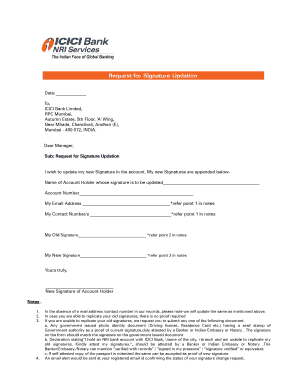
Request for Change of Signature ICICI Bank Form


Understanding the Request for Change of Signature at ICICI Bank
The Request for Change of Signature at ICICI Bank is a formal document used by account holders to update their signature on file. This process is essential for maintaining the integrity of banking transactions and ensuring that the bank can verify the identity of the account holder. A signature change may be necessary due to various reasons, such as personal preference, changes in signature style, or legal requirements. It is crucial to ensure that the new signature matches the one that will be used for banking transactions to avoid any discrepancies.
Steps to Complete the Request for Change of Signature at ICICI Bank
To successfully complete the Request for Change of Signature, follow these steps:
- Obtain the signature verification form from ICICI Bank, which can typically be found on their official website or at any branch.
- Fill out the form with your personal details, including your account number, name, and contact information.
- Provide your old signature and the new signature you wish to register.
- Submit the completed form to your nearest ICICI Bank branch, along with any required identification documents.
- Once submitted, the bank will process your request and update your signature in their records.
Required Documents for Signature Change at ICICI Bank
When submitting the Request for Change of Signature, certain documents may be required to verify your identity. These typically include:
- A valid government-issued photo ID, such as a driver's license or passport.
- Proof of address, which could be a utility bill or bank statement.
- Any additional documents requested by the bank to support your signature change.
Legal Use of the Request for Change of Signature at ICICI Bank
The Request for Change of Signature is a legally recognized document that serves to protect both the account holder and the bank. By formally updating your signature, you help prevent unauthorized access to your account and ensure that all transactions are conducted securely. It is important to complete this process accurately to avoid any potential issues with future transactions.
Obtaining the Request for Change of Signature at ICICI Bank
The Request for Change of Signature form can be obtained through various channels:
- Visit any ICICI Bank branch and request the form from a banking representative.
- Download the form directly from the ICICI Bank official website, where it is often available in PDF format for easy access.
- Contact customer service for assistance in obtaining the form if you are unable to visit a branch.
Submission Methods for the Signature Change Request
Once you have completed the Request for Change of Signature, you can submit it through the following methods:
- In-person at your local ICICI Bank branch, where a representative can assist you with the process.
- By mail, if permitted, ensuring that you send it to the correct branch address.
Quick guide on how to complete request for change of signature icici bank
Complete Request For Change Of Signature ICICI Bank effortlessly on any device
Online document management has gained signNow traction among companies and individuals. It serves as a superb eco-friendly substitute for conventional printed and signed papers, allowing you to easily locate the correct form and securely store it online. airSlate SignNow provides you with all the tools necessary to create, modify, and eSign your documents swiftly without complications. Handle Request For Change Of Signature ICICI Bank on any platform with airSlate SignNow Android or iOS applications and enhance any document-based process today.
How to modify and eSign Request For Change Of Signature ICICI Bank effortlessly
- Access Request For Change Of Signature ICICI Bank and click Get Form to begin.
- Utilize the tools we provide to complete your form.
- Emphasize pertinent sections of the documents or obscure sensitive information with tools that airSlate SignNow specifically offers for that purpose.
- Generate your eSignature using the Sign tool, which takes moments and carries the same legal validity as a conventional wet ink signature.
- Review all the details and then click on the Done button to preserve your modifications.
- Choose how you wish to submit your form, via email, SMS, or invitation link, or download it to your computer.
Say goodbye to lost or misplaced documents, tedious form searching, or mistakes that require printing new document copies. airSlate SignNow fulfills all your document management needs with just a few clicks from any device you prefer. Modify and eSign Request For Change Of Signature ICICI Bank and ensure effective communication at every step of the form preparation process with airSlate SignNow.
Create this form in 5 minutes or less
Create this form in 5 minutes!
How to create an eSignature for the request for change of signature icici bank
How to create an electronic signature for a PDF online
How to create an electronic signature for a PDF in Google Chrome
How to create an e-signature for signing PDFs in Gmail
How to create an e-signature right from your smartphone
How to create an e-signature for a PDF on iOS
How to create an e-signature for a PDF on Android
People also ask
-
What is the ICICI Bank signature verification form?
The ICICI Bank signature verification form is a document used by the bank to verify the authenticity of a customer's signature. This form helps in ensuring that any transactions or requests made are legitimate and authorized by the account holder, providing an added layer of security.
-
How can airSlate SignNow assist with the ICICI Bank signature verification form?
airSlate SignNow streamlines the process of completing and submitting the ICICI Bank signature verification form. Our platform allows users to fill out, sign, and securely send the form digitally, ensuring a hassle-free experience with legally valid e-signatures.
-
Is there a cost associated with using airSlate SignNow for the ICICI Bank signature verification form?
Yes, using airSlate SignNow involves a subscription fee, but it offers cost-effective pricing plans for businesses of all sizes. By investing in our services, you gain access to a suite of features that simplify the use of documents like the ICICI Bank signature verification form.
-
What features does airSlate SignNow provide for managing the ICICI Bank signature verification form?
airSlate SignNow offers features such as customizable templates, document tracking, and automatic reminders. These tools ensure that managing the ICICI Bank signature verification form is efficient and that no step is overlooked in the submission process.
-
Are integrations available with other applications for handling the ICICI Bank signature verification form?
Absolutely! airSlate SignNow integrates seamlessly with various applications, including CRM and cloud storage solutions. This interoperability allows users to manage the ICICI Bank signature verification form alongside other business processes efficiently.
-
What are the benefits of using airSlate SignNow for the ICICI Bank signature verification form?
Using airSlate SignNow for the ICICI Bank signature verification form offers numerous benefits, including time savings and enhanced security. The platform ensures that forms are stored securely and accessed easily, making the verification process quicker and more reliable.
-
Can I track the status of my ICICI Bank signature verification form with airSlate SignNow?
Yes, airSlate SignNow provides real-time tracking of your documents, including the ICICI Bank signature verification form. Users can see when the form is viewed, signed, and completed, providing transparency throughout the process.
Get more for Request For Change Of Signature ICICI Bank
- Madison area ymca employment application ymca mission the madison area ymca part of a worldwide association based on christian form
- Come and be gig harbor fire ampamp medic one official form
- New jersey work permit form
- Www gigharborfire orgaboutemploymentemployment opportunities gig harbor fire ampamp medic one form
- Membership application snohomish county fire form
- Twitter com gigharborfire statusgigharborfire on twitter quota rare opportunity hiring a form
- Kittitas valley fire ampamp rescuefire ampamp rescue department form
- Police department buckley wa form
Find out other Request For Change Of Signature ICICI Bank
- eSignature Kansas Car Dealer Contract Now
- eSignature Iowa Car Dealer Limited Power Of Attorney Easy
- How Do I eSignature Iowa Car Dealer Limited Power Of Attorney
- eSignature Maine Business Operations Living Will Online
- eSignature Louisiana Car Dealer Profit And Loss Statement Easy
- How To eSignature Maryland Business Operations Business Letter Template
- How Do I eSignature Arizona Charity Rental Application
- How To eSignature Minnesota Car Dealer Bill Of Lading
- eSignature Delaware Charity Quitclaim Deed Computer
- eSignature Colorado Charity LLC Operating Agreement Now
- eSignature Missouri Car Dealer Purchase Order Template Easy
- eSignature Indiana Charity Residential Lease Agreement Simple
- How Can I eSignature Maine Charity Quitclaim Deed
- How Do I eSignature Michigan Charity LLC Operating Agreement
- eSignature North Carolina Car Dealer NDA Now
- eSignature Missouri Charity Living Will Mobile
- eSignature New Jersey Business Operations Memorandum Of Understanding Computer
- eSignature North Dakota Car Dealer Lease Agreement Safe
- eSignature Oklahoma Car Dealer Warranty Deed Easy
- eSignature Oregon Car Dealer Rental Lease Agreement Safe