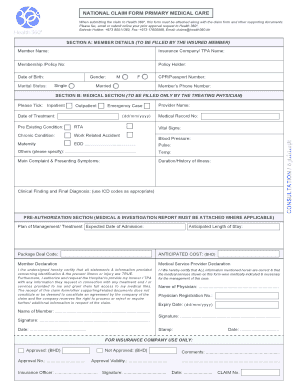
Health 360 Claim Form


What is the Health 360 Claim Form
The Health 360 Claim Form is a document used by individuals to file claims for health-related expenses. This form is essential for those seeking reimbursement from their health insurance providers for medical services, treatments, or medications. It allows users to detail their medical expenses and submit the necessary information for processing their claims. Understanding this form is crucial for ensuring that individuals receive the financial support they need for their healthcare costs.
How to Obtain the Health 360 Claim Form
To obtain the Health 360 Claim Form, individuals can typically access it through their health insurance provider's website or customer service portal. Many insurance companies offer downloadable versions of the form, which can be printed and filled out at home. Alternatively, individuals may request a physical copy by contacting their insurance provider directly. It is important to ensure that the correct version of the form is used, as different plans may have specific requirements.
Steps to Complete the Health 360 Claim Form
Completing the Health 360 Claim Form involves several key steps:
- Gather all relevant documentation, including receipts and invoices for medical services.
- Fill in personal information, including name, address, and policy number.
- Detail the medical services received, including dates, providers, and costs.
- Attach copies of all supporting documents to the completed form.
- Review the form for accuracy before submission.
Following these steps helps ensure that the claim is processed efficiently and accurately.
Key Elements of the Health 360 Claim Form
The Health 360 Claim Form includes several important elements that must be filled out correctly:
- Personal Information: This section requires the claimant's full name, address, and contact details.
- Insurance Information: Include the policy number and group number associated with the health plan.
- Details of Services: List each medical service received, including the provider's name, service date, and cost.
- Signature: The claimant must sign and date the form to certify that the information provided is accurate.
Completing these sections accurately is essential for the claim's approval.
Form Submission Methods
The Health 360 Claim Form can typically be submitted through various methods:
- Online Submission: Many insurance providers allow claim forms to be submitted electronically through their websites.
- Mail: Completed forms can be sent via postal mail to the insurance company's claims department.
- In-Person: Some individuals may choose to deliver the form directly to their insurance provider's local office.
Choosing the right submission method can impact the speed at which claims are processed.
Required Documents
When filing a claim using the Health 360 Claim Form, it is important to include the following required documents:
- Receipts for all medical expenses being claimed.
- Invoices from healthcare providers detailing services rendered.
- Any additional documentation requested by the insurance provider, such as referral letters or medical records.
Including all necessary documentation helps prevent delays in claim processing and ensures that all expenses are considered for reimbursement.
Quick guide on how to complete health 360 claim form
Effortlessly Create Health 360 Claim Form on Any Device
Online document management has become increasingly popular among businesses and individuals. It offers an ideal eco-friendly alternative to traditional printed and signed documents, as you can access the required form and securely store it online. airSlate SignNow equips you with all the resources necessary to create, modify, and eSign your documents quickly and without delays. Manage Health 360 Claim Form on any platform using airSlate SignNow's Android or iOS applications and enhance any document-based workflow today.
How to Edit and eSign Health 360 Claim Form with Ease
- Locate Health 360 Claim Form and click Get Form to begin.
- Utilize the tools we offer to complete your document.
- Highlight pertinent sections of your documents or redact sensitive information with tools specifically provided by airSlate SignNow for that purpose.
- Create your eSignature using the Sign tool, which takes mere seconds and holds the same legal validity as a conventional handwritten signature.
- Verify your details and click the Done button to save your changes.
- Choose how you would like to send your form, whether by email, SMS, or invite link, or download it to your computer.
Eliminate worries about lost or misplaced files, tedious form searches, or mistakes that necessitate printing new document copies. airSlate SignNow meets your document management needs in just a few clicks from any device you prefer. Edit and eSign Health 360 Claim Form and guarantee effective communication at every stage of your form preparation process with airSlate SignNow.
Create this form in 5 minutes or less
Create this form in 5 minutes!
How to create an eSignature for the health 360 claim form
How to create an electronic signature for a PDF online
How to create an electronic signature for a PDF in Google Chrome
How to create an e-signature for signing PDFs in Gmail
How to create an e-signature right from your smartphone
How to create an e-signature for a PDF on iOS
How to create an e-signature for a PDF on Android
People also ask
-
What is the Health 360 claim form and how does it work?
The Health 360 claim form is a specialized document designed for submitting health-related claims efficiently. With airSlate SignNow, you can easily fill out, sign, and send this form digitally, streamlining the claims process for both users and providers.
-
Is the Health 360 claim form compliant with regulations?
Yes, the Health 360 claim form created through airSlate SignNow adheres to all relevant health care regulations, ensuring that your submissions are secure and compliant. This means you can confidently submit your claims without worrying about legal issues.
-
What features does airSlate SignNow offer for the Health 360 claim form?
airSlate SignNow offers a user-friendly interface, customizable templates, and advanced eSignature capabilities specifically for the Health 360 claim form. This empowers users to quickly fill out, sign, and track their claims from any device.
-
How can the Health 360 claim form benefit my business?
Utilizing the Health 360 claim form through airSlate SignNow can enhance your business's efficiency by reducing the time spent on paperwork. It automates the claims process, allowing you to focus on providing better service rather than dealing with cumbersome forms.
-
What is the pricing structure for airSlate SignNow with the Health 360 claim form?
airSlate SignNow offers competitive pricing plans that include access to the Health 360 claim form. Options range from basic to advanced plans, ensuring that you can find a solution that fits your budget and needs.
-
Can I integrate the Health 360 claim form with other tools?
Yes, airSlate SignNow allows seamless integration of the Health 360 claim form with various third-party applications and services. This means you can connect your claims process with existing systems for improved workflow and efficiency.
-
Is customer support available for the Health 360 claim form?
Absolutely! airSlate SignNow provides robust customer support for all users of the Health 360 claim form. Whether you have technical questions or need assistance with the document process, our team is available to help you navigate any issues.
Get more for Health 360 Claim Form
Find out other Health 360 Claim Form
- How Do I Sign Rhode Island Real Estate Form
- Can I Sign Vermont Real Estate Document
- How To Sign Wyoming Orthodontists Document
- Help Me With Sign Alabama Courts Form
- Help Me With Sign Virginia Police PPT
- How To Sign Colorado Courts Document
- Can I eSign Alabama Banking PPT
- How Can I eSign California Banking PDF
- How To eSign Hawaii Banking PDF
- How Can I eSign Hawaii Banking Document
- How Do I eSign Hawaii Banking Document
- How Do I eSign Hawaii Banking Document
- Help Me With eSign Hawaii Banking Document
- How To eSign Hawaii Banking Document
- Can I eSign Hawaii Banking Presentation
- Can I Sign Iowa Courts Form
- Help Me With eSign Montana Banking Form
- Can I Sign Kentucky Courts Document
- How To eSign New York Banking Word
- Can I eSign South Dakota Banking PPT