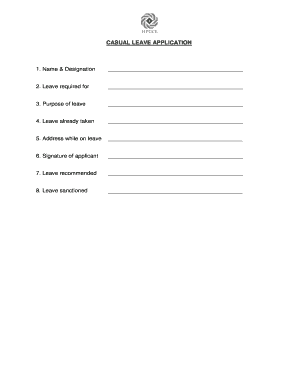
Casual Leave Format


What is the Casual Leave Format
The casual leave format is a standardized document used by employees to formally request time off from work for personal reasons. It typically includes essential information such as the employee's name, department, dates of absence, and the reason for the leave. This format is crucial for maintaining clear communication between employees and management, ensuring that leave requests are documented and processed efficiently.
Key Elements of the Casual Leave Format
A well-structured casual leave form includes several key elements to ensure clarity and completeness. These elements typically consist of:
- Employee Information: Name, employee ID, and department.
- Leave Details: Start and end dates of the requested leave.
- Reason for Leave: A brief explanation of why the leave is necessary.
- Signature: The employee's signature to confirm the request.
- Manager Approval: Space for a supervisor's signature to authorize the leave.
Steps to Complete the Casual Leave Format
Completing a casual leave form involves several straightforward steps:
- Gather Information: Collect all necessary details, including your employment information and the specific dates for your leave.
- Fill Out the Form: Enter your details in the designated fields of the casual leave form.
- State Your Reason: Provide a concise explanation for your absence.
- Review the Form: Check for any errors or missing information before submission.
- Submit the Form: Deliver the completed form to your supervisor or HR department as per your company's policy.
Legal Use of the Casual Leave Format
The casual leave format is not only a company policy tool but also serves legal purposes. It ensures that both the employee and employer have a record of the leave request, which can be important for compliance with labor laws. By using a formal leave request, employees protect their rights and ensure that their absence is recognized officially, reducing the risk of misunderstandings regarding attendance and pay.
How to Obtain the Casual Leave Format
Employees can typically obtain the casual leave format through various channels within their organization:
- HR Department: Most companies provide access to standard forms through their human resources department.
- Company Intranet: Organizations may have an online portal where employees can download necessary forms.
- Direct Request: Employees can also request a copy from their supervisor or HR representative if unsure where to find it.
Examples of Using the Casual Leave Format
Using the casual leave format can vary based on individual circumstances. For instance, an employee may use it to request leave for personal matters, such as attending a family event or dealing with a medical issue. Each situation will require the employee to provide specific details relevant to their request, ensuring that management understands the necessity of the absence.
Quick guide on how to complete casual leave format
Complete Casual Leave Format effortlessly on any device
Online document management has become increasingly popular among businesses and individuals. It offers an ideal eco-friendly substitute for conventional printed and signed documents, allowing you to find the right form and securely store it online. airSlate SignNow equips you with all the tools necessary to create, edit, and eSign your documents promptly without delays. Handle Casual Leave Format on any device using airSlate SignNow's Android or iOS applications and enhance any document-based process today.
The easiest way to modify and eSign Casual Leave Format with ease
- Find Casual Leave Format and click Get Form to begin.
- Utilize the tools we offer to fill out your form.
- Highlight key sections of your documents or conceal sensitive information with tools that airSlate SignNow offers specifically for that purpose.
- Generate your eSignature using the Sign tool, which takes seconds and carries the same legal validity as a traditional handwritten signature.
- Verify the details and click on the Done button to save your modifications.
- Select your preferred method to send your form, whether by email, SMS, or invite link, or download it to your computer.
Say goodbye to lost or misplaced files, tedious form searching, or errors that require reprinting new document copies. airSlate SignNow meets all your document management needs in just a few clicks from any device you choose. Edit and eSign Casual Leave Format and ensure excellent communication at every stage of your form preparation process with airSlate SignNow.
Create this form in 5 minutes or less
Create this form in 5 minutes!
How to create an eSignature for the casual leave format
How to create an electronic signature for a PDF online
How to create an electronic signature for a PDF in Google Chrome
How to create an e-signature for signing PDFs in Gmail
How to create an e-signature right from your smartphone
How to create an e-signature for a PDF on iOS
How to create an e-signature for a PDF on Android
People also ask
-
What is an application for casual leave?
An application for casual leave is a formal request made by employees to their employer to take short-term leave from work. This leave can be for personal reasons or emergencies. airSlate SignNow simplifies the process by allowing you to create and eSign applications for casual leave quickly and efficiently.
-
How can airSlate SignNow help with applications for casual leave?
airSlate SignNow provides a user-friendly platform that enables businesses to generate and manage applications for casual leave seamlessly. You can customize templates, send requests for signatures, and track the status of your leave applications. This system enhances efficiency and reduces paperwork, saving your team time.
-
Is there a cost associated with using airSlate SignNow for leave applications?
Yes, using airSlate SignNow does come with a subscription cost. However, it is considered a cost-effective solution due to the time saved in managing applications for casual leave and other documents. You can select from different pricing plans that cater to your business size and needs.
-
What features does airSlate SignNow offer for casual leave management?
airSlate SignNow offers features such as customizable templates for applications for casual leave, automated reminders, and integration with other business tools. It also ensures secure eSigning capabilities, which make the submission and approval process faster and more convenient.
-
Can I track my application for casual leave using airSlate SignNow?
Yes, airSlate SignNow allows you to track the status of your application for casual leave in real time. You will receive notifications when your application is viewed, signed, or needs further action. This feature keeps both employees and managers informed throughout the process.
-
Does airSlate SignNow integrate with other HR tools for leave management?
Absolutely! airSlate SignNow integrates seamlessly with various HR management systems, making it easier to handle applications for casual leave alongside other HR processes. This integration helps centralize data and improves the overall management of employee leave requests.
-
How secure is my data when using airSlate SignNow for leave applications?
Data security is a top priority for airSlate SignNow. The platform employs advanced encryption methods and secure servers to protect your information when submitting applications for casual leave. You can confidently manage your documents knowing that your sensitive data is well-protected.
Get more for Casual Leave Format
- John hancock electronic direct deposit application form
- Small estate affidavit wise county co wise tx form
- Priority health prior authorization form
- Maricopa county excess proceeds list form
- Vs form 16 7
- Wwwbsiscagov application for security guard registration form
- Work for hire photographer contract template form
- Work from home contract template form
Find out other Casual Leave Format
- eSign Virginia Business Operations Affidavit Of Heirship Mobile
- eSign Nebraska Charity LLC Operating Agreement Secure
- How Do I eSign Nevada Charity Lease Termination Letter
- eSign New Jersey Charity Resignation Letter Now
- eSign Alaska Construction Business Plan Template Mobile
- eSign Charity PPT North Carolina Now
- eSign New Mexico Charity Lease Agreement Form Secure
- eSign Charity PPT North Carolina Free
- eSign North Dakota Charity Rental Lease Agreement Now
- eSign Arkansas Construction Permission Slip Easy
- eSign Rhode Island Charity Rental Lease Agreement Secure
- eSign California Construction Promissory Note Template Easy
- eSign Colorado Construction LLC Operating Agreement Simple
- Can I eSign Washington Charity LLC Operating Agreement
- eSign Wyoming Charity Living Will Simple
- eSign Florida Construction Memorandum Of Understanding Easy
- eSign Arkansas Doctors LLC Operating Agreement Free
- eSign Hawaii Construction Lease Agreement Mobile
- Help Me With eSign Hawaii Construction LLC Operating Agreement
- eSign Hawaii Construction Work Order Myself