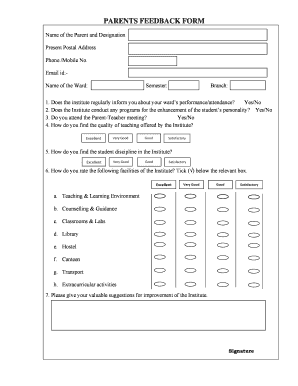
Ptm Feedback Form


What is the PTM Feedback Form
The PTM feedback form is a structured document designed for parents to provide their insights and comments regarding parent-teacher meetings (PTMs). This form serves as a valuable tool for enhancing communication between parents and educators, fostering a collaborative environment aimed at supporting students' educational journeys. By collecting feedback, schools can identify areas of improvement and celebrate successes, ultimately benefiting the entire school community.
How to Use the PTM Feedback Form
Using the PTM feedback form is straightforward. Parents can fill out the form either digitally or on paper, depending on the school's preference. The form typically includes sections for parents to share their thoughts on the meeting's effectiveness, the clarity of communication from teachers, and any suggestions for future meetings. It is important for parents to be honest and constructive in their feedback to ensure that the information collected is useful for school improvement.
Steps to Complete the PTM Feedback Form
Completing the PTM feedback form involves several key steps:
- Obtain the form from the school’s website or request a physical copy from the school office.
- Read through the instructions carefully to understand what information is required.
- Provide your personal information, such as your name and your child's grade, if requested.
- Answer the questions thoughtfully, focusing on your experiences during the PTM.
- Submit the completed form either online or by returning it to the school office, as directed.
Key Elements of the PTM Feedback Form
The PTM feedback form typically includes several important elements:
- Personal Information: Basic details about the parent and student.
- Meeting Evaluation: Questions regarding the effectiveness of the meeting and the information shared.
- Suggestions: An open section for parents to provide constructive feedback or recommendations for future meetings.
- Overall Satisfaction: A rating scale to gauge parents' overall satisfaction with the PTM experience.
Examples of Using the PTM Feedback Form
Schools can utilize the PTM feedback form in various ways to enhance their educational practices:
- Collecting data on parental engagement and satisfaction to inform school policies.
- Identifying trends in feedback to address common concerns among parents.
- Using feedback to tailor future PTMs to better meet the needs of parents and students.
Legal Use of the PTM Feedback Form
The PTM feedback form must be used in compliance with applicable laws regarding privacy and data protection. Schools should ensure that any personal information collected is kept confidential and used solely for the purpose of improving educational practices. Parents should be informed about how their feedback will be used and have the option to remain anonymous if they choose.
Quick guide on how to complete ptm feedback form
Complete Ptm Feedback Form seamlessly on any gadget
Digital document management has gained prominence among businesses and individuals. It offers an excellent eco-friendly substitute for conventional printed and signed documents, allowing you to acquire the necessary form and safely store it online. airSlate SignNow provides all the tools you require to create, modify, and eSign your documents rapidly without complications. Manage Ptm Feedback Form on any gadget with airSlate SignNow Android or iOS applications and simplify any document-related task today.
The easiest method to alter and eSign Ptm Feedback Form effortlessly
- Locate Ptm Feedback Form and click on Get Form to begin.
- Employ the tools available to fill out your form.
- Emphasize pertinent sections of your documents or redact sensitive information using tools that airSlate SignNow provides specifically for that purpose.
- Create your signature with the Sign tool, which takes just seconds and carries the same legal validity as a conventional wet ink signature.
- Review the details and click on the Done button to save your changes.
- Choose how you wish to send your form, via email, text message (SMS), invite link, or download it to your computer.
Put an end to the hassle of lost or misplaced files, tedious form searches, or errors requiring new document copies. airSlate SignNow meets your document management needs in just a few clicks from any device of your choice. Modify and eSign Ptm Feedback Form and ensure excellent communication throughout the form preparation process with airSlate SignNow.
Create this form in 5 minutes or less
Create this form in 5 minutes!
How to create an eSignature for the ptm feedback form
How to create an electronic signature for a PDF online
How to create an electronic signature for a PDF in Google Chrome
How to create an e-signature for signing PDFs in Gmail
How to create an e-signature right from your smartphone
How to create an e-signature for a PDF on iOS
How to create an e-signature for a PDF on Android
People also ask
-
What are the benefits of using airSlate SignNow for managing parents comments on ptm?
Using airSlate SignNow to manage parents comments on ptm helps streamline communication between teachers and parents. The platform allows for secure document sharing and electronic signatures, making feedback collection quick and efficient. This ensures that all feedback is documented and easily accessible.
-
How does airSlate SignNow enhance the collection of parents comments on ptm?
airSlate SignNow enhances the collection of parents comments on ptm by providing a user-friendly interface for document signing and sharing. Parents can quickly provide their feedback digitally, eliminating the need for paper forms. This not only saves time but also reduces the risk of lost or misplaced comments.
-
Is there a cost associated with using airSlate SignNow for parents comments on ptm?
Yes, there is a cost associated with using airSlate SignNow, but it is a cost-effective solution for schools and businesses. The pricing plans are flexible and based on the number of users and features required. This makes it an affordable option for efficiently managing parents comments on ptm.
-
What features does airSlate SignNow offer for handling parents comments on ptm?
airSlate SignNow offers several features for handling parents comments on ptm, including customizable templates, advanced analytics, and real-time notifications. These tools make it easy to create, track, and manage feedback from parents. Schools can enhance engagement and communication through these powerful features.
-
Can airSlate SignNow integrate with other platforms for managing parents comments on ptm?
Absolutely! airSlate SignNow integrates with various platforms, allowing for seamless management of parents comments on ptm across different systems. This includes popular tools like Google Drive, Dropbox, and various CRM solutions. These integrations ensure that all information is synchronized for better accessibility.
-
How secure is airSlate SignNow when collecting parents comments on ptm?
airSlate SignNow prioritizes security, employing industry-standard encryption to protect sensitive information when collecting parents comments on ptm. The platform complies with various regulations, ensuring that all data is kept confidential and secure. Users can confidently share documents and feedback without worrying about bsignNowes.
-
How can schools get started with airSlate SignNow for parents comments on ptm?
Schools can get started with airSlate SignNow by signing up for a free trial on the official website. The platform provides a straightforward onboarding process, along with tutorials and support to help users understand how to effectively manage parents comments on ptm. Getting started is quick and hassle-free!
Get more for Ptm Feedback Form
- Dhs la county depo shot consent form
- J 1 student applicationpdf tallahassee community college form
- Student transfer form plano independent school district pisd
- The msl application form yale law school law yale
- Service learning hours form
- This form should be used to report all prizes in the form of cashgift certificates cash value awarded
- School buncombe county schools form
- Field experiences validation form nevada state college nsc nevada
Find out other Ptm Feedback Form
- How Do I eSignature Alaska Life Sciences Presentation
- Help Me With eSignature Iowa Life Sciences Presentation
- How Can I eSignature Michigan Life Sciences Word
- Can I eSignature New Jersey Life Sciences Presentation
- How Can I eSignature Louisiana Non-Profit PDF
- Can I eSignature Alaska Orthodontists PDF
- How Do I eSignature New York Non-Profit Form
- How To eSignature Iowa Orthodontists Presentation
- Can I eSignature South Dakota Lawers Document
- Can I eSignature Oklahoma Orthodontists Document
- Can I eSignature Oklahoma Orthodontists Word
- How Can I eSignature Wisconsin Orthodontists Word
- How Do I eSignature Arizona Real Estate PDF
- How To eSignature Arkansas Real Estate Document
- How Do I eSignature Oregon Plumbing PPT
- How Do I eSignature Connecticut Real Estate Presentation
- Can I eSignature Arizona Sports PPT
- How Can I eSignature Wisconsin Plumbing Document
- Can I eSignature Massachusetts Real Estate PDF
- How Can I eSignature New Jersey Police Document