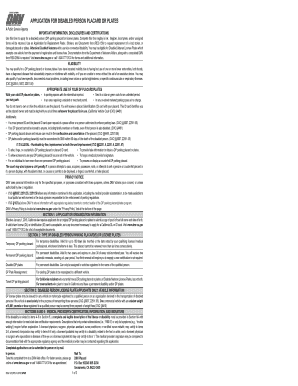
Dmv Handicap Plaque Form


What is the DMV Handicap Plaque
The DMV handicap plaque, also known as a disabled placard, is a permit issued by the California Department of Motor Vehicles (DMV) that allows individuals with disabilities to park in designated accessible parking spaces. This plaque is intended to provide greater mobility and accessibility for those who have difficulty walking due to physical limitations. The placard can be displayed in a vehicle, granting the driver or passengers access to special parking privileges.
Eligibility Criteria
To qualify for a California DMV disabled placard, applicants must meet specific eligibility requirements. These include:
- Being a person with a disability that limits mobility.
- Having a medical condition that impairs the ability to walk.
- Being a caregiver for a person with a disability.
Documentation from a licensed physician or healthcare provider is typically required to verify the medical condition, ensuring that only those who genuinely need the placard can obtain one.
Steps to Complete the DMV Handicap Plaque
Obtaining a DMV handicap placard involves several steps:
- Complete the required application form, which is the California handicap placard form.
- Gather necessary documentation, including medical certification and identification.
- Submit the application either online, by mail, or in person at a local DMV office.
- Pay any applicable fees, if required.
Once the application is processed, the DMV will issue the placard, which can then be used for parking in designated spaces.
Required Documents
When applying for a DMV handicap placard, several documents are necessary to support the application:
- A completed California handicap placard form.
- Medical certification from a licensed healthcare provider.
- Proof of identity, such as a driver’s license or state ID.
Having these documents ready can streamline the application process and help ensure a timely approval.
Form Submission Methods
Applicants can submit their California handicap placard form through various methods:
- Online: Use the DMV's website to fill out and submit the application electronically.
- By Mail: Send the completed form and required documents to the address specified on the form.
- In-Person: Visit a local DMV office to submit the application directly.
Each method has its own processing times, so applicants should choose the one that best fits their needs.
Legal Use of the DMV Handicap Plaque
The use of a DMV handicap plaque is governed by specific laws and regulations. It is essential for users to understand the legal implications of displaying the placard:
- The placard must be displayed when parking in accessible spaces.
- It is illegal to use someone else's placard or to misuse the placard for personal gain.
- Failure to comply with regulations may result in fines or revocation of the placard.
Understanding these legal requirements helps ensure that the placard is used appropriately and responsibly.
Quick guide on how to complete dmv handicap plaque
Effortlessly Prepare Dmv Handicap Plaque on Any Device
Managing documents online has become increasingly popular among businesses and individuals. It offers an ideal eco-friendly alternative to conventional printed and signed documents, as you can easily locate the necessary form and securely store it online. airSlate SignNow provides you with all the tools required to swiftly create, modify, and eSign your documents without delays. Handle Dmv Handicap Plaque on any platform using the airSlate SignNow apps for Android or iOS and enhance any document-based procedure today.
How to Modify and eSign Dmv Handicap Plaque with Ease
- Locate Dmv Handicap Plaque and click on Get Form to begin.
- Utilize the tools we offer to fill out your document.
- Emphasize important sections of your documents or obscure sensitive information with tools that airSlate SignNow provides specifically for that purpose.
- Generate your eSignature using the Sign tool, which takes seconds and holds the same legal validity as a conventional wet ink signature.
- Review the information and click on the Done button to save your changes.
- Choose how you wish to share your form, via email, text message (SMS), invitation link, or download it to your computer.
Eliminate concerns about lost or misfiled documents, tiresome form searches, or errors that necessitate printing new document copies. airSlate SignNow addresses all your document management needs in just a few clicks from any device you prefer. Modify and eSign Dmv Handicap Plaque and guarantee effective communication at every stage of the form preparation process with airSlate SignNow.
Create this form in 5 minutes or less
Create this form in 5 minutes!
How to create an eSignature for the dmv handicap plaque
How to create an electronic signature for a PDF online
How to create an electronic signature for a PDF in Google Chrome
How to create an e-signature for signing PDFs in Gmail
How to create an e-signature right from your smartphone
How to create an e-signature for a PDF on iOS
How to create an e-signature for a PDF on Android
People also ask
-
What documents do I need to apply for a CA DMV disabled placard?
To understand how to get a CA DMV disabled placard, you'll need various documents including a completed application form and proof of your disability. This could be a doctor’s certification or medical records supporting your claim. It’s essential to have all necessary documentation ready to ensure a smooth application process.
-
How long does it take to receive my CA DMV disabled placard?
Typically, after you submit your application, it may take up to 30 days to process and receive your CA DMV disabled placard in the mail. To expedite the process, ensure that all forms are correctly filled out and that you provide the required documents. This will help you get your placard more quickly.
-
Is there a fee to obtain a CA DMV disabled placard?
No, applying for a CA DMV disabled placard is free of charge. However, if you require a replacement for a lost placard, there may be a nominal fee associated with that process. Understanding how to get a CA DMV disabled placard can save you time and money, ensuring you benefit from your disabled status without additional costs.
-
Can I apply for a CA DMV disabled placard online?
Yes, you can apply for a CA DMV disabled placard online through the DMV's official website. This method makes it convenient and allows for faster processing of your application. If you're unsure about how to get a CA DMV disabled placard online, check the DMV's website for clear instructions.
-
What are the benefits of having a CA DMV disabled placard?
A CA DMV disabled placard provides various benefits, including access to designated parking spots and potential fee waivers for certain services. It enhances mobility and allows individuals with disabilities to park closer to their destinations. Understanding how to get a CA DMV disabled placard can open many opportunities for independence.
-
What should I do if my CA DMV disabled placard is lost or stolen?
If your CA DMV disabled placard is lost or stolen, immediately report it to the DMV to prevent misuse. You will need to apply for a replacement placard, which can often be done online. Knowing how to get a CA DMV disabled placard again quickly is crucial for maintaining your accessibility.
-
Are there eligibility requirements for the CA DMV disabled placard?
Yes, eligibility for a CA DMV disabled placard typically requires proof of a qualifying disability, defined by the DMV's criteria. This can include mobility impairments, certain medical conditions, and related limitations. To know more about how to get a CA DMV disabled placard, consult the DMV for detailed eligibility guidelines.
Get more for Dmv Handicap Plaque
- New york lease termination letter form
- Lc690 3 doc michigan form
- Jv 205 66644839 form
- Authorization to release or obtain health information hipaa 402p spanish dhh louisiana
- Prevail 3 9 2 creating letterhead in microsoft word form
- Cg2018 form
- Vehicle emission test due but car currently out of state form
- Writer for hire contract template form
Find out other Dmv Handicap Plaque
- How To Integrate Sign in Banking
- How To Use Sign in Banking
- Help Me With Use Sign in Banking
- Can I Use Sign in Banking
- How Do I Install Sign in Banking
- How To Add Sign in Banking
- How Do I Add Sign in Banking
- How Can I Add Sign in Banking
- Can I Add Sign in Banking
- Help Me With Set Up Sign in Government
- How To Integrate eSign in Banking
- How To Use eSign in Banking
- How To Install eSign in Banking
- How To Add eSign in Banking
- How To Set Up eSign in Banking
- How To Save eSign in Banking
- How To Implement eSign in Banking
- How To Set Up eSign in Construction
- How To Integrate eSign in Doctors
- How To Use eSign in Doctors