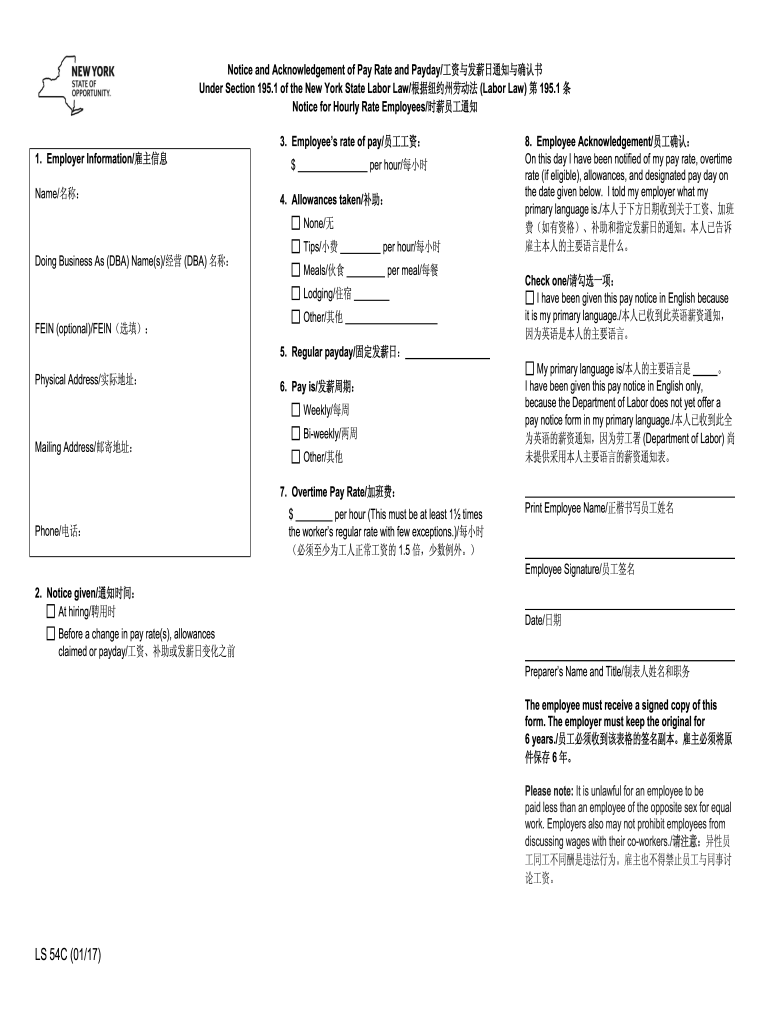
Ls 54 2017-2026


What is the LS-54?
The LS-54, commonly referred to as the notice and acknowledgement of pay rate and payday, is a crucial document that employers in New York must provide to their employees. This form informs employees about their pay rate and the schedule for payday, ensuring transparency in compensation practices. By law, this form must be issued to all employees at the time of hiring and whenever there is a change in pay rate or payday. It serves as a formal acknowledgment of the terms of employment, helping to prevent potential disputes regarding wages.
Key Elements of the LS-54
The LS-54 contains essential information that both employers and employees need to understand their rights and obligations. Key elements of the form include:
- Employee Information: Name and address of the employee.
- Employer Information: Name and address of the employer or business entity.
- Pay Rate: The agreed-upon rate of pay, whether hourly, salary, or commission.
- Payday Schedule: The frequency of pay periods, such as weekly, bi-weekly, or monthly.
- Signature Section: A space for the employee to acknowledge receipt of the notice.
Steps to Complete the LS-54
Completing the LS-54 is a straightforward process that ensures compliance with New York labor laws. Here are the steps to follow:
- Gather necessary employee and employer information.
- Clearly state the pay rate and payday schedule.
- Ensure all details are accurate and up-to-date.
- Provide a space for the employee's signature to acknowledge receipt.
- Keep a copy for your records and provide one to the employee.
Legal Use of the LS-54
The LS-54 is not just a formality; it has legal significance under New York labor law. Employers are required to provide this document to comply with Labor Law Section 195. Failure to issue the LS-54 can result in penalties, including fines and potential legal disputes. It is vital for employers to ensure that this form is filled out correctly and provided to employees in a timely manner, especially during hiring and when changes occur.
Obtaining the LS-54
The LS-54 form can be obtained from various sources, including:
- New York State Department of Labor: The official website offers downloadable versions of the form.
- Human Resources Departments: Many companies have internal resources for obtaining necessary employment forms.
- Legal Advisors: Consulting with legal professionals can provide guidance on proper usage and compliance.
Digital vs. Paper Version
Employers have the option to provide the LS-54 in either digital or paper format. Digital versions can streamline the process, allowing for easier storage and retrieval. However, it is essential to ensure that electronic signatures comply with legal standards for electronic documents. Regardless of the format chosen, the key is to maintain the integrity and accuracy of the information presented in the LS-54.
Quick guide on how to complete 1 of the new york state labor law labor law 195
Enhance your HR procedures with Ls 54 Template
All HR professionals recognize the importance of keeping employee records orderly and organized. With airSlate SignNow, you gain access to an extensive collection of region-specific labor documents that signNowly facilitate the processing, management, and storage of all employment-related paperwork in one location. airSlate SignNow supports you in handling Ls 54 management from start to finish, with comprehensive editing and eSignature features available whenever needed. Boost your accuracy, document security, and eliminate minor manual errors in just a few clicks.
Steps to modify and eSign Ls 54:
- Select the relevant state and search for the document you need.
- Access the document page and click on Get Form to start working on it.
- Allow Ls 54 to load in the editor and follow the prompts indicating required fields.
- Enter your information or add additional fillable fields to the document.
- Utilize our tools and functionalities to customize your document as required: annotate, redact confidential information, and create an eSignature.
- Review your document for mistakes before proceeding with its submission.
- Click Done to save changes and download your document.
- Alternatively, send your documents directly to your recipients and gather signatures and information.
- Safely store completed documents within your airSlate SignNow account and access them anytime.
Employing a flexible eSignature solution is vital when managing Ls 54. Simplify even the most complicated workflows with airSlate SignNow. Register for your free trial today to see what you can achieve with your team.
Create this form in 5 minutes or less
Find and fill out the correct 1 of the new york state labor law labor law 195
FAQs
-
What are the pros & cons of forming a solo law firm as a PLLC vs. a PC in New York state?
I suggest you consult your accountant for the tax implications. However, the cons of forming both are: filing fees and likely annual fees, corporate formalities (for the PC), and more paperwork to deal with.I suggest you use your name or a DBA to start.Neither the PLLC or PC will shield you from liability for your actions. Additionally, few, if any, lenders will lend to you without a personal guarantee.Discuss this with your accountant, but while you're a solo, even with a PC making an S-election you'll have a hard time persuading the IRS that income you earn working for yourself by yourself isn't self-employment income.The Bottom LineYour accountant is the best resourse for the tax nuances between the two. From a legal perspective, obviously the PC will require stricter corporate formalities. But you may wish to consider operating as a sole-proprietor until there is some advantage to incorporating.
-
Will California Labor Laws apply if the company is based in California but the employee is out-of-state?
Most employment agreements involve what is known as a “choice of law” provision under which you are agreeing that any disputes arising under that contract are controlled by the law of a specific jurisdiction. Generally speaking, if you’re an out-of-state employee who agrees to CA law governing your employment, much of what is covered under that agreement would be governed by California law. However, there are legal requirements — statutes and regulations — that cannot be opted out of by employees; these specific provisions and protections vary greatly from state-to-state, so there’s no way that someone can comprehensively answer this question.If you have a question about whether your local laws or California laws would apply to a specific situation regarding your employment, you should seek the advice of a licensed attorney in your state, who can review the agreement that you signed and compare it to all applicable law in your jurisdiction and provide you with actionable advice on the matter. Many lawyers offer free consultations on such matters, and will probably provide you with a good answer for a few hundred dollars, which if the situation is important enough to you is probably worth the investment.
-
In New York State's admission to practice process, what are the criteria of a period of "law related employment" for which the applicant must provide a form affidavit?
First, if you're filling out the affidavit, I assume you passed the NY bar in which case congratulations. Second, I had the same question as you when filling out my NY bar application earlier this year. I emailed the bar and asked and their answer was "law-related employment" consists of any employment where you had to use lawyer-like skills and judgment. I also worked as a research assistant in law school and, by the NY definition, it counted as law-related employment. If, however, your research assistant job involved a lot of photocopying, web page design, etc and hardly any lawyering skill or judgment, then it probably wouldn't count. I agree with Matthew Bohrer that putting it down is best if there's any doubt in your mind. Andy
-
What is the reform in labor law that everyone is asking India to make? How is the current labor law of India is different than China?
As compared to a small manufacturing company, a large manufacturing company needs to provide substantial employment benefits that include:Gratuity (Payment of Gratuity Act, 1972) [ 10+ employees]Pension + insurance cover (EPF act & Misc provisions act 1942), [20+ employees]Minimum 8.33% bonus, payment of bonus act. [20+ employees]Apart from this, irrespective of the size of the company, it needs to provide minimum wages.Other such as maternity benefits, overtime etc in Factories act 1948 etc...Take two firms A and B , large and small sizes.B will have to pay just monthly minimum employee wage of let’s say 8500rs.A on the other hand will have to pay minimum + pension + insurance + bonus + perks if any. I am not sure how much but the cost goes up with size. The larger the firm the higher the employee costs.Also, there are tough norms for hiring and firing of employees, which make it all the more difficult and expensive for a large employee base.Hence companies stayed on with lesser number of employees.Large companies can borrow more, create more wealth, employ more ppl than small companies can. We need large companies to drive the growthTo compare with China, look at the chart below:Its a well acknowledged problem - experts world over have commented about it. For obvious reasons it is opposed by Trade Unions and populist parties such as Congress. The hope is Modi. It is hugely anti-populist, but is critical for development. You want to have better roads, better trains, better life, you need to allow this labour law and land law.If further interested, read more about the Industrial Relations Code Bill (2016) and the Wage Code Bill (2016) on internet.
Create this form in 5 minutes!
How to create an eSignature for the 1 of the new york state labor law labor law 195
How to make an electronic signature for your 1 Of The New York State Labor Law Labor Law 195 online
How to make an electronic signature for your 1 Of The New York State Labor Law Labor Law 195 in Google Chrome
How to make an electronic signature for putting it on the 1 Of The New York State Labor Law Labor Law 195 in Gmail
How to make an electronic signature for the 1 Of The New York State Labor Law Labor Law 195 right from your smart phone
How to make an electronic signature for the 1 Of The New York State Labor Law Labor Law 195 on iOS
How to make an eSignature for the 1 Of The New York State Labor Law Labor Law 195 on Android OS
People also ask
-
What is the notice and acknowledgement of pay rate and payday form 2024?
The notice and acknowledgement of pay rate and payday form 2024 is a document designed to inform employees about their pay rates and payment schedules. This form is crucial for ensuring transparency between employers and employees, helping to maintain compliance with labor laws.
-
How can airSlate SignNow help with the notice and acknowledgement of pay rate and payday form 2024?
airSlate SignNow allows businesses to easily create, send, and eSign the notice and acknowledgement of pay rate and payday form 2024. With its user-friendly interface, companies can streamline their HR processes and ensure that all documents are securely stored and readily accessible.
-
What are the pricing options for using airSlate SignNow for the notice and acknowledgement of pay rate and payday form 2024?
airSlate SignNow offers various pricing plans that cater to businesses of all sizes, making it affordable to manage the notice and acknowledgement of pay rate and payday form 2024. You can choose from monthly or annual subscriptions based on your needs, with a free trial available to test the features.
-
Are there any additional features to support the notice and acknowledgement of pay rate and payday form 2024?
Yes, airSlate SignNow provides several features that enhance the notice and acknowledgement of pay rate and payday form 2024. These include custom templates, automated reminders, and integration with HR software to simplify document management and improve overall efficiency.
-
Is it secure to use airSlate SignNow for the notice and acknowledgement of pay rate and payday form 2024?
Absolutely! airSlate SignNow employs advanced security measures, including encryption and secure cloud storage, to protect your notice and acknowledgement of pay rate and payday form 2024. Your documents are stored safely, ensuring that sensitive employee information remains confidential.
-
Can I integrate airSlate SignNow with other applications for the notice and acknowledgement of pay rate and payday form 2024?
Yes, airSlate SignNow offers integrations with a variety of business applications, making it easy to manage your notice and acknowledgement of pay rate and payday form 2024 alongside other tools. Integration with platforms like Google Drive, Salesforce, and Dropbox enhances collaboration and data sharing.
-
How does airSlate SignNow improve the efficiency of the notice and acknowledgement of pay rate and payday form 2024 process?
By using airSlate SignNow for the notice and acknowledgement of pay rate and payday form 2024, businesses can automate document workflows, eliminate paper trails, and speed up the eSignature process. This efficiency not only saves time but also reduces the chances of errors or lost documents.
Get more for Ls 54
Find out other Ls 54
- eSign Delaware Insurance Work Order Later
- eSign Delaware Insurance Credit Memo Mobile
- eSign Insurance PPT Georgia Computer
- How Do I eSign Hawaii Insurance Operating Agreement
- eSign Hawaii Insurance Stock Certificate Free
- eSign New Hampshire Lawers Promissory Note Template Computer
- Help Me With eSign Iowa Insurance Living Will
- eSign North Dakota Lawers Quitclaim Deed Easy
- eSign Ohio Lawers Agreement Computer
- eSign North Dakota Lawers Separation Agreement Online
- How To eSign North Dakota Lawers Separation Agreement
- eSign Kansas Insurance Moving Checklist Free
- eSign Louisiana Insurance Promissory Note Template Simple
- eSign Texas Lawers Contract Fast
- eSign Texas Lawers Lease Agreement Free
- eSign Maine Insurance Rental Application Free
- How Can I eSign Maryland Insurance IOU
- eSign Washington Lawers Limited Power Of Attorney Computer
- eSign Wisconsin Lawers LLC Operating Agreement Free
- eSign Alabama Legal Quitclaim Deed Online