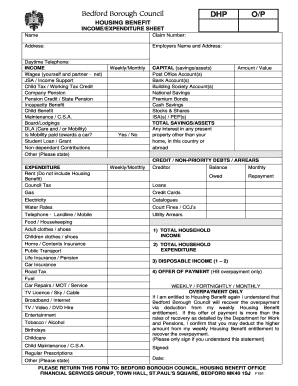
INCOMEEXPENDITURE FORM


What is the INCOMEEXPENDITURE FORM
The INCOMEEXPENDITURE FORM is a financial document used to detail an individual's or business's income and expenses over a specific period. This form is crucial for budgeting, financial planning, and assessing overall financial health. It helps users track their earnings, categorize their expenditures, and analyze spending patterns. By providing a comprehensive overview of finances, this form is often used by accountants, financial advisors, and individuals looking to manage their finances effectively.
How to use the INCOMEEXPENDITURE FORM
Using the INCOMEEXPENDITURE FORM involves several straightforward steps. First, gather all relevant financial information, including income sources and expense records. Next, categorize the income and expenses into defined sections, such as salary, investments, utilities, and groceries. Fill in the form systematically, ensuring that each entry is accurate and reflects the correct amounts. After completing the form, review it for any discrepancies before saving or submitting it for further analysis or record-keeping.
Steps to complete the INCOMEEXPENDITURE FORM
Completing the INCOMEEXPENDITURE FORM can be broken down into several key steps:
- Gather financial data: Collect all income and expense documents, such as pay stubs, invoices, and receipts.
- Organize information: Sort the data into categories to simplify the filling process.
- Fill out the form: Enter the income and expenses in their respective sections, ensuring accuracy.
- Review: Double-check all entries for correctness and completeness.
- Save or submit: Depending on the purpose, either save the completed form for personal records or submit it to the relevant authority.
Key elements of the INCOMEEXPENDITURE FORM
The INCOMEEXPENDITURE FORM typically includes several essential elements that facilitate financial tracking:
- Income section: This part details various income sources, including wages, dividends, and rental income.
- Expense section: This section outlines all expenditures, categorized by type, such as housing, transportation, and entertainment.
- Net income calculation: The form often includes a calculation for net income, which is the total income minus total expenses.
- Time period: It specifies the time frame for which the income and expenses are being reported.
Legal use of the INCOMEEXPENDITURE FORM
The INCOMEEXPENDITURE FORM serves various legal purposes, especially in financial reporting and tax preparation. It is essential for individuals and businesses to maintain accurate records of their financial activities to comply with federal and state regulations. This form can be used during audits, loan applications, and financial assessments, ensuring that all reported income and expenses align with legal requirements. Proper use of this form can help prevent potential legal issues related to financial misreporting.
Form Submission Methods
The INCOMEEXPENDITURE FORM can be submitted through various methods, depending on the requirements of the receiving entity. Common submission methods include:
- Online submission: Many organizations allow users to fill out and submit the form electronically through their websites.
- Mail: The form can be printed and sent via postal mail to the appropriate address.
- In-person: Some users may choose to deliver the completed form directly to a relevant office or agency.
Quick guide on how to complete incomeexpenditure form
Complete INCOMEEXPENDITURE FORM effortlessly on any device
Web-based document management has become popular among organizations and individuals. It serves as an ideal eco-friendly alternative to traditional printed and signed documents, allowing you to locate the correct form and securely store it online. airSlate SignNow provides you with all the tools necessary to create, modify, and eSign your documents swiftly without delays. Manage INCOMEEXPENDITURE FORM on any platform using airSlate SignNow's Android or iOS applications and enhance any document-centric process today.
How to modify and eSign INCOMEEXPENDITURE FORM with ease
- Locate INCOMEEXPENDITURE FORM and click Get Form to begin.
- Utilize the tools we provide to complete your form.
- Emphasize pertinent sections of your documents or obscure sensitive details with tools specifically designed for that purpose by airSlate SignNow.
- Create your signature using the Sign tool, which takes seconds and carries the same legal validity as a conventional handwritten signature.
- Review all the details and click on the Done button to save your modifications.
- Select how you wish to submit your form, whether by email, text message (SMS), or invitation link, or download it to your computer.
Eliminate concerns regarding lost or misplaced files, cumbersome form navigation, or mistakes that necessitate printing new document copies. airSlate SignNow fulfills all your document management requirements in just a few clicks from a device of your preference. Modify and eSign INCOMEEXPENDITURE FORM to ensure excellent communication at every stage of the form preparation process with airSlate SignNow.
Create this form in 5 minutes or less
Create this form in 5 minutes!
How to create an eSignature for the incomeexpenditure form
How to create an electronic signature for a PDF online
How to create an electronic signature for a PDF in Google Chrome
How to create an e-signature for signing PDFs in Gmail
How to create an e-signature right from your smartphone
How to create an e-signature for a PDF on iOS
How to create an e-signature for a PDF on Android
People also ask
-
What is an INCOMEEXPENDITURE FORM?
An INCOMEEXPENDITURE FORM is a document that helps individuals and organizations track their income and expenses over a specified period. By using this form, businesses can gain insights into their financial status and make informed decisions. Utilizing airSlate SignNow, you can easily create, send, and eSign your INCOMEEXPENDITURE FORM for streamlined financial management.
-
How can airSlate SignNow help me with my INCOMEEXPENDITURE FORM?
airSlate SignNow provides a user-friendly platform to create and manage your INCOMEEXPENDITURE FORM efficiently. You can customize templates, add necessary fields, and send them for eSignature effortlessly. This ensures that your financial records are accurate and legally binding.
-
Is there a cost associated with using the INCOMEEXPENDITURE FORM feature on airSlate SignNow?
Using the INCOMEEXPENDITURE FORM feature on airSlate SignNow comes with a variety of pricing plans to meet different business needs. We offer flexible subscription options, making it easy to choose a plan that fits your budget. Check our website for detailed pricing information tailored for all users.
-
What are the key benefits of using airSlate SignNow for my INCOMEEXPENDITURE FORM?
The key benefits of using airSlate SignNow for your INCOMEEXPENDITURE FORM include increased efficiency, improved accuracy, and enhanced collaboration. You can quickly send forms for eSignature, track responses in real-time, and reduce the risk of errors. This helps your business focus on financial growth rather than paperwork.
-
Can I integrate my INCOMEEXPENDITURE FORM with other software using airSlate SignNow?
Yes, airSlate SignNow offers integrations with a variety of third-party applications that enhance your INCOMEEXPENDITURE FORM management. This allows you to streamline your workflow by connecting with tools such as CRM systems, accounting software, and cloud storage services. Discover all the integrations available to enhance your productivity.
-
How secure is my data when using the INCOMEEXPENDITURE FORM on airSlate SignNow?
Security is a top priority at airSlate SignNow, especially when handling sensitive documents like the INCOMEEXPENDITURE FORM. We implement industry-leading security measures including encryption, secure server technologies, and compliance with data protection regulations. You can trust that your financial information is safe with us.
-
Can I access my INCOMEEXPENDITURE FORM on mobile devices?
Absolutely! airSlate SignNow allows you to access your INCOMEEXPENDITURE FORM from any mobile device, ensuring you can manage your documents on-the-go. The mobile app offers the same functionality as the desktop version, enabling you to send, receive, and eSign your forms anytime, anywhere.
Get more for INCOMEEXPENDITURE FORM
- Hoja verificable form
- Govermenti form
- Hwi checklist for planning employee health risk appraisal implementation office on smoking and health cdc form
- Form sf lll disclosure of lobbying activities rurdev usda
- Job offer contract template form
- Job proposal contract template form
- Journalist contract template form
- Job order contract template form
Find out other INCOMEEXPENDITURE FORM
- eSignature Minnesota Sports Rental Lease Agreement Free
- eSignature Minnesota Sports Promissory Note Template Fast
- eSignature Minnesota Sports Forbearance Agreement Online
- eSignature Oklahoma Real Estate Business Plan Template Free
- eSignature South Dakota Police Limited Power Of Attorney Online
- How To eSignature West Virginia Police POA
- eSignature Rhode Island Real Estate Letter Of Intent Free
- eSignature Rhode Island Real Estate Business Letter Template Later
- eSignature South Dakota Real Estate Lease Termination Letter Simple
- eSignature Tennessee Real Estate Cease And Desist Letter Myself
- How To eSignature New Mexico Sports Executive Summary Template
- Can I eSignature Utah Real Estate Operating Agreement
- eSignature Vermont Real Estate Warranty Deed Online
- eSignature Vermont Real Estate Operating Agreement Online
- eSignature Utah Real Estate Emergency Contact Form Safe
- eSignature Washington Real Estate Lease Agreement Form Mobile
- How Can I eSignature New York Sports Executive Summary Template
- eSignature Arkansas Courts LLC Operating Agreement Now
- How Do I eSignature Arizona Courts Moving Checklist
- eSignature Wyoming Real Estate Quitclaim Deed Myself