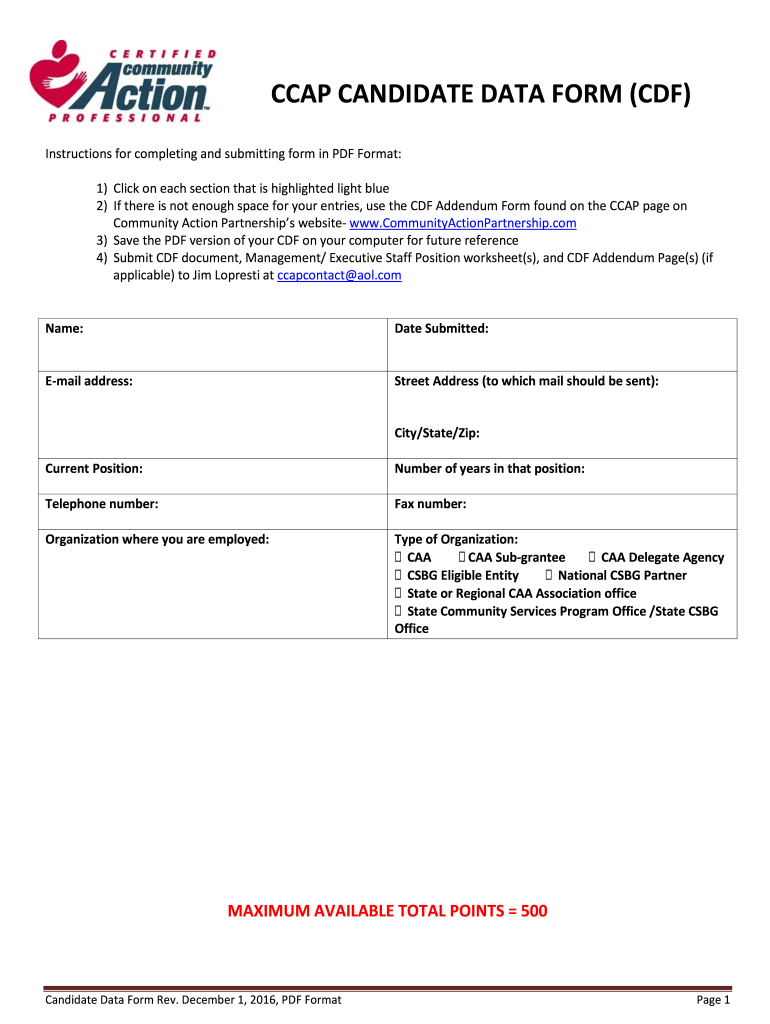
Cdf Forms 2016


Understanding the CCAP Form
The CCAP form, or Child Care Assistance Program form, is essential for families seeking financial assistance for child care costs. This form is primarily used to determine eligibility for state-funded child care assistance programs in the United States. The information provided on the CCAP form helps agencies assess the family's financial situation and determine the level of assistance they may qualify for.
Steps to Complete the CCAP Form
Completing the CCAP form involves several key steps:
- Gather necessary documentation, such as proof of income, identification, and child care provider information.
- Fill out personal details, including names, addresses, and contact information for all household members.
- Provide information about your child or children, including dates of birth and any special needs they may have.
- Detail your current employment status and any other sources of income.
- Review the form for accuracy before submission to ensure all required fields are completed.
Eligibility Criteria for the CCAP Form
To qualify for assistance through the CCAP form, applicants must meet specific eligibility criteria. Generally, these criteria include:
- Residency in the state where the application is submitted.
- Meeting income limits set by the state, which may vary based on family size.
- Having a child under the age of thirteen or a child with special needs.
- Engaging in work, education, or training activities that necessitate child care.
Required Documents for the CCAP Form
Submitting the CCAP form requires several documents to verify eligibility. Commonly required documents include:
- Proof of income, such as pay stubs or tax returns.
- Identification for all adult household members, including driver's licenses or state IDs.
- Social Security numbers for all household members.
- Child care provider information, including the provider's name, address, and license number.
Form Submission Methods
The CCAP form can typically be submitted through various methods, depending on the state. Common submission methods include:
- Online submission through the state's child care assistance website.
- Mailing a completed paper form to the designated agency.
- In-person submission at local government offices or designated agencies.
Legal Use of the CCAP Form
The CCAP form is governed by state regulations and guidelines. It is crucial to use the form for its intended purpose, which is to apply for child care assistance. Misuse of the form or providing false information can lead to penalties, including disqualification from the program and potential legal consequences.
Quick guide on how to complete cdf forms
Easily prepare Cdf Forms on any device
Managing documents online has become increasingly popular for both businesses and individuals. It provides an excellent eco-friendly substitute for traditional printed and signed documents, as you can easily locate the necessary form and securely store it online. airSlate SignNow equips you with all the tools required to create, modify, and eSign your documents swiftly and without delays. Handle Cdf Forms on any device using airSlate SignNow's Android or iOS applications and enhance any document-oriented process today.
The easiest way to edit and eSign Cdf Forms effortlessly
- Obtain Cdf Forms and click Get Form to begin.
- Utilize the tools we offer to complete your form.
- Highlight important parts of your documents or obscure sensitive information with tools that airSlate SignNow provides specifically for such purposes.
- Generate your eSignature with the Sign tool, which takes mere seconds and carries the same legal validity as a conventional wet ink signature.
- Review all the details and click the Done button to save your modifications.
- Select your preferred method for submitting your form, whether by email, SMS, invitation link, or downloading it to your computer.
Eliminate concerns over lost or misplaced files, tedious form searching, or mistakes that necessitate printing new document copies. airSlate SignNow meets all your document management needs in just a few clicks from any device you choose. Edit and eSign Cdf Forms to maintain excellent communication throughout your form preparation process with airSlate SignNow.
Create this form in 5 minutes or less
Find and fill out the correct cdf forms
Create this form in 5 minutes!
How to create an eSignature for the cdf forms
How to create an electronic signature for a PDF online
How to create an electronic signature for a PDF in Google Chrome
How to create an e-signature for signing PDFs in Gmail
How to create an e-signature right from your smartphone
How to create an e-signature for a PDF on iOS
How to create an e-signature for a PDF on Android
People also ask
-
What is a CCAP form?
A CCAP form is a crucial document used in various business and legal processes. It enables you to collect necessary information and ensure compliance with regulations. Understanding how to utilize the CCAP form can streamline your document management process.
-
How can airSlate SignNow help with CCAP forms?
airSlate SignNow offers easy digital solutions to create, send, and eSign CCAP forms quickly. Our platform allows you to customize forms and track their progress in real-time. This simplifies your workflow and enhances productivity.
-
What are the pricing options for using CCAP forms with airSlate SignNow?
airSlate SignNow provides various pricing plans tailored to fit different needs and budgets. You can easily integrate CCAP forms into your existing workflow without breaking the bank. Explore our pricing page for more information on available plans.
-
Are there any features specifically designed for CCAP forms?
Yes, airSlate SignNow includes features like form templates, automated reminders, and advanced eSignature options specifically for CCAP forms. These features enhance usability and ensure compliance with required regulations. Our goal is to make it easy for you to manage your documents efficiently.
-
Can CCAP forms be integrated with other tools?
Absolutely! airSlate SignNow allows seamless integration with various applications, enhancing your ability to manage CCAP forms. With integrations like Google Drive and Salesforce, you can streamline your operations and improve collaboration within your team.
-
What are the benefits of using airSlate SignNow for CCAP forms?
Using airSlate SignNow for CCAP forms provides numerous benefits, such as increased speed and efficiency in document handling. It also helps reduce paper usage and enhances security through encrypted signatures. Overall, it simplifies the entire process of managing and signing important documents.
-
Is it easy to eSign a CCAP form using airSlate SignNow?
Yes, eSigning a CCAP form with airSlate SignNow is incredibly easy. Users can simply click a link to access the document, review it, and apply their signature electronically. Our user-friendly interface ensures that even those with limited tech skills can navigate the process smoothly.
Get more for Cdf Forms
- Fair debt collection dispute letter template form
- Form 14 studentamp39s health record
- Form nc 1099 itin nc department of revenue dor state nc
- Depression what you need to know as you age form
- Key holder contract template form
- Keynote speaker contract template form
- Kick off meet contract template form
- Kid contract template form
Find out other Cdf Forms
- How To Electronic signature Colorado Courts PDF
- How To Electronic signature Nebraska Sports Form
- How To Electronic signature Colorado Courts Word
- How To Electronic signature Colorado Courts Form
- How To Electronic signature Colorado Courts Presentation
- Can I Electronic signature Connecticut Courts PPT
- Can I Electronic signature Delaware Courts Document
- How Do I Electronic signature Illinois Courts Document
- How To Electronic signature Missouri Courts Word
- How Can I Electronic signature New Jersey Courts Document
- How Can I Electronic signature New Jersey Courts Document
- Can I Electronic signature Oregon Sports Form
- How To Electronic signature New York Courts Document
- How Can I Electronic signature Oklahoma Courts PDF
- How Do I Electronic signature South Dakota Courts Document
- Can I Electronic signature South Dakota Sports Presentation
- How To Electronic signature Utah Courts Document
- Can I Electronic signature West Virginia Courts PPT
- Send Sign PDF Free
- How To Send Sign PDF