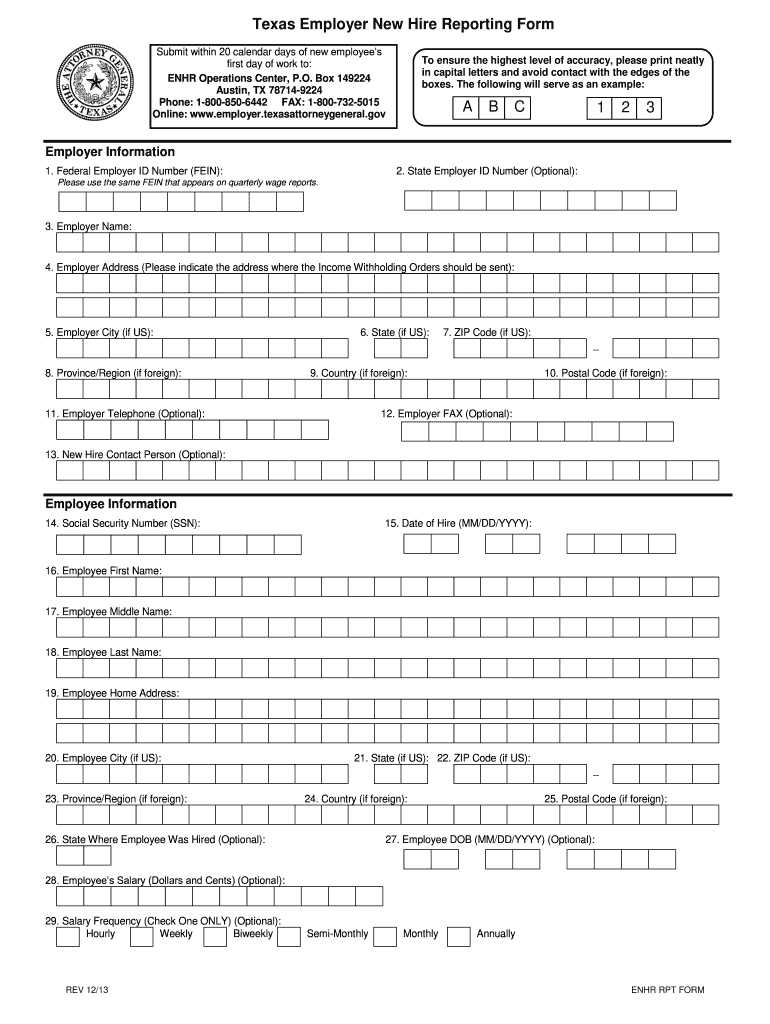
Texas Employer New Hire Reporting Form 2013-2026


What is the Texas Employer New Hire Reporting Form
The Texas Employer New Hire Reporting Form is a crucial document that employers in Texas must complete when hiring new employees. This form is designed to provide essential information about new hires to the Texas Workforce Commission and the federal government. It helps in tracking employment and ensuring compliance with child support enforcement laws. The form typically includes details such as the employee's name, Social Security number, and the date of hire, which are vital for maintaining accurate employment records.
Steps to complete the Texas Employer New Hire Reporting Form
Completing the Texas Employer New Hire Reporting Form involves several straightforward steps:
- Gather necessary information about the new employee, including their full name, Social Security number, and date of hire.
- Access the official Texas Employer New Hire Reporting Form, ensuring you have the most recent version.
- Fill out the form accurately, ensuring all required fields are completed with correct information.
- Review the form for any errors or omissions before submission.
- Submit the completed form through the preferred method, which can include online submission, mailing, or in-person delivery.
Legal use of the Texas Employer New Hire Reporting Form
The legal use of the Texas Employer New Hire Reporting Form is mandated by both state and federal law. Employers are required to report new hires within 20 days of their start date. Failure to comply with these regulations can result in penalties, including fines. The information collected through this form is used to enforce child support orders and to maintain accurate records for unemployment insurance and other employment-related programs. Therefore, ensuring the form is completed correctly and submitted on time is essential for legal compliance.
Form Submission Methods
Employers in Texas have several options for submitting the Texas Employer New Hire Reporting Form. These methods include:
- Online Submission: Employers can submit the form electronically through the Texas Workforce Commission's online portal.
- Mail: The completed form can be mailed to the appropriate address provided by the Texas Workforce Commission.
- In-Person: Employers may also deliver the form in person at designated offices.
Key elements of the Texas Employer New Hire Reporting Form
The Texas Employer New Hire Reporting Form contains several key elements that are essential for accurate reporting. These include:
- Employee Information: Full name, Social Security number, and date of hire.
- Employer Information: Employer's name, address, and federal employer identification number (EIN).
- Signature: The form must be signed by an authorized representative of the employer.
Filing Deadlines / Important Dates
Timely filing of the Texas Employer New Hire Reporting Form is critical. Employers must report new hires within 20 days of the employee's start date. It is important to keep track of these deadlines to avoid penalties. Additionally, employers should be aware of any changes in regulations or deadlines that may occur, ensuring compliance with state and federal laws.
Quick guide on how to complete texas bemployerb new hire reporting bformb a b c 1 2 3 child support
Streamline Your HR Procedures with Texas Employer New Hire Reporting Form Template
Each HR professional recognizes the importance of keeping employee records neat and organized. With airSlate SignNow, you gain access to an extensive collection of state-specific employment forms that signNowly enhance the collection, management, and storage of all work-related documents in one location. airSlate SignNow empowers you to oversee Texas Employer New Hire Reporting Form management from beginning to end, with comprehensive editing and eSignature tools available whenever needed. Improve your accuracy, document security, and eliminate minor manual errors in just a few clicks.
Steps to Edit and eSign Texas Employer New Hire Reporting Form:
- Choose the appropriate state and find the form you require.
- Access the form page and click on Get Form to start working on it.
- Allow Texas Employer New Hire Reporting Form to load in our editor and follow the prompts that indicate required fields.
- Input your information or add additional fillable fields to the document.
- Utilize our tools and features to customize your form as needed: annotate, redact sensitive information, and create an eSignature.
- Review your document for errors before proceeding with its submission.
- Click Done to save changes and download your form.
- Alternatively, send your document directly to your recipients and gather signatures and information.
- Safely store completed forms in your airSlate SignNow account and access them whenever you wish.
Using a flexible eSignature solution is vital when handling Texas Employer New Hire Reporting Form. Simplify even the most intricate workflow with airSlate SignNow. Sign up for your free trial today to explore what you can achieve with your department.
Create this form in 5 minutes or less
Find and fill out the correct texas bemployerb new hire reporting bformb a b c 1 2 3 child support
FAQs
-
Do the courts or attorney general modify the amount of support without the parents applying for a modification?
Hi, you would be notified if there was any change in the child support arrangements. Generally, you have to make a request to change with the Texas Attorney General if you are dissatisfied with the present state of affairs and the current arrangments will continue unless you request that it changes. If he has waived his rights to visitation, this is not usally something that can be changed by the other party. He cannot be forced to exercise his visitation rights. You can find out more here: Child support forms
-
3 A’s, 2 B’s and 1 C are to be filled in 6 blank spaces from left to right such that the same alphabet never occupies consecutive blank spaces. In how many ways can this be done if B is always filled in the first blank space from the left?
If all the 6 blanks have to be occupied compulsorily then: 0 waysIf not then: 3 ways (BBC , BC )
Create this form in 5 minutes!
How to create an eSignature for the texas bemployerb new hire reporting bformb a b c 1 2 3 child support
How to create an electronic signature for your Texas Bemployerb New Hire Reporting Bformb A B C 1 2 3 Child Support in the online mode
How to create an electronic signature for your Texas Bemployerb New Hire Reporting Bformb A B C 1 2 3 Child Support in Chrome
How to create an eSignature for signing the Texas Bemployerb New Hire Reporting Bformb A B C 1 2 3 Child Support in Gmail
How to create an electronic signature for the Texas Bemployerb New Hire Reporting Bformb A B C 1 2 3 Child Support right from your smart phone
How to make an electronic signature for the Texas Bemployerb New Hire Reporting Bformb A B C 1 2 3 Child Support on iOS devices
How to generate an eSignature for the Texas Bemployerb New Hire Reporting Bformb A B C 1 2 3 Child Support on Android devices
People also ask
-
How to file a written answer with the court in Texas for child support?
You fill out the form answer with case names, numbers, and sign it and file it at courthouse you were sued in . You file it with District Clerk.
-
What forms are required when an employee is hired in Texas?
Required Federal Onboarding Paperwork I-9 Employment Verification Form. W-4 Federal Tax Withholding Form. ... Texas Notice of Paydays. ... Worker's Compensation Coverage Notification. ... Texas New Hire Reporting.
-
Which form is required whenever an employee is hired?
All U.S. employers must properly complete Form I-9 for every individual they hire for employment in the United States. This includes citizens and noncitizens. Both employees and employers (or authorized representatives of the employer) must complete the form.
-
What is a Texas employer new hire reporting form?
The purpose of the Texas New Hire Reporting Form is to allow employers to fulfill new hire reporting requirements. You may enter your employer information and photocopy a supply and then enter employee information on the copies.
-
How does employer pay child support in Texas?
Your company (employer) receives an "Order to Withhold Income for Child Support” from the Child Support Division. Your payment amount is deducted from your paycheck. Your employer sends the payment directly to us (each pay period). We process your payment and send it to the custodial parent.
-
What is a mandatory document to be completed upon hire of an employee?
I-9 Employment Verification Form Form I-9 is mandatory for all new hires in the United States in order to verify their identity and authorization to work in the US. You, the employer, have three business days to complete Section 1 (employee information) after your new hire starts working.
-
What paperwork do new hires need to fill out?
The most common types of employment forms to complete are: W-4 form (or W-9 for contractors) I-9 Employment Eligibility Verification form. State Tax Withholding form.
-
What paperwork is needed to hire an employee in Texas?
What New Hire Paperwork Is Required in Texas? I-9 Employment Verification Form. W-4 Federal Tax Withholding Form. ... Texas Notice of Paydays. ... Worker's Compensation Coverage Notification. ... Texas New Hire Reporting.
Get more for Texas Employer New Hire Reporting Form
- As4775 download form
- Texas a m university commerce transcript request form
- Ingrezza treatment form
- Cwu application fee form
- Fillable online naturopathic intake form
- Cpa ontario chargeable hours form
- Copper point pickleball equipment rental copper point golf club form
- Group overtime agreement es0005 1 pdf form
Find out other Texas Employer New Hire Reporting Form
- Sign Michigan Lawers Rental Application Easy
- Sign Maine Insurance Quitclaim Deed Free
- Sign Montana Lawers LLC Operating Agreement Free
- Sign Montana Lawers LLC Operating Agreement Fast
- Can I Sign Nevada Lawers Letter Of Intent
- Sign Minnesota Insurance Residential Lease Agreement Fast
- How Do I Sign Ohio Lawers LLC Operating Agreement
- Sign Oregon Lawers Limited Power Of Attorney Simple
- Sign Oregon Lawers POA Online
- Sign Mississippi Insurance POA Fast
- How Do I Sign South Carolina Lawers Limited Power Of Attorney
- Sign South Dakota Lawers Quitclaim Deed Fast
- Sign South Dakota Lawers Memorandum Of Understanding Free
- Sign South Dakota Lawers Limited Power Of Attorney Now
- Sign Texas Lawers Limited Power Of Attorney Safe
- Sign Tennessee Lawers Affidavit Of Heirship Free
- Sign Vermont Lawers Quitclaim Deed Simple
- Sign Vermont Lawers Cease And Desist Letter Free
- Sign Nevada Insurance Lease Agreement Mobile
- Can I Sign Washington Lawers Quitclaim Deed