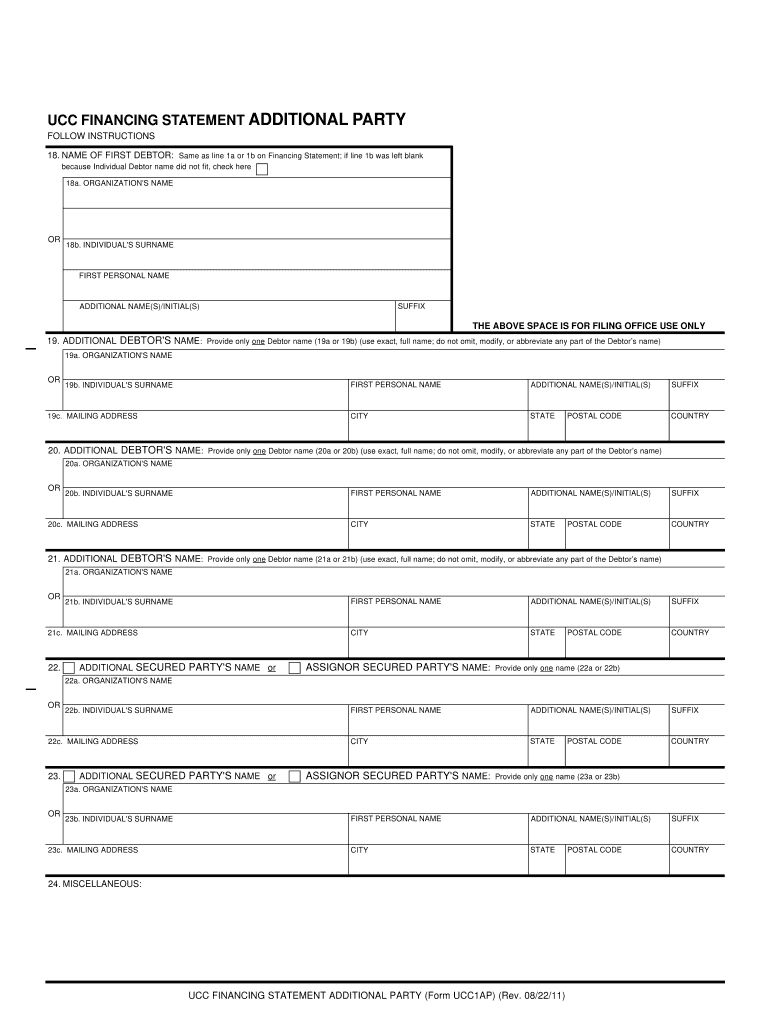
UCC Financing Statement Additional Party California Secretary of Form


What is the UCC Financing Statement Additional Party California Secretary Of
The UCC Financing Statement Additional Party is a legal document used in the United States, particularly in California, to provide information about additional parties involved in a secured transaction. This form is part of the Uniform Commercial Code (UCC), which governs commercial transactions. The purpose of the form is to ensure that all parties with an interest in the collateral are properly recorded, thereby protecting their rights in case of default. It is essential for businesses and individuals who are entering into security agreements to understand this form's significance in establishing priority among creditors.
How to use the UCC Financing Statement Additional Party California Secretary Of
Using the UCC Financing Statement Additional Party involves several steps. First, gather the necessary information about the additional party, including their legal name and address. Next, complete the form by accurately filling in the required fields. It is crucial to ensure that all details are correct to avoid any legal complications. Once completed, the form must be filed with the California Secretary of State's office. This filing serves to officially record the additional party's interest in the collateral, making it public and enforceable against third parties.
Steps to complete the UCC Financing Statement Additional Party California Secretary Of
Completing the UCC Financing Statement Additional Party requires careful attention to detail. Follow these steps:
- Obtain the form from the California Secretary of State's website or office.
- Fill in the debtor's information, including their name and address.
- Provide the additional party's details, ensuring accuracy in spelling and address.
- Include a description of the collateral involved in the transaction.
- Sign and date the form as required.
- Submit the completed form to the appropriate office for filing.
Legal use of the UCC Financing Statement Additional Party California Secretary Of
The legal use of the UCC Financing Statement Additional Party is critical in establishing the rights of various parties in a secured transaction. This form is legally binding and serves as public notice of the additional party's interest in the collateral. By filing this statement, parties can protect their rights against other creditors and ensure that they are recognized in the event of default. It is important for businesses to understand the legal implications of this form to avoid potential disputes and ensure compliance with UCC regulations.
Key elements of the UCC Financing Statement Additional Party California Secretary Of
Several key elements must be included in the UCC Financing Statement Additional Party to ensure its validity:
- The name and address of the debtor.
- The name and address of the additional party.
- A description of the collateral that is subject to the security interest.
- The signature of the debtor or authorized representative.
- The date of the filing.
Including all these elements is essential for the form to be effective and enforceable.
State-specific rules for the UCC Financing Statement Additional Party California Secretary Of
California has specific rules governing the UCC Financing Statement Additional Party. These include the requirement that the form must be filed with the California Secretary of State's office within a certain timeframe after the security agreement is executed. Additionally, California law mandates that the form must be completed in accordance with state regulations, including proper formatting and the inclusion of all necessary information. Understanding these state-specific rules is crucial for compliance and to ensure that the filing is accepted without issues.
Quick guide on how to complete ucc financing statement additional party california secretary of
Complete [SKS] effortlessly on any device
Online document management has become increasingly favored by businesses and individuals alike. It offers an ideal environmentally friendly substitute to traditional printed and signed documents, as you can find the necessary form and securely store it online. airSlate SignNow provides you with all the resources needed to create, modify, and electronically sign your documents quickly without delays. Manage [SKS] on any platform with airSlate SignNow's Android or iOS applications and enhance any document-focused process today.
How to modify and eSign [SKS] without difficulty
- Obtain [SKS] and click Get Form to begin.
- Use the tools we offer to complete your document.
- Highlight pertinent sections of the documents or redact sensitive information with tools that airSlate SignNow provides specifically for that purpose.
- Generate your eSignature with the Sign tool, which takes mere seconds and carries the same legal validity as a conventional wet ink signature.
- Verify all the details and click on the Done button to store your modifications.
- Choose how you wish to send your form, whether by email, SMS, invite link, or download it to your computer.
Forget about lost or mislaid documents, tedious form searching, or errors that need new document copies to be printed. airSlate SignNow addresses your needs in document management in just a few clicks from any device you prefer. Modify and eSign [SKS] to ensure exceptional communication at any stage of your form preparation process with airSlate SignNow.
Create this form in 5 minutes or less
Related searches to UCC Financing Statement Additional Party California Secretary Of
Create this form in 5 minutes!
How to create an eSignature for the ucc financing statement additional party california secretary of
How to create an electronic signature for a PDF online
How to create an electronic signature for a PDF in Google Chrome
How to create an e-signature for signing PDFs in Gmail
How to create an e-signature right from your smartphone
How to create an e-signature for a PDF on iOS
How to create an e-signature for a PDF on Android
People also ask
-
What is a UCC Financing Statement Additional Party California Secretary Of?
A UCC Financing Statement Additional Party California Secretary Of is a legal document used to include additional parties in a secured transaction under the Uniform Commercial Code. This document is essential for protecting the interests of all parties involved in a financing agreement, ensuring clarity and legal compliance.
-
How does airSlate SignNow help with UCC Financing Statement Additional Party submissions?
airSlate SignNow simplifies the process of preparing and submitting a UCC Financing Statement Additional Party to the California Secretary Of by providing an intuitive platform for eSigning and document management. This streamlines workflows, saves time, and allows users to focus on what matters most.
-
Are there any costs associated with filing a UCC Financing Statement Additional Party in California?
Yes, when filing a UCC Financing Statement Additional Party with the California Secretary Of, there are typically filing fees involved. However, using airSlate SignNow provides a cost-effective solution, minimizing additional charges by offering transparent pricing and efficient document handling.
-
What features does airSlate SignNow offer for UCC Financing Statements?
airSlate SignNow offers several features for UCC Financing Statements, including customizable templates, easy eSignature options, and seamless integration with various business applications. This combination ensures that clients can manage their UCC Financing Statement Additional Party documents efficiently.
-
How can I ensure my UCC Financing Statement Additional Party is filed correctly?
To ensure your UCC Financing Statement Additional Party is filed correctly with the California Secretary Of, you can use airSlate SignNow’s guided workflows and built-in compliance checks. Our platform helps validate your data, reducing the chances of errors and ensuring a successful filing process.
-
Does airSlate SignNow integrate with other business tools for UCC Financing Statements?
Absolutely! airSlate SignNow integrates seamlessly with a variety of business tools and CRMs, allowing for streamlined workflows when managing UCC Financing Statement Additional Party documents. This enhances productivity and ensures that your financial documentation is easily accessible.
-
What are the benefits of using airSlate SignNow for UCC Financing Statement filings?
Using airSlate SignNow for UCC Financing Statement filings offers numerous benefits, including cost-effective solutions, time-saving features, and a user-friendly interface. Clients can easily manage their UCC Financing Statement Additional Party documents while ensuring compliance with California state regulations.
Get more for UCC Financing Statement Additional Party California Secretary Of
Find out other UCC Financing Statement Additional Party California Secretary Of
- How Can I Sign West Virginia Courts Quitclaim Deed
- Sign Courts Form Wisconsin Easy
- Sign Wyoming Courts LLC Operating Agreement Online
- How To Sign Wyoming Courts Quitclaim Deed
- eSign Vermont Business Operations Executive Summary Template Mobile
- eSign Vermont Business Operations Executive Summary Template Now
- eSign Virginia Business Operations Affidavit Of Heirship Mobile
- eSign Nebraska Charity LLC Operating Agreement Secure
- How Do I eSign Nevada Charity Lease Termination Letter
- eSign New Jersey Charity Resignation Letter Now
- eSign Alaska Construction Business Plan Template Mobile
- eSign Charity PPT North Carolina Now
- eSign New Mexico Charity Lease Agreement Form Secure
- eSign Charity PPT North Carolina Free
- eSign North Dakota Charity Rental Lease Agreement Now
- eSign Arkansas Construction Permission Slip Easy
- eSign Rhode Island Charity Rental Lease Agreement Secure
- eSign California Construction Promissory Note Template Easy
- eSign Colorado Construction LLC Operating Agreement Simple
- Can I eSign Washington Charity LLC Operating Agreement