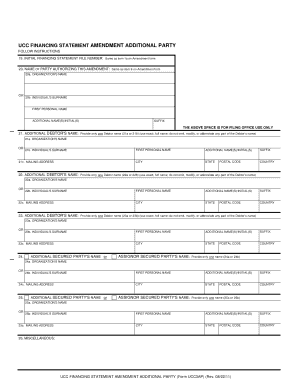
UCC Financing Statement Amendment Additional Party California Form


Understanding the UCC Financing Statement Amendment Additional Party in California
The UCC Financing Statement Amendment Additional Party in California is a legal document used to amend an existing UCC financing statement. This amendment is necessary when there is a need to add a new party to the original financing statement, which is essential in securing a creditor's interest in collateral. This form ensures that all parties involved are properly documented and that the security interest is maintained in the public record.
Steps to Complete the UCC Financing Statement Amendment Additional Party
Completing the UCC Financing Statement Amendment Additional Party requires careful attention to detail. The following steps outline the process:
- Obtain the original UCC financing statement that you wish to amend.
- Fill out the amendment form, ensuring to include the details of the new party being added.
- Provide any necessary information about the collateral associated with the financing statement.
- Review the completed form for accuracy to avoid any delays in processing.
- Submit the form to the appropriate filing office in California, either online, by mail, or in person.
Key Elements of the UCC Financing Statement Amendment Additional Party
When preparing the UCC Financing Statement Amendment Additional Party, certain key elements must be included to ensure its validity:
- Debtor Information: Accurate details of the debtor, including name and address.
- Secured Party Information: The name and address of the secured party must be clearly stated.
- New Party Information: Details of the additional party being added to the financing statement.
- Collateral Description: A clear description of the collateral that secures the financing.
- Signature: The form must be signed by the authorized representative of the secured party.
Legal Use of the UCC Financing Statement Amendment Additional Party
The UCC Financing Statement Amendment Additional Party is legally binding and serves to protect the interests of secured parties in California. By filing this amendment, creditors can ensure that their security interests are properly recorded and enforceable against third parties. It is vital for businesses and individuals to understand the legal implications of this document to avoid potential disputes regarding collateral ownership.
Filing Methods for the UCC Financing Statement Amendment Additional Party
In California, there are several methods to file the UCC Financing Statement Amendment Additional Party:
- Online Submission: Many counties offer online filing options for convenience.
- Mail: You can send the completed form via postal service to the appropriate filing office.
- In-Person Filing: Filing in person at the local office ensures immediate processing and confirmation.
State-Specific Rules for the UCC Financing Statement Amendment Additional Party
California has specific regulations regarding the filing and processing of UCC financing statements and amendments. It is important to be aware of the following:
- Filing fees may vary by county, so checking with the local office is advisable.
- Amendments must be filed within a specific timeframe to maintain the priority of the security interest.
- All parties involved should be notified of the amendment to ensure transparency and compliance.
Quick guide on how to complete ucc financing statement amendment additional party california
Prepare UCC Financing Statement Amendment Additional Party California effortlessly on any device
Digital document management has become increasingly popular among organizations and individuals. It offers an ideal eco-friendly alternative to traditional printed and signed documents, as you can locate the necessary form and securely save it online. airSlate SignNow provides all the tools you need to create, modify, and electronically sign your documents swiftly without delays. Manage UCC Financing Statement Amendment Additional Party California on any device with airSlate SignNow’s Android or iOS applications and enhance any document-driven task today.
How to modify and electronically sign UCC Financing Statement Amendment Additional Party California with ease
- Locate UCC Financing Statement Amendment Additional Party California and then click Get Form to begin.
- Utilize the tools we offer to complete your form.
- Emphasize important sections of the documents or redact sensitive information with tools that airSlate SignNow provides specifically for that purpose.
- Create your electronic signature with the Sign tool, which takes moments and carries the same legal validity as a conventional ink signature.
- Verify the information and then click the Done button to save your changes.
- Choose how you would like to share your form, whether by email, text message (SMS), invite link, or download it to your computer.
Eliminate concerns about lost or misplaced files, tedious form searching, or mistakes that require printing new document copies. airSlate SignNow addresses your needs in document management in just a few clicks from any device you prefer. Modify and electronically sign UCC Financing Statement Amendment Additional Party California and ensure effective communication at every step of your form preparation process with airSlate SignNow.
Create this form in 5 minutes or less
Create this form in 5 minutes!
How to create an eSignature for the ucc financing statement amendment additional party california
How to create an electronic signature for a PDF online
How to create an electronic signature for a PDF in Google Chrome
How to create an e-signature for signing PDFs in Gmail
How to create an e-signature right from your smartphone
How to create an e-signature for a PDF on iOS
How to create an e-signature for a PDF on Android
People also ask
-
What is a UCC Financing Statement Amendment Additional Party California?
A UCC Financing Statement Amendment Additional Party in California is a legal document that allows businesses to amend a UCC filing by adding another party to the original financing statement. This amendment is crucial for maintaining accurate records in financial transactions and ensuring all parties involved are recognized under the UCC guidelines in California.
-
How do I file a UCC Financing Statement Amendment Additional Party in California?
Filing a UCC Financing Statement Amendment Additional Party in California can be done online or by submitting a physical form to the appropriate state office. Utilizing services like airSlate SignNow can simplify the eSigning process, making it faster to complete your document and ensuring compliance with state regulations.
-
What are the benefits of using airSlate SignNow for UCC Financing Statement amendments?
Using airSlate SignNow for UCC Financing Statement Amendment Additional Party in California offers several benefits, including an intuitive interface, cost-effective solutions, and fast processing times. The platform allows you to securely eSign documents from anywhere, ensuring that your amendments are executed efficiently and legally.
-
Is there a fee for filing a UCC Financing Statement Amendment Additional Party in California?
Yes, there is typically a filing fee associated with the UCC Financing Statement Amendment Additional Party in California. While fees can vary by county, using airSlate SignNow can help manage your paperwork more efficiently, potentially saving you time and reducing other associated costs.
-
Can I track the status of my UCC Financing Statement Amendment Additional Party in California?
Yes, you can track the status of your UCC Financing Statement Amendment Additional Party in California through the state's UCC filing office. When using airSlate SignNow, you can also receive notifications and confirmations that your documents have been processed, keeping you informed at every step.
-
What integrations does airSlate SignNow offer for UCC Financing Statement processes?
airSlate SignNow offers various integrations with popular business tools, enhancing your workflow when handling UCC Financing Statement Amendment Additional Party in California. Our integrations with CRM systems, cloud storage, and productivity applications streamline the document management process, allowing for improved efficiency.
-
Can I use airSlate SignNow on mobile devices for UCC Financing Statement amendments?
Absolutely! airSlate SignNow is mobile-friendly, enabling you to manage and eSign your UCC Financing Statement Amendment Additional Party in California on your smartphone or tablet. This feature allows you to complete your documents anytime and anywhere, ensuring convenience and accessibility.
Get more for UCC Financing Statement Amendment Additional Party California
- Patient assessment emt form
- Nrcas roofing contractor qualification statement national nrca form
- Us trustee payment center form
- Vertex 42 form
- Subpoena ad testificandum form myfloridalicense com
- Flood zone determination form and elevation certificate
- 954 567 1441 or email to credit report for state licensing form
- Discover pbcgov orgwaterutilitiespageswater utilities startstopchange service palm beach county form
Find out other UCC Financing Statement Amendment Additional Party California
- Help Me With Sign Nebraska Business Operations Presentation
- How To Sign Arizona Car Dealer Form
- How To Sign Arkansas Car Dealer Document
- How Do I Sign Colorado Car Dealer PPT
- Can I Sign Florida Car Dealer PPT
- Help Me With Sign Illinois Car Dealer Presentation
- How Can I Sign Alabama Charity Form
- How Can I Sign Idaho Charity Presentation
- How Do I Sign Nebraska Charity Form
- Help Me With Sign Nevada Charity PDF
- How To Sign North Carolina Charity PPT
- Help Me With Sign Ohio Charity Document
- How To Sign Alabama Construction PDF
- How To Sign Connecticut Construction Document
- How To Sign Iowa Construction Presentation
- How To Sign Arkansas Doctors Document
- How Do I Sign Florida Doctors Word
- Can I Sign Florida Doctors Word
- How Can I Sign Illinois Doctors PPT
- How To Sign Texas Doctors PDF