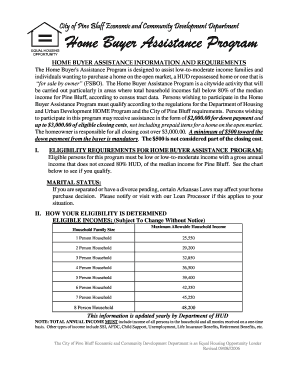
City of Pine Bluff Economic and Community Development Department Form


Overview of the City Of Pine Bluff Economic And Community Development Department
The City Of Pine Bluff Economic And Community Development Department plays a vital role in enhancing the economic landscape of Pine Bluff, Arkansas. This department focuses on fostering economic growth, supporting local businesses, and improving community services. By implementing strategic initiatives, the department aims to create a vibrant environment that attracts investment and promotes sustainable development.
How to Utilize the City Of Pine Bluff Economic And Community Development Department
Utilizing the services of the City Of Pine Bluff Economic And Community Development Department involves understanding the various programs and resources available. Residents and business owners can access support for business development, community improvement projects, and workforce training initiatives. Engaging with the department can provide valuable insights into funding opportunities, regulatory requirements, and community resources that facilitate growth and development.
Steps for Completing Applications with the City Of Pine Bluff Economic And Community Development Department
Completing applications with the City Of Pine Bluff Economic And Community Development Department requires a systematic approach:
- Identify the specific program or service you are interested in.
- Gather all required documentation, which may include financial statements, business plans, or community project proposals.
- Fill out the application form accurately, ensuring all information is complete and clear.
- Submit the application through the designated method, whether online, by mail, or in person.
- Follow up with the department for any additional information or clarification needed during the review process.
Legal Considerations for the City Of Pine Bluff Economic And Community Development Department
Engaging with the City Of Pine Bluff Economic And Community Development Department involves adhering to various legal guidelines. It is essential to comply with local, state, and federal regulations related to economic development and community planning. This includes understanding zoning laws, environmental regulations, and financial compliance requirements. Ensuring legal compliance not only facilitates smoother interactions with the department but also promotes responsible development practices.
Required Documents for Submissions to the City Of Pine Bluff Economic And Community Development Department
When submitting applications or proposals to the City Of Pine Bluff Economic And Community Development Department, certain documents are typically required:
- Completed application form specific to the program.
- Financial statements or business plans that outline the project or business.
- Proof of ownership or lease agreements for property involved in the project.
- Any additional documentation requested by the department, such as environmental assessments or community impact statements.
Examples of Engagement with the City Of Pine Bluff Economic And Community Development Department
Engagement with the City Of Pine Bluff Economic And Community Development Department can take various forms, including:
- Applying for grants or funding to support local business initiatives.
- Participating in community development workshops or training sessions.
- Collaborating on community improvement projects that enhance public spaces.
- Accessing resources for workforce development to improve skills among residents.
Quick guide on how to complete city of pine bluff economic and community development department
Complete [SKS] effortlessly on any device
Digital document management has gained popularity among businesses and individuals. It offers a perfect eco-friendly substitute to traditional printed and signed documents, allowing you to obtain the necessary form and securely save it online. airSlate SignNow provides all the tools required to create, adjust, and eSign your documents swiftly without delays. Handle [SKS] on any device with airSlate SignNow Android or iOS applications and simplify any document-related task today.
The easiest way to adjust and eSign [SKS] without hassle
- Find [SKS] and click Get Form to begin.
- Utilize the tools we provide to complete your form.
- Highlight signNow sections of your documents or obscure sensitive information with tools specifically provided by airSlate SignNow for that purpose.
- Create your eSignature with the Sign tool, which takes moments and carries the same legal authority as a standard wet ink signature.
- Review the information and click on the Done button to save your modifications.
- Select how you wish to send your form, via email, SMS, or invitation link, or download it to your computer.
Eliminate worries about lost or misplaced files, tiring form searches, or mistakes that require printing new document copies. airSlate SignNow fulfills your document management needs in just a few clicks from any device you prefer. Adjust and eSign [SKS] and guarantee excellent communication at every stage of the form preparation process with airSlate SignNow.
Create this form in 5 minutes or less
Related searches to City Of Pine Bluff Economic And Community Development Department
Create this form in 5 minutes!
How to create an eSignature for the city of pine bluff economic and community development department
How to create an electronic signature for a PDF online
How to create an electronic signature for a PDF in Google Chrome
How to create an e-signature for signing PDFs in Gmail
How to create an e-signature right from your smartphone
How to create an e-signature for a PDF on iOS
How to create an e-signature for a PDF on Android
People also ask
-
What services does the City Of Pine Bluff Economic And Community Development Department offer?
The City Of Pine Bluff Economic And Community Development Department provides a range of services aimed at fostering economic growth and community development. They assist local businesses with resources, support, and development programs designed to improve the overall economic landscape of Pine Bluff.
-
How can airSlate SignNow benefit the City Of Pine Bluff Economic And Community Development Department?
airSlate SignNow offers an efficient solution for the City Of Pine Bluff Economic And Community Development Department to manage documents electronically. By streamlining the signing process, the department can save time and reduce administrative burdens, enabling more focus on community initiatives.
-
What are the pricing options available for the City Of Pine Bluff Economic And Community Development Department?
Pricing for airSlate SignNow is competitive and designed to cater to various organizational needs, including those of the City Of Pine Bluff Economic And Community Development Department. Affordable plans are available that can scale with the department’s growth, ensuring maximum value for services.
-
Are there any specific features of airSlate SignNow that the City Of Pine Bluff Economic And Community Development Department should know about?
Key features of airSlate SignNow include customizable templates, real-time tracking, and secure electronic signatures. These tools can signNowly enhance the efficiency of the City Of Pine Bluff Economic And Community Development Department's document management processes.
-
Can the City Of Pine Bluff Economic And Community Development Department integrate airSlate SignNow with other tools?
Yes, airSlate SignNow can easily integrate with various applications, making it a versatile tool for the City Of Pine Bluff Economic And Community Development Department. This allows for seamless workflows alongside existing software the department might already be using.
-
How does airSlate SignNow ensure the security of documents for the City Of Pine Bluff Economic And Community Development Department?
airSlate SignNow employs advanced security measures, including encryption and secure cloud storage, to protect documents. The City Of Pine Bluff Economic And Community Development Department can confidently manage sensitive information while ensuring compliance with legal standards.
-
What benefits can the City Of Pine Bluff Economic And Community Development Department expect from using airSlate SignNow?
By implementing airSlate SignNow, the City Of Pine Bluff Economic And Community Development Department can expect increased efficiency, reduced paperwork, and improved stakeholder engagement. This results in faster turnaround times and enhanced service delivery to the community.
Get more for City Of Pine Bluff Economic And Community Development Department
Find out other City Of Pine Bluff Economic And Community Development Department
- Can I eSignature West Virginia Sports Warranty Deed
- eSignature Utah Courts Contract Safe
- Electronic signature Maine Banking Permission Slip Fast
- eSignature Wyoming Sports LLC Operating Agreement Later
- Electronic signature Banking Word Massachusetts Free
- eSignature Wyoming Courts Quitclaim Deed Later
- Electronic signature Michigan Banking Lease Agreement Computer
- Electronic signature Michigan Banking Affidavit Of Heirship Fast
- Electronic signature Arizona Business Operations Job Offer Free
- Electronic signature Nevada Banking NDA Online
- Electronic signature Nebraska Banking Confidentiality Agreement Myself
- Electronic signature Alaska Car Dealer Resignation Letter Myself
- Electronic signature Alaska Car Dealer NDA Mobile
- How Can I Electronic signature Arizona Car Dealer Agreement
- Electronic signature California Business Operations Promissory Note Template Fast
- How Do I Electronic signature Arkansas Car Dealer Claim
- Electronic signature Colorado Car Dealer Arbitration Agreement Mobile
- Electronic signature California Car Dealer Rental Lease Agreement Fast
- Electronic signature Connecticut Car Dealer Lease Agreement Now
- Electronic signature Connecticut Car Dealer Warranty Deed Computer