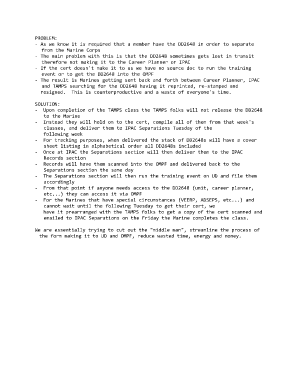
Navmc 10274 Form


What is the Navmc 10274?
The Navmc 10274, also known as the Administrative Action Form USMC, is a crucial document used within the United States Marine Corps. This form is primarily utilized to initiate administrative actions affecting service members, including disciplinary actions, evaluations, and other personnel-related matters. It serves as a formal record that outlines the nature of the action being taken and ensures that all necessary information is documented appropriately. Understanding the purpose and function of the Navmc 10274 is essential for both the personnel completing the form and those overseeing the administrative processes.
How to use the Navmc 10274
Using the Navmc 10274 involves several key steps to ensure the form is completed accurately and effectively. First, gather all necessary information regarding the service member involved, including their personal details and the specific administrative action being initiated. Next, fill out the form with precise details, ensuring that all sections are completed as required. It is important to review the form for accuracy before submission, as any errors may lead to delays or complications in processing. Finally, submit the completed Navmc 10274 to the appropriate authority for review and action.
Steps to complete the Navmc 10274
Completing the Navmc 10274 requires careful attention to detail. Here are the steps to follow:
- Gather necessary documentation and information related to the service member.
- Access the latest version of the Navmc 10274, ensuring it is the correct revision.
- Fill in the required fields, including personal information, action type, and any relevant dates.
- Provide a clear description of the administrative action being taken.
- Review the completed form for accuracy, checking for any missing information.
- Obtain necessary signatures from relevant parties before submission.
- Submit the form to the designated authority for processing.
Legal use of the Navmc 10274
The Navmc 10274 is legally binding when completed and submitted according to the regulations of the United States Marine Corps. It is essential that all information provided is truthful and accurate, as false statements can lead to serious consequences. The form must be signed by authorized personnel, which adds to its legitimacy. Compliance with the procedures outlined in the Marine Corps directives ensures that the administrative actions taken are recognized and enforceable under military law.
Key elements of the Navmc 10274
Several key elements are essential to the Navmc 10274. These include:
- Service Member Information: Full name, rank, and service number.
- Type of Action: Clearly specify the nature of the administrative action being initiated.
- Description: A detailed explanation of the circumstances surrounding the action.
- Signatures: Required signatures from the initiating authority and the service member, if applicable.
- Date: The date of completion and submission of the form.
How to obtain the Navmc 10274
The Navmc 10274 can be obtained through official Marine Corps channels. Typically, it is available in digital format on the Marine Corps' administrative forms website or through administrative offices within military installations. It is important to ensure that the most recent version of the form is used, as revisions may contain critical updates or changes in procedures. Personnel should consult their unit's administrative officer if they have difficulty accessing the form.
Quick guide on how to complete navmc 10274 100390389
Prepare Navmc 10274 seamlessly on any device
Digital document management has become increasingly favored by companies and individuals alike. It offers an excellent eco-conscious substitute for traditional printed and signed documents, allowing you to locate the appropriate form and securely store it online. airSlate SignNow provides all the tools necessary to create, modify, and eSign your documents swiftly without delays. Manage Navmc 10274 on any device with airSlate SignNow's Android or iOS applications and enhance any document-driven process today.
How to alter and eSign Navmc 10274 with ease
- Obtain Navmc 10274 and select Get Form to begin.
- Utilize the tools we provide to complete your document.
- Highlight pertinent sections of the documents or redact sensitive information with tools that airSlate SignNow offers specifically for that purpose.
- Generate your eSignature using the Sign feature, which takes mere seconds and holds the same legal validity as a conventional wet ink signature.
- Review the details and click on the Done button to save your modifications.
- Select how you wish to send your form—via email, SMS, or invite link—or download it to your computer.
Eliminate worries about lost or misplaced files, tedious form navigation, or mistakes that necessitate printing new copies of documents. airSlate SignNow meets your document management needs with just a few clicks from any device you prefer. Alter and eSign Navmc 10274 to ensure effective communication at every phase of the form preparation process with airSlate SignNow.
Create this form in 5 minutes or less
Create this form in 5 minutes!
How to create an eSignature for the navmc 10274 100390389
How to create an electronic signature for a PDF online
How to create an electronic signature for a PDF in Google Chrome
How to create an e-signature for signing PDFs in Gmail
How to create an e-signature right from your smartphone
How to create an e-signature for a PDF on iOS
How to create an e-signature for a PDF on Android
People also ask
-
What is the navmc 10274 rev 07 20?
The navmc 10274 rev 07 20 is a specific form used by the U.S. Marine Corps for various administrative purposes. It streamlines processes and ensures compliance with military regulations. Understanding this form is essential for efficient document management within military and governmental settings.
-
How can airSlate SignNow assist with navmc 10274 rev 07 20 forms?
airSlate SignNow provides a user-friendly platform that allows for the electronic signature and management of navmc 10274 rev 07 20 forms. Users can easily send, sign, and store these documents securely online. This automation speeds up the process and reduces paperwork.
-
Is there a cost associated with using airSlate SignNow for navmc 10274 rev 07 20?
Yes, there are affordable pricing plans available for airSlate SignNow that cater to businesses of all sizes. Choosing the right plan allows users to efficiently manage their navmc 10274 rev 07 20 documents without breaking the bank. Explore our subscription options for more details.
-
What features does airSlate SignNow offer for navmc 10274 rev 07 20 document management?
airSlate SignNow offers a variety of features such as easy document editing, secure electronic signatures, and comprehensive tracking for navmc 10274 rev 07 20 forms. Additionally, users can create templates, set reminders, and automate workflows to enhance efficiency. These tools simplify the management of vital documents.
-
Can I integrate airSlate SignNow with other tools for handling navmc 10274 rev 07 20?
Absolutely! airSlate SignNow integrates seamlessly with various third-party applications to enhance your workflow concerning navmc 10274 rev 07 20 forms. Integration with tools like Google Drive and Dropbox ensures all your documents are centralized and easily accessible. This connectivity streamlines the entire document handling process.
-
What benefits does airSlate SignNow provide for businesses using navmc 10274 rev 07 20?
Using airSlate SignNow for navmc 10274 rev 07 20 forms offers numerous benefits including increased efficiency, reduced turnaround times, and improved document security. The platform's intuitive interface makes it easy for teams to collaborate on important documents. Additionally, your business can save costs associated with physical paperwork.
-
How secure is the electronic signing process for navmc 10274 rev 07 20 using airSlate SignNow?
The electronic signing process for navmc 10274 rev 07 20 with airSlate SignNow is highly secure. The platform employs advanced encryption and complies with industry standards to protect sensitive information. You can trust that your electronically signed documents will be safe and compliant with regulations.
Get more for Navmc 10274
- Client record permanent make up and tattooing informed consent
- Form 16 11a qp gov sk
- South dakota verification of tax assessment by out of formupack
- Borang kehilangankecurian di asramadoc ilpkangar gov form
- Active maths 1 pdf form
- Amazing lunch indicator form
- Lost wages form 41670838
- Cs 613 7 04 cs 613 7 04 archlou form
Find out other Navmc 10274
- Can I eSignature Oklahoma Orthodontists Document
- Can I eSignature Oklahoma Orthodontists Word
- How Can I eSignature Wisconsin Orthodontists Word
- How Do I eSignature Arizona Real Estate PDF
- How To eSignature Arkansas Real Estate Document
- How Do I eSignature Oregon Plumbing PPT
- How Do I eSignature Connecticut Real Estate Presentation
- Can I eSignature Arizona Sports PPT
- How Can I eSignature Wisconsin Plumbing Document
- Can I eSignature Massachusetts Real Estate PDF
- How Can I eSignature New Jersey Police Document
- How Can I eSignature New Jersey Real Estate Word
- Can I eSignature Tennessee Police Form
- How Can I eSignature Vermont Police Presentation
- How Do I eSignature Pennsylvania Real Estate Document
- How Do I eSignature Texas Real Estate Document
- How Can I eSignature Colorado Courts PDF
- Can I eSignature Louisiana Courts Document
- How To Electronic signature Arkansas Banking Document
- How Do I Electronic signature California Banking Form