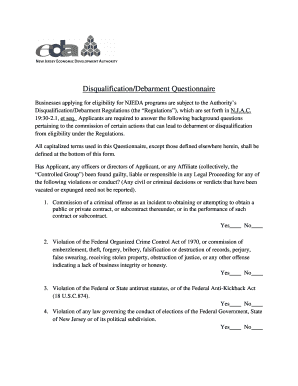
DisqualificationDebarment Questionnaire New Jersey Economic Form


What is the DisqualificationDebarment Questionnaire New Jersey Economic
The DisqualificationDebarment Questionnaire is a crucial document used in New Jersey to assess an individual's or entity's eligibility for economic participation in state contracts. This form is designed to gather information regarding any past disqualifications or debarments that may affect a person's or business's ability to engage in state-funded projects. It plays a significant role in ensuring compliance with state regulations and maintaining the integrity of the procurement process.
How to use the DisqualificationDebarment Questionnaire New Jersey Economic
To effectively use the DisqualificationDebarment Questionnaire, individuals or businesses must first obtain the form from the appropriate state agency. Once the form is acquired, it should be filled out with accurate and complete information regarding any previous disqualifications or debarments. It is essential to review the instructions accompanying the form to ensure all required sections are addressed. After completing the questionnaire, it should be submitted as directed, either online or through traditional mail, depending on the agency's requirements.
Steps to complete the DisqualificationDebarment Questionnaire New Jersey Economic
Completing the DisqualificationDebarment Questionnaire involves several key steps:
- Obtain the form from the designated state agency.
- Read the instructions carefully to understand the requirements.
- Provide accurate personal or business information, including any relevant history of disqualification or debarment.
- Review the completed form for accuracy and completeness.
- Submit the form according to the specified guidelines, ensuring it is sent to the correct agency.
Key elements of the DisqualificationDebarment Questionnaire New Jersey Economic
Several key elements are essential to the DisqualificationDebarment Questionnaire. These include:
- Personal Information: Name, address, and contact details of the individual or business.
- Disclosure of Debarments: A section where past disqualifications or debarments must be reported.
- Certification: A statement certifying the accuracy of the information provided.
- Signature: The form must be signed by the individual or an authorized representative of the business.
Legal use of the DisqualificationDebarment Questionnaire New Jersey Economic
The legal use of the DisqualificationDebarment Questionnaire is vital for maintaining compliance with state procurement laws. It is used by state agencies to evaluate the eligibility of potential contractors and ensure that only qualified entities participate in state-funded projects. Failure to disclose relevant information can lead to penalties, including disqualification from future contracts and potential legal repercussions.
Eligibility Criteria
Eligibility to fill out the DisqualificationDebarment Questionnaire generally includes individuals or entities seeking to engage in state contracts. Applicants must not have any unresolved disqualifications or debarments that would affect their eligibility. It is important for applicants to review their own history and ensure that all information provided in the questionnaire is truthful and complete.
Quick guide on how to complete disqualificationdebarment questionnaire new jersey economic
Effortlessly prepare [SKS] on any device
Digital document management has gained popularity among businesses and individuals. It offers an excellent environmentally friendly alternative to traditional printed and signed papers, allowing you to locate the right form and securely store it online. airSlate SignNow provides you with all the necessary tools to create, edit, and eSign your documents swiftly without delays. Manage [SKS] on any device using the airSlate SignNow Android or iOS applications and enhance any document-related process today.
How to modify and eSign [SKS] effortlessly
- Obtain [SKS] and then click Get Form to begin.
- Utilize the tools we provide to complete your document.
- Emphasize important sections of your documents or redact confidential information with tools that airSlate SignNow specifically offers for that purpose.
- Generate your signature with the Sign tool, which takes mere seconds and carries the same legal validity as a conventional wet ink signature.
- Review all the information and then click on the Done button to save your changes.
- Select your preferred method to deliver your form, whether by email, SMS, or invite link, or download it to your computer.
Eliminate worries about lost or misplaced files, the hassle of searching for forms, or mistakes that necessitate printing new document copies. airSlate SignNow meets all your document management needs in just a few clicks from any device you prefer. Edit and eSign [SKS] and guarantee outstanding communication at every stage of your document preparation process with airSlate SignNow.
Create this form in 5 minutes or less
Create this form in 5 minutes!
How to create an eSignature for the disqualificationdebarment questionnaire new jersey economic
How to create an electronic signature for a PDF online
How to create an electronic signature for a PDF in Google Chrome
How to create an e-signature for signing PDFs in Gmail
How to create an e-signature right from your smartphone
How to create an e-signature for a PDF on iOS
How to create an e-signature for a PDF on Android
People also ask
-
What is the DisqualificationDebarment Questionnaire for New Jersey Economic?
The DisqualificationDebarment Questionnaire for New Jersey Economic is a critical document used to evaluate the eligibility of businesses and individuals applying for state contracts. It helps identify any prior disqualifications or debarments that could affect your ability to compete for state projects.
-
How does airSlate SignNow help with the DisqualificationDebarment Questionnaire New Jersey Economic?
airSlate SignNow streamlines the process of completing and submitting the DisqualificationDebarment Questionnaire New Jersey Economic. Our easy-to-use platform allows users to fill out, sign, and send documents securely, ensuring compliance and efficiency in your applications.
-
What are the pricing options for using airSlate SignNow in relation to the DisqualificationDebarment Questionnaire New Jersey Economic?
airSlate SignNow offers various pricing plans tailored to different business needs. Whether you require basic eSigning features or advanced document management capabilities related to the DisqualificationDebarment Questionnaire New Jersey Economic, we have a solution that fits your budget.
-
Can I integrate airSlate SignNow with other platforms for managing the DisqualificationDebarment Questionnaire New Jersey Economic?
Yes, airSlate SignNow seamlessly integrates with numerous third-party applications, enhancing your document management process. You can connect tools like CRM software and cloud storage services to streamline your workflow related to the DisqualificationDebarment Questionnaire New Jersey Economic.
-
What are the benefits of using airSlate SignNow for the DisqualificationDebarment Questionnaire New Jersey Economic?
Using airSlate SignNow for the DisqualificationDebarment Questionnaire New Jersey Economic offers several benefits, including increased efficiency, reduced turnaround times, and enhanced security. Our digital platform ensures that your documents are handled safely while simplifying the signing process for all involved parties.
-
Is airSlate SignNow compliant with laws regarding the DisqualificationDebarment Questionnaire New Jersey Economic?
airSlate SignNow complies with all relevant legal standards and regulations governing the DisqualificationDebarment Questionnaire New Jersey Economic. Our solution provides secure eSigning capabilities that are legally binding and ensure compliance with state requirements.
-
What features does airSlate SignNow offer to help with the DisqualificationDebarment Questionnaire New Jersey Economic?
airSlate SignNow offers features such as customizable templates, audit trails, and secure cloud storage for managing the DisqualificationDebarment Questionnaire New Jersey Economic. These tools simplify document preparation and enhance collaboration, making the process more efficient.
Get more for DisqualificationDebarment Questionnaire New Jersey Economic
Find out other DisqualificationDebarment Questionnaire New Jersey Economic
- eSign West Virginia Police Lease Agreement Online
- eSign Wyoming Sports Residential Lease Agreement Online
- How Do I eSign West Virginia Police Quitclaim Deed
- eSignature Arizona Banking Moving Checklist Secure
- eSignature California Banking Warranty Deed Later
- eSignature Alabama Business Operations Cease And Desist Letter Now
- How To eSignature Iowa Banking Quitclaim Deed
- How To eSignature Michigan Banking Job Description Template
- eSignature Missouri Banking IOU Simple
- eSignature Banking PDF New Hampshire Secure
- How Do I eSignature Alabama Car Dealer Quitclaim Deed
- eSignature Delaware Business Operations Forbearance Agreement Fast
- How To eSignature Ohio Banking Business Plan Template
- eSignature Georgia Business Operations Limited Power Of Attorney Online
- Help Me With eSignature South Carolina Banking Job Offer
- eSignature Tennessee Banking Affidavit Of Heirship Online
- eSignature Florida Car Dealer Business Plan Template Myself
- Can I eSignature Vermont Banking Rental Application
- eSignature West Virginia Banking Limited Power Of Attorney Fast
- eSignature West Virginia Banking Limited Power Of Attorney Easy