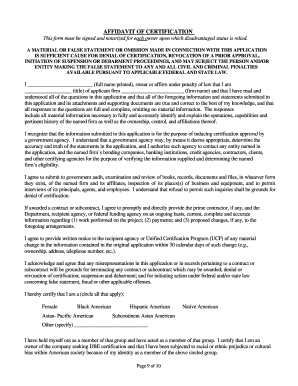
Affidavit of Certification DOC Form


What is the Affidavit Of Certification doc
The Affidavit Of Certification doc is a legal document used to affirm the authenticity of a particular statement or fact. This form serves as a sworn declaration that the information provided is true and accurate to the best of the signer's knowledge. It is commonly utilized in various legal and administrative processes, including court proceedings, real estate transactions, and business certifications. In the United States, this document holds significant weight in legal matters, as it may be used as evidence in court if necessary.
How to use the Affidavit Of Certification doc
To effectively use the Affidavit Of Certification doc, individuals must first ensure that they have the correct form for their specific needs. Once the form is obtained, the signer should fill in the required information, which typically includes personal details, the specific facts being certified, and any relevant dates. After completing the form, the signer must sign it in the presence of a notary public or another authorized official who can witness the signing. This step is crucial, as it adds a layer of legitimacy to the affidavit.
Steps to complete the Affidavit Of Certification doc
Completing the Affidavit Of Certification doc involves several key steps:
- Obtain the correct version of the affidavit from a reliable source.
- Fill in your personal information, including your name, address, and contact details.
- Clearly state the facts or statements you are certifying.
- Include any necessary dates or additional information as required.
- Sign the document in front of a notary public or authorized official.
- Ensure that the notary public completes their section, which may include their signature and seal.
Legal use of the Affidavit Of Certification doc
The Affidavit Of Certification doc is legally binding once it has been properly executed. It is often used in situations where a formal declaration is required to verify facts, such as in court cases, property transactions, or business dealings. The document can be presented as evidence in legal proceedings, making it essential that all information provided is accurate and truthful. Misrepresentation in an affidavit can lead to serious legal consequences, including charges of perjury.
Key elements of the Affidavit Of Certification doc
Several key elements must be included in the Affidavit Of Certification doc to ensure its validity:
- Title of the document: Clearly labeled as an Affidavit Of Certification.
- Personal information: Full name, address, and contact information of the affiant.
- Statement of facts: A detailed account of the information being certified.
- Signature: The affiant's signature, affirming the truthfulness of the statements.
- Notary acknowledgment: A section for the notary public to sign and seal, confirming the affidavit was signed in their presence.
State-specific rules for the Affidavit Of Certification doc
It is important to note that the requirements for the Affidavit Of Certification doc can vary by state. Each state may have specific rules regarding the format, necessary information, and the process for notarization. Individuals should consult their state’s laws or seek legal advice to ensure compliance with local regulations. This step is crucial to avoid any potential issues that could arise from improper use of the affidavit.
Quick guide on how to complete affidavit of certification doc
Complete Affidavit Of Certification doc effortlessly on any device
Online document management has become increasingly popular among companies and individuals. It offers a perfect eco-friendly alternative to traditional printed and signed documents, allowing you to access the right form and securely store it online. airSlate SignNow provides you with all the tools necessary to create, modify, and eSign your documents swiftly without delays. Manage Affidavit Of Certification doc on any platform with airSlate SignNow Android or iOS applications and enhance any document-centric operation today.
The easiest way to modify and eSign Affidavit Of Certification doc with ease
- Retrieve Affidavit Of Certification doc and then click Get Form to begin.
- Utilize the tools available to complete your document.
- Emphasize signNow sections of the documents or conceal sensitive information using tools that airSlate SignNow provides specifically for that purpose.
- Create your signature using the Sign tool, which takes seconds and has the same legal validity as a conventional wet ink signature.
- Review all the details and then click the Done button to save your changes.
- Choose how you wish to send your form, whether by email, SMS, or invite link, or download it to your computer.
Say goodbye to lost or misplaced documents, tedious form searching, or mistakes that require printing new document copies. airSlate SignNow takes care of your document management needs in just a few clicks from any device of your choosing. Modify and eSign Affidavit Of Certification doc and ensure excellent communication at every stage of your form preparation process with airSlate SignNow.
Create this form in 5 minutes or less
Create this form in 5 minutes!
How to create an eSignature for the affidavit of certification doc
How to create an electronic signature for a PDF online
How to create an electronic signature for a PDF in Google Chrome
How to create an e-signature for signing PDFs in Gmail
How to create an e-signature right from your smartphone
How to create an e-signature for a PDF on iOS
How to create an e-signature for a PDF on Android
People also ask
-
What is an Affidavit Of Certification doc?
An Affidavit Of Certification doc is a legal document used to provide a sworn statement that certifies specific facts. This document is often required in various legal contexts to affirm the validity of the information provided. Using airSlate SignNow, you can easily create, send, and electronically sign your Affidavit Of Certification docs, streamlining the process.
-
How does airSlate SignNow ensure the security of my Affidavit Of Certification doc?
airSlate SignNow employs top-tier security measures including data encryption and secure storage to protect your Affidavit Of Certification doc. We comply with industry standards to ensure that your documents are safe from unauthorized access. By using our platform, you can trust that your sensitive information remains confidential.
-
What features does airSlate SignNow offer for managing an Affidavit Of Certification doc?
With airSlate SignNow, you can easily create, edit, and manage your Affidavit Of Certification doc. The platform allows you to add fields for signatures, dates, and other critical information. Additionally, integration with various apps helps streamline your workflow, making it easier to manage documents efficiently.
-
Is there a free trial available for creating an Affidavit Of Certification doc?
Yes, airSlate SignNow offers a free trial that allows you to create and send Affidavit Of Certification docs at no cost. This trial provides you access to all essential features, helping you determine how our platform can benefit your document management needs before committing to a paid plan.
-
What is the pricing structure for using airSlate SignNow for Affidavit Of Certification docs?
airSlate SignNow offers flexible pricing plans tailored to meet different business needs. You can choose from monthly or annual subscriptions, depending on your usage requirements. Each plan includes capabilities for creating and managing Affidavit Of Certification docs, along with other essential features, ensuring you get the best value for your money.
-
Can I integrate airSlate SignNow with other tools for my Affidavit Of Certification doc?
Absolutely! airSlate SignNow enables seamless integration with various business applications such as Google Drive, Salesforce, and others. This feature allows you to enhance your workflow and manage your Affidavit Of Certification docs alongside other important tasks and documents.
-
What are the benefits of using airSlate SignNow for my Affidavit Of Certification doc needs?
Using airSlate SignNow for your Affidavit Of Certification doc offers signNow advantages like time savings and increased efficiency. The user-friendly interface allows for quick document creation and signing, reducing delays in your processes. Additionally, our cost-effective solutions cater to various business sizes, making compliance easier and more accessible.
Get more for Affidavit Of Certification doc
- Replacement request dss mo form
- Invitation form for familyfriend type visits to finland kutsukirjelomake norvegia
- Dros mci worldcom website form
- Form 78 033 17 8 1 000 rev1017
- Cara membuat surat keterangan wni form
- Instructions for form 941 m rev january instructions for form 941 m employers monthly federal tax return
- Utahhousingcorp orgpdfclarification recordclarification record utah housing corporation form
- Private land use authorization form the state of wyoming board
Find out other Affidavit Of Certification doc
- How To Integrate Sign in Banking
- How To Use Sign in Banking
- Help Me With Use Sign in Banking
- Can I Use Sign in Banking
- How Do I Install Sign in Banking
- How To Add Sign in Banking
- How Do I Add Sign in Banking
- How Can I Add Sign in Banking
- Can I Add Sign in Banking
- Help Me With Set Up Sign in Government
- How To Integrate eSign in Banking
- How To Use eSign in Banking
- How To Install eSign in Banking
- How To Add eSign in Banking
- How To Set Up eSign in Banking
- How To Save eSign in Banking
- How To Implement eSign in Banking
- How To Set Up eSign in Construction
- How To Integrate eSign in Doctors
- How To Use eSign in Doctors