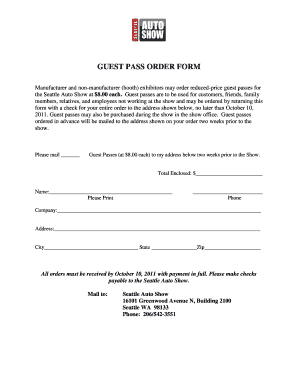
GUEST PASS ORDER FORM


What is the GUEST PASS ORDER FORM
The GUEST PASS ORDER FORM is a document used by organizations to authorize individuals to access specific facilities or events. This form typically includes details about the guest, such as their name, contact information, and the purpose of their visit. By filling out this form, businesses ensure that they maintain security and control over who enters their premises, while also providing a clear record of authorized visitors.
How to use the GUEST PASS ORDER FORM
Using the GUEST PASS ORDER FORM involves several straightforward steps. First, gather all necessary information about the guest, including their full name, contact details, and the dates they will be visiting. Next, fill out the form accurately, ensuring that all required fields are completed. Once the form is filled out, it should be submitted to the appropriate department within the organization for approval. Upon approval, the guest will receive a pass that grants them access as specified in the form.
Steps to complete the GUEST PASS ORDER FORM
Completing the GUEST PASS ORDER FORM requires careful attention to detail. Follow these steps:
- Collect the guest's personal information, including name and contact details.
- Specify the purpose of the visit and the duration of access required.
- Fill out the form, ensuring all mandatory fields are completed.
- Review the form for accuracy and completeness.
- Submit the form to the designated authority for approval.
Key elements of the GUEST PASS ORDER FORM
The GUEST PASS ORDER FORM typically includes several key elements that are essential for its effectiveness. These elements include:
- Guest's full name and contact information.
- Purpose of the visit.
- Dates and times for which access is requested.
- Signature of the individual approving the pass.
- Any specific restrictions or guidelines for the guest's access.
Legal use of the GUEST PASS ORDER FORM
The legal use of the GUEST PASS ORDER FORM is crucial for maintaining compliance with security policies and regulations. Organizations must ensure that the form is used to document authorized access, thereby protecting sensitive areas and information. Properly filled forms can serve as legal records in case of disputes or security incidents, highlighting the importance of accurate and thorough completion.
Form Submission Methods
The GUEST PASS ORDER FORM can typically be submitted through various methods, depending on the organization's policies. Common submission methods include:
- Online submission via a secure portal.
- Mailing a physical copy to the designated department.
- In-person submission at the reception or security desk.
Quick guide on how to complete guest pass order form
Complete [SKS] effortlessly on any device
Managing documents online has become increasingly favored by businesses and individuals. It offers a fantastic environmentally friendly substitute to conventional printed and signed documents, as you can access the right format and securely store it online. airSlate SignNow provides you with all the tools you need to create, edit, and electronically sign your documents quickly without any delays. Handle [SKS] on any device using airSlate SignNow's Android or iOS applications and simplify any document-related process today.
How to modify and electronically sign [SKS] with ease
- Find [SKS] and click Get Form to begin.
- Utilize the tools we provide to complete your document.
- Highlight important sections of your documents or obscure sensitive information using tools that airSlate SignNow offers specifically for that purpose.
- Create your electronic signature with the Sign tool, which takes seconds and holds the same legal significance as a conventional handwritten signature.
- Review the details and click on the Done button to save your adjustments.
- Choose how you would prefer to send your form, via email, SMS, or invite link, or download it to your computer.
Eliminate concerns about lost or misplaced files, tedious form searches, or errors that require printing new document copies. airSlate SignNow fulfills all your document management needs in just a few clicks from your chosen device. Edit and electronically sign [SKS] and ensure outstanding communication at every stage of the form preparation process with airSlate SignNow.
Create this form in 5 minutes or less
Related searches to GUEST PASS ORDER FORM
Create this form in 5 minutes!
How to create an eSignature for the guest pass order form
How to create an electronic signature for a PDF online
How to create an electronic signature for a PDF in Google Chrome
How to create an e-signature for signing PDFs in Gmail
How to create an e-signature right from your smartphone
How to create an e-signature for a PDF on iOS
How to create an e-signature for a PDF on Android
People also ask
-
What is a GUEST PASS ORDER FORM?
The GUEST PASS ORDER FORM is a specific document that allows businesses to easily manage and process guest pass requests. With airSlate SignNow, you can create, send, and eSign your GUEST PASS ORDER FORM in a cost-effective and straightforward manner, streamlining your guest management process.
-
How does the GUEST PASS ORDER FORM benefit my business?
Using a GUEST PASS ORDER FORM helps businesses efficiently track and authorize guest entries. By digitizing this process with airSlate SignNow, you can enhance security, reduce paperwork, and improve overall guest experience, making it a smart choice for modern organizations.
-
What features are included in the GUEST PASS ORDER FORM?
The GUEST PASS ORDER FORM includes customizable fields, electronic signatures, and the ability to integrate with other applications. With airSlate SignNow, you can easily tailor your GUEST PASS ORDER FORM to fit your specific needs, providing a seamless flow for your guests' entries.
-
Is there a cost associated with using the GUEST PASS ORDER FORM?
Yes, there are various pricing plans available that include the GUEST PASS ORDER FORM functionality. airSlate SignNow offers cost-effective options to ensure you can efficiently manage your guest passes while staying within budget.
-
Can the GUEST PASS ORDER FORM be integrated with other systems?
Absolutely! The GUEST PASS ORDER FORM can be integrated with various applications including CRMs and event management systems. This integration capability ensures that your guest management aligns seamlessly with existing business processes, maximizing efficiency.
-
How secure is my data when using the GUEST PASS ORDER FORM?
Security is a top priority with airSlate SignNow. The GUEST PASS ORDER FORM utilizes advanced encryption protocols to protect your data throughout the signing and management process, ensuring that both your business and guest information remain confidential and secure.
-
Can I track the status of my GUEST PASS ORDER FORM?
Yes, you can easily track the status of your GUEST PASS ORDER FORM through the airSlate SignNow dashboard. This feature allows you to see when the form is sent, viewed, and signed, enhancing transparency in your guest management workflow.
Get more for GUEST PASS ORDER FORM
Find out other GUEST PASS ORDER FORM
- Sign Alaska Orthodontists Business Plan Template Free
- Sign North Carolina Life Sciences Purchase Order Template Computer
- Sign Ohio Non-Profit LLC Operating Agreement Secure
- Can I Sign Ohio Non-Profit LLC Operating Agreement
- Sign South Dakota Non-Profit Business Plan Template Myself
- Sign Rhode Island Non-Profit Residential Lease Agreement Computer
- Sign South Carolina Non-Profit Promissory Note Template Mobile
- Sign South Carolina Non-Profit Lease Agreement Template Online
- Sign Oregon Life Sciences LLC Operating Agreement Online
- Sign Texas Non-Profit LLC Operating Agreement Online
- Can I Sign Colorado Orthodontists Month To Month Lease
- How Do I Sign Utah Non-Profit Warranty Deed
- Help Me With Sign Colorado Orthodontists Purchase Order Template
- Sign Virginia Non-Profit Living Will Fast
- How To Sign Virginia Non-Profit Lease Agreement Template
- How To Sign Wyoming Non-Profit Business Plan Template
- How To Sign Wyoming Non-Profit Credit Memo
- Sign Wisconsin Non-Profit Rental Lease Agreement Simple
- Sign Wisconsin Non-Profit Lease Agreement Template Safe
- Sign South Dakota Life Sciences Limited Power Of Attorney Mobile