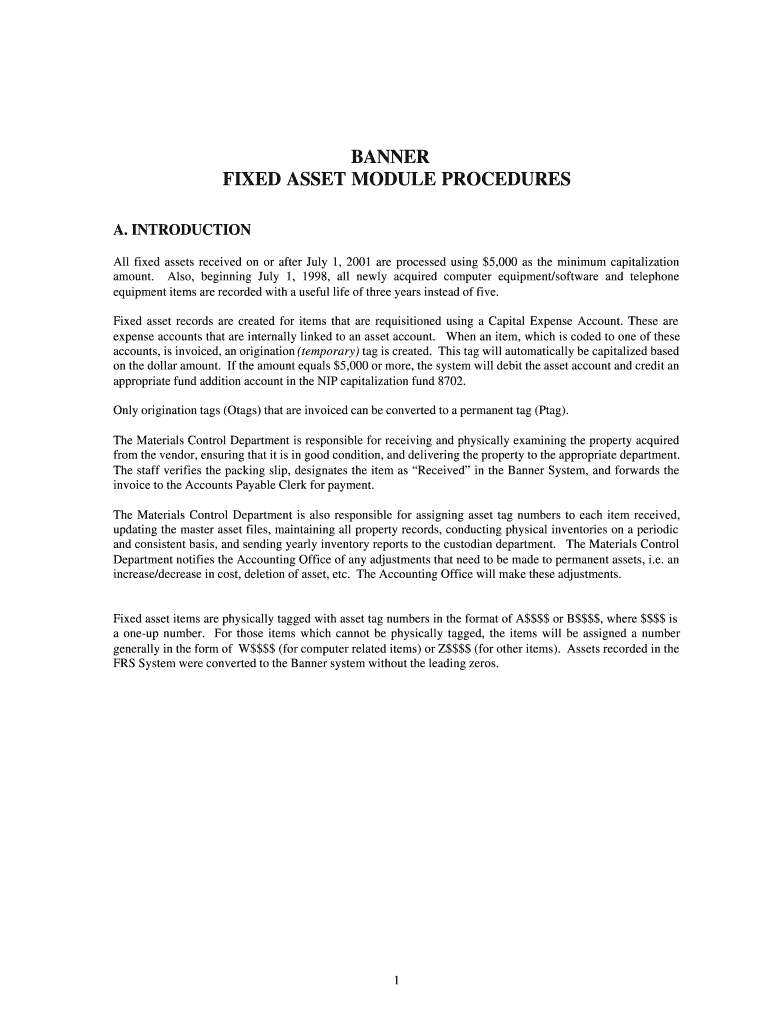
All Fixed Assets Received on or After July 1, Are Processed Using $5,000 as the Minimum Capitalization Form


Understanding the Minimum Capitalization for Fixed Assets
The policy stating that all fixed assets received on or after July 1 are processed using $5,000 as the minimum capitalization refers to the threshold for capitalizing assets. This means that any asset acquired for $5,000 or more must be recorded as a fixed asset on the balance sheet, rather than being expensed immediately. This capitalization policy helps businesses manage their financial statements more effectively by spreading the cost of significant assets over their useful lives.
Steps to Process Fixed Assets Under the Minimum Capitalization Rule
To process fixed assets received on or after July 1 under the $5,000 minimum capitalization rule, follow these steps:
- Identify the asset and its acquisition date.
- Verify that the asset's cost meets or exceeds the $5,000 threshold.
- Record the asset in the accounting system as a fixed asset.
- Determine the useful life of the asset for depreciation purposes.
- Apply the appropriate depreciation method to allocate the asset's cost over its useful life.
Legal Considerations for Minimum Capitalization
Understanding the legal implications of the minimum capitalization threshold is crucial for compliance. The IRS provides guidelines on asset capitalization, which businesses must adhere to for accurate tax reporting. Non-compliance with these guidelines can lead to penalties or adjustments during audits. It is essential to maintain accurate records and documentation to support the capitalization of fixed assets.
Examples of Fixed Assets Subject to Capitalization
Common examples of fixed assets that would fall under the $5,000 minimum capitalization rule include:
- Machinery and equipment
- Vehicles
- Furniture and fixtures
- Buildings and improvements
Each of these assets should be assessed individually to determine if they meet the capitalization threshold upon acquisition.
Required Documentation for Capitalization
When capitalizing fixed assets, businesses must maintain specific documentation to support the asset's value and acquisition. Required documents include:
- Purchase invoices or receipts
- Contracts or agreements related to the asset
- Asset valuation reports, if applicable
- Depreciation schedules for accounting purposes
Keeping organized records ensures compliance and facilitates easier audits in the future.
IRS Guidelines on Capitalization Thresholds
The IRS outlines specific guidelines regarding capitalization thresholds, which may vary based on the type of asset and the business's accounting practices. Businesses should consult IRS publications or a tax professional to ensure they are following the most current regulations. Understanding these guidelines helps prevent errors in financial reporting and tax filings.
Quick guide on how to complete all fixed assets received on or after july 1 are processed using 5000 as the minimum capitalization
Prepare All Fixed Assets Received On Or After July 1, Are Processed Using $5,000 As The Minimum Capitalization seamlessly on any device
Digital document management has gained signNow traction among businesses and individuals. It offers an ideal eco-friendly substitute to traditional printed and signed paperwork, allowing you to obtain the appropriate form and securely retain it online. airSlate SignNow equips you with all the necessary tools to create, modify, and electronically sign your documents swiftly without delays. Handle All Fixed Assets Received On Or After July 1, Are Processed Using $5,000 As The Minimum Capitalization on any device using airSlate SignNow's Android or iOS applications and enhance any document-centered task today.
The easiest way to modify and eSign All Fixed Assets Received On Or After July 1, Are Processed Using $5,000 As The Minimum Capitalization effortlessly
- Find All Fixed Assets Received On Or After July 1, Are Processed Using $5,000 As The Minimum Capitalization and click Get Form to begin.
- Utilize the tools we provide to complete your form.
- Highlight important sections of the documents or obscure sensitive information with tools specifically offered by airSlate SignNow for that purpose.
- Create your signature using the Sign tool, which takes seconds and holds the same legal validity as a conventional wet ink signature.
- Review all information and click the Done button to store your changes.
- Choose how you want to send your form, whether through email, text message (SMS), an invitation link, or download it to your computer.
Eliminate worries about lost or misplaced documents, tedious form searching, or errors that necessitate printing new document copies. airSlate SignNow meets all your document management needs in just a few clicks from any device you prefer. Modify and eSign All Fixed Assets Received On Or After July 1, Are Processed Using $5,000 As The Minimum Capitalization and ensure effective communication at any stage of your form preparation process with airSlate SignNow.
Create this form in 5 minutes or less
Create this form in 5 minutes!
How to create an eSignature for the all fixed assets received on or after july 1 are processed using 5000 as the minimum capitalization
How to create an electronic signature for a PDF online
How to create an electronic signature for a PDF in Google Chrome
How to create an e-signature for signing PDFs in Gmail
How to create an e-signature right from your smartphone
How to create an e-signature for a PDF on iOS
How to create an e-signature for a PDF on Android
People also ask
-
What is the minimum capitalization requirement for fixed assets?
All Fixed Assets Received On Or After July 1, Are Processed Using $5,000 As The Minimum Capitalization. This means businesses must record and manage fixed assets that cost $5,000 or more, ensuring compliance with accounting standards.
-
How does airSlate SignNow support asset management?
With airSlate SignNow, businesses can streamline the documentation process related to asset management. Our platform allows you to eSign and send documents easily, ensuring that all Fixed Assets Received On Or After July 1, Are Processed Using $5,000 As The Minimum Capitalization without hassle.
-
What features does airSlate SignNow offer for document management?
airSlate SignNow provides a variety of features including template creation, automated workflows, and secure eSigning options. This is particularly useful for managing documents related to fixed assets, ensuring that all Fixed Assets Received On Or After July 1, Are Processed Using $5,000 As The Minimum Capitalization.
-
Is airSlate SignNow easy to integrate with existing software?
Yes, airSlate SignNow offers seamless integrations with many popular business applications. This ensures that any fixed asset data processed through our platform is in line with the requirement that All Fixed Assets Received On Or After July 1, Are Processed Using $5,000 As The Minimum Capitalization.
-
What are the pricing options for using airSlate SignNow?
airSlate SignNow offers various pricing plans to meet the needs of different businesses. By using our solution to manage fixed asset documentation, you can efficiently handle the requirement that All Fixed Assets Received On Or After July 1, Are Processed Using $5,000 As The Minimum Capitalization while staying cost-effective.
-
How can airSlate SignNow improve document workflow efficiency?
Our platform improves document workflow efficiency through automation and easy access to documents. By ensuring that All Fixed Assets Received On Or After July 1, Are Processed Using $5,000 As The Minimum Capitalization, businesses can reduce delays and improve processing times.
-
Can I access airSlate SignNow on mobile devices?
Yes, airSlate SignNow is accessible on both mobile and desktop devices, allowing you to manage documents on the go. This is particularly beneficial for addressing the needs of businesses ensuring All Fixed Assets Received On Or After July 1, Are Processed Using $5,000 As The Minimum Capitalization.
Get more for All Fixed Assets Received On Or After July 1, Are Processed Using $5,000 As The Minimum Capitalization
Find out other All Fixed Assets Received On Or After July 1, Are Processed Using $5,000 As The Minimum Capitalization
- Sign North Carolina Construction Affidavit Of Heirship Later
- Sign Oregon Construction Emergency Contact Form Easy
- Sign Rhode Island Construction Business Plan Template Myself
- Sign Vermont Construction Rental Lease Agreement Safe
- Sign Utah Construction Cease And Desist Letter Computer
- Help Me With Sign Utah Construction Cease And Desist Letter
- Sign Wisconsin Construction Purchase Order Template Simple
- Sign Arkansas Doctors LLC Operating Agreement Free
- Sign California Doctors Lease Termination Letter Online
- Sign Iowa Doctors LLC Operating Agreement Online
- Sign Illinois Doctors Affidavit Of Heirship Secure
- Sign Maryland Doctors Quitclaim Deed Later
- How Can I Sign Maryland Doctors Quitclaim Deed
- Can I Sign Missouri Doctors Last Will And Testament
- Sign New Mexico Doctors Living Will Free
- Sign New York Doctors Executive Summary Template Mobile
- Sign New York Doctors Residential Lease Agreement Safe
- Sign New York Doctors Executive Summary Template Fast
- How Can I Sign New York Doctors Residential Lease Agreement
- Sign New York Doctors Purchase Order Template Online