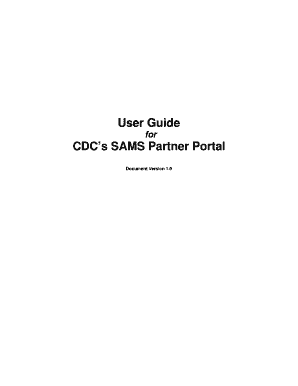
CDCs SAMS Partner Portal Form


What is the CDC's SAMS Partner Portal
The CDC's SAMS Partner Portal is a centralized online platform designed for partners to access essential resources and tools related to the CDC's initiatives. This portal serves as a hub for collaboration, enabling users to manage their partnerships effectively while ensuring compliance with CDC guidelines. It provides a user-friendly interface where partners can find information, submit necessary documentation, and track their progress within various CDC programs.
How to Use the CDC's SAMS Partner Portal
To utilize the CDC's SAMS Partner Portal, users must first create an account by providing necessary personal and organizational information. Once registered, partners can log in to access various features, including:
- Submitting required documents and forms
- Tracking application statuses
- Accessing training materials and resources
- Engaging with CDC representatives for support
Navigation is straightforward, with clearly labeled sections guiding users to the information they need.
Steps to Complete the CDC's SAMS Partner Portal
Completing tasks within the CDC's SAMS Partner Portal involves several key steps:
- Create an account by filling out the registration form.
- Log in using your credentials.
- Navigate to the appropriate section for your needs, such as document submission or resource access.
- Follow the prompts to complete your tasks, ensuring all required fields are filled out accurately.
- Review your submissions and confirm completion.
By following these steps, partners can efficiently manage their interactions with the CDC.
Key Elements of the CDC's SAMS Partner Portal
The CDC's SAMS Partner Portal includes several key elements that enhance user experience and functionality:
- User Dashboard: A personalized area displaying relevant updates and tasks.
- Document Management: Tools for uploading, storing, and managing required documentation.
- Communication Tools: Features that allow partners to connect with CDC staff for assistance.
- Resource Library: Access to training materials, guidelines, and best practices.
These elements work together to streamline the partnership process and ensure compliance with CDC requirements.
Eligibility Criteria
To gain access to the CDC's SAMS Partner Portal, organizations must meet specific eligibility criteria, which typically include:
- Being a recognized partner of the CDC or involved in relevant public health initiatives.
- Submitting necessary documentation to verify organizational status.
- Complying with CDC guidelines and policies throughout the partnership.
Meeting these criteria is essential for maintaining access and ensuring effective collaboration with the CDC.
Legal Use of the CDC's SAMS Partner Portal
The use of the CDC's SAMS Partner Portal is governed by legal guidelines that ensure data privacy and compliance with federal regulations. Users must adhere to the following:
- Protecting sensitive information shared within the portal.
- Using the portal for authorized purposes only.
- Complying with all applicable laws and regulations related to public health data.
Understanding these legal requirements is crucial for maintaining a trustworthy and secure partnership with the CDC.
Quick guide on how to complete sams partner portal
Complete sams partner portal effortlessly on any device
Digital document management has become increasingly popular among businesses and individuals. It serves as an ideal eco-friendly alternative to conventional printed and signed documents, allowing you to access the correct form and securely store it online. airSlate SignNow equips you with all the tools necessary to create, modify, and eSign your documents swiftly without delays. Handle sams partner portal on any platform using airSlate SignNow's Android or iOS applications and simplify any document-related task today.
The easiest way to modify and eSign sams partner portal with ease
- Find sams partner portal and click Get Form to initiate the process.
- Utilize the tools we provide to complete your form.
- Emphasize important sections of the documents or obscure sensitive information with tools specifically designed for that purpose by airSlate SignNow.
- Create your signature using the Sign feature, which takes just seconds and has the same legal validity as a traditional handwritten signature.
- Review all the details and click the Done button to save your changes.
- Choose how you would like to send your form, via email, SMS, or invitation link, or download it to your computer.
Say goodbye to lost or misplaced files, tedious form searches, or mistakes that necessitate printing new document copies. airSlate SignNow fulfills all your document management needs in a few clicks from any device of your choice. Modify and eSign sams partner portal and ensure exceptional communication at every stage of your form preparation process with airSlate SignNow.
Create this form in 5 minutes or less
Related searches to sams partner portal
Create this form in 5 minutes!
How to create an eSignature for the sams partner portal
How to create an electronic signature for a PDF online
How to create an electronic signature for a PDF in Google Chrome
How to create an e-signature for signing PDFs in Gmail
How to create an e-signature right from your smartphone
How to create an e-signature for a PDF on iOS
How to create an e-signature for a PDF on Android
People also ask sams partner portal
-
What is the SAMS partner portal and how does it work?
The SAMS partner portal is a dedicated platform that allows businesses to manage their partnerships and collaborations seamlessly. By providing intuitive tools for document management and electronic signing, the SAMS partner portal streamlines communication and ensures all parties are on the same page. Users can easily navigate the portal to track partnerships and access necessary resources.
-
How much does the SAMS partner portal cost?
Pricing for the SAMS partner portal varies based on the scale and specific needs of your business. airSlate SignNow offers competitive rates that reflect the cost-effective nature of our services. Contact our sales team to explore customizable plans that will suit your organization’s requirements.
-
What features are included in the SAMS partner portal?
The SAMS partner portal includes features such as document eSigning, real-time collaboration, and easy tracking of document status. Additionally, it offers integrations with various third-party applications to enhance usability. This comprehensive set of features is designed to simplify the document workflow for all partners.
-
What are the benefits of using the SAMS partner portal?
Using the SAMS partner portal enhances efficiency by simplifying the signing and approval processes, reducing turnaround times for important documents. It improves collaboration among partners and ensures that all edits and approvals are easily tracked and managed. Overall, this leads to more productive partnerships and faster decision-making.
-
Can the SAMS partner portal integrate with other software?
Yes, the SAMS partner portal seamlessly integrates with a variety of software and platforms to enhance functionality. This includes CRM systems, project management tools, and cloud storage solutions, allowing for a smooth workflow. These integrations help partners manage documents more effectively and utilize existing software for their needs.
-
Is the SAMS partner portal secure for handling documents?
Absolutely, the SAMS partner portal prioritizes security with advanced encryption and compliance measures to protect sensitive documents. Users can feel confident that their information is safe from unauthorized access. By using the SAMS partner portal, businesses can maintain the integrity of their data while managing essential documents.
-
How can I get started with the SAMS partner portal?
Getting started with the SAMS partner portal is simple. Visit the airSlate SignNow website to create an account or request a demo. Once you’ve signed up, you can explore the features available and tailor the portal to fit your business's specific partnership needs.
Get more for sams partner portal
Find out other sams partner portal
- Can I eSign Alabama Non disclosure agreement sample
- eSign California Non disclosure agreement sample Now
- eSign Pennsylvania Mutual non-disclosure agreement Now
- Help Me With eSign Utah Non disclosure agreement sample
- How Can I eSign Minnesota Partnership agreements
- eSign Pennsylvania Property management lease agreement Secure
- eSign Hawaii Rental agreement for house Fast
- Help Me With eSign Virginia Rental agreement contract
- eSign Alaska Rental lease agreement Now
- How To eSign Colorado Rental lease agreement
- How Can I eSign Colorado Rental lease agreement
- Can I eSign Connecticut Rental lease agreement
- eSign New Hampshire Rental lease agreement Later
- Can I eSign North Carolina Rental lease agreement
- How Do I eSign Pennsylvania Rental lease agreement
- How To eSign South Carolina Rental lease agreement
- eSign Texas Rental lease agreement Mobile
- eSign Utah Rental agreement lease Easy
- How Can I eSign North Dakota Rental lease agreement forms
- eSign Rhode Island Rental lease agreement forms Now