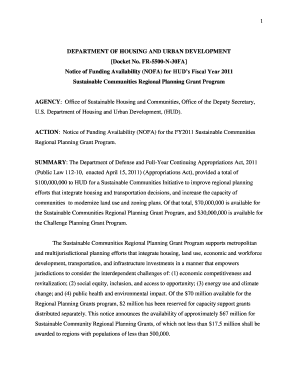
Preferred Sustainability Status HUD Gov US Department of Housing Form


What is the Preferred Sustainability Status HUD gov US Department Of Housing
The Preferred Sustainability Status is a designation provided by the U.S. Department of Housing and Urban Development (HUD) to recognize projects that promote sustainable practices in housing and community development. This status is aimed at encouraging the adoption of environmentally friendly and energy-efficient practices in the construction and renovation of residential properties. By achieving this status, developers and property owners can enhance their project's visibility and appeal, potentially leading to increased funding opportunities and community support.
How to obtain the Preferred Sustainability Status HUD gov US Department Of Housing
To obtain the Preferred Sustainability Status, applicants must demonstrate compliance with specific sustainability criteria set forth by HUD. This typically involves submitting documentation that outlines the environmental benefits of the project, such as energy efficiency measures, water conservation strategies, and sustainable site development practices. Applicants may need to provide evidence of community engagement and the project's alignment with local sustainability goals. The application process often requires thorough planning and may involve consultations with local authorities or sustainability experts.
Key elements of the Preferred Sustainability Status HUD gov US Department Of Housing
Key elements of the Preferred Sustainability Status include adherence to energy efficiency standards, implementation of water conservation measures, and the use of sustainable materials in construction. Projects must also demonstrate a commitment to reducing greenhouse gas emissions and promoting community resilience. Additional considerations may include the integration of public transportation options, the preservation of green spaces, and the enhancement of local ecosystems. These elements collectively contribute to the project's overall sustainability and its potential impact on the surrounding community.
Steps to complete the Preferred Sustainability Status HUD gov US Department Of Housing
Completing the application for the Preferred Sustainability Status involves several steps:
- Review the eligibility criteria and ensure your project aligns with HUD's sustainability goals.
- Gather necessary documentation, including project plans, environmental assessments, and community engagement records.
- Complete the application form, providing detailed descriptions of how your project meets the sustainability criteria.
- Submit the application to HUD through the designated channels, ensuring all required materials are included.
- Await feedback from HUD, which may include requests for additional information or clarification.
- Address any feedback and finalize the application process.
Legal use of the Preferred Sustainability Status HUD gov US Department Of Housing
The Preferred Sustainability Status can be legally used to enhance the credibility of a housing project and attract potential investors or funding sources. However, it is crucial for applicants to ensure that all claims made in the application are accurate and substantiated by evidence. Misrepresentation or failure to meet the sustainability criteria can lead to penalties, including the revocation of the status. Therefore, maintaining transparency and adherence to HUD guidelines is essential for legal compliance and the successful promotion of the project.
Eligibility Criteria for the Preferred Sustainability Status HUD gov US Department Of Housing
Eligibility for the Preferred Sustainability Status is contingent upon several criteria. Projects must demonstrate a commitment to sustainability through energy-efficient designs, environmentally friendly materials, and community engagement initiatives. Additionally, applicants should show how their projects align with local and federal sustainability goals. The project must also be in compliance with all relevant local zoning laws and building codes. Meeting these criteria is essential for a successful application and the eventual approval of the Preferred Sustainability Status.
Quick guide on how to complete preferred sustainability status hud gov us department of housing
Complete [SKS] effortlessly on any device
Web-based document management has gained immense traction among businesses and individuals. It serves as an ideal eco-friendly substitute for conventional printed and signed documents, allowing you to obtain the correct form and securely preserve it online. airSlate SignNow offers all the tools you require to create, modify, and eSign your documents swiftly without delays. Manage [SKS] on any platform with airSlate SignNow's Android or iOS applications and streamline any document-focused process today.
How to modify and eSign [SKS] without any hassle
- Locate [SKS] and click on Get Form to begin.
- Utilize the tools we offer to complete your form.
- Emphasize important sections of your documents or redact sensitive information with tools specifically designed by airSlate SignNow for that purpose.
- Create your eSignature using the Sign feature, which takes mere seconds and holds the same legal validity as a traditional ink signature.
- Review all the details and click on the Done button to store your changes.
- Choose how you would like to send your form, via email, text message (SMS), invitation link, or download it to your computer.
Put an end to lost or misfiled documents, tedious form searching, or mistakes that necessitate printing new document copies. airSlate SignNow meets all your document management needs in just a few clicks from any device you prefer. Modify and eSign [SKS] and ensure seamless communication throughout your form preparation process with airSlate SignNow.
Create this form in 5 minutes or less
Related searches to Preferred Sustainability Status HUD gov US Department Of Housing
Create this form in 5 minutes!
How to create an eSignature for the preferred sustainability status hud gov us department of housing
How to create an electronic signature for a PDF online
How to create an electronic signature for a PDF in Google Chrome
How to create an e-signature for signing PDFs in Gmail
How to create an e-signature right from your smartphone
How to create an e-signature for a PDF on iOS
How to create an e-signature for a PDF on Android
People also ask
-
What is Preferred Sustainability Status HUD gov US Department Of Housing?
Preferred Sustainability Status HUD gov US Department Of Housing refers to a designation that recognizes properties that meet specific sustainability criteria set by the U.S. Department of Housing and Urban Development. This status helps developers position their properties competitively while promoting environmental stewardship. Understanding this can aid your business strategy when considering eSigning necessary documents.
-
How does airSlate SignNow support the Preferred Sustainability Status HUD gov US Department Of Housing documentation process?
airSlate SignNow enables businesses to efficiently manage and eSign documents related to the Preferred Sustainability Status HUD gov US Department Of Housing. Our platform simplifies the process by reducing paperwork and facilitating faster approvals. This ensures that your sustainability efforts are documented correctly and submitted on time.
-
What are the pricing options for airSlate SignNow when working on HUD-related documents?
airSlate SignNow offers competitive pricing models tailored for businesses needing to handle HUD-related documentation. Whether you're a small business or a large organization, we have flexible plans to suit your budget and needs. Investing in our solution ensures compliance with regulations tied to the Preferred Sustainability Status HUD gov US Department Of Housing.
-
What features of airSlate SignNow help achieve compliance with Preferred Sustainability Status HUD gov US Department Of Housing?
Our platform includes features like document templates, audit trails, and secure cloud storage to help ensure compliance with the requirements of the Preferred Sustainability Status HUD gov US Department Of Housing. Automated reminders and status tracking also streamline the process for you. These tools are designed to enhance your document management experience while adhering to HUD standards.
-
Is airSlate SignNow compliant with federal regulations applicable to HUD-related transactions?
Yes, airSlate SignNow is fully compliant with federal regulations governing HUD-related transactions. Our software is specifically designed to meet the requirements associated with the Preferred Sustainability Status HUD gov US Department Of Housing. You can confidently manage your documentation while ensuring adherence to all necessary guidelines.
-
Can I integrate airSlate SignNow with my existing systems for HUD documentation?
Absolutely! airSlate SignNow offers integrations with various platforms and systems commonly used for HUD documentation. This allows for a seamless workflow when managing the Preferred Sustainability Status HUD gov US Department Of Housing paperwork. Our easy-to-use API makes integration straightforward, enhancing your existing processes.
-
What are the main benefits of using airSlate SignNow for HUD documentation?
Using airSlate SignNow for HUD documentation streamlines the eSignature process, reduces turnaround time, and ensures compliance with the Preferred Sustainability Status HUD gov US Department Of Housing. Our cost-effective solution improves operational efficiency and enhances the user experience. You'll spend less time on paperwork and more time focusing on achieving your sustainability goals.
Get more for Preferred Sustainability Status HUD gov US Department Of Housing
Find out other Preferred Sustainability Status HUD gov US Department Of Housing
- How To Sign Alaska Insurance Promissory Note Template
- Sign Arizona Insurance Moving Checklist Secure
- Sign New Mexico High Tech Limited Power Of Attorney Simple
- Sign Oregon High Tech POA Free
- Sign South Carolina High Tech Moving Checklist Now
- Sign South Carolina High Tech Limited Power Of Attorney Free
- Sign West Virginia High Tech Quitclaim Deed Myself
- Sign Delaware Insurance Claim Online
- Sign Delaware Insurance Contract Later
- Sign Hawaii Insurance NDA Safe
- Sign Georgia Insurance POA Later
- How Can I Sign Alabama Lawers Lease Agreement
- How Can I Sign California Lawers Lease Agreement
- Sign Colorado Lawers Operating Agreement Later
- Sign Connecticut Lawers Limited Power Of Attorney Online
- Sign Hawaii Lawers Cease And Desist Letter Easy
- Sign Kansas Insurance Rental Lease Agreement Mobile
- Sign Kansas Insurance Rental Lease Agreement Free
- Sign Kansas Insurance Rental Lease Agreement Fast
- Sign Kansas Insurance Rental Lease Agreement Safe