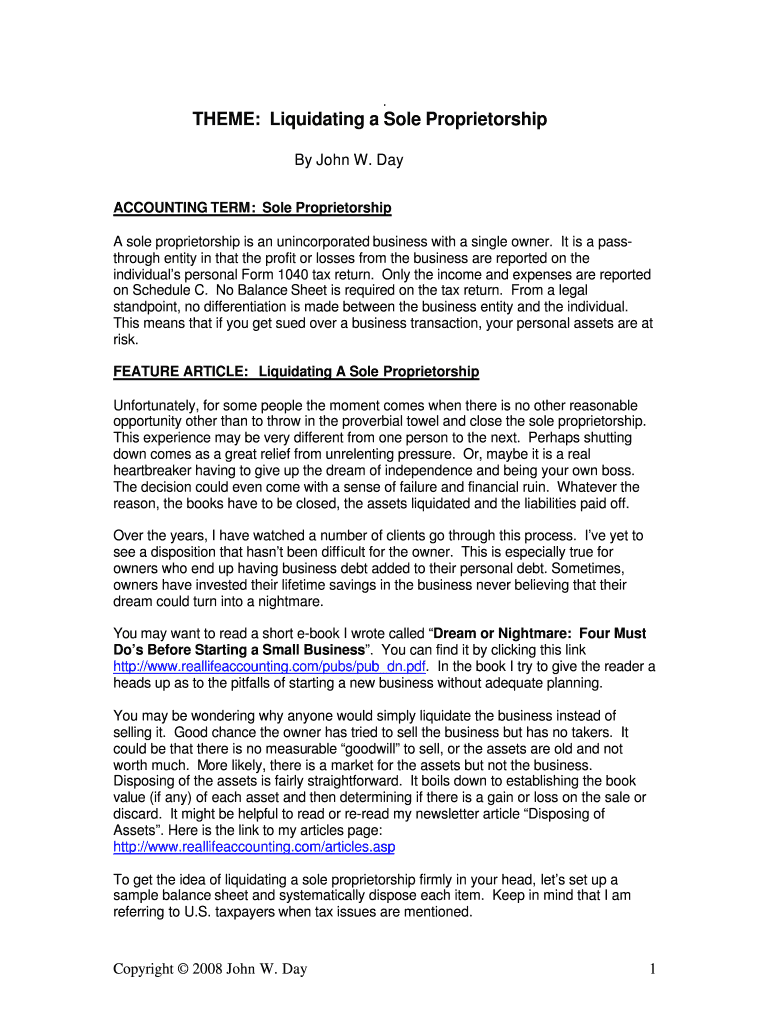
THEME Liquidating a Sole Proprietorship Form


What is the THEME Liquidating A Sole Proprietorship
The process of liquidating a sole proprietorship involves dissolving the business and settling its debts. This typically occurs when the owner decides to close the business permanently. Liquidation can include selling off assets, paying creditors, and distributing any remaining funds to the owner. Understanding the legal and financial implications is essential for a smooth transition.
Steps to complete the THEME Liquidating A Sole Proprietorship
Liquidating a sole proprietorship involves several key steps:
- Notify stakeholders: Inform employees, suppliers, and customers about the impending closure.
- Settle debts: Pay off any outstanding debts to creditors to avoid legal complications.
- Sell assets: Liquidate business assets, including inventory, equipment, and property.
- File final tax returns: Complete and submit any required tax documents, including income taxes and sales taxes.
- Cancel licenses and permits: Officially terminate any business licenses or permits associated with the sole proprietorship.
Legal use of the THEME Liquidating A Sole Proprietorship
Legally, the owner must ensure compliance with federal, state, and local regulations when liquidating a sole proprietorship. This includes adhering to tax obligations and notifying relevant authorities. Failure to follow legal procedures can result in penalties or personal liability for business debts.
Required Documents
During the liquidation process, several documents may be necessary:
- Final tax returns
- Records of asset sales
- Debt settlement agreements
- Cancellation of business licenses
Filing Deadlines / Important Dates
Timely filing of tax returns and other documents is crucial. The IRS requires final tax returns to be submitted by the usual deadlines, which are typically April fifteenth for individual income taxes. Additionally, any state-specific deadlines must be observed to avoid penalties.
IRS Guidelines
The IRS provides specific guidelines for liquidating a sole proprietorship. Owners must report the sale of business assets on their tax returns and may need to complete additional forms, such as Schedule C for income and expenses. Understanding these guidelines helps ensure compliance and minimizes tax liabilities during liquidation.
Quick guide on how to complete theme liquidating a sole proprietorship
Complete THEME Liquidating A Sole Proprietorship effortlessly on any device
Digital document management has gained traction among businesses and individuals. It offers an excellent eco-friendly substitute for traditional printed and signed documents, as you can easily locate the necessary form and securely save it online. airSlate SignNow equips you with all the tools required to create, modify, and eSign your documents quickly without interruptions. Manage THEME Liquidating A Sole Proprietorship on any platform with airSlate SignNow Android or iOS applications and simplify any document-related task today.
How to modify and eSign THEME Liquidating A Sole Proprietorship with ease
- Acquire THEME Liquidating A Sole Proprietorship and click on Get Form to begin.
- Utilize the tools we provide to fill out your form.
- Emphasize pertinent sections of your documents or redact sensitive information with tools specifically offered by airSlate SignNow for this purpose.
- Create your eSignature using the Sign tool, which takes moments and holds the same legal validity as a conventional wet ink signature.
- Review the information and click on the Done button to preserve your updates.
- Choose your preferred method for delivering your form, whether by email, text message (SMS), invitation link, or download it to your computer.
Forget about lost or misfiled documents, tedious form searches, or mistakes that necessitate printing new document copies. airSlate SignNow addresses your document management needs in just a few clicks from any device you select. Modify and eSign THEME Liquidating A Sole Proprietorship and ensure excellent communication throughout the form preparation process with airSlate SignNow.
Create this form in 5 minutes or less
Create this form in 5 minutes!
How to create an eSignature for the theme liquidating a sole proprietorship
How to create an electronic signature for a PDF online
How to create an electronic signature for a PDF in Google Chrome
How to create an e-signature for signing PDFs in Gmail
How to create an e-signature right from your smartphone
How to create an e-signature for a PDF on iOS
How to create an e-signature for a PDF on Android
People also ask
-
What is the process of THEME Liquidating A Sole Proprietorship?
THEME Liquidating A Sole Proprietorship involves a series of steps that include settling all debts, notifying creditors, and distributing any remaining assets to the owner. It's essential to follow legal requirements to ensure a smooth liquidation process. Using our airSlate SignNow platform can simplify document management throughout this process.
-
How can airSlate SignNow assist with THEME Liquidating A Sole Proprietorship?
airSlate SignNow can assist with THEME Liquidating A Sole Proprietorship by providing tools for drafting, sending, and eSigning crucial documents securely. Our platform streamlines communication with creditors and simplifies the paperwork required during liquidation. This ensures timely compliance and reduces the chances of legal complications.
-
What features does airSlate SignNow offer for managing THEME Liquidating A Sole Proprietorship?
Our platform offers features like customizable templates, bulk sending, and audit trails to enhance the management of THEME Liquidating A Sole Proprietorship. These features ensure that every document is correctly handled and stored, minimizing the risk of disputes. Additionally, eSigning allows for quick approvals, expediting the process.
-
Is airSlate SignNow cost-effective for THEME Liquidating A Sole Proprietorship?
Yes, airSlate SignNow offers a cost-effective solution tailored for businesses managing THEME Liquidating A Sole Proprietorship. With various pricing plans available, you can choose the one that best fits your budget. This investment can save you time and money by reducing the complexities associated with document management.
-
Can I integrate airSlate SignNow with other tools for THEME Liquidating A Sole Proprietorship?
Absolutely! airSlate SignNow easily integrates with popular business tools, enhancing your workflow during THEME Liquidating A Sole Proprietorship. Whether you use accounting software or customer relationship management (CRM) systems, our platform can work alongside these tools to streamline your processes.
-
What are the steps to eSign documents related to THEME Liquidating A Sole Proprietorship?
To eSign documents related to THEME Liquidating A Sole Proprietorship using airSlate SignNow, simply upload your document, add recipient emails, and apply eSignatures as needed. The platform guides you through each step, ensuring compliance and security. You can track the signing progress in real-time, making the process efficient.
-
Are there any security measures in place for THEME Liquidating A Sole Proprietorship documents?
Yes, airSlate SignNow employs robust security measures to protect your documents during THEME Liquidating A Sole Proprietorship. All documents are encrypted, ensuring confidentiality and integrity. Additionally, our platform adheres to industry standards for data protection, giving you peace of mind throughout the process.
Get more for THEME Liquidating A Sole Proprietorship
- Sample installment bill mohela form
- Bookout sheet form
- Pdf checking and savings account application digital federal dcu form
- Home equity application form
- How to open access bank account online form
- Cash disbursement policy form
- Second wind consultants reviews form
- Annuity partial withdrawal request login form
Find out other THEME Liquidating A Sole Proprietorship
- How To eSign Maine Church Directory Form
- How To eSign New Hampshire Church Donation Giving Form
- eSign North Dakota Award Nomination Form Free
- eSignature Mississippi Demand for Extension of Payment Date Secure
- Can I eSign Oklahoma Online Donation Form
- How Can I Electronic signature North Dakota Claim
- How Do I eSignature Virginia Notice to Stop Credit Charge
- How Do I eSignature Michigan Expense Statement
- How Can I Electronic signature North Dakota Profit Sharing Agreement Template
- Electronic signature Ohio Profit Sharing Agreement Template Fast
- Electronic signature Florida Amendment to an LLC Operating Agreement Secure
- Electronic signature Florida Amendment to an LLC Operating Agreement Fast
- Electronic signature Florida Amendment to an LLC Operating Agreement Simple
- Electronic signature Florida Amendment to an LLC Operating Agreement Safe
- How Can I eSignature South Carolina Exchange of Shares Agreement
- Electronic signature Michigan Amendment to an LLC Operating Agreement Computer
- Can I Electronic signature North Carolina Amendment to an LLC Operating Agreement
- Electronic signature South Carolina Amendment to an LLC Operating Agreement Safe
- Can I Electronic signature Delaware Stock Certificate
- Electronic signature Massachusetts Stock Certificate Simple