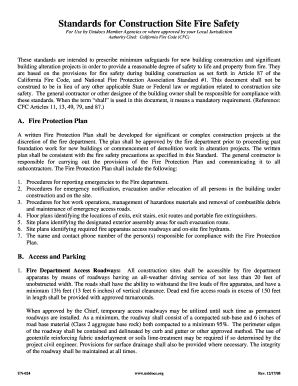
Standards for Construction Site Fire Safety Form


Understanding Construction Site Fire Safety Standards
The Standards for Construction Site Fire Safety encompass regulations and guidelines designed to minimize fire risks on construction sites. These standards are crucial for protecting workers, equipment, and the surrounding environment. They typically include requirements for fire prevention measures, emergency response plans, and proper storage of flammable materials. Familiarity with these standards is essential for construction managers and safety officers to ensure compliance and enhance safety protocols.
Implementing Fire Safety Standards on Construction Sites
To effectively implement the Standards for Construction Site Fire Safety, construction teams should conduct thorough risk assessments to identify potential fire hazards. This process involves evaluating the site layout, materials used, and activities performed. Once hazards are identified, teams can develop a comprehensive fire safety plan that includes:
- Regular training sessions for all personnel on fire safety practices.
- Installation of appropriate fire detection and suppression systems.
- Clear communication of emergency procedures and evacuation routes.
By actively engaging all team members in fire safety practices, construction sites can significantly reduce the likelihood of fire incidents.
Key Components of Fire Safety Standards
Essential elements of the Standards for Construction Site Fire Safety include:
- Fire Prevention: Strategies to eliminate or reduce fire hazards, such as proper storage of combustible materials.
- Emergency Response: Plans outlining immediate actions in the event of a fire, including evacuation procedures and emergency contacts.
- Training and Drills: Regular training sessions and fire drills to ensure all personnel are familiar with safety protocols.
These components work together to create a safer working environment and ensure compliance with local and federal regulations.
State-Specific Regulations for Fire Safety
Fire safety regulations can vary significantly by state, reflecting local risks and conditions. It is important for construction companies to be aware of and comply with state-specific rules regarding fire safety. This may include additional requirements for fire suppression systems, reporting procedures, and inspections. Consulting with local fire marshals or safety officials can provide valuable insights into these regulations.
Consequences of Non-Compliance with Fire Safety Standards
Failure to adhere to the Standards for Construction Site Fire Safety can result in severe penalties. These may include:
- Fines imposed by regulatory agencies.
- Increased insurance premiums due to higher risk assessments.
- Legal liabilities in the event of an accident or fire incident.
Understanding the implications of non-compliance underscores the importance of maintaining rigorous fire safety practices on construction sites.
Examples of Effective Fire Safety Practices
Successful implementation of fire safety standards can be illustrated through various case studies. For instance, a major construction firm may implement a robust fire safety training program that includes:
- Monthly fire drills to practice evacuation procedures.
- Installation of fire extinguishers at strategic locations throughout the site.
- Regular inspections of electrical equipment to prevent overheating.
These practices not only enhance safety but also foster a culture of awareness and responsibility among workers.
Quick guide on how to complete standards for construction site fire safety
Effortlessly Prepare [SKS] on Any Device
Managing documents online has gained widespread popularity among both businesses and individuals. It offers an ideal environmentally friendly substitute for conventional printed and signed documents, enabling you to locate the necessary form and securely store it online. airSlate SignNow equips you with all the tools required to create, modify, and eSign your documents swiftly without any delays. Handle [SKS] on any device using airSlate SignNow’s Android or iOS applications and enhance your document-focused workflow today.
The Easiest Way to Modify and eSign [SKS] with Ease
- Obtain [SKS] and select Get Form to begin.
- Utilize the tools we offer to complete your form.
- Emphasize crucial sections of the documents or conceal sensitive data using tools specifically designed for that purpose by airSlate SignNow.
- Create your eSignature with the Sign feature, which takes mere seconds and carries the same legal validity as a conventional wet ink signature.
- Review all the details and press the Done button to secure your adjustments.
- Select your preferred method for sending your form, whether by email, text message (SMS), or invite link, or download it to your PC.
Eliminate concerns about lost or misplaced files, tedious form searching, or errors necessitating the printing of additional document copies. airSlate SignNow meets your document management needs in just a few clicks from any device you choose. Alter and eSign [SKS] while ensuring outstanding communication at every step of your form preparation process with airSlate SignNow.
Create this form in 5 minutes or less
Related searches to Standards For Construction Site Fire Safety
Create this form in 5 minutes!
How to create an eSignature for the standards for construction site fire safety
How to create an electronic signature for a PDF online
How to create an electronic signature for a PDF in Google Chrome
How to create an e-signature for signing PDFs in Gmail
How to create an e-signature right from your smartphone
How to create an e-signature for a PDF on iOS
How to create an e-signature for a PDF on Android
People also ask
-
What are the main Standards For Construction Site Fire Safety?
The main Standards For Construction Site Fire Safety include regulations that require adequate fire safety measures to protect workers and property. These standards often cover aspects like fire alarms, extinguishers, and emergency exits. It's crucial for construction sites to adhere to these regulations to mitigate risks and ensure safety.
-
How can airSlate SignNow help with compliance to Standards For Construction Site Fire Safety?
airSlate SignNow enables easy documentation and eSigning of safety compliance checklists and reports that comply with the Standards For Construction Site Fire Safety. This streamlines the process of gathering signatures and ensures all safety protocols are documented effectively. Keeping records is effortless, which supports regulatory compliance.
-
Are there specific features in airSlate SignNow for construction safety documents?
Yes, airSlate SignNow offers features like customizable templates and secure document storage that specifically cater to construction safety documents. Users can create forms related to Standards For Construction Site Fire Safety, share them with stakeholders, and collect signatures quickly. This enhances productivity and ensures all necessary documents are accessible.
-
What are the benefits of using airSlate SignNow for construction safety compliance?
Using airSlate SignNow for construction safety compliance simplifies document handling, reduces paperwork, and speeds up the signing process. These efficiencies not only comply with the Standards For Construction Site Fire Safety but also protect against delays in project timelines. Additionally, it helps improve team accountability and keeps safety standards prioritized.
-
Is airSlate SignNow affordable for small construction businesses?
Absolutely. airSlate SignNow offers a cost-effective solution that fits the budget of small construction businesses while still assisting with compliance to the Standards For Construction Site Fire Safety. The pricing model is flexible, allowing businesses to choose plans that match their size and needs, ensuring that every company can implement necessary safety measures without excessive costs.
-
Can airSlate SignNow integrate with other construction management tools?
Yes, airSlate SignNow seamlessly integrates with many popular construction management tools, enhancing overall workflow efficiency. This allows you to keep all important documents related to the Standards For Construction Site Fire Safety organized and easily accessible. Integrations help your team manage compliance documentation alongside other project management tasks.
-
How secure are the documents signed with airSlate SignNow regarding fire safety compliance?
Documents signed with airSlate SignNow are securely stored and encrypted, ensuring compliance with the Standards For Construction Site Fire Safety and protecting sensitive information. The platform adheres to industry-standard security protocols, giving users peace of mind that their safety documents are protected from unauthorized access. This level of security promotes trust among clients and employees.
Get more for Standards For Construction Site Fire Safety
- Certified employment application w w school wolsey wessington k12 sd form
- Direct service provider dsp form
- Nasa dyno certification form
- Rental deposit receipt template rental deposit receipt template form
- Operations executive resume sample doc form
- Elementary homeschool sample affidavit education pa gov form
- Kamaaina kids administration employment application we are an equal opportunity employer rev form
- Indiana energy assistance program application form
Find out other Standards For Construction Site Fire Safety
- Send Sign PDF Free
- How To Send Sign PDF
- Send Sign Word Online
- Send Sign Word Now
- Send Sign Word Free
- Send Sign Word Android
- Send Sign Word iOS
- Send Sign Word iPad
- How To Send Sign Word
- Can I Send Sign Word
- How Can I Send Sign Word
- Send Sign Document Online
- Send Sign Document Computer
- Send Sign Document Myself
- Send Sign Document Secure
- Send Sign Document iOS
- Send Sign Document iPad
- How To Send Sign Document
- Fax Sign PDF Online
- How To Fax Sign PDF