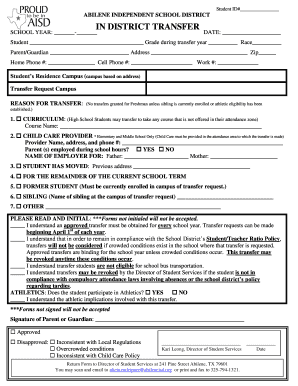
In District Transfer Form Abileneisd


What is the In District Transfer Form Abileneisd
The In District Transfer Form Abileneisd is a document used by parents or guardians to request the transfer of their child from one school to another within the Abilene Independent School District. This form is essential for families seeking to change their child's educational environment while remaining within the district's boundaries. It allows for flexibility in school choice based on various factors, including academic programs, extracurricular activities, or personal preferences.
How to use the In District Transfer Form Abileneisd
To use the In District Transfer Form Abileneisd, parents or guardians must first obtain the form from the Abilene Independent School District's official website or the school administration office. After filling out the required information, including the student's details and the requested school, the completed form should be submitted to the district's administration for review. It is important to ensure that all information is accurate and complete to avoid delays in processing the transfer request.
Steps to complete the In District Transfer Form Abileneisd
Completing the In District Transfer Form Abileneisd involves several key steps:
- Obtain the form: Access the form from the Abilene Independent School District's website or request it from the school office.
- Fill out the form: Provide necessary details, including the student's name, current school, and the desired school for transfer.
- Review the information: Double-check all entries for accuracy and completeness.
- Submit the form: Send the completed form to the designated office within the district, either in person or via mail.
- Await confirmation: After submission, wait for a response regarding the approval or denial of the transfer request.
Eligibility Criteria
To be eligible for a transfer using the In District Transfer Form Abileneisd, students must meet specific criteria set by the district. Generally, eligibility includes being currently enrolled in an Abilene Independent School District school and having a valid reason for requesting the transfer. Reasons may include academic needs, family relocation, or other personal circumstances. It is advisable for parents to review the district's policies to ensure compliance with all requirements.
Required Documents
When submitting the In District Transfer Form Abileneisd, certain documents may be required to support the transfer request. These documents typically include:
- Proof of residency: Documents such as utility bills or lease agreements that confirm the family's address within the district.
- Student's current report card: A copy of the latest report card may be requested to assess academic performance.
- Any relevant letters or documentation: Additional information that supports the reason for the transfer may also be necessary.
Form Submission Methods
The In District Transfer Form Abileneisd can be submitted through various methods, providing flexibility for parents and guardians. Common submission methods include:
- In-person: Deliver the completed form directly to the school administration office.
- Mail: Send the form via postal service to the designated office within the district.
- Online: If available, submit the form electronically through the district's online portal.
Quick guide on how to complete in district transfer form abileneisd
Complete [SKS] seamlessly on any device
Online document management has become increasingly popular among businesses and individuals. It offers an ideal eco-friendly substitute for traditional printed and signed documents, allowing you to obtain the correct form and secure it online. airSlate SignNow provides all the tools necessary to create, modify, and eSign your documents quickly without delays. Manage [SKS] on any device using airSlate SignNow's Android or iOS applications and simplify any document-related tasks today.
How to edit and eSign [SKS] easily
- Locate [SKS] and then click Get Form to begin.
- Utilize the tools we provide to fill out your form.
- Emphasize important sections of the documents or redact sensitive information with tools specifically designed by airSlate SignNow for that purpose.
- Generate your signature using the Sign tool, which takes mere seconds and holds the same legal validity as a conventional wet ink signature.
- Review all the information and click on the Done button to save your modifications.
- Select how you wish to submit your form, whether by email, text message (SMS), invitation link, or download it to your computer.
Eliminate concerns about lost or misplaced files, tedious form searching, or mistakes that necessitate printing new document copies. airSlate SignNow meets all your document management requirements in just a few clicks from any device you choose. Modify and eSign [SKS] while ensuring exceptional communication at every stage of the form preparation process with airSlate SignNow.
Create this form in 5 minutes or less
Create this form in 5 minutes!
How to create an eSignature for the in district transfer form abileneisd
How to create an electronic signature for a PDF online
How to create an electronic signature for a PDF in Google Chrome
How to create an e-signature for signing PDFs in Gmail
How to create an e-signature right from your smartphone
How to create an e-signature for a PDF on iOS
How to create an e-signature for a PDF on Android
People also ask
-
What is the In District Transfer Form Abileneisd?
The In District Transfer Form Abileneisd is a formal application that allows students to request a transfer to another school within the district. This form is essential for parents seeking educational opportunities for their children in different schools under Abilene Independent School District.
-
How can I access the In District Transfer Form Abileneisd?
You can easily access the In District Transfer Form Abileneisd online through the Abilene Independent School District's official website. Additionally, airSlate SignNow offers a simple way to download, complete, and eSign the form digitally for convenience.
-
What are the benefits of using airSlate SignNow for the In District Transfer Form Abileneisd?
Using airSlate SignNow for the In District Transfer Form Abileneisd allows for a quick and efficient signing process. You can fill out and eSign the form from any device, ensuring that you meet application deadlines without the hassle of physical paperwork.
-
Is there a cost associated with using airSlate SignNow for the In District Transfer Form Abileneisd?
airSlate SignNow offers competitive pricing plans tailored to various needs, and many features can be accessed at no cost. For users needing to eSign the In District Transfer Form Abileneisd frequently, a subscription may offer additional value.
-
What features does airSlate SignNow provide for filling out the In District Transfer Form Abileneisd?
airSlate SignNow provides several features such as easy document upload, customizable templates, and an intuitive user interface to help you fill out the In District Transfer Form Abileneisd seamlessly. With built-in tools, you can ensure all required fields are completed correctly before submission.
-
Can I track the status of my In District Transfer Form Abileneisd with airSlate SignNow?
Yes, airSlate SignNow includes tracking features that allow you to monitor the status of your In District Transfer Form Abileneisd. This helps you stay informed about whether your application has been reviewed and whether any further actions are required.
-
Are there any integrations available with airSlate SignNow for the In District Transfer Form Abileneisd?
airSlate SignNow offers several integrations with commonly used applications, making it easy to manage the In District Transfer Form Abileneisd alongside other tools you may be using. This enables a streamlined workflow for handling all your educational forms.
Get more for In District Transfer Form Abileneisd
- Christmas song fill in the blank pdf form
- Annamalai university books download pdf form
- Mmp short form for annual updates
- George fall off the ladder while he paint the ceiling form
- Uab doctors excuse form
- Inventory and appraisement form harris county
- Chase bank letterhead form
- Domain name cease and desist letter template form
Find out other In District Transfer Form Abileneisd
- Electronic signature Alabama Limited Partnership Agreement Online
- Can I Electronic signature Wisconsin Retainer Agreement Template
- Can I Electronic signature Michigan Trademark License Agreement
- Electronic signature Indiana Letter Bankruptcy Inquiry Now
- eSignature Oklahoma Payroll Deduction Authorization Easy
- How To eSignature Texas Payroll Deduction Authorization
- Can I Electronic signature Connecticut Retainer for Attorney
- How Do I Electronic signature Idaho Assignment of License
- Electronic signature New Jersey Lease Renewal Free
- Electronic signature Texas Lease Renewal Fast
- How Can I Electronic signature Colorado Notice of Intent to Vacate
- eSignature Delaware Employee Compliance Survey Later
- eSignature Kansas Employee Compliance Survey Myself
- Can I Electronic signature Colorado Bill of Sale Immovable Property
- How Can I Electronic signature West Virginia Vacation Rental Short Term Lease Agreement
- How Do I Electronic signature New Hampshire Bill of Sale Immovable Property
- Electronic signature North Dakota Bill of Sale Immovable Property Myself
- Can I Electronic signature Oregon Bill of Sale Immovable Property
- How To Electronic signature West Virginia Bill of Sale Immovable Property
- Electronic signature Delaware Equipment Sales Agreement Fast