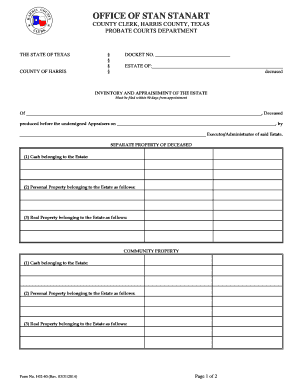
Inventory and Appraisement Form Harris County 2014


What is the Inventory and Appraisement Form Harris County
The Inventory and Appraisement Form Harris County is a legal document used primarily in probate cases to report the assets and liabilities of an estate. This form provides a detailed account of all property owned by the deceased at the time of death, including real estate, personal property, and financial accounts. It is essential for the proper administration of the estate and ensures that all assets are accounted for during the probate process.
How to use the Inventory and Appraisement Form Harris County
Using the Inventory and Appraisement Form Harris County involves several steps. First, gather all relevant information regarding the deceased's assets and liabilities. This includes property deeds, bank statements, and any other financial documents. Next, accurately fill out the form, listing all assets and their estimated values. Once completed, the form must be filed with the Harris County probate court as part of the probate process. It is advisable to consult with a legal professional to ensure compliance with all legal requirements.
Steps to complete the Inventory and Appraisement Form Harris County
Completing the Inventory and Appraisement Form Harris County requires careful attention to detail. Follow these steps:
- Collect all necessary documentation related to the deceased's assets and debts.
- List each asset separately on the form, providing a brief description and estimated value.
- Include any outstanding debts or liabilities associated with the estate.
- Review the completed form for accuracy and completeness.
- Sign and date the form, then submit it to the probate court.
Legal use of the Inventory and Appraisement Form Harris County
The legal use of the Inventory and Appraisement Form Harris County is crucial in the probate process. This form serves as an official record of the estate's assets and is required by law to ensure transparency and proper distribution of the estate. Failure to accurately complete and submit this form can result in legal complications, including delays in the probate process or potential penalties for non-compliance.
Key elements of the Inventory and Appraisement Form Harris County
Key elements of the Inventory and Appraisement Form Harris County include:
- Asset Description: A detailed description of each asset.
- Estimated Value: The fair market value of each asset at the time of death.
- Liabilities: Any debts or obligations that the estate must settle.
- Signature: The signature of the executor or administrator of the estate.
Form Submission Methods
The Inventory and Appraisement Form Harris County can be submitted through various methods. Individuals may choose to file the form in person at the Harris County probate court, or they may opt to submit it by mail. Some jurisdictions may also allow for electronic submission, making it easier to file documents quickly and securely. It is essential to verify the specific submission methods accepted by the Harris County probate court to ensure compliance.
Quick guide on how to complete inventory and appraisement form harris county
Easily prepare Inventory And Appraisement Form Harris County on any device
Managing documents online has gained popularity among organizations and individuals alike. It serves as an ideal eco-friendly alternative to traditional printed and signed documents, as you can locate the necessary form and securely store it online. airSlate SignNow provides you with all the tools needed to create, edit, and electronically sign your documents swiftly and without delays. Handle Inventory And Appraisement Form Harris County on any platform using airSlate SignNow's Android or iOS applications and enhance your document-related tasks today.
Effortlessly change and eSign Inventory And Appraisement Form Harris County
- Obtain Inventory And Appraisement Form Harris County and click Get Form to begin.
- Use the tools available to fill out your form.
- Emphasize important sections of the documents or obscure sensitive information with tools specifically designed for that purpose by airSlate SignNow.
- Generate your electronic signature using the Sign tool, which takes only seconds and holds the same legal validity as a traditional handwritten signature.
- Review all your information and click the Done button to save your changes.
- Choose your preferred method for sending your form—via email, SMS, invitation link, or downloading it to your computer.
Say goodbye to lost or misplaced documents, time-consuming form searches, or errors that necessitate reprinting documents. airSlate SignNow addresses your document management needs in just a few clicks from your selected device. Modify and eSign Inventory And Appraisement Form Harris County and ensure effective communication throughout the document preparation process with airSlate SignNow.
Create this form in 5 minutes or less
Find and fill out the correct inventory and appraisement form harris county
Create this form in 5 minutes!
How to create an eSignature for the inventory and appraisement form harris county
How to create an electronic signature for a PDF online
How to create an electronic signature for a PDF in Google Chrome
How to create an e-signature for signing PDFs in Gmail
How to create an e-signature right from your smartphone
How to create an e-signature for a PDF on iOS
How to create an e-signature for a PDF on Android
People also ask
-
What is the inventory and appraisement form Harris County?
The inventory and appraisement form Harris County is a legal document required for estate administration in Texas. It provides a detailed account of the deceased's assets, helping executors manage the estate efficiently. Completing this form accurately is crucial for compliance with local laws.
-
How can airSlate SignNow help with the inventory and appraisement form Harris County?
AirSlate SignNow offers a seamless platform for signing and managing the inventory and appraisement form Harris County. With electronic signatures and secure document storage, you can streamline the process without the hassle of physical paperwork. This saves time and ensures compliance with legal standards.
-
Is there a cost associated with using airSlate SignNow for the inventory and appraisement form Harris County?
Yes, airSlate SignNow offers various pricing plans, including options tailored for individuals and businesses. These plans provide access to features specifically designed for efficiently handling documents like the inventory and appraisement form Harris County. You can select a plan that fits your budget and needs.
-
What features does airSlate SignNow provide for managing the inventory and appraisement form Harris County?
AirSlate SignNow includes features such as electronic signing, document templates, and secure cloud storage, which are essential for managing the inventory and appraisement form Harris County. Additionally, the user-friendly interface simplifies the process, making it easy for anyone to complete necessary tasks efficiently.
-
Are there integrations available with airSlate SignNow for managing the inventory and appraisement form Harris County?
Indeed, airSlate SignNow integrates with many third-party applications, enhancing your handling of the inventory and appraisement form Harris County. Whether it's CRM software or cloud storage solutions, these integrations allow for a more seamless workflow and document management experience.
-
How does airSlate SignNow ensure the security of the inventory and appraisement form Harris County?
Security is a top priority for airSlate SignNow. The platform uses advanced encryption technologies to ensure that documents, including the inventory and appraisement form Harris County, are protected from unauthorized access. This guarantees the confidentiality and integrity of your sensitive data.
-
Can multiple users collaborate on the inventory and appraisement form Harris County using airSlate SignNow?
Yes, airSlate SignNow allows multiple users to collaborate on the inventory and appraisement form Harris County. This feature facilitates teamwork and ensures that all necessary parties can contribute to the document efficiently. Collaboration tools help streamline communication and enhance document accuracy.
Get more for Inventory And Appraisement Form Harris County
- Essential legal life documents for new parents montana form
- General power of attorney for care and custody of child or children montana form
- Small business accounting package montana form
- Company employment policies and procedures package montana form
- Revocation of power of attorney for care of child or children montana form
- Newly divorced individuals package montana form
- Mt statutory form
- Contractors forms package montana
Find out other Inventory And Appraisement Form Harris County
- Electronic signature Utah Government Resignation Letter Online
- Electronic signature Nebraska Finance & Tax Accounting Promissory Note Template Online
- Electronic signature Utah Government Quitclaim Deed Online
- Electronic signature Utah Government POA Online
- How To Electronic signature New Jersey Education Permission Slip
- Can I Electronic signature New York Education Medical History
- Electronic signature Oklahoma Finance & Tax Accounting Quitclaim Deed Later
- How To Electronic signature Oklahoma Finance & Tax Accounting Operating Agreement
- Electronic signature Arizona Healthcare / Medical NDA Mobile
- How To Electronic signature Arizona Healthcare / Medical Warranty Deed
- Electronic signature Oregon Finance & Tax Accounting Lease Agreement Online
- Electronic signature Delaware Healthcare / Medical Limited Power Of Attorney Free
- Electronic signature Finance & Tax Accounting Word South Carolina Later
- How Do I Electronic signature Illinois Healthcare / Medical Purchase Order Template
- Electronic signature Louisiana Healthcare / Medical Quitclaim Deed Online
- Electronic signature Louisiana Healthcare / Medical Quitclaim Deed Computer
- How Do I Electronic signature Louisiana Healthcare / Medical Limited Power Of Attorney
- Electronic signature Maine Healthcare / Medical Letter Of Intent Fast
- How To Electronic signature Mississippi Healthcare / Medical Month To Month Lease
- Electronic signature Nebraska Healthcare / Medical RFP Secure