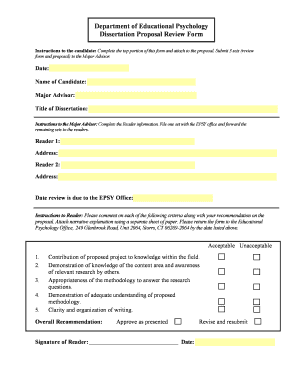
EdPsych Dissertation Proposal Review Form


What is the EdPsych Dissertation Proposal Review Form
The EdPsych Dissertation Proposal Review Form is a crucial document used by students pursuing a doctoral degree in Educational Psychology. This form is designed to facilitate the review process of dissertation proposals by academic committees. It ensures that proposals meet the necessary academic standards and align with institutional guidelines. The form typically includes sections for the proposal title, research questions, methodology, and a literature review, allowing reviewers to assess the feasibility and scholarly contribution of the proposed research.
How to use the EdPsych Dissertation Proposal Review Form
Using the EdPsych Dissertation Proposal Review Form involves several steps. First, students must fill out the required sections with detailed information about their dissertation proposal. This includes articulating the research objectives, outlining the methodology, and providing a comprehensive literature review. Once completed, the form should be submitted to the designated committee or department for review. It is essential to follow any specific submission guidelines provided by the institution to ensure a smooth review process.
Steps to complete the EdPsych Dissertation Proposal Review Form
Completing the EdPsych Dissertation Proposal Review Form requires careful attention to detail. Here are the steps to follow:
- Gather all necessary information related to your dissertation proposal.
- Clearly define your research questions and objectives.
- Outline your proposed methodology, including data collection and analysis methods.
- Conduct a thorough literature review to support your research context.
- Fill out the form accurately, ensuring all sections are completed.
- Review the form for clarity and completeness before submission.
Key elements of the EdPsych Dissertation Proposal Review Form
The EdPsych Dissertation Proposal Review Form contains several key elements that are essential for a comprehensive review. These elements typically include:
- Title of the Proposal: A concise title that reflects the research focus.
- Research Questions: Specific questions guiding the research.
- Methodology: A detailed description of the research design and methods.
- Literature Review: A summary of relevant research that informs the proposal.
- Significance of the Study: An explanation of the potential impact of the research.
Form Submission Methods
The EdPsych Dissertation Proposal Review Form can typically be submitted through various methods, depending on the institution's policies. Common submission methods include:
- Online Submission: Many institutions offer a digital platform where students can upload their completed forms.
- Mail: Students may also have the option to print and mail the form to the appropriate department.
- In-Person Submission: Some institutions allow students to submit the form directly to the department office.
Eligibility Criteria
Eligibility to use the EdPsych Dissertation Proposal Review Form typically requires students to be enrolled in a doctoral program in Educational Psychology. Additionally, students must have completed any prerequisite coursework and obtained necessary approvals from their academic advisors before submitting their proposals. It is advisable for students to check specific eligibility requirements set by their institution to ensure compliance.
Quick guide on how to complete edpsych dissertation proposal review form
Complete [SKS] seamlessly on any device
Digital document management has gained traction with companies and individuals alike. It serves as an excellent eco-friendly alternative to conventional printed and signed documents, allowing you to locate the right form and securely keep it online. airSlate SignNow equips you with all the tools necessary to create, modify, and eSign your documents swiftly without any holdups. Manage [SKS] on any device using airSlate SignNow's Android or iOS applications and simplify any document-related task today.
How to modify and eSign [SKS] effortlessly
- Locate [SKS] and click Get Form to begin.
- Use the tools we offer to finalize your document.
- Select pertinent sections of the documents or blackout sensitive information using tools that airSlate SignNow provides specifically for that purpose.
- Generate your signature with the Sign tool, which takes mere seconds and bears the same legal validity as a traditional wet ink signature.
- Review all the details and click the Done button to save your changes.
- Choose how you would like to send your form, whether via email, text message (SMS), invite link, or download it to your computer.
Say goodbye to lost or mislaid files, tedious form searches, or mistakes that necessitate printing new document copies. airSlate SignNow meets all your document management requirements in just a few clicks from any device you prefer. Modify and eSign [SKS] and guarantee exceptional communication at every stage of the form preparation process with airSlate SignNow.
Create this form in 5 minutes or less
Create this form in 5 minutes!
How to create an eSignature for the edpsych dissertation proposal review form
How to create an electronic signature for a PDF online
How to create an electronic signature for a PDF in Google Chrome
How to create an e-signature for signing PDFs in Gmail
How to create an e-signature right from your smartphone
How to create an e-signature for a PDF on iOS
How to create an e-signature for a PDF on Android
People also ask
-
What is the EdPsych Dissertation Proposal Review Form?
The EdPsych Dissertation Proposal Review Form is a dedicated tool designed to streamline the proposal review process for educational psychology students. By using this form, students can ensure that all necessary information is collected efficiently, making the review process smoother and more organized.
-
How can the EdPsych Dissertation Proposal Review Form benefit my research?
Utilizing the EdPsych Dissertation Proposal Review Form helps to clarify your project objectives and methodology, enhancing the quality of your dissertation proposal. It also facilitates feedback from committee members, ensuring that you are on the right track before embarking on your research journey.
-
What features does the EdPsych Dissertation Proposal Review Form offer?
The EdPsych Dissertation Proposal Review Form includes customizable fields, digital signatures, and automatic tracking of submission statuses. These features ensure that you collect comprehensive feedback and maintain a clear record for all involved parties.
-
Is the EdPsych Dissertation Proposal Review Form easy to use?
Absolutely! The EdPsych Dissertation Proposal Review Form is designed for easy navigation with an intuitive interface. Users of all levels can efficiently complete and submit the form without the need for extensive training.
-
Can I integrate the EdPsych Dissertation Proposal Review Form with other tools?
Yes, the EdPsych Dissertation Proposal Review Form can be easily integrated with various platforms such as Google Drive, Dropbox, and email services. This flexibility ensures that you can manage all your research documents and submissions in one place.
-
What are the pricing options for the EdPsych Dissertation Proposal Review Form?
The EdPsych Dissertation Proposal Review Form is part of the airSlate SignNow solution, which offers various pricing tiers based on the number of users and required features. For a budget-friendly option, check our basic plans designed for individual students or small teams.
-
How does the EdPsych Dissertation Proposal Review Form enhance collaboration?
The EdPsych Dissertation Proposal Review Form enhances collaboration by allowing multiple reviewers to provide feedback in real-time. This collaborative feature helps students gather diverse opinions and improve their proposals effectively.
Get more for EdPsych Dissertation Proposal Review Form
Find out other EdPsych Dissertation Proposal Review Form
- Electronic signature Construction Form Arizona Safe
- Electronic signature Kentucky Charity Living Will Safe
- Electronic signature Construction Form California Fast
- Help Me With Electronic signature Colorado Construction Rental Application
- Electronic signature Connecticut Construction Business Plan Template Fast
- Electronic signature Delaware Construction Business Letter Template Safe
- Electronic signature Oklahoma Business Operations Stock Certificate Mobile
- Electronic signature Pennsylvania Business Operations Promissory Note Template Later
- Help Me With Electronic signature North Dakota Charity Resignation Letter
- Electronic signature Indiana Construction Business Plan Template Simple
- Electronic signature Wisconsin Charity Lease Agreement Mobile
- Can I Electronic signature Wisconsin Charity Lease Agreement
- Electronic signature Utah Business Operations LLC Operating Agreement Later
- How To Electronic signature Michigan Construction Cease And Desist Letter
- Electronic signature Wisconsin Business Operations LLC Operating Agreement Myself
- Electronic signature Colorado Doctors Emergency Contact Form Secure
- How Do I Electronic signature Georgia Doctors Purchase Order Template
- Electronic signature Doctors PDF Louisiana Now
- How To Electronic signature Massachusetts Doctors Quitclaim Deed
- Electronic signature Minnesota Doctors Last Will And Testament Later