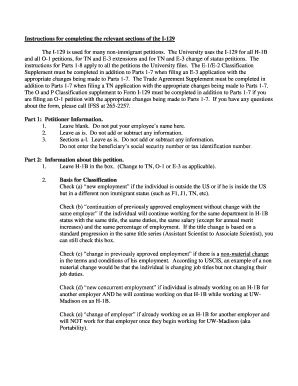
Instructions for Completing the Relevant Sections of the I 129 Form


Understanding the Instructions for Completing the Relevant Sections of the I-129
The Instructions for Completing the Relevant Sections of the I-129 provide essential guidance for individuals and businesses looking to file this important immigration form. The I-129 is used to petition for a nonimmigrant worker, and understanding the instructions is crucial for ensuring compliance with U.S. immigration laws. These instructions outline the specific sections of the form that need to be filled out, the information required, and any additional documentation that may be necessary. It is important to read through the instructions carefully to avoid common pitfalls that could delay the processing of your petition.
Key Elements of the Instructions for Completing the Relevant Sections of the I-129
Several key elements are highlighted in the instructions that are vital for successful completion of the I-129. These include:
- Petitioner Information: Details about the employer or organization submitting the petition.
- Beneficiary Information: Information regarding the individual for whom the petition is being filed.
- Classification Requested: The specific nonimmigrant classification being sought, such as H-1B or L-1.
- Supporting Documentation: A list of required documents that must accompany the petition, such as proof of employment and qualifications.
Each of these elements must be accurately completed to ensure the petition is processed without unnecessary delays.
Steps to Complete the Instructions for Completing the Relevant Sections of the I-129
Completing the I-129 involves several steps to ensure that all necessary information is provided accurately. Here are the recommended steps:
- Review the entire set of instructions to familiarize yourself with the requirements.
- Gather all necessary documents, including identification and proof of employment.
- Fill out the form, ensuring that all sections are completed as per the instructions.
- Double-check all entries for accuracy and completeness.
- Compile the supporting documentation as specified in the instructions.
- Submit the completed form along with the required documents to the appropriate USCIS address.
Following these steps can help streamline the process and reduce the chances of errors that could lead to delays.
Required Documents for the I-129 Submission
When completing the I-129, specific documents are required to support the petition. These documents may include:
- Proof of Employment: Offer letters, contracts, or job descriptions that outline the role of the beneficiary.
- Educational Qualifications: Transcripts and diplomas that verify the beneficiary's educational background.
- Employer's Financial Statements: Evidence that the employer can support the beneficiary's employment.
- Previous Immigration Documents: Any prior approvals or petitions related to the beneficiary.
Providing complete and accurate documentation is essential for a successful petition.
Filing Methods for the I-129
The I-129 can be submitted through various methods, depending on the specific requirements of the petition. The primary filing methods include:
- Online Submission: Certain petitions may be filed electronically through the USCIS online portal.
- Mail Submission: Paper forms can be mailed to the appropriate USCIS service center based on the type of petition.
- In-Person Submission: In some cases, it may be possible to submit the petition in person at a designated USCIS office.
Choosing the correct submission method is important to ensure that the petition is processed efficiently.
Eligibility Criteria for the I-129
Understanding the eligibility criteria for the I-129 is critical for both petitioners and beneficiaries. The primary criteria include:
- The petitioner must be a U.S. employer or organization.
- The beneficiary must meet the qualifications for the specific nonimmigrant classification being requested.
- The position offered must require the skills and qualifications of the beneficiary.
Meeting these criteria is essential for a successful petition and can significantly impact the approval process.
Quick guide on how to complete instructions for completing the relevant sections of the i 129
Complete [SKS] seamlessly on any device
Digital document management has become increasingly popular among companies and individuals. It offers an ideal eco-friendly alternative to traditional printed and signed documents, allowing you to locate the right form and securely store it online. airSlate SignNow equips you with all the resources necessary to create, modify, and eSign your documents swiftly without delays. Manage [SKS] on any device with airSlate SignNow's Android or iOS applications and streamline any document-related task today.
How to adjust and eSign [SKS] with ease
- Locate [SKS] and click Get Form to begin.
- Use the tools we offer to complete your form.
- Highlight important sections of your documents or obscure sensitive information with tools specifically provided by airSlate SignNow for this purpose.
- Generate your eSignature using the Sign tool, which takes seconds and carries the same legal significance as a conventional wet ink signature.
- Review the information and click on the Done button to save your modifications.
- Select how you wish to share your form, whether by email, SMS, invitation link, or download it to your computer.
Eliminate concerns about lost or misplaced documents, tedious form searches, or mistakes that require printing new copies. airSlate SignNow meets all your document management needs with just a few clicks from your chosen device. Modify and eSign [SKS] while ensuring effective communication throughout the document preparation process with airSlate SignNow.
Create this form in 5 minutes or less
Related searches to Instructions For Completing The Relevant Sections Of The I 129
Create this form in 5 minutes!
How to create an eSignature for the instructions for completing the relevant sections of the i 129
How to create an electronic signature for a PDF online
How to create an electronic signature for a PDF in Google Chrome
How to create an e-signature for signing PDFs in Gmail
How to create an e-signature right from your smartphone
How to create an e-signature for a PDF on iOS
How to create an e-signature for a PDF on Android
People also ask
-
What are the 'Instructions For Completing The Relevant Sections Of The I 129'?
The 'Instructions For Completing The Relevant Sections Of The I 129' provide detailed guidelines on how to accurately fill out the I-129 form for non-immigrant workers. They include specific instructions for each section, ensuring that your application meets the required legal standards and reduces the likelihood of delays.
-
How can airSlate SignNow assist in completing the I-129 form?
airSlate SignNow offers a user-friendly platform that simplifies document management. With our solution, you can easily access the 'Instructions For Completing The Relevant Sections Of The I 129,' track changes, and securely eSign your documents, making the entire process efficient.
-
Are there any costs associated with using airSlate SignNow for I-129 submissions?
Yes, airSlate SignNow offers various pricing plans to accommodate different business needs. Each plan provides access to features that streamline the completion of forms, including the 'Instructions For Completing The Relevant Sections Of The I 129,' ensuring you receive value for your investment.
-
What features does airSlate SignNow provide for document signing?
airSlate SignNow includes features such as cloud storage, document templates, and customizable workflows. These help streamline the signing process, including adhering to the 'Instructions For Completing The Relevant Sections Of The I 129,' ensuring that you complete forms quickly and efficiently.
-
How does airSlate SignNow ensure the security of my documents?
Security is a top priority for airSlate SignNow. Our platform utilizes advanced encryption and authentication methods to protect your data. This means that when you’re working on forms like the I-129, your information, including adherence to the 'Instructions For Completing The Relevant Sections Of The I 129,' remains confidential and secure.
-
Can I integrate airSlate SignNow with other software?
Absolutely! airSlate SignNow integrates seamlessly with various business applications, making it easy to manage your documents. This ensures that you can set up workflows that include access to the 'Instructions For Completing The Relevant Sections Of The I 129' directly from your preferred software.
-
What benefits can I expect when using airSlate SignNow for I-129 forms?
Using airSlate SignNow for your I-129 forms provides numerous benefits, including time savings, error reduction, and improved organization. By following the 'Instructions For Completing The Relevant Sections Of The I 129' with our tools, you can enhance the accuracy and speed of your submissions.
Get more for Instructions For Completing The Relevant Sections Of The I 129
Find out other Instructions For Completing The Relevant Sections Of The I 129
- Sign New Jersey Legal Memorandum Of Understanding Online
- How To Sign New Jersey Legal Stock Certificate
- Sign New Mexico Legal Cease And Desist Letter Mobile
- Sign Texas Insurance Business Plan Template Later
- Sign Ohio Legal Last Will And Testament Mobile
- Sign Ohio Legal LLC Operating Agreement Mobile
- Sign Oklahoma Legal Cease And Desist Letter Fast
- Sign Oregon Legal LLC Operating Agreement Computer
- Sign Pennsylvania Legal Moving Checklist Easy
- Sign Pennsylvania Legal Affidavit Of Heirship Computer
- Sign Connecticut Life Sciences Rental Lease Agreement Online
- Sign Connecticut Life Sciences Affidavit Of Heirship Easy
- Sign Tennessee Legal LLC Operating Agreement Online
- How To Sign Tennessee Legal Cease And Desist Letter
- How Do I Sign Tennessee Legal Separation Agreement
- Sign Virginia Insurance Memorandum Of Understanding Easy
- Sign Utah Legal Living Will Easy
- Sign Virginia Legal Last Will And Testament Mobile
- How To Sign Vermont Legal Executive Summary Template
- How To Sign Vermont Legal POA