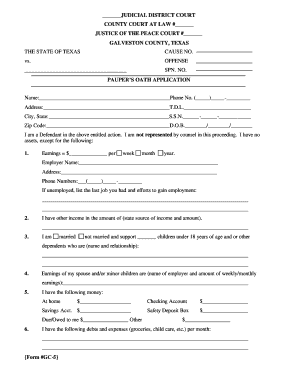
Pauper's Oath 2002


What is the Pauper's Oath
The pauper's oath is a legal document used in Texas that allows individuals who cannot afford court costs to request a waiver. This affidavit asserts that the person is financially unable to pay the necessary fees associated with legal proceedings. By filing this form, individuals can seek relief from the financial burden of court expenses, enabling them to pursue justice without the hindrance of costs that may be prohibitive for them.
How to Use the Pauper's Oath
Using the pauper's oath involves several steps to ensure its proper completion and submission. First, individuals must gather relevant financial information to demonstrate their inability to pay court costs. Next, they complete the affidavit, providing accurate details about their income, expenses, and assets. Once the form is filled out, it must be filed with the appropriate court along with any related documents. It is advisable to keep copies of all submitted materials for personal records.
Steps to Complete the Pauper's Oath
Completing the pauper's oath requires careful attention to detail. Follow these steps:
- Gather financial documents, including pay stubs, bank statements, and any other relevant income information.
- Fill out the pauper's oath form, ensuring all sections are completed accurately.
- Review the form for any errors or omissions.
- Sign the affidavit in the presence of a notary public, if required.
- Submit the completed form to the court along with any necessary supporting documents.
Legal Use of the Pauper's Oath
The pauper's oath is legally recognized in Texas, allowing individuals to assert their financial status in court. It is essential for the form to be filled out truthfully, as providing false information can lead to legal consequences. Courts typically review the affidavit to determine eligibility for fee waivers, and the approval process may vary depending on the jurisdiction.
Required Documents
When filing the pauper's oath, certain documents may be required to support the application. These can include:
- Proof of income, such as recent pay stubs or tax returns.
- Bank statements showing current account balances.
- Documentation of any ongoing expenses, such as rent or medical bills.
- Identification, such as a driver's license or state ID.
Eligibility Criteria
To qualify for the pauper's oath in Texas, individuals must meet specific eligibility criteria. Generally, this includes demonstrating a lack of sufficient income or assets to cover court costs. Factors considered may include household size, monthly income, and essential living expenses. Each court may have its own guidelines, so it is important to check with the local jurisdiction for specific requirements.
Quick guide on how to complete paupers oath
Complete Pauper's Oath effortlessly on any device
Digital document management has become increasingly favored among businesses and individuals. It serves as an ideal eco-friendly substitute for conventional printed and signed paperwork, allowing you to obtain the appropriate form and securely store it online. airSlate SignNow equips you with all the tools needed to create, modify, and eSign your documents promptly without delays. Manage Pauper's Oath across any platform utilizing airSlate SignNow's Android or iOS applications and enhance any document-related workflow today.
How to adjust and eSign Pauper's Oath with ease
- Obtain Pauper's Oath and then click Get Form to begin.
- Utilize the tools we offer to complete your document.
- Emphasize pertinent sections of your documents or redact sensitive information with tools that airSlate SignNow provides specifically for that purpose.
- Generate your signature using the Sign feature, which takes mere seconds and holds the same legal validity as a conventional wet ink signature.
- Review all the details and then click the Done button to save your changes.
- Select how you wish to send your form, whether by email, SMS, or invitation link, or download it to your computer.
Put an end to missing or lost documents, tedious form searches, or mistakes that necessitate printing new document copies. airSlate SignNow addresses your document management requirements in just a few clicks from any device of your choice. Adjust and eSign Pauper's Oath and ensure effective communication at every stage of the form preparation process with airSlate SignNow.
Create this form in 5 minutes or less
Find and fill out the correct paupers oath
Create this form in 5 minutes!
How to create an eSignature for the paupers oath
How to create an electronic signature for a PDF online
How to create an electronic signature for a PDF in Google Chrome
How to create an e-signature for signing PDFs in Gmail
How to create an e-signature right from your smartphone
How to create an e-signature for a PDF on iOS
How to create an e-signature for a PDF on Android
People also ask
-
What is a pauper's affidavit in Texas?
A pauper's affidavit in Texas is a legal document that allows individuals who cannot afford court fees to request a waiver. This affidavit serves to affirm their financial situation and is often used in legal proceedings related to family law or probate cases. Understanding the pauper's affidavit Texas process can help individuals access necessary legal services without financial strain.
-
How do I create a pauper's affidavit in Texas using airSlate SignNow?
Creating a pauper's affidavit in Texas with airSlate SignNow is simple and efficient. Users can choose from customizable templates, fill in the required information, and eSign the document securely. This streamlined process ensures that individuals can prepare their affidavits quickly and submit them directly to the court.
-
What are the costs associated with filing a pauper's affidavit in Texas?
Filing a pauper's affidavit in Texas typically incurs minimal costs since it aims to help those unable to pay court fees. However, using airSlate SignNow to prepare and eSign your document may involve subscription fees, offering various pricing plans to cater to different needs. These costs are often justified by the ease and convenience of creating legal documents online.
-
Can I use airSlate SignNow for other legal documents besides the pauper's affidavit in Texas?
Yes, airSlate SignNow allows users to create and eSign a wide variety of legal documents beyond just the pauper's affidavit in Texas. From contracts to wills and power of attorney documents, the platform provides customizable templates for all your legal needs. This versatility makes it a valuable tool for anyone engaged in legal processes.
-
What features does airSlate SignNow offer for creating a pauper's affidavit in Texas?
airSlate SignNow offers several features that simplify the process of creating a pauper's affidavit in Texas. Users benefit from customizable templates, electronic signature functionality, and the ability to collaborate with legal professionals. These features ensure that your affidavit is not only legally compliant but also easy to manage.
-
How does airSlate SignNow ensure the security of my pauper's affidavit in Texas?
airSlate SignNow employs advanced encryption and security measures to protect your pauper's affidavit in Texas. All documents are stored securely, and electronic signatures are legally binding and verifiable. This commitment to security helps users maintain confidentiality and trust in the document submission process.
-
Is airSlate SignNow compatible with other software for managing legal documents?
Yes, airSlate SignNow integrates seamlessly with various software solutions designed for managing legal documents. This compatibility allows users to sync their data, streamline workflows, and access their pauper's affidavit in Texas along with other documents from a centralized platform. Such integrations enhance productivity for law firms and individual users alike.
Get more for Pauper's Oath
- Instructions for collecting a judgment and completing a writ of garnishment colorado form
- Instructions for appointment of guardian for minor by will or other signed writing colorado form
- Colorado affidavit minor form
- Instructions for appointment of a guardian minor colorado form
- Petition for appointment of guardian for minor colorado 497300535 form
- Order appointing guardian for minor colorado form
- Order appointing temporary guardian for minor colorado form
- Colorado minor form
Find out other Pauper's Oath
- eSign Oregon Car Dealer Job Description Template Online
- Sign Ohio Courts LLC Operating Agreement Secure
- Can I eSign Michigan Business Operations POA
- eSign Car Dealer PDF South Dakota Computer
- eSign Car Dealer PDF South Dakota Later
- eSign Rhode Island Car Dealer Moving Checklist Simple
- eSign Tennessee Car Dealer Lease Agreement Form Now
- Sign Pennsylvania Courts Quitclaim Deed Mobile
- eSign Washington Car Dealer Bill Of Lading Mobile
- eSign Wisconsin Car Dealer Resignation Letter Myself
- eSign Wisconsin Car Dealer Warranty Deed Safe
- eSign Business Operations PPT New Hampshire Safe
- Sign Rhode Island Courts Warranty Deed Online
- Sign Tennessee Courts Residential Lease Agreement Online
- How Do I eSign Arkansas Charity LLC Operating Agreement
- eSign Colorado Charity LLC Operating Agreement Fast
- eSign Connecticut Charity Living Will Later
- How Can I Sign West Virginia Courts Quitclaim Deed
- Sign Courts Form Wisconsin Easy
- Sign Wyoming Courts LLC Operating Agreement Online