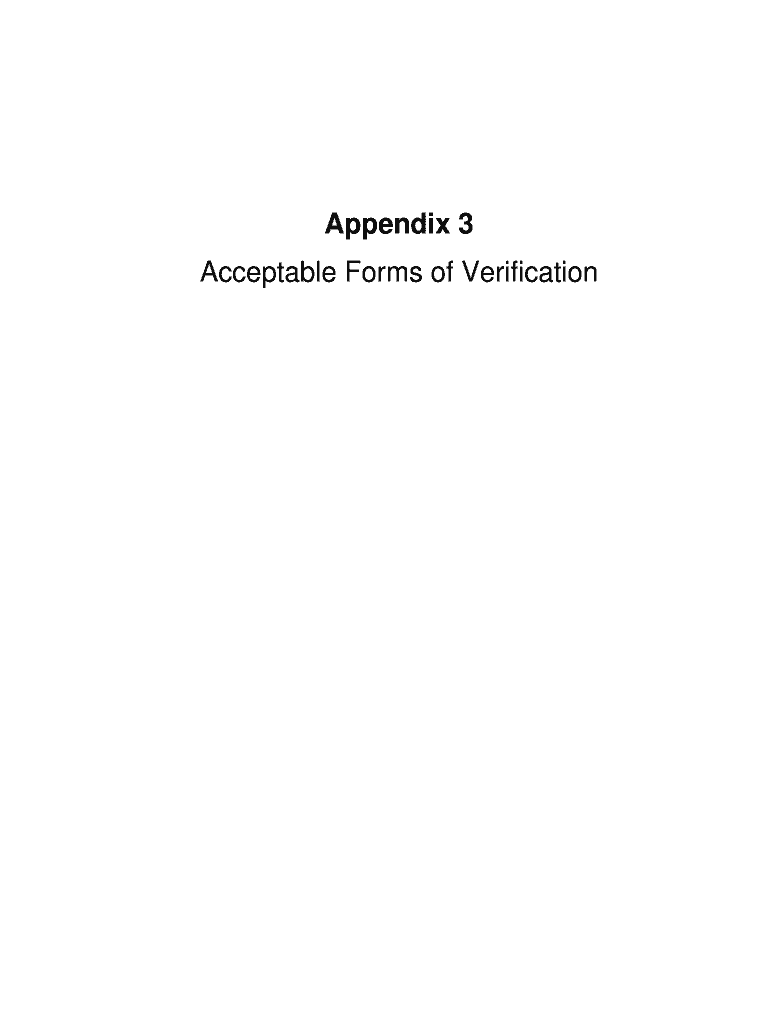
Appendix 3 Acceptable Forms of Verification


Understanding the Appendix 3 Acceptable Forms Of Verification
The Appendix 3 Acceptable Forms Of Verification serves as a crucial document in various administrative and compliance processes. It outlines the types of verification that are deemed acceptable for specific applications and submissions. This form is essential for ensuring that individuals and businesses can provide the necessary documentation to verify their identity, eligibility, or compliance with regulatory requirements.
Typically, the forms of verification listed may include government-issued identification, proof of residency, and financial statements. Each type of verification must meet specific criteria to be considered valid, ensuring that the information provided is accurate and reliable.
Steps to Complete the Appendix 3 Acceptable Forms Of Verification
Completing the Appendix 3 Acceptable Forms Of Verification involves several key steps to ensure accuracy and compliance. First, gather all required documentation that meets the acceptable forms outlined in the appendix. This may include items such as a driver's license, social security card, or utility bills.
Next, carefully fill out the form, ensuring that all information is accurate and matches the documentation provided. It is important to double-check for any errors or omissions that could delay processing. Once completed, submit the form along with the necessary verification documents to the designated authority or organization.
Legal Use of the Appendix 3 Acceptable Forms Of Verification
The legal use of the Appendix 3 Acceptable Forms Of Verification is governed by specific regulations and guidelines. This form is typically utilized in contexts such as tax filings, government applications, and business registrations. Compliance with the outlined verification requirements is essential to avoid potential legal issues or penalties.
Understanding the legal implications of using this form ensures that individuals and businesses protect themselves from fraud and identity theft while fulfilling their obligations to regulatory bodies.
Examples of Using the Appendix 3 Acceptable Forms Of Verification
Examples of using the Appendix 3 Acceptable Forms Of Verification can be found across various scenarios. For instance, when applying for a government benefit, applicants may need to submit this form alongside their identification and proof of income. Similarly, businesses may use the form to verify employee identities during the hiring process.
Another common example is during the loan application process, where lenders require verification of income and identity to assess the applicant's creditworthiness. Each of these scenarios highlights the importance of providing accurate and acceptable forms of verification to ensure smooth processing.
Required Documents for the Appendix 3 Acceptable Forms Of Verification
When preparing to submit the Appendix 3 Acceptable Forms Of Verification, it is crucial to understand the required documents. Typically, these documents include a combination of personal identification, proof of residency, and financial documentation.
Commonly accepted forms of identification might include a passport, state-issued ID, or military ID. Proof of residency can be demonstrated through utility bills, lease agreements, or bank statements. It is important to ensure that all documents are current and clearly show the necessary information to avoid delays in processing.
Eligibility Criteria for the Appendix 3 Acceptable Forms Of Verification
Eligibility criteria for using the Appendix 3 Acceptable Forms Of Verification may vary depending on the specific context in which it is used. Generally, individuals must meet certain requirements related to identity verification and residency to utilize this form effectively.
For example, applicants may need to provide documentation that confirms their legal residency in the United States, as well as proof of identity. Additionally, specific programs or applications may have their own unique eligibility criteria that must be adhered to for the verification process to be valid.
Quick guide on how to complete appendix 3 acceptable forms of verification
Complete [SKS] effortlessly on any device
Online document management has gained popularity among businesses and individuals. It serves as an ideal eco-friendly alternative to traditional printed and signed documents, allowing you to locate the appropriate form and securely store it online. airSlate SignNow provides you with all the tools necessary to create, modify, and eSign your documents quickly without delays. Manage [SKS] on any platform using airSlate SignNow Android or iOS applications and enhance any document-focused task today.
How to edit and eSign [SKS] with ease
- Locate [SKS] and click Get Form to begin.
- Utilize the tools we provide to fill out your document.
- Mark important sections of the documents or obscure sensitive information with tools that airSlate SignNow offers specifically for that purpose.
- Create your signature using the Sign tool, which takes seconds and has the same legal validity as a conventional wet ink signature.
- Review the details and click the Done button to save your changes.
- Choose how you wish to deliver your form, via email, SMS, or invitation link, or download it to your computer.
No more missing or lost files, frustrating form searches, or errors that necessitate printing new document copies. airSlate SignNow meets all your document management needs in just a few clicks from any device of your choosing. Edit and eSign [SKS] and ensure excellent communication at every stage of the document preparation process with airSlate SignNow.
Create this form in 5 minutes or less
Related searches to Appendix 3 Acceptable Forms Of Verification
Create this form in 5 minutes!
How to create an eSignature for the appendix 3 acceptable forms of verification
How to create an electronic signature for a PDF online
How to create an electronic signature for a PDF in Google Chrome
How to create an e-signature for signing PDFs in Gmail
How to create an e-signature right from your smartphone
How to create an e-signature for a PDF on iOS
How to create an e-signature for a PDF on Android
People also ask
-
What are the Appendix 3 Acceptable Forms Of Verification?
The Appendix 3 Acceptable Forms Of Verification outlines the documents and methods that can be used to verify identity when signing agreements. It includes various forms such as government-issued IDs, utility bills, and bank statements. Understanding these acceptable forms is crucial for ensuring compliance during the eSigning process.
-
How does airSlate SignNow ensure compliance with the Appendix 3 Acceptable Forms Of Verification?
airSlate SignNow adheres to the guidelines specified in the Appendix 3 Acceptable Forms Of Verification by allowing users to upload necessary documentation easily. Our platform provides secure storage and retrieval options, ensuring that all verification processes meet legal standards. This commitment aids in creating a trustworthy eSigning experience.
-
Can I customize my acceptance criteria using Appendix 3 Acceptable Forms Of Verification?
Yes, airSlate SignNow allows you to customize the acceptance criteria based on the Appendix 3 Acceptable Forms Of Verification. You can dictate which forms of verification are required for different documents. This feature ensures that your business processes align with specific compliance needs.
-
What integrations does airSlate SignNow offer that support Appendix 3 Acceptable Forms Of Verification?
airSlate SignNow integrates with various platforms like Salesforce, Zapier, and Google Drive, which support the use of Appendix 3 Acceptable Forms Of Verification. These integrations enhance workflows by allowing seamless access to verification documents from different systems. As a result, you streamline verification and eSigning processes.
-
Is there a mobile app for airSlate SignNow that accommodates Appendix 3 Acceptable Forms Of Verification?
Yes, airSlate SignNow offers a mobile app that provides full functionality, including the ability to manage Appendix 3 Acceptable Forms Of Verification efficiently. Users can verify identities and sign documents directly from their mobile devices. This mobility ensures that important transactions can occur anytime and anywhere.
-
What pricing options are available for using airSlate SignNow with Appendix 3 Acceptable Forms Of Verification?
airSlate SignNow offers flexible pricing plans that accommodate businesses of all sizes while ensuring access to features that support Appendix 3 Acceptable Forms Of Verification. Our pricing options include monthly and annual subscriptions with varying levels of access to features. This approach allows you to choose the plan that best fits your business needs.
-
How does adopting airSlate SignNow improve the handling of Appendix 3 Acceptable Forms Of Verification?
Adopting airSlate SignNow signNowly improves the handling of Appendix 3 Acceptable Forms Of Verification by offering an intuitive interface and automated processes. This efficiency reduces the time spent on manual verifications and enhances accuracy. As a result, your business saves time, reduces risks, and increases operational productivity.
Get more for Appendix 3 Acceptable Forms Of Verification
Find out other Appendix 3 Acceptable Forms Of Verification
- Can I Electronic signature Texas Government PPT
- How To Electronic signature Utah Government Document
- How To Electronic signature Washington Government PDF
- How Can I Electronic signature New Mexico Finance & Tax Accounting Word
- How Do I Electronic signature New York Education Form
- How To Electronic signature North Carolina Education Form
- How Can I Electronic signature Arizona Healthcare / Medical Form
- How Can I Electronic signature Arizona Healthcare / Medical Presentation
- How To Electronic signature Oklahoma Finance & Tax Accounting PDF
- How Can I Electronic signature Oregon Finance & Tax Accounting PDF
- How To Electronic signature Indiana Healthcare / Medical PDF
- How Do I Electronic signature Maryland Healthcare / Medical Presentation
- How To Electronic signature Tennessee Healthcare / Medical Word
- Can I Electronic signature Hawaii Insurance PDF
- Help Me With Electronic signature Colorado High Tech Form
- How To Electronic signature Indiana Insurance Document
- Can I Electronic signature Virginia Education Word
- How To Electronic signature Louisiana Insurance Document
- Can I Electronic signature Florida High Tech Document
- Can I Electronic signature Minnesota Insurance PDF