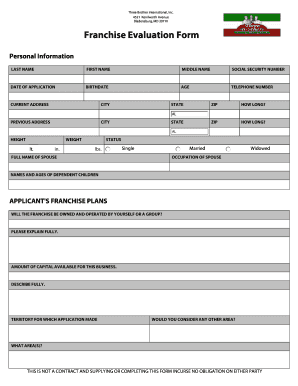
Franchise Evaluation Form


What is the Franchise Evaluation Form
The franchise evaluation form is a crucial document used by businesses to assess the performance and viability of a franchise. This form helps franchise owners and potential investors gather essential information about the franchise's operations, financial performance, and compliance with established standards. By completing this form, stakeholders can make informed decisions regarding franchise investments, operational improvements, or potential expansions.
How to Use the Franchise Evaluation Form
Using the franchise evaluation form involves several key steps. First, gather all relevant data about the franchise, including financial statements, operational metrics, and compliance records. Next, fill out the form accurately, ensuring that all sections are completed with precise information. After completing the form, review it for any errors or omissions before submitting it to the appropriate parties, such as franchise headquarters or financial advisors. This process ensures that the evaluation is thorough and reliable.
Key Elements of the Franchise Evaluation Form
The franchise evaluation form typically includes several critical elements. These may consist of sections on financial performance, operational efficiency, compliance with franchise agreements, and customer satisfaction metrics. Additionally, it may require information on marketing strategies, training programs, and support provided by the franchisor. Each section is designed to provide a comprehensive overview of the franchise's current status and areas for potential improvement.
Steps to Complete the Franchise Evaluation Form
Completing the franchise evaluation form involves a systematic approach. Begin by reviewing the form to understand its structure and requirements. Next, collect the necessary documentation, such as financial records and operational reports. Fill out each section of the form carefully, ensuring accuracy and clarity. Once completed, conduct a final review to check for completeness and correctness. Finally, submit the form to the designated recipient, whether it be a franchisor, financial institution, or internal review board.
Legal Use of the Franchise Evaluation Form
The franchise evaluation form must be used in accordance with applicable laws and regulations. This includes ensuring that all information provided is truthful and accurate, as false statements can lead to legal repercussions. Additionally, it is important to adhere to any specific guidelines set forth by the franchisor or relevant regulatory bodies. By following these legal requirements, franchise owners can protect themselves and maintain compliance with industry standards.
Examples of Using the Franchise Evaluation Form
There are various scenarios in which the franchise evaluation form can be utilized. For instance, a franchise owner may use the form to assess the performance of their location before seeking additional funding for expansion. Alternatively, a potential investor might complete the form to evaluate a franchise opportunity before making a financial commitment. In both cases, the form serves as a valuable tool for making informed decisions based on comprehensive data analysis.
Quick guide on how to complete franchise performance evaluation
Complete franchise performance evaluation effortlessly on any device
Digital document management has gained popularity among businesses and individuals. It serves as an ideal eco-friendly alternative to traditional printed and signed documents, allowing you to obtain the necessary form and securely save it online. airSlate SignNow provides you with all the tools required to create, modify, and eSign your documents swiftly without interruptions. Manage franchise evaluation form on any device using the airSlate SignNow Android or iOS applications and simplify any document-related process today.
How to edit and eSign franchise performance evaluation with ease
- Obtain franchise evaluation checklist and click Get Form to begin.
- Utilize the tools we offer to complete your form.
- Emphasize important sections of your documents or obscure sensitive information with tools that airSlate SignNow provides specifically for that purpose.
- Create your signature using the Sign tool, which takes only seconds and carries the same legal validity as a conventional wet ink signature.
- Review the details and click on the Done button to save your changes.
- Choose your preferred method of delivery for your form, whether by email, SMS, invite link, or download it to your computer.
Eliminate worries about lost or misplaced documents, tedious form searching, or mistakes that necessitate printing new copies. airSlate SignNow meets your document management needs with just a few clicks from any chosen device. Modify and eSign franchise evaluation form and ensure outstanding communication at every step of your form preparation process with airSlate SignNow.
Create this form in 5 minutes or less
Related searches to franchise evaluation checklist
Create this form in 5 minutes!
How to create an eSignature for the franchise evaluation form
How to create an electronic signature for a PDF online
How to create an electronic signature for a PDF in Google Chrome
How to create an e-signature for signing PDFs in Gmail
How to create an e-signature right from your smartphone
How to create an e-signature for a PDF on iOS
How to create an e-signature for a PDF on Android
People also ask franchise evaluation checklist
-
What is a franchise evaluation checklist and why is it important?
A franchise evaluation checklist is a tool that helps prospective franchisees assess various aspects of a franchise opportunity, including financials, support, and market potential. It’s critical for making informed decisions and ensuring that the franchise aligns with your business goals.
-
How can airSlate SignNow assist with the franchise evaluation checklist process?
airSlate SignNow streamlines the process of collecting and organizing the documents required for your franchise evaluation checklist. By using our eSigning solution, you can easily send, sign, and manage important franchise agreements, making your evaluation more efficient.
-
What features does airSlate SignNow offer to help with franchise evaluations?
With airSlate SignNow, you get features like customizable templates, secure document storage, and real-time tracking of your franchise evaluation checklist documents. These tools enable you to maintain better organization and visibility throughout your evaluation process.
-
Is there a cost associated with using airSlate SignNow for franchise evaluations?
Yes, while airSlate SignNow offers various subscription plans, our pricing is designed to be cost-effective for businesses of all sizes. This makes it an ideal choice for those looking to simplify their franchise evaluation checklist process without breaking the bank.
-
Can I integrate airSlate SignNow with other tools used during franchise evaluations?
Absolutely! airSlate SignNow offers seamless integrations with popular applications like Google Drive, Salesforce, and more. This means you can easily combine your favorite tools with our eSignature solution to enhance your franchise evaluation checklist.
-
What are the benefits of using airSlate SignNow for my franchise evaluation checklist?
Using airSlate SignNow provides a user-friendly platform that simplifies document management and ensures secure eSigning. This not only saves you time but also enhances collaboration with stakeholders involved in your franchise evaluation checklist.
-
Are there mobile options available for managing my franchise evaluation checklist?
Yes, airSlate SignNow offers a mobile app that allows you to manage your franchise evaluation checklist on the go. You can send, sign, and track documents conveniently from your mobile device, making the process even more accessible.
Get more for franchise evaluation form
Find out other franchise performance evaluation
- How Do I eSignature Arkansas Medical Records Release
- How Do I eSignature Iowa Medical Records Release
- Electronic signature Texas Internship Contract Safe
- Electronic signature North Carolina Day Care Contract Later
- Electronic signature Tennessee Medical Power of Attorney Template Simple
- Electronic signature California Medical Services Proposal Mobile
- How To Electronic signature West Virginia Pharmacy Services Agreement
- How Can I eSignature Kentucky Co-Branding Agreement
- How Can I Electronic signature Alabama Declaration of Trust Template
- How Do I Electronic signature Illinois Declaration of Trust Template
- Electronic signature Maryland Declaration of Trust Template Later
- How Can I Electronic signature Oklahoma Declaration of Trust Template
- Electronic signature Nevada Shareholder Agreement Template Easy
- Electronic signature Texas Shareholder Agreement Template Free
- Electronic signature Mississippi Redemption Agreement Online
- eSignature West Virginia Distribution Agreement Safe
- Electronic signature Nevada Equipment Rental Agreement Template Myself
- Can I Electronic signature Louisiana Construction Contract Template
- Can I eSignature Washington Engineering Proposal Template
- eSignature California Proforma Invoice Template Simple