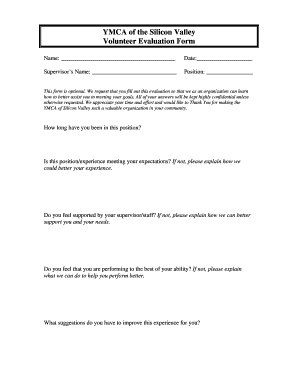
Volunteer Evaluation Form


What is the Volunteer Evaluation Form
The volunteer evaluation form is a structured document designed to assess the performance and contributions of volunteers within an organization. This form typically includes sections for feedback on various aspects of a volunteer's role, including their reliability, skills, and overall impact on the organization. By utilizing a volunteer evaluation form, organizations can gather valuable insights into the effectiveness of their volunteer programs and identify areas for improvement.
Key Elements of the Volunteer Evaluation Form
A well-structured volunteer evaluation form generally consists of several key elements:
- Volunteer Information: Basic details such as name, contact information, and the role of the volunteer.
- Performance Metrics: Criteria for evaluation, including punctuality, teamwork, and communication skills.
- Feedback Section: Space for evaluators to provide qualitative feedback and suggestions for improvement.
- Overall Assessment: A summary section where evaluators can rate the volunteer's performance on a scale.
- Signature Line: A section for both the evaluator and the volunteer to sign, confirming the evaluation has been discussed.
How to Use the Volunteer Evaluation Form
Using the volunteer evaluation form effectively involves several steps:
- Preparation: Ensure that the form is tailored to the specific volunteer role and the organization's goals.
- Completion: The evaluator should fill out the form based on direct observations and interactions with the volunteer.
- Discussion: Schedule a meeting with the volunteer to discuss the evaluation, providing constructive feedback and recognizing strengths.
- Documentation: Keep a copy of the completed form for organizational records and future reference.
Steps to Complete the Volunteer Evaluation Form
Completing the volunteer evaluation form involves a systematic approach:
- Gather Information: Collect relevant data about the volunteer's activities and contributions during their service period.
- Fill Out the Form: Input information into each section, ensuring clarity and accuracy.
- Provide Feedback: Offer specific examples to support the evaluation, focusing on both strengths and areas for growth.
- Review: Double-check the form for completeness and ensure that all sections are filled out appropriately.
- Sign and Submit: Both the evaluator and the volunteer should sign the form, indicating that the evaluation has been reviewed and discussed.
Legal Use of the Volunteer Evaluation Form
The legal use of the volunteer evaluation form is essential for maintaining compliance and ensuring that evaluations are fair and transparent. To be considered legally binding, the evaluation must meet specific criteria:
- Informed Consent: Volunteers should be informed about the evaluation process and how their feedback will be used.
- Confidentiality: Ensure that the information collected is kept confidential and used solely for evaluation purposes.
- Compliance with Regulations: Adhere to relevant laws and regulations regarding data protection and privacy, such as HIPAA and FERPA.
Examples of Using the Volunteer Evaluation Form
There are various scenarios in which a volunteer evaluation form can be utilized effectively:
- Annual Reviews: Organizations can conduct yearly evaluations to assess volunteer performance and set goals for the upcoming year.
- Program Assessments: After completing a specific project, volunteers can be evaluated to determine the success of the initiative.
- Feedback for Training: Evaluations can help identify training needs for volunteers, enhancing their skills and effectiveness.
Quick guide on how to complete volunteer evaluation form
Effortlessly Prepare Volunteer Evaluation Form on Any Device
Managing documents online has become increasingly popular among businesses and individuals alike. It offers an ideal environmentally friendly alternative to conventional printed and signed paperwork, allowing you to find the right form and securely store it online. airSlate SignNow provides you with all the tools necessary to create, modify, and electronically sign your documents quickly and without delays. Handle Volunteer Evaluation Form on any device with the airSlate SignNow Android or iOS applications and streamline any document-related process today.
The easiest way to modify and electronically sign Volunteer Evaluation Form without hassle
- Search for Volunteer Evaluation Form and click Get Form to begin.
- Utilize the tools we offer to complete your document.
- Highlight important sections of your documents or obscure sensitive information with tools specifically designed for that purpose by airSlate SignNow.
- Generate your signature using the Sign tool, which only takes seconds and holds the same legal validity as a traditional wet ink signature.
- Review the information and click the Done button to confirm your changes.
- Choose how you would like to send your form, whether by email, SMS, invite link, or download it to your computer.
Eliminate concerns about lost or misplaced documents, tedious form searches, or mistakes that require printing new document copies. airSlate SignNow fulfills your document management needs in just a few clicks from any device you prefer. Alter and electronically sign Volunteer Evaluation Form to ensure outstanding communication throughout your form preparation process with airSlate SignNow.
Create this form in 5 minutes or less
Create this form in 5 minutes!
How to create an eSignature for the volunteer evaluation form
How to create an electronic signature for a PDF online
How to create an electronic signature for a PDF in Google Chrome
How to create an e-signature for signing PDFs in Gmail
How to create an e-signature right from your smartphone
How to create an e-signature for a PDF on iOS
How to create an e-signature for a PDF on Android
People also ask
-
What is a volunteer evaluation form?
A volunteer evaluation form is a structured document used to assess the performance and contributions of volunteers. It helps organizations recognize strengths, identify areas for improvement, and gather feedback for future volunteer programs. Utilizing a digital solution like airSlate SignNow makes the process efficient and easy for both evaluators and volunteers.
-
How can I create a volunteer evaluation form with airSlate SignNow?
Creating a volunteer evaluation form with airSlate SignNow is straightforward and user-friendly. You can customize templates to suit your organization's specific needs, incorporate questions that truly matter, and make adjustments easily. With our drag-and-drop feature, building an effective form takes just minutes.
-
Is airSlate SignNow affordable for nonprofits to use for volunteer evaluation forms?
Yes, airSlate SignNow offers competitive pricing plans that are budget-friendly for nonprofits looking to create volunteer evaluation forms. Our goal is to provide cost-effective solutions that help organizations of all sizes streamline their processes. We also offer discounts for nonprofits to ensure accessibility.
-
What features does airSlate SignNow offer for managing volunteer evaluation forms?
airSlate SignNow provides a host of features for managing volunteer evaluation forms, including customizable templates, electronic signatures, and real-time tracking of responses. These features enable organizations to gather feedback efficiently and securely. Additionally, integration with existing software creates a seamless experience.
-
Can I integrate airSlate SignNow with other software for volunteer evaluation forms?
Absolutely! airSlate SignNow easily integrates with various popular software platforms, allowing you to enhance the functionality of your volunteer evaluation forms. Whether you use CRM systems, project management tools, or other applications, our integration capabilities ensure smooth data flow. This makes managing evaluations a cohesive experience.
-
What are the benefits of using airSlate SignNow for volunteer evaluation forms?
Using airSlate SignNow for your volunteer evaluation forms offers numerous benefits, such as increased efficiency, improved accessibility, and enhanced data security. With electronic signatures, your forms are processed quickly, and you can access them from anywhere. This modern approach ensures that evaluating volunteers is hassle-free.
-
How secure is my data when using airSlate SignNow for volunteer evaluation forms?
Data security is a top priority at airSlate SignNow. We employ advanced encryption and security measures to protect all information submitted through volunteer evaluation forms. Your data is kept confidential and secure, ensuring that sensitive feedback is only accessible to authorized personnel.
Get more for Volunteer Evaluation Form
- Revocation of general durable power of attorney georgia form
- Georgia legal documents form
- Essential legal life documents for military personnel georgia form
- Essential legal life documents for new parents georgia form
- Georgia general form
- Small business accounting package georgia form
- Designation of standby guardian georgia form
- Georgia procedures form
Find out other Volunteer Evaluation Form
- eSignature New York Fundraising Registration Form Simple
- How To Integrate Sign in Banking
- How To Use Sign in Banking
- Help Me With Use Sign in Banking
- Can I Use Sign in Banking
- How Do I Install Sign in Banking
- How To Add Sign in Banking
- How Do I Add Sign in Banking
- How Can I Add Sign in Banking
- Can I Add Sign in Banking
- Help Me With Set Up Sign in Government
- How To Integrate eSign in Banking
- How To Use eSign in Banking
- How To Install eSign in Banking
- How To Add eSign in Banking
- How To Set Up eSign in Banking
- How To Save eSign in Banking
- How To Implement eSign in Banking
- How To Set Up eSign in Construction
- How To Integrate eSign in Doctors