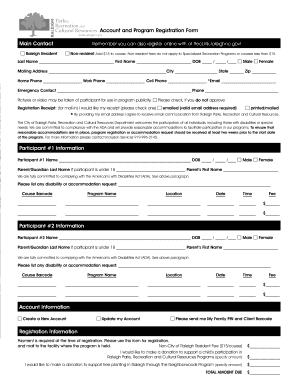
Registration Form City of Raleigh Raleighnc


What is the Registration Form City Of Raleigh Raleighnc
The Registration Form for the City of Raleigh is a crucial document used for various administrative purposes within the city. This form is typically required for residents who wish to register for services, permits, or other city-related activities. It captures essential information such as the applicant's name, address, contact details, and the specific services or permits requested. Understanding the purpose and requirements of this form is vital for ensuring compliance with city regulations.
How to obtain the Registration Form City Of Raleigh Raleighnc
Residents can obtain the Registration Form for the City of Raleigh through several convenient methods. The form is available online on the official City of Raleigh website, where users can download and print it. Additionally, physical copies can be requested at various city offices, such as the city clerk's office or community centers. It is advisable to check the city’s website for any updates or changes regarding the availability of the form.
Steps to complete the Registration Form City Of Raleigh Raleighnc
Completing the Registration Form for the City of Raleigh involves several straightforward steps:
- Begin by downloading or obtaining a physical copy of the form.
- Fill in your personal information accurately, including your full name, address, and contact number.
- Specify the services or permits you are registering for, ensuring to follow any specific instructions provided on the form.
- Review the completed form for any errors or omissions.
- Submit the form either online, by mail, or in person, depending on the submission methods available.
Key elements of the Registration Form City Of Raleigh Raleighnc
The Registration Form for the City of Raleigh includes several key elements that must be filled out correctly. These elements typically consist of:
- Personal Information: Name, address, and contact details.
- Service or Permit Requested: A clear indication of what the registration is for.
- Signature: A signature is often required to validate the information provided.
- Date: The date of submission is usually necessary for record-keeping purposes.
Legal use of the Registration Form City Of Raleigh Raleighnc
The Registration Form for the City of Raleigh serves a legal purpose, allowing the city to maintain accurate records of residents and their requests for services or permits. Proper completion and submission of this form ensure compliance with local regulations and facilitate access to necessary city services. Failure to submit the form may result in delays or denial of requested services.
Form Submission Methods (Online / Mail / In-Person)
Residents have multiple options for submitting the Registration Form for the City of Raleigh. The available submission methods typically include:
- Online Submission: Many forms can be submitted electronically through the City of Raleigh's official website.
- Mail: Completed forms can be mailed to the designated city office, as specified on the form.
- In-Person: Residents may also choose to deliver the form in person to relevant city offices for immediate processing.
Quick guide on how to complete registration form city of raleigh raleighnc
Effortlessly Prepare [SKS] on Any Device
Digital document management has become increasingly favored by businesses and individuals alike. It offers an ideal environmentally friendly alternative to conventional printed and signed paperwork, allowing you to obtain the necessary form and securely store it online. airSlate SignNow provides all the resources you require to create, modify, and eSign your documents swiftly without delays. Manage [SKS] on any device using the airSlate SignNow Android or iOS applications and simplify any document-related task today.
The easiest way to modify and eSign [SKS] effortlessly
- Find [SKS] and click Get Form to begin.
- Utilize the tools we provide to complete your form.
- Emphasize important sections of your documents or redact sensitive information using the tools that airSlate SignNow specifically offers for that purpose.
- Create your signature with the Sign tool, which takes just seconds and holds the same legal significance as a conventional wet ink signature.
- Review all the information and click the Done button to save your changes.
- Select your preferred method for submitting your form, whether by email, SMS, invite link, or download it to your computer.
Eliminate the hassle of lost or misfiled documents, the burden of tedious form searches, or errors that require printing new document copies. airSlate SignNow takes care of all your document management needs in just a few clicks from any device you choose. Modify and eSign [SKS] and ensure seamless communication at every step of your form preparation journey with airSlate SignNow.
Create this form in 5 minutes or less
Related searches to Registration Form City Of Raleigh Raleighnc
Create this form in 5 minutes!
How to create an eSignature for the registration form city of raleigh raleighnc
How to create an electronic signature for a PDF online
How to create an electronic signature for a PDF in Google Chrome
How to create an e-signature for signing PDFs in Gmail
How to create an e-signature right from your smartphone
How to create an e-signature for a PDF on iOS
How to create an e-signature for a PDF on Android
People also ask
-
What is the Registration Form City Of Raleigh Raleighnc?
The Registration Form City Of Raleigh Raleighnc is an online document designed for residents to register for various city services and programs. It streamlines the registration process, making it accessible and efficient for all users. Utilizing airSlate SignNow, the form can be easily completed and submitted electronically.
-
How can I access the Registration Form City Of Raleigh Raleighnc?
You can access the Registration Form City Of Raleigh Raleighnc directly through the City of Raleigh's official website or via the airSlate SignNow platform. The form is user-friendly and can be filled out on any device, ensuring convenience for all applicants.
-
Is there a fee associated with the Registration Form City Of Raleigh Raleighnc?
The Registration Form City Of Raleigh Raleighnc is typically offered for free, allowing residents to register without incurring additional costs. However, some specific services that may require the form could have associated fees. It's best to check the City of Raleigh's website for any updates regarding fees.
-
What features does the airSlate SignNow offer for the Registration Form City Of Raleigh Raleighnc?
The airSlate SignNow platform offers several features to enhance the completion of the Registration Form City Of Raleigh Raleighnc, including e-signature capabilities, secure document storage, and the ability to collaborate with multiple users. These features ensure a smooth and efficient registration process, saving time and improving accessibility.
-
Can I save my progress on the Registration Form City Of Raleigh Raleighnc?
Yes, airSlate SignNow allows you to save your progress while filling out the Registration Form City Of Raleigh Raleighnc. You can pause and return to the form later without losing any information, making it easier for you to complete it at your convenience.
-
What are the benefits of using airSlate SignNow for the Registration Form City Of Raleigh Raleighnc?
Using airSlate SignNow for the Registration Form City Of Raleigh Raleighnc provides several benefits, including quick access, ease of use, and improved tracking of your application status. Additionally, the electronic format reduces paper waste and speeds up the overall registration process.
-
Are there integrations available for the Registration Form City Of Raleigh Raleighnc?
Yes, airSlate SignNow supports various integrations that enhance the functionality of the Registration Form City Of Raleigh Raleighnc. You can integrate with popular tools such as Google Drive, Dropbox, and CRM systems to streamline document management and improve your workflow.
Get more for Registration Form City Of Raleigh Raleighnc
Find out other Registration Form City Of Raleigh Raleighnc
- Sign Wisconsin Government Cease And Desist Letter Online
- Sign Louisiana Healthcare / Medical Limited Power Of Attorney Mobile
- Sign Healthcare / Medical PPT Michigan Now
- Sign Massachusetts Healthcare / Medical Permission Slip Now
- Sign Wyoming Government LLC Operating Agreement Mobile
- Sign Wyoming Government Quitclaim Deed Free
- How To Sign Nebraska Healthcare / Medical Living Will
- Sign Nevada Healthcare / Medical Business Plan Template Free
- Sign Nebraska Healthcare / Medical Permission Slip Now
- Help Me With Sign New Mexico Healthcare / Medical Medical History
- Can I Sign Ohio Healthcare / Medical Residential Lease Agreement
- How To Sign Oregon Healthcare / Medical Living Will
- How Can I Sign South Carolina Healthcare / Medical Profit And Loss Statement
- Sign Tennessee Healthcare / Medical Business Plan Template Free
- Help Me With Sign Tennessee Healthcare / Medical Living Will
- Sign Texas Healthcare / Medical Contract Mobile
- Sign Washington Healthcare / Medical LLC Operating Agreement Now
- Sign Wisconsin Healthcare / Medical Contract Safe
- Sign Alabama High Tech Last Will And Testament Online
- Sign Delaware High Tech Rental Lease Agreement Online