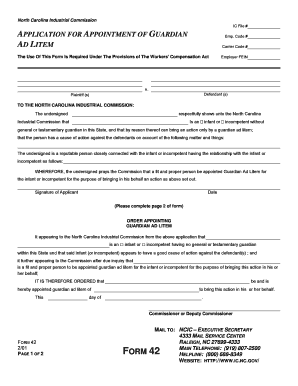
Ncic Form 22


What is the NCIC Form 22?
The NCIC Form 22 is a document used primarily within the context of the North Carolina Industrial Commission. This form is essential for individuals seeking compensation for work-related injuries or illnesses. It serves as a formal request for benefits and outlines the specifics of the incident, including details about the injury, the date it occurred, and the circumstances surrounding it. Understanding its purpose is crucial for anyone navigating the workers' compensation system in North Carolina.
How to Obtain the NCIC Form 22
Obtaining the NCIC Form 22 is a straightforward process. It can be accessed through the official North Carolina Industrial Commission website, where it is available for download. Additionally, physical copies may be available at local Industrial Commission offices. Ensure that you are using the most current version of the form to avoid any issues during submission.
Steps to Complete the NCIC Form 22
Completing the NCIC Form 22 requires careful attention to detail. Here are the steps to follow:
- Begin by entering your personal information, including your name, address, and contact details.
- Provide information about your employer, including the company name and address.
- Clearly describe the injury or illness, including the date it occurred and the circumstances leading to it.
- Include any medical treatment received and the names of healthcare providers.
- Review the form for accuracy and completeness before signing and dating it.
Legal Use of the NCIC Form 22
The NCIC Form 22 is legally binding when completed correctly and submitted in accordance with North Carolina laws. It is essential to ensure that all information is accurate and that the form is submitted within the required timeframes. Failure to do so may result in delays or denial of benefits. The form must be signed by the claimant, affirming that the information provided is true to the best of their knowledge.
Key Elements of the NCIC Form 22
Several key elements must be included in the NCIC Form 22 to ensure its validity:
- Claimant Information: Full name, address, and contact details.
- Employer Information: Name and address of the employer.
- Description of Injury: Detailed account of the injury or illness and how it occurred.
- Medical Treatment: Information about any medical care received, including provider names.
- Signature: The claimant must sign to verify the accuracy of the information.
Form Submission Methods
The NCIC Form 22 can be submitted through various methods to accommodate different preferences:
- Online: Many users prefer to submit the form electronically via the North Carolina Industrial Commission's online portal.
- Mail: The completed form can be mailed to the appropriate Industrial Commission office.
- In-Person: Claimants may also choose to deliver the form in person at their local Industrial Commission office.
Quick guide on how to complete ncic form 22
Complete Ncic Form 22 effortlessly on any device
Digital document management has gained traction among businesses and individuals alike. It serves as an ideal environmentally-friendly substitute for traditional printed and signed documents, as you can easily locate the correct form and securely keep it online. airSlate SignNow equips you with all the necessary tools to create, edit, and eSign your documents promptly without delays. Manage Ncic Form 22 on any platform using airSlate SignNow's Android or iOS applications and enhance any document-driven task today.
The easiest method to modify and eSign Ncic Form 22 without hassle
- Search for Ncic Form 22 and click Get Form to begin.
- Utilize the tools we provide to fill out your document.
- Highlight pertinent sections of the documents or redact sensitive information with specialized tools that airSlate SignNow provides for this purpose.
- Create your eSignature using the Sign tool, which takes just seconds and holds the same legal validity as a conventional wet ink signature.
- Review the information and then click the Done button to save your modifications.
- Choose how you want to share your form—via email, text message (SMS), or invite link, or download it to your computer.
Forget about misplaced or lost documents, tedious form searching, or mistakes that require printing new copies. airSlate SignNow addresses your document management needs in a few clicks from any device you prefer. Edit and eSign Ncic Form 22 and ensure exceptional communication at any stage of your form preparation process with airSlate SignNow.
Create this form in 5 minutes or less
Create this form in 5 minutes!
How to create an eSignature for the ncic form 22
How to create an electronic signature for a PDF online
How to create an electronic signature for a PDF in Google Chrome
How to create an e-signature for signing PDFs in Gmail
How to create an e-signature right from your smartphone
How to create an e-signature for a PDF on iOS
How to create an e-signature for a PDF on Android
People also ask
-
What is form 22 and how does it work with airSlate SignNow?
Form 22 is a specialized document format that can be efficiently managed using airSlate SignNow. The platform allows users to upload, edit, and electronically sign Form 22 documents quickly, streamlining the signing process and ensuring compliance with regulatory standards.
-
How much does it cost to use airSlate SignNow for Form 22?
airSlate SignNow offers flexible pricing plans starting at an affordable rate, catering to businesses of all sizes that need to manage Form 22 efficiently. You can choose a plan that fits your needs, ensuring you get the best value for your Form 22 document management.
-
What features does airSlate SignNow offer for managing Form 22?
airSlate SignNow provides a range of features for managing Form 22, including customizable templates, easy document sharing, and secure electronic signatures. Additionally, users can track the status of their Form 22 documents to ensure timely completion.
-
How does eSigning improve the process of handling Form 22?
eSigning with airSlate SignNow enhances the efficiency of handling Form 22 by eliminating the need for physical paperwork and reducing turnaround times. This digital approach ensures that Form 22 can be signed, stored, and shared seamlessly, boosting productivity and organization.
-
Can airSlate SignNow integrate with other tools for Form 22 management?
Yes, airSlate SignNow offers numerous integrations with popular tools and platforms to enhance your Form 22 management experience. These integrations allow for seamless workflows, making it easier to sync your Form 22 data with existing software and increase efficiency.
-
What security measures does airSlate SignNow implement for Form 22?
airSlate SignNow prioritizes the security of your Form 22 documents with advanced encryption techniques and role-based access controls. These measures ensure that your sensitive information is protected, allowing you to manage your Form 22 securely.
-
How can I get started with airSlate SignNow for my Form 22 needs?
Getting started with airSlate SignNow for your Form 22 needs is easy. Simply sign up for an account, choose a suitable pricing plan, and begin uploading your Form 22 documents to start utilizing the platform's features for efficient document management.
Get more for Ncic Form 22
- The city of saginaw form
- Mailing address individualfiduciary income tax form
- Michigan adjustments of capital gains and losses mi 1040d form
- Michigan farmland preservation tax credit claim mi 1040cr 5 form
- Michigan adjustments of capital gains and losses mi 1041d form
- Form nyc 210 claim for new york city school tax credit tax year
- Form dtf 664 tax shelter disclosure for material advisors tax year 708146953
- Michigan direct deposit of refund 3174 form
Find out other Ncic Form 22
- How To Sign New Jersey Lawers PPT
- How Do I Sign Arkansas Legal Document
- How Can I Sign Connecticut Legal Document
- How Can I Sign Indiana Legal Form
- Can I Sign Iowa Legal Document
- How Can I Sign Nebraska Legal Document
- How To Sign Nevada Legal Document
- Can I Sign Nevada Legal Form
- How Do I Sign New Jersey Legal Word
- Help Me With Sign New York Legal Document
- How Do I Sign Texas Insurance Document
- How Do I Sign Oregon Legal PDF
- How To Sign Pennsylvania Legal Word
- How Do I Sign Wisconsin Legal Form
- Help Me With Sign Massachusetts Life Sciences Presentation
- How To Sign Georgia Non-Profit Presentation
- Can I Sign Nevada Life Sciences PPT
- Help Me With Sign New Hampshire Non-Profit Presentation
- How To Sign Alaska Orthodontists Presentation
- Can I Sign South Dakota Non-Profit Word