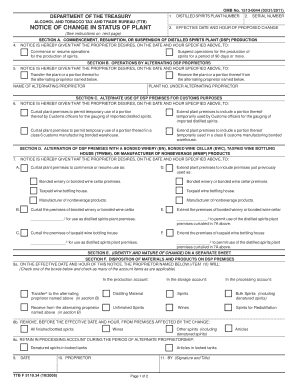
NOTICE of CHANGE in STATUS of PLANT Form


What is the NOTICE OF CHANGE IN STATUS OF PLANT
The NOTICE OF CHANGE IN STATUS OF PLANT is a formal document used to inform relevant authorities about significant changes in the operational status of a plant. This may include alterations in ownership, operational capacity, or compliance with regulatory requirements. The form is essential for maintaining accurate records and ensuring compliance with state and federal regulations.
How to use the NOTICE OF CHANGE IN STATUS OF PLANT
To use the NOTICE OF CHANGE IN STATUS OF PLANT, individuals or businesses must complete the form with accurate information regarding the changes being reported. This includes details such as the plant's name, location, and the specific changes in status. Once completed, the form should be submitted to the appropriate regulatory agency to ensure that the changes are officially recorded.
Steps to complete the NOTICE OF CHANGE IN STATUS OF PLANT
Completing the NOTICE OF CHANGE IN STATUS OF PLANT involves several key steps:
- Gather necessary information about the plant and the changes being reported.
- Fill out the form accurately, ensuring all required fields are completed.
- Review the form for any errors or omissions.
- Submit the form to the designated authority, either online or by mail, as required.
Key elements of the NOTICE OF CHANGE IN STATUS OF PLANT
The key elements of the NOTICE OF CHANGE IN STATUS OF PLANT typically include:
- Name and address of the plant.
- Description of the change in status.
- Date of the change.
- Contact information for the responsible party.
- Signature of the authorized representative.
Legal use of the NOTICE OF CHANGE IN STATUS OF PLANT
The NOTICE OF CHANGE IN STATUS OF PLANT serves a legal purpose by ensuring that regulatory bodies have up-to-date information regarding the operational status of a plant. This is crucial for compliance with environmental laws and safety regulations, helping to avoid potential legal issues or penalties associated with non-compliance.
Filing Deadlines / Important Dates
Filing deadlines for the NOTICE OF CHANGE IN STATUS OF PLANT can vary based on state regulations and the nature of the changes being reported. It is essential to check with the relevant regulatory agency to determine specific deadlines to avoid any penalties or compliance issues. Timely submission helps ensure that the plant remains in good standing with regulatory authorities.
Quick guide on how to complete notice of change in status of plant
Easily prepare [SKS] on any device
Digital document management has become increasingly favored by organizations and individuals alike. It offers an ideal environmentally friendly substitute for traditional printed and signed documents, enabling you to obtain the necessary form and securely store it online. airSlate SignNow equips you with all the essential tools to create, edit, and electronically sign your documents quickly and without hassle. Manage [SKS] on any platform using the airSlate SignNow applications for Android or iOS and enhance any document-focused workflow today.
How to edit and electronically sign [SKS] effortlessly
- Locate [SKS] and click Get Form to begin.
- Utilize the features we provide to finalize your document.
- Highlight important sections of the documents or redact sensitive information using tools specifically designed for that purpose by airSlate SignNow.
- Generate your electronic signature with the Sign tool, which takes mere seconds and holds the same legal validity as a conventional written signature.
- Review all details and then hit the Done button to save your changes.
- Select your preferred method for sharing your form, whether by email, SMS, or invitation link, or download it directly to your computer.
Eliminate concerns over lost or misplaced documents, frustrating form searches, or mistakes that necessitate printing new copies. airSlate SignNow fulfills your document management requirements in a few clicks from any device you choose. Edit and electronically sign [SKS] to ensure exceptional communication throughout every phase of the document preparation process with airSlate SignNow.
Create this form in 5 minutes or less
Related searches to NOTICE OF CHANGE IN STATUS OF PLANT
Create this form in 5 minutes!
How to create an eSignature for the notice of change in status of plant
How to create an electronic signature for a PDF online
How to create an electronic signature for a PDF in Google Chrome
How to create an e-signature for signing PDFs in Gmail
How to create an e-signature right from your smartphone
How to create an e-signature for a PDF on iOS
How to create an e-signature for a PDF on Android
People also ask
-
What is a NOTICE OF CHANGE IN STATUS OF PLANT?
A NOTICE OF CHANGE IN STATUS OF PLANT is an official document that informs relevant parties about changes in the operational status of a facility or plant. This can include changes such as closure, expansion, or modifications to the services provided. Understanding this document is vital for compliance and clarity in business operations.
-
How can airSlate SignNow help in creating a NOTICE OF CHANGE IN STATUS OF PLANT?
airSlate SignNow offers intuitive templates that simplify the process of creating a NOTICE OF CHANGE IN STATUS OF PLANT. You can customize these templates, ensuring all necessary information is included and correctly formatted. This makes the documentation process efficient and professional.
-
Is there a cost associated with using airSlate SignNow for my NOTICE OF CHANGE IN STATUS OF PLANT?
Yes, airSlate SignNow offers various pricing plans to cater to different business needs. The plans are cost-effective and provide extensive features that can support the creation and signing of documents, including a NOTICE OF CHANGE IN STATUS OF PLANT. You can choose a plan that fits your budget while enjoying the benefits of our advanced e-signature capabilities.
-
Can I integrate airSlate SignNow with other tools for handling the NOTICE OF CHANGE IN STATUS OF PLANT?
Absolutely! airSlate SignNow integrates seamlessly with various business applications such as Google Drive, Salesforce, and more. This means you can manage your NOTICE OF CHANGE IN STATUS OF PLANT alongside other crucial business processes without disruption.
-
What features does airSlate SignNow provide for managing documents like the NOTICE OF CHANGE IN STATUS OF PLANT?
airSlate SignNow provides features such as template creation, document tracking, and advanced security settings. These tools ensure that your NOTICE OF CHANGE IN STATUS OF PLANT is created accurately, sent promptly, and signed securely. Additionally, automatic reminders keep your workflow on track.
-
How long does it take to get a NOTICE OF CHANGE IN STATUS OF PLANT signed using airSlate SignNow?
The time it takes to get your NOTICE OF CHANGE IN STATUS OF PLANT signed can vary depending on the number of signers. However, airSlate SignNow streamlines the process to minimize delays, often allowing documents to be signed within minutes. This quick turnaround is essential for businesses needing timely updates.
-
Is airSlate SignNow user-friendly for creating a NOTICE OF CHANGE IN STATUS OF PLANT?
Yes, airSlate SignNow is designed with user-friendliness in mind, making it accessible for all users, regardless of technical skill. The straightforward interface allows anyone to create, send, and manage a NOTICE OF CHANGE IN STATUS OF PLANT easily. Plus, comprehensive support resources are available to assist users.
Get more for NOTICE OF CHANGE IN STATUS OF PLANT
- Blank mesopotamia map pdf form
- Childrens record nebraska health and human services system dhhs nebraska department of health and human services parents please form
- Polmed beneficiary forms
- Twas the night before christmas lyrics printable form
- Ccna routing and switching connecting networks form
- Merrill lynch transfer on death form
- Michigan duplicate title form
- Unused xbox codes form
Find out other NOTICE OF CHANGE IN STATUS OF PLANT
- How Do I Electronic signature California Personal loan contract template
- Electronic signature Hawaii Personal loan contract template Free
- How To Electronic signature Hawaii Personal loan contract template
- Electronic signature New Hampshire Managed services contract template Computer
- Electronic signature Alabama Real estate sales contract template Easy
- Electronic signature Georgia Real estate purchase contract template Secure
- Electronic signature South Carolina Real estate sales contract template Mobile
- Can I Electronic signature Kentucky Residential lease contract
- Can I Electronic signature Nebraska Residential lease contract
- Electronic signature Utah New hire forms Now
- Electronic signature Texas Tenant contract Now
- How Do I Electronic signature Florida Home rental application
- Electronic signature Illinois Rental application Myself
- How Can I Electronic signature Georgia Rental lease form
- Electronic signature New York Rental lease form Safe
- Electronic signature Kentucky Standard rental application Fast
- Electronic signature Arkansas Real estate document Online
- Electronic signature Oklahoma Real estate document Mobile
- Electronic signature Louisiana Real estate forms Secure
- Electronic signature Louisiana Real estate investment proposal template Fast