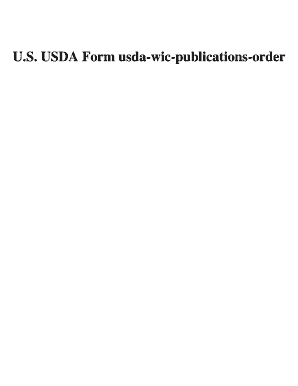
U S USDA Form Usda Wic Publications Order Usa Federal Forms


What is the U S USDA Form Usda Wic Publications Order Usa Federal Forms
The U S USDA Form Usda Wic Publications Order is a federal form used to request materials related to the Women, Infants, and Children (WIC) program. This program, administered by the United States Department of Agriculture (USDA), provides nutritional assistance and education to eligible low-income pregnant women, new mothers, and young children. The form allows users to order various publications that support the program's goals, including educational materials, brochures, and guides that inform participants about healthy eating and nutrition.
How to obtain the U S USDA Form Usda Wic Publications Order Usa Federal Forms
To obtain the U S USDA Form Usda Wic Publications Order, individuals can visit the USDA's official website or contact their local WIC office. The form is typically available in both digital and paper formats. Users can download the form online, print it, and fill it out, or request a physical copy through their local WIC agency. It is important to ensure that the most current version of the form is used to avoid any processing delays.
Steps to complete the U S USDA Form Usda Wic Publications Order Usa Federal Forms
Completing the U S USDA Form Usda Wic Publications Order involves several straightforward steps:
- Download the form from the USDA website or obtain a physical copy from a local WIC office.
- Fill in the required personal information, including your name, address, and contact details.
- Select the specific publications you wish to order from the list provided on the form.
- Review the information for accuracy, ensuring all necessary fields are completed.
- Submit the completed form either by mail or electronically, depending on the submission options available.
Key elements of the U S USDA Form Usda Wic Publications Order Usa Federal Forms
Key elements of the U S USDA Form Usda Wic Publications Order include:
- Personal Information: Name, address, and contact information of the requester.
- Publication Selection: A list of available materials to choose from, including brochures and educational resources.
- Submission Method: Options for submitting the form, which may include online submission or mailing a physical copy.
- Signature: A section for the requester to sign and date the form, confirming the accuracy of the information provided.
Legal use of the U S USDA Form Usda Wic Publications Order Usa Federal Forms
The U S USDA Form Usda Wic Publications Order must be used in compliance with federal guidelines governing the WIC program. This includes ensuring that the requested materials are used solely for educational purposes within the framework of the WIC program. Misuse of the form or the materials obtained can lead to penalties, including disqualification from the program or legal repercussions. It is essential to adhere to all regulations and guidelines when utilizing this form.
Eligibility Criteria
Eligibility to use the U S USDA Form Usda Wic Publications Order generally aligns with participation in the WIC program. Individuals must meet specific criteria, including:
- Being a pregnant or postpartum woman, or having children under the age of five.
- Meeting income eligibility requirements set by the USDA.
- Being a resident of the state where the application is submitted.
It is advisable to check with local WIC offices for any additional state-specific eligibility criteria that may apply.
Quick guide on how to complete u s usda form usda wic publications order usa federal forms
Complete [SKS] effortlessly on any device
Managing documents online has become increasingly favored by businesses and individuals alike. It serves as an ideal eco-friendly alternative to traditional printed and signed materials, allowing you to obtain the necessary form and securely store it in the cloud. airSlate SignNow provides you with all the tools you need to create, modify, and eSign your documents swiftly without delays. Handle [SKS] on any device with airSlate SignNow’s Android or iOS applications and simplify any document-related process today.
The simplest way to modify and eSign [SKS] with ease
- Obtain [SKS] and click on Get Form to begin.
- Employ the tools we offer to fill out your document.
- Emphasize key sections of the documents or obscure sensitive information with tools that airSlate SignNow provides especially for that purpose.
- Create your signature using the Sign tool, which takes mere seconds and holds the same legal validity as a conventional wet ink signature.
- Review the details and click on the Done button to save your modifications.
- Choose how you’d like to send your form, whether by email, text message (SMS), invitation link, or download it to your computer.
Forget about lost or misplaced documents, tedious form navigation, or mistakes that necessitate reprinting new copies. airSlate SignNow meets your document management needs in just a few clicks from a device of your selection. Edit and eSign [SKS] and ensure excellent communication at any stage of the form preparation process with airSlate SignNow.
Create this form in 5 minutes or less
Related searches to U S USDA Form Usda Wic Publications Order Usa Federal Forms
Create this form in 5 minutes!
How to create an eSignature for the u s usda form usda wic publications order usa federal forms
How to create an electronic signature for a PDF online
How to create an electronic signature for a PDF in Google Chrome
How to create an e-signature for signing PDFs in Gmail
How to create an e-signature right from your smartphone
How to create an e-signature for a PDF on iOS
How to create an e-signature for a PDF on Android
People also ask
-
What is the U S USDA Form Usda Wic Publications Order Usa Federal Forms?
The U S USDA Form Usda Wic Publications Order Usa Federal Forms is a vital document for organizations working with WIC to access necessary publications and materials. This form ensures that you receive the correct resources to support your program effectively and efficiently.
-
How can I order U S USDA Form Usda Wic Publications?
When using airSlate SignNow, ordering the U S USDA Form Usda Wic Publications is streamlined and easy. Simply complete the form on our platform, and eSign to finalize your order, ensuring you have swift access to the publications you need.
-
What features does airSlate SignNow offer for U S USDA Form Usda Wic Publications?
airSlate SignNow equips you with a range of features for managing the U S USDA Form Usda Wic Publications, including easy eSigning, document templates, and secure storage. Our tools facilitate quick access to necessary forms, ensuring compliance and efficiency.
-
Is there a cost associated with obtaining the U S USDA Form Usda Wic Publications through airSlate SignNow?
While the U S USDA Form Usda Wic Publications themselves may be free, using airSlate SignNow does involve subscription fees. However, our service provides exceptional value with its user-friendly interface, advanced features, and the ability to streamline your document handling process.
-
Can I integrate airSlate SignNow with other software for U S USDA Form Usda Wic Publications?
Yes, airSlate SignNow integrates seamlessly with various applications, allowing you to handle U S USDA Form Usda Wic Publications in conjunction with your existing workflows. This integration fosters enhanced efficiency and a smoother process for all document management tasks.
-
What are the benefits of using airSlate SignNow for U S USDA Form Usda Wic Publications?
Using airSlate SignNow for U S USDA Form Usda Wic Publications offers numerous benefits, including time savings, reduced paperwork, and simplified eSigning. Our platform is designed to enhance productivity while ensuring compliance with WIC program requirements.
-
How does airSlate SignNow ensure the security of my U S USDA Form Usda Wic Publications?
Security is a top priority at airSlate SignNow. Our platform utilizes advanced encryption and complies with industry standards to ensure that your U S USDA Form Usda Wic Publications and other sensitive documents are safe and secure.
Get more for U S USDA Form Usda Wic Publications Order Usa Federal Forms
Find out other U S USDA Form Usda Wic Publications Order Usa Federal Forms
- Electronic signature Maryland Business Operations NDA Myself
- Electronic signature Washington Car Dealer Letter Of Intent Computer
- Electronic signature Virginia Car Dealer IOU Fast
- How To Electronic signature Virginia Car Dealer Medical History
- Electronic signature Virginia Car Dealer Separation Agreement Simple
- Electronic signature Wisconsin Car Dealer Contract Simple
- Electronic signature Wyoming Car Dealer Lease Agreement Template Computer
- How Do I Electronic signature Mississippi Business Operations Rental Application
- Electronic signature Missouri Business Operations Business Plan Template Easy
- Electronic signature Missouri Business Operations Stock Certificate Now
- Electronic signature Alabama Charity Promissory Note Template Computer
- Electronic signature Colorado Charity Promissory Note Template Simple
- Electronic signature Alabama Construction Quitclaim Deed Free
- Electronic signature Alaska Construction Lease Agreement Template Simple
- Electronic signature Construction Form Arizona Safe
- Electronic signature Kentucky Charity Living Will Safe
- Electronic signature Construction Form California Fast
- Help Me With Electronic signature Colorado Construction Rental Application
- Electronic signature Connecticut Construction Business Plan Template Fast
- Electronic signature Delaware Construction Business Letter Template Safe