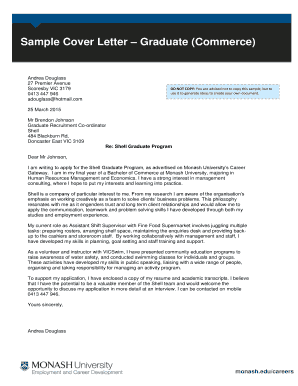
Pdffinder Form


What is the Pdffinder
The pdffinder is a digital tool designed to assist users in locating, filling out, and signing PDF documents efficiently. It streamlines the process of managing essential forms, ensuring that users can access the necessary paperwork without the hassle of physical copies. This tool is particularly valuable for businesses and individuals who require quick access to various forms, making it easier to stay organized and compliant with legal requirements.
How to Use the Pdffinder
Using the pdffinder is straightforward. Users can start by entering relevant keywords or specific form names into the search bar. The tool will display a list of available documents that match the search criteria. Once the desired form is located, users can click to access it, fill in the required fields, and apply their electronic signature if needed. This process eliminates the need for printing, scanning, or mailing documents, making it an efficient solution for managing paperwork.
Steps to Complete the Pdffinder
Completing a pdffinder form involves several key steps:
- Search for the Form: Enter the form name or relevant keywords in the search bar.
- Select the Form: Review the search results and click on the desired document.
- Fill Out the Form: Enter the required information in the designated fields.
- Review the Information: Double-check all entries for accuracy before submission.
- Sign the Document: Use the electronic signature feature to sign the form securely.
- Save or Submit: Save the completed form for your records or submit it as required.
Legal Use of the Pdffinder
The pdffinder is designed to comply with legal standards for electronic documents. To ensure a form is legally binding, it must meet specific requirements, such as having a valid electronic signature. The tool adheres to regulations set forth by the ESIGN Act and UETA, which govern the use of electronic signatures in the United States. By utilizing the pdffinder, users can be confident that their completed documents will hold up in legal contexts.
Key Elements of the Pdffinder
Several key elements contribute to the effectiveness of the pdffinder:
- User-Friendly Interface: Designed for ease of use, allowing users to navigate effortlessly.
- Search Functionality: Quickly locate specific forms based on keywords or titles.
- Electronic Signature Capability: Enables users to sign documents digitally, ensuring compliance and security.
- Document Storage: Provides a secure way to save completed forms for future reference.
Examples of Using the Pdffinder
The pdffinder can be utilized in various scenarios, including:
- Tax Forms: Easily access and complete forms like the W-2 or 1099 for tax filing.
- Legal Documents: Fill out contracts or agreements that require signatures.
- Application Forms: Complete job applications or enrollment forms for educational institutions.
Quick guide on how to complete pdffinder
Prepare Pdffinder effortlessly on any device
Web-based document management has gained traction among businesses and individuals alike. It offers an ideal eco-friendly substitute for conventional printed and signed documents, allowing you to locate the correct form and safely store it online. airSlate SignNow equips you with all the resources necessary to create, modify, and electronically sign your documents swiftly without hold-ups. Manage Pdffinder on any platform using the airSlate SignNow Android or iOS applications and streamline any document-centered process today.
How to modify and electronically sign Pdffinder with ease
- Obtain Pdffinder and then click Get Form to begin.
- Utilize the tools we provide to fill out your document.
- Highlight pertinent sections of your documents or redact sensitive information with tools specifically offered by airSlate SignNow for that purpose.
- Create your electronic signature using the Sign feature, which takes just seconds and carries the same legal authority as a traditional handwritten signature.
- Review the information and then click on the Done button to save your changes.
- Choose how you wish to send your form, whether by email, SMS, invitation link, or download it to your computer.
Forget about lost or misplaced files, tedious form retrieval, or errors that necessitate printing new document copies. airSlate SignNow meets your document management needs in just a few clicks from any device you prefer. Modify and electronically sign Pdffinder and ensure effective communication at every stage of the form preparation process with airSlate SignNow.
Create this form in 5 minutes or less
Create this form in 5 minutes!
How to create an eSignature for the pdffinder
How to create an electronic signature for a PDF online
How to create an electronic signature for a PDF in Google Chrome
How to create an e-signature for signing PDFs in Gmail
How to create an e-signature right from your smartphone
How to create an e-signature for a PDF on iOS
How to create an e-signature for a PDF on Android
People also ask
-
What is pdffinder and how does it work with airSlate SignNow?
pdffinder is an efficient tool that helps users quickly locate and manage PDF documents. With airSlate SignNow, pdffinder enhances your e-signing experience by allowing you to seamlessly upload, search, and access your PDF files, making document management effortless.
-
How much does airSlate SignNow cost when using pdffinder?
airSlate SignNow offers a range of pricing plans that cater to various business needs. By incorporating pdffinder features, users can ensure they are getting the best value for their investment in a document management solution. Check our pricing page for detailed information.
-
What features does pdffinder include with airSlate SignNow?
pdffinder includes robust features such as document search, cloud storage integration, and advanced file management tools. When paired with airSlate SignNow, it provides an intuitive interface for e-signing documents, ensuring that users can easily find and process their PDFs.
-
Are there any benefits of using pdffinder with airSlate SignNow?
Using pdffinder with airSlate SignNow signNowly enhances your document workflow. It allows for quick retrieval of PDFs, which leads to improved efficiency and productivity in e-signing and document management tasks, ultimately helping businesses save time and resources.
-
Can I integrate pdffinder with other applications?
Yes, pdffinder can be integrated with various third-party applications to streamline your workflow. With airSlate SignNow, you can connect pdffinder to your favorite tools, enhancing collaboration and ensuring that all your documents are easily accessible across platforms.
-
Is pdffinder secure when used with airSlate SignNow?
Absolutely! pdffinder is designed with security in mind. When used with airSlate SignNow, it employs industry-standard encryption and secure access controls to ensure that all your PDF documents remain safe while e-signing or managing they are being managed.
-
How does pdffinder improve document collaboration?
pdffinder streamlines the process of document collaboration by allowing multiple users to access and e-sign PDFs easily. With airSlate SignNow, teams can collaborate in real-time, ensuring that everyone is on the same page when working on important documents and contracts.
Get more for Pdffinder
- Letter from tenant to landlord containing notice that premises in uninhabitable in violation of law and demand immediate repair 497323656 form
- Oregon letter form
- Oregon tenant notice form
- Tenant landlord demand 497323659 form
- Oregon letter demand form
- Letter from tenant to landlord containing notice that heater is broken unsafe or inadequate and demand for immediate remedy 497323661 form
- Letter from tenant to landlord with demand that landlord repair unsafe or broken lights or wiring oregon form
- Oregon letter demand 497323663 form
Find out other Pdffinder
- eSign South Carolina Insurance Job Description Template Now
- eSign Indiana Legal Rental Application Free
- How To eSign Indiana Legal Residential Lease Agreement
- eSign Iowa Legal Separation Agreement Easy
- How To eSign New Jersey Life Sciences LLC Operating Agreement
- eSign Tennessee Insurance Rental Lease Agreement Later
- eSign Texas Insurance Affidavit Of Heirship Myself
- Help Me With eSign Kentucky Legal Quitclaim Deed
- eSign Louisiana Legal Limited Power Of Attorney Online
- How Can I eSign Maine Legal NDA
- eSign Maryland Legal LLC Operating Agreement Safe
- Can I eSign Virginia Life Sciences Job Description Template
- eSign Massachusetts Legal Promissory Note Template Safe
- eSign West Virginia Life Sciences Agreement Later
- How To eSign Michigan Legal Living Will
- eSign Alabama Non-Profit Business Plan Template Easy
- eSign Mississippi Legal Last Will And Testament Secure
- eSign California Non-Profit Month To Month Lease Myself
- eSign Colorado Non-Profit POA Mobile
- How Can I eSign Missouri Legal RFP