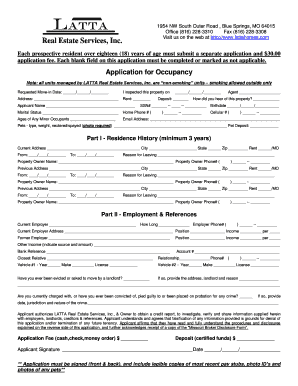
Application Procedures & Disclosures Form


Understanding Application Procedures & Disclosures
The Application Procedures & Disclosures serve as essential documents for various applications, providing clarity on the requirements and processes involved. These documents outline the necessary steps applicants must follow to ensure compliance with legal standards and organizational policies. They typically include information regarding eligibility criteria, required documentation, and the overall application process. Understanding these components is crucial for a smooth application experience.
Steps to Complete the Application Procedures & Disclosures
Completing the Application Procedures & Disclosures involves several key steps:
- Review the eligibility criteria to ensure you qualify for the application.
- Gather all required documents, such as identification, financial statements, or supporting materials.
- Fill out the application form accurately, ensuring all information is complete and truthful.
- Submit the application through the designated method, whether online, by mail, or in person.
- Keep a copy of your submission for your records and track any confirmation received.
Required Documents for Application Procedures & Disclosures
When preparing to submit the Application Procedures & Disclosures, it is essential to compile the necessary documents. Commonly required items may include:
- Proof of identity, such as a government-issued ID or passport.
- Financial records, including tax returns or bank statements.
- Supporting documents relevant to the application, like letters of recommendation or previous application forms.
Ensuring that all documents are accurate and up-to-date can help expedite the application process.
Legal Use of Application Procedures & Disclosures
The Application Procedures & Disclosures must be used in accordance with applicable laws and regulations. This includes adhering to privacy standards and ensuring that all information provided is accurate and truthful. Misrepresentation or failure to comply with legal standards can lead to penalties, including denial of the application or legal repercussions. It is advisable to consult legal resources or professionals if there are uncertainties regarding compliance.
Eligibility Criteria for Application Procedures & Disclosures
Eligibility criteria for the Application Procedures & Disclosures vary depending on the specific application. Generally, applicants must meet certain conditions, such as:
- Age requirements, often needing to be at least eighteen years old.
- Residency status, which may require proof of living in the United States.
- Specific qualifications related to the purpose of the application, such as educational or employment history.
Reviewing these criteria carefully is crucial to determine if you can proceed with the application.
Form Submission Methods for Application Procedures & Disclosures
Applicants have multiple options for submitting the Application Procedures & Disclosures, including:
- Online submission through a secure portal, which often provides immediate confirmation.
- Mailing the completed form to the designated address, ensuring it is sent with sufficient time to meet deadlines.
- In-person submission at specified locations, which may allow for direct assistance or clarification of any questions.
Choosing the most convenient method can help streamline the application process.
Quick guide on how to complete application procedures amp disclosures
Complete [SKS] effortlessly on any gadget
Web-based document management has become increasingly favored by companies and individuals. It offers an ideal eco-friendly substitute for traditional printed and signed materials, allowing you to locate the necessary form and securely maintain it online. airSlate SignNow provides all the tools required to create, edit, and eSign your documents quickly without delays. Handle [SKS] on any gadget with airSlate SignNow Android or iOS applications and simplify any document-related process today.
The easiest method to edit and eSign [SKS] without effort
- Find [SKS] and then click Get Form to commence.
- Use the tools we offer to fill out your document.
- Emphasize important sections of your documents or obscure sensitive information with tools that airSlate SignNow provides specifically for that purpose.
- Create your eSignature with the Sign feature, which takes moments and holds the same legal value as a conventional wet ink signature.
- Review the details and then click on the Done button to save your modifications.
- Select how you wish to share your form, via email, SMS, or invitation link, or download it to your computer.
Forget about lost or misplaced documents, laborious form searching, or mistakes that necessitate printing new copies. airSlate SignNow meets your demands in document management in just a few clicks from a device of your preference. Edit and eSign [SKS] and guarantee excellent communication at every stage of the form preparation process with airSlate SignNow.
Create this form in 5 minutes or less
Related searches to Application Procedures & Disclosures
Create this form in 5 minutes!
How to create an eSignature for the application procedures amp disclosures
How to create an electronic signature for a PDF online
How to create an electronic signature for a PDF in Google Chrome
How to create an e-signature for signing PDFs in Gmail
How to create an e-signature right from your smartphone
How to create an e-signature for a PDF on iOS
How to create an e-signature for a PDF on Android
People also ask
-
What are the application procedures for using airSlate SignNow?
The application procedures for using airSlate SignNow are straightforward. Simply visit our website, sign up for an account, and follow the prompts to set up your profile. Once your account is created, you can start sending documents for eSigning right away.
-
What are the disclosure requirements when using airSlate SignNow?
When utilizing airSlate SignNow, disclosure requirements involve informing signers about the nature of the documents they are signing. It's essential to ensure that all parties understand the terms, especially regarding consent and the use of electronic signatures as stipulated in the Application Procedures & Disclosures.
-
Is airSlate SignNow a cost-effective solution for small businesses?
Yes, airSlate SignNow is designed to be a cost-effective solution for businesses of all sizes, including small businesses. Our pricing plans are competitive, and we offer features that provide great value, making it easier for smaller enterprises to manage their document signing needs within the Application Procedures & Disclosures framework.
-
What features does airSlate SignNow offer for document management?
airSlate SignNow offers a variety of features to enhance document management, including templates, customizable workflows, and real-time status tracking of eSignatures. These features streamline the application procedures, ensuring that your process is efficient and compliant with necessary disclosures.
-
How can airSlate SignNow integrate with other applications?
airSlate SignNow supports integrations with a wide range of applications such as Google Drive, Dropbox, and Salesforce. This allows users to seamlessly incorporate eSigning into their existing workflows while adhering to the application procedures & disclosures that govern document management.
-
What benefits can I expect from using airSlate SignNow?
Using airSlate SignNow provides numerous benefits, including reduced turnaround time for document signing and improved accuracy through electronic documents. By understanding the application procedures & disclosures involved, businesses can enhance their operational efficiency and customer satisfaction.
-
Are electronic signatures legally binding with airSlate SignNow?
Yes, electronic signatures processed through airSlate SignNow are legally binding in accordance with U.S. and international laws. It's crucial to familiarize yourself with the application procedures & disclosures that apply to your documents to ensure compliance and validity.
Get more for Application Procedures & Disclosures
Find out other Application Procedures & Disclosures
- eSignature Washington Government Arbitration Agreement Simple
- Can I eSignature Massachusetts Finance & Tax Accounting Business Plan Template
- Help Me With eSignature Massachusetts Finance & Tax Accounting Work Order
- eSignature Delaware Healthcare / Medical NDA Secure
- eSignature Florida Healthcare / Medical Rental Lease Agreement Safe
- eSignature Nebraska Finance & Tax Accounting Business Letter Template Online
- Help Me With eSignature Indiana Healthcare / Medical Notice To Quit
- eSignature New Jersey Healthcare / Medical Credit Memo Myself
- eSignature North Dakota Healthcare / Medical Medical History Simple
- Help Me With eSignature Arkansas High Tech Arbitration Agreement
- eSignature Ohio Healthcare / Medical Operating Agreement Simple
- eSignature Oregon Healthcare / Medical Limited Power Of Attorney Computer
- eSignature Pennsylvania Healthcare / Medical Warranty Deed Computer
- eSignature Texas Healthcare / Medical Bill Of Lading Simple
- eSignature Virginia Healthcare / Medical Living Will Computer
- eSignature West Virginia Healthcare / Medical Claim Free
- How To eSignature Kansas High Tech Business Plan Template
- eSignature Kansas High Tech Lease Agreement Template Online
- eSignature Alabama Insurance Forbearance Agreement Safe
- How Can I eSignature Arkansas Insurance LLC Operating Agreement