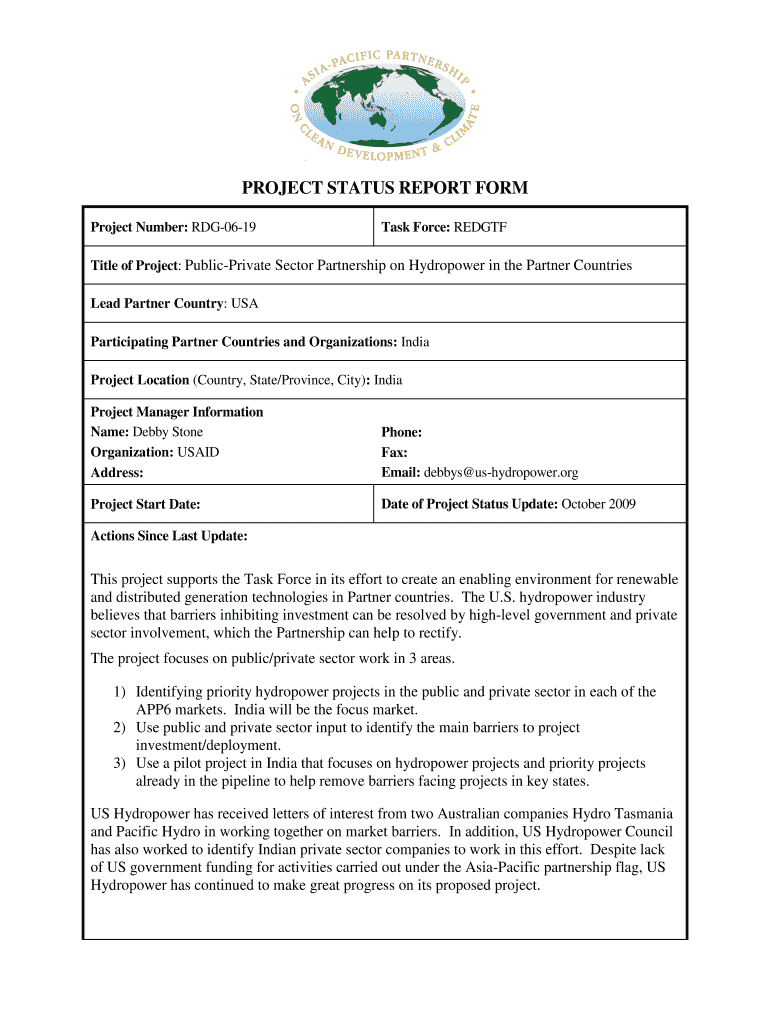
PROJECT STATUS REPORT BFORMb


Understanding the PROJECT STATUS REPORT BFORMb
The PROJECT STATUS REPORT BFORMb serves as a vital tool for tracking the progress of a project. It is designed to provide stakeholders with a clear overview of project milestones, challenges, and overall performance. This form is commonly used in various sectors, including construction, IT, and project management, to ensure transparency and effective communication among team members and clients.
Typically, the report includes sections for project objectives, timelines, budget status, and resource allocation. By documenting these elements, organizations can identify potential issues early and make informed decisions to keep the project on track.
Steps to Complete the PROJECT STATUS REPORT BFORMb
Completing the PROJECT STATUS REPORT BFORMb involves several key steps to ensure accuracy and comprehensiveness:
- Gather relevant data: Collect information on project timelines, budget expenditures, and resource utilization.
- Assess project status: Evaluate the current state of the project against the planned objectives and milestones.
- Document challenges: Identify any obstacles encountered and their impact on the project timeline or budget.
- Provide updates: Include any changes in project scope or deliverables that may affect stakeholders.
- Review and finalize: Ensure all information is accurate and complete before submission.
Obtaining the PROJECT STATUS REPORT BFORMb
The PROJECT STATUS REPORT BFORMb can typically be obtained through internal project management systems or templates provided by your organization. If a standardized version is required, many industry-specific resources offer downloadable templates that can be customized to fit specific project needs. Additionally, consulting with project management professionals can provide insights into best practices for obtaining and utilizing this form effectively.
Key Elements of the PROJECT STATUS REPORT BFORMb
Several key elements are essential for a comprehensive PROJECT STATUS REPORT BFORMb:
- Project Title: Clearly state the name of the project.
- Project Manager: Include the name and contact information of the project manager.
- Status Overview: Summarize the current status, indicating whether the project is on track, delayed, or at risk.
- Milestones Achieved: List significant milestones that have been completed since the last report.
- Budget Status: Provide details on budget utilization and any variances from the planned budget.
- Next Steps: Outline the immediate actions required to ensure project continuity.
Legal Considerations for the PROJECT STATUS REPORT BFORMb
When using the PROJECT STATUS REPORT BFORMb, it is important to be aware of legal considerations that may apply. This includes ensuring that all information reported is accurate and truthful to avoid potential liability issues. Misrepresentation of project status can lead to legal repercussions, especially if stakeholders rely on the report for decision-making. Additionally, organizations should maintain confidentiality regarding sensitive project information to comply with applicable privacy laws.
Examples of Using the PROJECT STATUS REPORT BFORMb
Practical examples of using the PROJECT STATUS REPORT BFORMb can illustrate its effectiveness:
- Construction Projects: A contractor uses the report to update stakeholders on the completion of building phases and any delays due to weather conditions.
- Software Development: A project manager documents progress on feature development and identifies any technical challenges faced during the sprint.
- Event Planning: An event coordinator tracks tasks completed, such as venue booking and vendor contracts, while noting any outstanding items that require attention.
Quick guide on how to complete project status report bformb
Accomplish [SKS] seamlessly on any device
Web-based document administration has become increasingly favored by businesses and individuals alike. It offers a perfect eco-friendly alternative to traditional printed and signed papers, allowing you to access the correct form and securely store it online. airSlate SignNow equips you with all the necessary tools to generate, modify, and electronically sign your documents promptly without any hold-ups. Manage [SKS] on any device through airSlate SignNow's Android or iOS applications and streamline any document-related process today.
The easiest way to edit and electronically sign [SKS] effortlessly
- Locate [SKS] and then click Get Form to begin.
- Utilize the tools we provide to finalize your document.
- Emphasize pertinent sections of the documents or obscure sensitive information with the tools that airSlate SignNow offers specifically for that purpose.
- Generate your electronic signature using the Sign feature, which takes mere seconds and holds the same legal validity as a conventional wet ink signature.
- Review the information and then click the Done button to secure your modifications.
- Choose how you wish to send your form, via email, SMS, invite link, or download it to your computer.
Eliminate worries about lost or misfiled documents, tedious form searching, or errors that necessitate printing new document copies. airSlate SignNow meets your document management needs in just a few clicks from any device of your preference. Modify and electronically sign [SKS] to ensure outstanding communication throughout the form preparation process with airSlate SignNow.
Create this form in 5 minutes or less
Related searches to PROJECT STATUS REPORT BFORMb
Create this form in 5 minutes!
How to create an eSignature for the project status report bformb
How to create an electronic signature for a PDF online
How to create an electronic signature for a PDF in Google Chrome
How to create an e-signature for signing PDFs in Gmail
How to create an e-signature right from your smartphone
How to create an e-signature for a PDF on iOS
How to create an e-signature for a PDF on Android
People also ask
-
What is a PROJECT STATUS REPORT BFORMb?
A PROJECT STATUS REPORT BFORMb is a specialized form designed to provide a comprehensive overview of a project's current progress and status. It allows teams to summarize key milestones, deliverables, and any issues that need addressing. Using airSlate SignNow, you can easily create and share this form electronically.
-
How does airSlate SignNow support the completion of a PROJECT STATUS REPORT BFORMb?
airSlate SignNow offers a user-friendly platform that enables you to fill, sign, and send the PROJECT STATUS REPORT BFORMb quickly. With its intuitive design, you can customize the report with your project details and easily collaborate with team members. This streamlines the documentation process and ensures timely updates.
-
Is there a cost associated with using airSlate SignNow for the PROJECT STATUS REPORT BFORMb?
Yes, airSlate SignNow offers various pricing plans to accommodate different business needs when using the PROJECT STATUS REPORT BFORMb. You can choose from flexible options that fit your budget while gaining access to the full suite of features. It is designed to be a cost-effective solution for document management.
-
What features does airSlate SignNow provide for the PROJECT STATUS REPORT BFORMb?
airSlate SignNow provides essential features like eSigning, document sharing, and tracking for the PROJECT STATUS REPORT BFORMb. You can also include annotations and conditional logic to enhance the report’s accuracy. These features facilitate better communication and ensure that everyone stays informed.
-
Can I integrate airSlate SignNow with other tools for my PROJECT STATUS REPORT BFORMb?
Absolutely! airSlate SignNow integrates seamlessly with various third-party applications, allowing you to streamline your workflow with the PROJECT STATUS REPORT BFORMb. This integration improves efficiency by enabling data transfer between your project management tools and the eSigning platform.
-
What benefits does using airSlate SignNow provide for the PROJECT STATUS REPORT BFORMb?
Using airSlate SignNow for your PROJECT STATUS REPORT BFORMb offers numerous benefits, including time savings and enhanced accuracy. The solution reduces paperwork and manual errors, ensuring that your project updates are reliable and easily accessible. Additionally, it fosters collaboration among team members.
-
How secure is the PROJECT STATUS REPORT BFORMb when using airSlate SignNow?
Security is a top priority for airSlate SignNow. When you use the PROJECT STATUS REPORT BFORMb, all your data is protected with robust encryption protocols. This ensures that sensitive project information remains confidential and secure during transmission and storage.
Get more for PROJECT STATUS REPORT BFORMb
Find out other PROJECT STATUS REPORT BFORMb
- eSignature California Franchise Contract Secure
- How To eSignature Colorado Sponsorship Proposal Template
- eSignature Alabama Distributor Agreement Template Secure
- eSignature California Distributor Agreement Template Later
- eSignature Vermont General Power of Attorney Template Easy
- eSignature Michigan Startup Cost Estimate Simple
- eSignature New Hampshire Invoice for Services (Standard Format) Computer
- eSignature Arkansas Non-Compete Agreement Later
- Can I eSignature Arizona Non-Compete Agreement
- How Do I eSignature New Jersey Non-Compete Agreement
- eSignature Tennessee Non-Compete Agreement Myself
- How To eSignature Colorado LLC Operating Agreement
- Help Me With eSignature North Carolina LLC Operating Agreement
- eSignature Oregon LLC Operating Agreement Online
- eSignature Wyoming LLC Operating Agreement Online
- eSignature Wyoming LLC Operating Agreement Computer
- eSignature Wyoming LLC Operating Agreement Later
- eSignature Wyoming LLC Operating Agreement Free
- How To eSignature Wyoming LLC Operating Agreement
- eSignature California Commercial Lease Agreement Template Myself