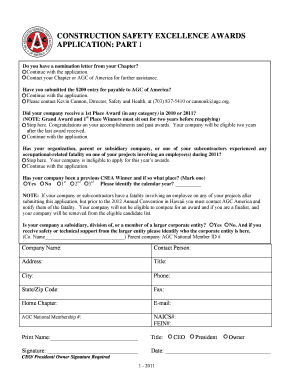
CONSTRUCTION SAFETY EXCELLENCE AWARDS APPLICATION Agc Form


What is the Construction Safety Excellence Awards Application AGC
The Construction Safety Excellence Awards Application AGC is a formal submission process designed to recognize outstanding safety practices within the construction industry. This application is facilitated by the Associated General Contractors of America (AGC) and aims to promote safety excellence among construction firms. By participating, companies can showcase their commitment to maintaining high safety standards and improving workplace safety culture.
How to Use the Construction Safety Excellence Awards Application AGC
To effectively use the Construction Safety Excellence Awards Application AGC, applicants should first gather all necessary documentation that demonstrates their safety performance. This includes safety statistics, training programs, and any relevant certifications. Once the required information is collected, applicants can fill out the application form, ensuring that all sections are completed accurately. It is advisable to review the application thoroughly before submission to avoid any errors that could delay the evaluation process.
Steps to Complete the Construction Safety Excellence Awards Application AGC
Completing the Construction Safety Excellence Awards Application AGC involves several key steps:
- Gather all relevant safety documentation, including incident reports and safety training records.
- Download the application form from the AGC website or request a physical copy.
- Fill out the application form, providing detailed information about your safety programs and performance metrics.
- Review the completed application for accuracy and completeness.
- Submit the application by the specified deadline, either online or via mail.
Eligibility Criteria for the Construction Safety Excellence Awards Application AGC
Eligibility for the Construction Safety Excellence Awards Application AGC typically requires that the applicant be a member of the AGC and demonstrate a commitment to safety through established programs and practices. Companies should have a proven track record of safety performance, including low incident rates and effective training initiatives. Additionally, applicants may need to provide documentation that reflects their safety culture and ongoing improvement efforts.
Required Documents for the Construction Safety Excellence Awards Application AGC
When applying for the Construction Safety Excellence Awards, several documents are essential:
- Safety performance statistics for the past year, including incident rates.
- Details of safety training programs implemented within the organization.
- Copies of safety certifications or recognitions received.
- Evidence of safety audits or inspections conducted.
- Any additional documentation that supports the company's safety initiatives.
Form Submission Methods for the Construction Safety Excellence Awards Application AGC
The Construction Safety Excellence Awards Application AGC can be submitted through various methods. Applicants may choose to submit their forms online via the AGC website, which often streamlines the process. Alternatively, physical copies of the application can be mailed to the designated AGC office. It is important to verify the submission method preferred by AGC and to ensure that all required documents accompany the application to avoid delays.
Quick guide on how to complete construction safety excellence awards application agc
Easily Prepare [SKS] on Any Device
The management of online documents has become increasingly favored by both organizations and individuals. It serves as an ideal environmentally friendly alternative to conventional printed and signed documents, allowing you to locate the right form and securely store it online. airSlate SignNow equips you with everything necessary to create, modify, and electronically sign your documents promptly without any hold-ups. Manage [SKS] on any device using airSlate SignNow's Android or iOS applications, and streamline your document-related tasks today.
How to Modify and Electronically Sign [SKS] with Ease
- Obtain [SKS] and click on Get Form to begin.
- Use the tools at your disposal to fill out your form.
- Highlight pertinent sections of your documents or obscure sensitive information with the tools specifically offered by airSlate SignNow for that purpose.
- Generate your electronic signature using the Sign feature, which takes mere seconds and carries the same legal validity as a handwritten signature.
- Review all the details and click on the Done button to save your changes.
- Choose your preferred method of sending your form, whether by email, SMS, invitation link, or download it to your computer.
Eliminate concerns about losing or misplacing documents, laborious form searches, or mistakes that necessitate reprinting new copies. airSlate SignNow meets all your document management needs with just a few clicks from your preferred device. Edit and electronically sign [SKS] and ensure smooth communication at any stage of the form preparation process with airSlate SignNow.
Create this form in 5 minutes or less
Related searches to CONSTRUCTION SAFETY EXCELLENCE AWARDS APPLICATION Agc
Create this form in 5 minutes!
How to create an eSignature for the construction safety excellence awards application agc
How to create an electronic signature for a PDF online
How to create an electronic signature for a PDF in Google Chrome
How to create an e-signature for signing PDFs in Gmail
How to create an e-signature right from your smartphone
How to create an e-signature for a PDF on iOS
How to create an e-signature for a PDF on Android
People also ask
-
What is the CONSTRUCTION SAFETY EXCELLENCE AWARDS APPLICATION Agc?
The CONSTRUCTION SAFETY EXCELLENCE AWARDS APPLICATION Agc is a streamlined process designed to recognize and reward outstanding safety practices in the construction industry. This application enables companies to showcase their commitment to safety and excellence in a structured format, highlighting their achievements.
-
How can airSlate SignNow assist with the CONSTRUCTION SAFETY EXCELLENCE AWARDS APPLICATION Agc?
airSlate SignNow simplifies the submission of the CONSTRUCTION SAFETY EXCELLENCE AWARDS APPLICATION Agc by facilitating easy document preparation and electronic signatures. With our platform, users can efficiently manage their applications, ensuring all necessary documents are submitted accurately and on time.
-
What are the pricing options for using airSlate SignNow for the CONSTRUCTION SAFETY EXCELLENCE AWARDS APPLICATION Agc?
airSlate SignNow offers flexible pricing plans tailored for businesses of all sizes, ensuring you find a cost-effective solution for your needs. Pricing may vary based on features and the volume of usage, making it an ideal platform for managing the CONSTRUCTION SAFETY EXCELLENCE AWARDS APPLICATION Agc without breaking the bank.
-
What features does airSlate SignNow provide for the CONSTRUCTION SAFETY EXCELLENCE AWARDS APPLICATION Agc?
airSlate SignNow provides several key features for the CONSTRUCTION SAFETY EXCELLENCE AWARDS APPLICATION Agc, including customizable templates, in-depth document tracking, and secure electronic signatures. These features enable users to efficiently manage their award applications while ensuring compliance and security.
-
What are the benefits of using airSlate SignNow for the CONSTRUCTION SAFETY EXCELLENCE AWARDS APPLICATION Agc?
Using airSlate SignNow for the CONSTRUCTION SAFETY EXCELLENCE AWARDS APPLICATION Agc offers numerous benefits, including improved efficiency through digital workflows and enhanced collaboration among team members. Additionally, our platform reduces paperwork, allowing for faster submissions and a streamlined process overall.
-
Is airSlate SignNow easy to integrate with other tools for the CONSTRUCTION SAFETY EXCELLENCE AWARDS APPLICATION Agc?
Yes, airSlate SignNow is designed for seamless integration with various business applications, enhancing your experience when working on the CONSTRUCTION SAFETY EXCELLENCE AWARDS APPLICATION Agc. Whether you need to sync with CRM systems or project management tools, our platform ensures a smooth workflow across your technology stack.
-
Can multiple users collaborate on the CONSTRUCTION SAFETY EXCELLENCE AWARDS APPLICATION Agc using airSlate SignNow?
Absolutely! airSlate SignNow allows for multiple users to collaborate on the CONSTRUCTION SAFETY EXCELLENCE AWARDS APPLICATION Agc by providing shared access to documents and real-time edits. This functionality ensures that your team can work together efficiently, submitting a comprehensive application that stands out.
Get more for CONSTRUCTION SAFETY EXCELLENCE AWARDS APPLICATION Agc
Find out other CONSTRUCTION SAFETY EXCELLENCE AWARDS APPLICATION Agc
- Electronic signature Kentucky Business Operations Quitclaim Deed Mobile
- Electronic signature Pennsylvania Car Dealer POA Later
- Electronic signature Louisiana Business Operations Last Will And Testament Myself
- Electronic signature South Dakota Car Dealer Quitclaim Deed Myself
- Help Me With Electronic signature South Dakota Car Dealer Quitclaim Deed
- Electronic signature South Dakota Car Dealer Affidavit Of Heirship Free
- Electronic signature Texas Car Dealer Purchase Order Template Online
- Electronic signature Texas Car Dealer Purchase Order Template Fast
- Electronic signature Maryland Business Operations NDA Myself
- Electronic signature Washington Car Dealer Letter Of Intent Computer
- Electronic signature Virginia Car Dealer IOU Fast
- How To Electronic signature Virginia Car Dealer Medical History
- Electronic signature Virginia Car Dealer Separation Agreement Simple
- Electronic signature Wisconsin Car Dealer Contract Simple
- Electronic signature Wyoming Car Dealer Lease Agreement Template Computer
- How Do I Electronic signature Mississippi Business Operations Rental Application
- Electronic signature Missouri Business Operations Business Plan Template Easy
- Electronic signature Missouri Business Operations Stock Certificate Now
- Electronic signature Alabama Charity Promissory Note Template Computer
- Electronic signature Colorado Charity Promissory Note Template Simple