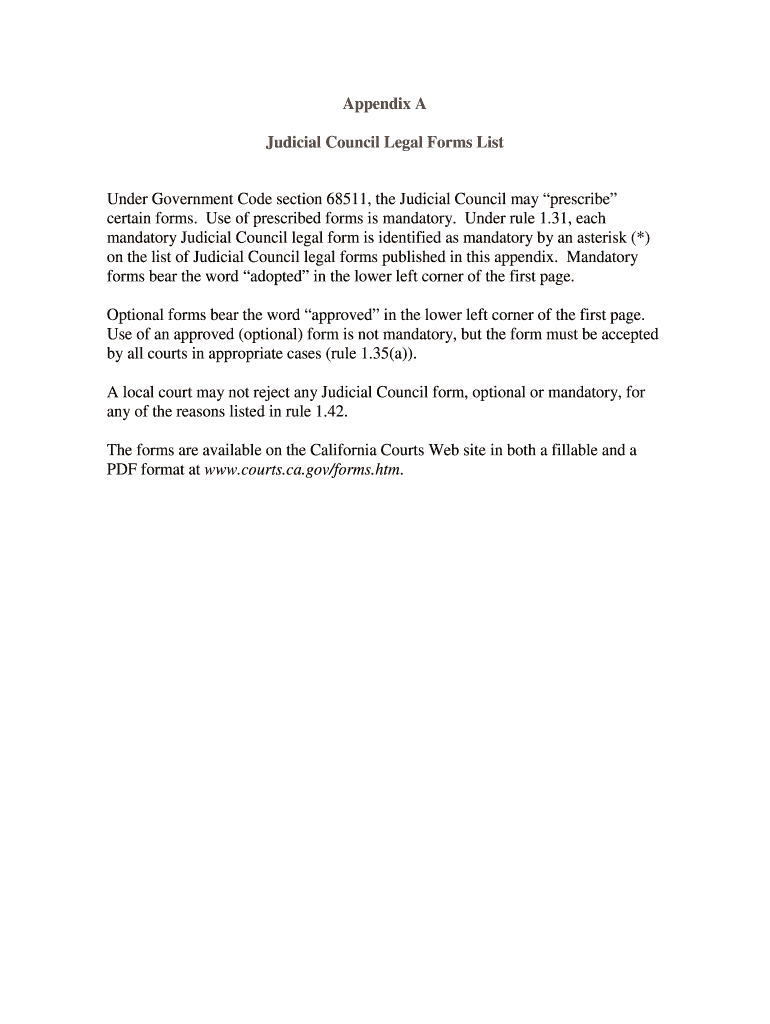
Appendix a Judicial Council Legal Forms List California Courts


What is the Appendix A Judicial Council Legal Forms List California Courts
The Appendix A Judicial Council Legal Forms List is a comprehensive compilation of legal forms approved for use in California courts. This list serves as a vital resource for individuals and legal professionals seeking standardized documents for various legal proceedings. The forms included cover a wide range of legal areas, such as family law, civil law, and probate, ensuring that users have access to the necessary documentation for their specific cases. Each form is designed to meet the requirements set forth by the California Judicial Council, promoting uniformity and clarity in legal processes.
How to use the Appendix A Judicial Council Legal Forms List California Courts
Using the Appendix A Judicial Council Legal Forms List involves several straightforward steps. First, identify the specific legal issue you are addressing, as the list categorizes forms by type. Next, locate the relevant form within the list, which can often be accessed online through court websites or legal aid organizations. Once you have the form, carefully read the instructions provided to ensure proper completion. After filling out the form, it is essential to review it for accuracy before submission, as errors can lead to delays or complications in your legal proceedings.
Steps to complete the Appendix A Judicial Council Legal Forms List California Courts
Completing a form from the Appendix A Judicial Council Legal Forms List requires attention to detail. Begin by downloading or printing the form you need. Fill in the required information accurately, ensuring that all sections are completed as directed. If the form includes specific fields for signatures or dates, make sure these are filled out appropriately. After completing the form, consider having a legal professional review it to confirm that all information is correct and that it meets court requirements. Finally, prepare the form for submission according to the guidelines provided, whether online, by mail, or in person.
Legal use of the Appendix A Judicial Council Legal Forms List California Courts
The legal use of forms from the Appendix A Judicial Council Legal Forms List is crucial for ensuring compliance with California court procedures. These forms are designed to facilitate the legal process by providing standardized documentation that meets state requirements. Utilizing these forms helps to minimize errors and misunderstandings, which can occur when using non-standardized documents. It is important to use the most current version of any form, as outdated forms may not be accepted by the court, leading to potential delays in legal proceedings.
Examples of using the Appendix A Judicial Council Legal Forms List California Courts
Examples of forms from the Appendix A Judicial Council Legal Forms List include the FL-100, which is used for filing a petition for dissolution of marriage, and the CIV-100, which is utilized for civil case complaints. These forms are essential for initiating legal actions and ensuring that all necessary information is provided to the court. By using these standardized forms, individuals can streamline their legal processes and enhance their chances of a favorable outcome.
Form Submission Methods for the Appendix A Judicial Council Legal Forms List California Courts
Submitting forms from the Appendix A Judicial Council Legal Forms List can be done through multiple methods, depending on the court's requirements. Common submission methods include:
- Online Submission: Many California courts allow electronic filing through their websites, which can expedite the process.
- Mail: Forms can often be mailed directly to the appropriate court, but ensure you check for specific mailing addresses and any required fees.
- In-Person Submission: Individuals may also submit forms in person at the courthouse, which allows for immediate confirmation of receipt.
Quick guide on how to complete appendix a judicial council legal forms list california courts
Complete [SKS] seamlessly on any platform
Digital document management has become increasingly popular among businesses and individuals. It serves as an ideal eco-friendly alternative to traditional printed and signed documents, allowing you to locate the correct form and securely store it online. airSlate SignNow provides all the tools necessary to create, modify, and electronically sign your documents swiftly without delays. Manage [SKS] on any platform with airSlate SignNow Android or iOS applications and enhance any document-related workflow today.
How to alter and electronically sign [SKS] effortlessly
- Obtain [SKS] and click on Get Form to begin.
- Utilize the tools we provide to complete your document.
- Emphasize pertinent sections of the documents or obscure sensitive information with tools that airSlate SignNow offers specifically for that purpose.
- Generate your electronic signature with the Sign feature, which takes mere seconds and holds the same legal validity as a conventional handwritten signature.
- Review the details and click on the Done button to finalize your modifications.
- Select your preferred method for sending your form, whether by email, SMS, or invitation link, or download it to your computer.
Eliminate worries about lost or misfiled documents, tedious form searching, or mistakes that require new printed copies. airSlate SignNow meets your document management needs in just a few clicks from any device you choose. Modify and electronically sign [SKS] to ensure excellent communication at every stage of the form preparation process with airSlate SignNow.
Create this form in 5 minutes or less
Related searches to Appendix A Judicial Council Legal Forms List California Courts
Create this form in 5 minutes!
How to create an eSignature for the appendix a judicial council legal forms list california courts
How to create an electronic signature for a PDF online
How to create an electronic signature for a PDF in Google Chrome
How to create an e-signature for signing PDFs in Gmail
How to create an e-signature right from your smartphone
How to create an e-signature for a PDF on iOS
How to create an e-signature for a PDF on Android
People also ask
-
What is the Appendix A Judicial Council Legal Forms List California Courts?
The Appendix A Judicial Council Legal Forms List California Courts is a comprehensive compilation of standardized legal forms used across California's court system. These forms ensure that individuals can easily navigate legal processes and comply with court requirements. By utilizing these forms, users streamline their legal proceedings and access necessary documentation efficiently.
-
How can airSlate SignNow help with the Appendix A Judicial Council Legal Forms List California Courts?
airSlate SignNow provides a user-friendly platform that allows businesses to fill out, eSign, and manage documents from the Appendix A Judicial Council Legal Forms List California Courts. This solution enhances workflow efficiency by simplifying the signing process and ensuring compliance with legal standards. Users can easily access and utilize these forms for their legal needs directly within our platform.
-
What are the pricing options for using airSlate SignNow in conjunction with the Appendix A Judicial Council Legal Forms List California Courts?
airSlate SignNow offers flexible pricing plans tailored to meet the needs of various users, including individuals and businesses dealing with the Appendix A Judicial Council Legal Forms List California Courts. Our subscription-based model ensures that you only pay for the features you need, making it a cost-effective solution for document management and eSigning. You can explore our pricing page for specific options and discounts.
-
Can I integrate airSlate SignNow with other software for managing Appendix A Judicial Council Legal Forms List California Courts?
Yes, airSlate SignNow seamlessly integrates with various third-party applications, enhancing your ability to manage the Appendix A Judicial Council Legal Forms List California Courts. Integration capabilities include popular tools like Google Drive, Salesforce, and more. This ensures that users can work within their preferred software environments while still benefiting from our document eSigning and workflow solutions.
-
What features does airSlate SignNow offer for managing Appendix A Judicial Council Legal Forms List California Courts?
airSlate SignNow provides a host of features specifically designed to assist users with the Appendix A Judicial Council Legal Forms List California Courts. These features include customizable templates, advanced eSigning options, document tracking, and automated workflows. By leveraging these features, users can enhance their document management processes and ensure adherence to legal standards.
-
Is airSlate SignNow secure for handling sensitive documents related to the Appendix A Judicial Council Legal Forms List California Courts?
Absolutely, airSlate SignNow prioritizes user security by implementing advanced encryption and data protection measures. When managing sensitive documents related to the Appendix A Judicial Council Legal Forms List California Courts, users can have confidence that their information is safeguarded against unauthorized access. Our secure platform ensures compliance with industry standards and legal requirements.
-
How do I get started using airSlate SignNow for the Appendix A Judicial Council Legal Forms List California Courts?
Getting started with airSlate SignNow is easy! Simply sign up for an account on our website, and explore the extensive resources available for utilizing the Appendix A Judicial Council Legal Forms List California Courts. We offer guided tutorials and customer support to assist you in maximizing our platform's features for your legal documentation needs.
Get more for Appendix A Judicial Council Legal Forms List California Courts
Find out other Appendix A Judicial Council Legal Forms List California Courts
- Can I Sign Ohio Healthcare / Medical Residential Lease Agreement
- How To Sign Oregon Healthcare / Medical Living Will
- How Can I Sign South Carolina Healthcare / Medical Profit And Loss Statement
- Sign Tennessee Healthcare / Medical Business Plan Template Free
- Help Me With Sign Tennessee Healthcare / Medical Living Will
- Sign Texas Healthcare / Medical Contract Mobile
- Sign Washington Healthcare / Medical LLC Operating Agreement Now
- Sign Wisconsin Healthcare / Medical Contract Safe
- Sign Alabama High Tech Last Will And Testament Online
- Sign Delaware High Tech Rental Lease Agreement Online
- Sign Connecticut High Tech Lease Template Easy
- How Can I Sign Louisiana High Tech LLC Operating Agreement
- Sign Louisiana High Tech Month To Month Lease Myself
- How To Sign Alaska Insurance Promissory Note Template
- Sign Arizona Insurance Moving Checklist Secure
- Sign New Mexico High Tech Limited Power Of Attorney Simple
- Sign Oregon High Tech POA Free
- Sign South Carolina High Tech Moving Checklist Now
- Sign South Carolina High Tech Limited Power Of Attorney Free
- Sign West Virginia High Tech Quitclaim Deed Myself