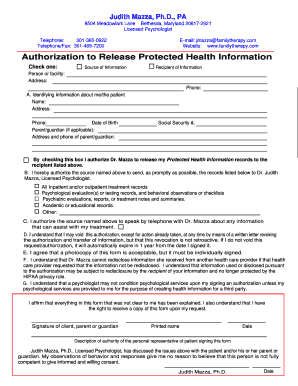
For Hospital Use Only Form


What is the For Hospital Use Only
The "For Hospital Use Only" form is a specialized document utilized within healthcare settings to manage patient information and facilitate internal processes. This form is often employed to document specific medical procedures, treatments, or patient status updates that are relevant to hospital operations. It serves as an essential tool for healthcare providers to ensure accurate record-keeping and compliance with regulatory standards.
How to use the For Hospital Use Only
Using the "For Hospital Use Only" form involves several key steps. First, healthcare professionals must accurately fill out the required fields, ensuring that all patient information is complete and up to date. This may include patient identification, treatment details, and any relevant medical history. Once completed, the form should be securely stored in the patient's medical record, accessible only to authorized personnel to maintain confidentiality and compliance with healthcare regulations.
Steps to complete the For Hospital Use Only
Completing the "For Hospital Use Only" form requires careful attention to detail. Follow these steps:
- Gather all necessary patient information, including name, date of birth, and medical record number.
- Fill in the specific sections related to the patient's treatment or procedure.
- Review the form for accuracy and completeness before submission.
- Sign and date the form as required, ensuring that all healthcare providers involved have also completed their sections.
- File the form in the appropriate patient record system for future reference.
Key elements of the For Hospital Use Only
Several key elements are essential for the "For Hospital Use Only" form to serve its purpose effectively. These include:
- Patient Identification: Details such as name, ID number, and contact information.
- Treatment Information: Description of the medical procedure or treatment provided.
- Provider Signatures: Signatures of healthcare professionals involved in the patient's care.
- Date of Service: The date when the treatment or procedure was performed.
Legal use of the For Hospital Use Only
The legal use of the "For Hospital Use Only" form is governed by various healthcare regulations, including HIPAA (Health Insurance Portability and Accountability Act). This form must be used in compliance with patient privacy laws, ensuring that sensitive information is handled appropriately. Healthcare providers are responsible for maintaining the confidentiality of the form and ensuring that it is only accessible to authorized personnel.
Examples of using the For Hospital Use Only
Examples of the "For Hospital Use Only" form in action include:
- Documenting a patient's admission to the hospital for surgery.
- Recording a patient's discharge instructions after treatment.
- Updating patient status during a hospital stay, such as changes in condition or treatment plans.
Quick guide on how to complete for hospital use only
Complete [SKS] effortlessly on any device
Online document administration has become increasingly popular among companies and individuals. It serves as an ideal eco-friendly alternative to conventional printed and signed documents, allowing you to obtain the required form and securely save it online. airSlate SignNow provides you with all the necessary tools to create, modify, and eSign your documents swiftly without any delays. Manage [SKS] on any device using airSlate SignNow's Android or iOS applications and enhance any document-related process today.
How to modify and eSign [SKS] with ease
- Find [SKS] and click on Get Form to begin.
- Utilize the tools we offer to complete your form.
- Highlight important sections of the documents or obscure sensitive information with tools specifically provided by airSlate SignNow for that purpose.
- Create your eSignature using the Sign tool, which takes mere seconds and holds the same legal validity as a traditional wet ink signature.
- Review the information and click on the Done button to save your modifications.
- Choose how you want to send your form, either by email, text message (SMS), invite link, or download it to your computer.
Eliminate concerns about lost or misplaced files, tedious form searches, or mistakes necessitating new printed document copies. airSlate SignNow satisfies all your document management requirements in just a few clicks from any device you prefer. Adjust and eSign [SKS] and guarantee excellent communication throughout your form preparation process with airSlate SignNow.
Create this form in 5 minutes or less
Related searches to For Hospital Use Only
Create this form in 5 minutes!
How to create an eSignature for the for hospital use only
How to create an electronic signature for a PDF online
How to create an electronic signature for a PDF in Google Chrome
How to create an e-signature for signing PDFs in Gmail
How to create an e-signature right from your smartphone
How to create an e-signature for a PDF on iOS
How to create an e-signature for a PDF on Android
People also ask
-
What is airSlate SignNow and how does it support hospital use?
airSlate SignNow is a versatile eSignature solution designed to streamline document workflows, making it perfect for hospital use only. With features tailored for healthcare, it ensures compliance with industry regulations while simplifying the signing processes for medical documents.
-
Is airSlate SignNow suitable for all types of hospitals?
Yes, airSlate SignNow is suitable for various types of hospitals, from small clinics to large medical centers. Its flexible features can be customized for hospital use only, allowing any healthcare facility to manage their document processes efficiently.
-
What are the pricing options available for airSlate SignNow?
airSlate SignNow offers various pricing plans designed to fit the budget of healthcare providers. For hospital use only, you can select a plan that suits the size of your organization and the number of users required, ensuring cost-effectiveness.
-
What features does airSlate SignNow offer specifically for healthcare?
For hospital use only, airSlate SignNow provides essential features such as secure electronic signatures, customizable workflows, and document templates. These tools are designed to enhance patient care and documentation accuracy in a hospital setting.
-
How can airSlate SignNow improve workflows in a hospital setting?
Implementing airSlate SignNow for hospital use only can signNowly improve workflows by reducing paper-based processes and increasing efficiency. This allows healthcare providers to focus more on patient care and less on administrative tasks.
-
Does airSlate SignNow integrate with other hospital management systems?
Yes, airSlate SignNow offers integrations with various hospital management systems. For hospital use only, this ensures seamless connectivity between platforms, enhancing productivity and data management in healthcare settings.
-
How secure is airSlate SignNow for sensitive healthcare documents?
Security is a top priority for airSlate SignNow, especially for hospital use only. The platform employs advanced encryption and complies with healthcare regulations like HIPAA, ensuring that sensitive patient information remains protected.
Get more for For Hospital Use Only
Find out other For Hospital Use Only
- Can I eSignature New Mexico Courts Business Letter Template
- eSignature New Mexico Courts Lease Agreement Template Mobile
- eSignature Courts Word Oregon Secure
- Electronic signature Indiana Banking Contract Safe
- Electronic signature Banking Document Iowa Online
- Can I eSignature West Virginia Sports Warranty Deed
- eSignature Utah Courts Contract Safe
- Electronic signature Maine Banking Permission Slip Fast
- eSignature Wyoming Sports LLC Operating Agreement Later
- Electronic signature Banking Word Massachusetts Free
- eSignature Wyoming Courts Quitclaim Deed Later
- Electronic signature Michigan Banking Lease Agreement Computer
- Electronic signature Michigan Banking Affidavit Of Heirship Fast
- Electronic signature Arizona Business Operations Job Offer Free
- Electronic signature Nevada Banking NDA Online
- Electronic signature Nebraska Banking Confidentiality Agreement Myself
- Electronic signature Alaska Car Dealer Resignation Letter Myself
- Electronic signature Alaska Car Dealer NDA Mobile
- How Can I Electronic signature Arizona Car Dealer Agreement
- Electronic signature California Business Operations Promissory Note Template Fast