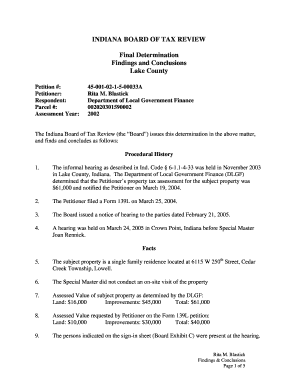
Findings and Conclusions AI Form


Understanding the Findings and Conclusions AI
The Findings and Conclusions AI serves as a crucial tool in various contexts, particularly in legal and business environments. This form is designed to summarize key outcomes and insights derived from analyses or investigations. It encapsulates findings in a structured manner, allowing stakeholders to understand the implications of the data presented. Typically, this form may be utilized in legal cases, audits, or performance evaluations, ensuring clarity and precision in the documentation of results.
How to Use the Findings and Conclusions AI
Utilizing the Findings and Conclusions AI involves several straightforward steps. First, gather all relevant data and documentation that will inform your findings. Next, input this information into the designated sections of the form, ensuring accuracy and completeness. It is important to articulate your conclusions clearly, supported by the data you have collected. Once completed, review the document for any inconsistencies or errors before finalizing it for submission or distribution.
Key Elements of the Findings and Conclusions AI
Several key elements are essential to the Findings and Conclusions AI. These include:
- Title and Purpose: Clearly state the purpose of the findings.
- Data Summary: Provide a concise overview of the data analyzed.
- Findings: Detail the significant outcomes derived from the data.
- Conclusions: Summarize the implications of the findings.
- Recommendations: Offer actionable suggestions based on the conclusions drawn.
Each of these elements contributes to a comprehensive understanding of the analysis and its implications.
Steps to Complete the Findings and Conclusions AI
Completing the Findings and Conclusions AI requires a methodical approach. Follow these steps:
- Gather all necessary data and relevant documentation.
- Begin filling out the form, starting with the title and purpose.
- Summarize the data accurately, ensuring clarity in presentation.
- Detail the findings, highlighting key insights and outcomes.
- Articulate your conclusions, linking them back to the data.
- Provide recommendations that are actionable and relevant.
- Review the entire document for accuracy and completeness before finalizing.
Legal Use of the Findings and Conclusions AI
The Findings and Conclusions AI is often utilized in legal contexts, where precise documentation is vital. Legal professionals may use this form to present findings from investigations or audits, ensuring that all conclusions are backed by evidence. It is essential to adhere to relevant legal standards and regulations when completing this form, as inaccuracies may lead to legal repercussions or disputes.
Examples of Using the Findings and Conclusions AI
There are various scenarios in which the Findings and Conclusions AI can be applied effectively. For instance:
- A law firm may use it to summarize the findings of a case investigation, presenting key evidence and conclusions to support their argument.
- An internal audit team might employ the form to document findings from a financial review, outlining discrepancies and recommendations for improvement.
- A business may utilize it to report on performance metrics, summarizing insights and suggesting strategies for growth.
These examples demonstrate the versatility and importance of the Findings and Conclusions AI in different professional settings.
Quick guide on how to complete findings and conclusions ai
Easily Prepare [SKS] on Any Device
Managing documents online has gained popularity among businesses and individuals alike. It serves as an ideal eco-friendly alternative to traditional printed and signed documents, allowing you to obtain the necessary form and securely store it digitally. airSlate SignNow equips you with all the tools necessary to create, edit, and eSign your documents quickly and efficiently. Handle [SKS] on any device using the airSlate SignNow applications available for Android or iOS and simplify your document-related tasks today.
The Simplest Method to Edit and eSign [SKS] Effortlessly
- Locate [SKS] and click Get Form to begin.
- Utilize the tools we provide to fill out your form.
- Emphasize key portions of your documents or obscure sensitive information with the tools that airSlate SignNow offers specifically for that purpose.
- Generate your signature using the Sign feature, which takes only seconds and has the same legal validity as a conventional wet signature.
- Review all the details and click on the Done button to save your modifications.
- Choose your preferred method for submitting your form, whether by email, SMS, invitation link, or download it to your computer.
Eliminate the worry of lost or misplaced documents, tedious form searching, or mistakes that require printing new document copies. airSlate SignNow fulfills your document management needs in just a few clicks from any device you prefer. Modify and eSign [SKS] and guarantee excellent communication at every stage of your form processing with airSlate SignNow.
Create this form in 5 minutes or less
Related searches to Findings And Conclusions Ai
Create this form in 5 minutes!
How to create an eSignature for the findings and conclusions ai
How to create an electronic signature for a PDF online
How to create an electronic signature for a PDF in Google Chrome
How to create an e-signature for signing PDFs in Gmail
How to create an e-signature right from your smartphone
How to create an e-signature for a PDF on iOS
How to create an e-signature for a PDF on Android
People also ask
-
What is Findings And Conclusions Ai?
Findings And Conclusions Ai is an advanced feature powered by artificial intelligence that helps users summarize key outcomes and insights from documents. This tool improves overall document comprehension and ensures all relevant points are highlighted effectively, saving time when reviewing essential information.
-
How can Findings And Conclusions Ai benefit my business?
Using Findings And Conclusions Ai can streamline your document management processes and enhance decision-making. By automatically extracting and summarizing critical insights, it allows your team to focus on what matters most, resulting in greater productivity and efficiency in document handling.
-
Is there a cost associated with using Findings And Conclusions Ai?
Yes, Findings And Conclusions Ai is included in our pricing plans, which are designed to be cost-effective for businesses of all sizes. Choose the best plan that meets your requirements to utilize this feature and optimize your document handling abilities.
-
What features does Findings And Conclusions Ai offer?
Findings And Conclusions Ai offers features such as automatic summarization, key point extraction, and easy-to-use interfaces. These functionalities allow users to quickly access crucial information in long documents, helping teams make informed decisions efficiently.
-
Can Findings And Conclusions Ai integrate with other applications?
Yes, Findings And Conclusions Ai is designed to seamlessly integrate with popular business applications. This interoperability allows you to enhance your existing workflows, ensuring that the insights generated through this AI feature can be leveraged across various platforms.
-
How do I get started with Findings And Conclusions Ai?
Getting started with Findings And Conclusions Ai is easy! Simply sign up for an airSlate SignNow account, select a suitable pricing plan, and enable the Findings And Conclusions Ai feature. Our user-friendly interface will guide you through the setup process and help you optimize your document management.
-
Is Findings And Conclusions Ai suitable for all industries?
Absolutely! Findings And Conclusions Ai is versatile and can be leveraged across various industries such as finance, legal, education, and more. Regardless of your field, this tool will help you extract and summarize critical insights efficiently.
Get more for Findings And Conclusions Ai
Find out other Findings And Conclusions Ai
- Sign South Carolina Non-Profit Promissory Note Template Mobile
- Sign South Carolina Non-Profit Lease Agreement Template Online
- Sign Oregon Life Sciences LLC Operating Agreement Online
- Sign Texas Non-Profit LLC Operating Agreement Online
- Can I Sign Colorado Orthodontists Month To Month Lease
- How Do I Sign Utah Non-Profit Warranty Deed
- Help Me With Sign Colorado Orthodontists Purchase Order Template
- Sign Virginia Non-Profit Living Will Fast
- How To Sign Virginia Non-Profit Lease Agreement Template
- How To Sign Wyoming Non-Profit Business Plan Template
- How To Sign Wyoming Non-Profit Credit Memo
- Sign Wisconsin Non-Profit Rental Lease Agreement Simple
- Sign Wisconsin Non-Profit Lease Agreement Template Safe
- Sign South Dakota Life Sciences Limited Power Of Attorney Mobile
- Sign Alaska Plumbing Moving Checklist Later
- Sign Arkansas Plumbing Business Plan Template Secure
- Sign Arizona Plumbing RFP Mobile
- Sign Arizona Plumbing Rental Application Secure
- Sign Colorado Plumbing Emergency Contact Form Now
- Sign Colorado Plumbing Emergency Contact Form Free