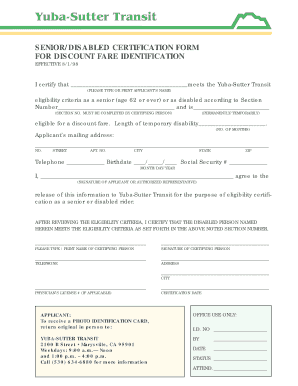
SENIORDISABLED CERTIFICATION FORM Yuba Sutter Transit


What is the SENIORDISABLED CERTIFICATION FORM Yuba Sutter Transit
The SENIORDISABLED CERTIFICATION FORM for Yuba Sutter Transit is a crucial document designed to verify the eligibility of individuals who qualify for reduced fare transportation services due to age or disability. This form is essential for seniors aged sixty-five and older, as well as individuals with disabilities, to access affordable transit options. By completing this certification, applicants can benefit from discounted fares, ensuring that public transportation remains accessible to those who need it most.
How to obtain the SENIORDISABLED CERTIFICATION FORM Yuba Sutter Transit
To obtain the SENIORDISABLED CERTIFICATION FORM for Yuba Sutter Transit, individuals can visit the official Yuba Sutter Transit website, where the form is available for download. Alternatively, the form can be requested directly from local transit offices or community centers that provide assistance to seniors and disabled individuals. Ensuring that you have the correct and most current version of the form is important for a smooth application process.
Steps to complete the SENIORDISABLED CERTIFICATION FORM Yuba Sutter Transit
Completing the SENIORDISABLED CERTIFICATION FORM involves several straightforward steps:
- Begin by filling out personal information, including your name, address, and contact details.
- Provide proof of age or disability, which may include documentation such as a driver's license, Medicare card, or a letter from a healthcare provider.
- Sign and date the form to verify that the information provided is accurate and complete.
- Submit the completed form to the designated Yuba Sutter Transit office, either in person or by mail.
Eligibility Criteria
Eligibility for the SENIORDISABLED CERTIFICATION FORM is primarily based on age and disability status. Individuals must be at least sixty-five years old or possess a qualifying disability as defined by the Americans with Disabilities Act. It is essential to provide appropriate documentation to support your eligibility claim, ensuring that the certification process is efficient and effective.
Legal use of the SENIORDISABLED CERTIFICATION FORM Yuba Sutter Transit
The SENIORDISABLED CERTIFICATION FORM serves a legal purpose in confirming eligibility for reduced fare services. It is important to complete the form accurately and honestly, as providing false information can lead to penalties or denial of services. This certification not only protects the rights of the individuals applying but also upholds the integrity of the transit system by ensuring that discounts are provided to those who genuinely qualify.
Form Submission Methods
Individuals can submit the SENIORDISABLED CERTIFICATION FORM using various methods. The most common options include:
- In-person submission at designated Yuba Sutter Transit offices, where staff can assist with any questions.
- Mailing the completed form to the appropriate address provided on the form itself.
- In some cases, electronic submission may be available, allowing users to upload the completed form through the Yuba Sutter Transit website.
Quick guide on how to complete seniordisabled certification form yuba sutter transit
Complete [SKS] effortlessly on any device
Online document management has gained traction among businesses and individuals alike. It offers an ideal eco-friendly alternative to traditional printed and signed documents, as you can access the necessary form and securely store it online. airSlate SignNow provides you with all the tools required to create, modify, and eSign your documents swiftly without delays. Manage [SKS] on any device with airSlate SignNow’s Android or iOS applications and simplify any document-related task today.
The easiest method to alter and eSign [SKS] with ease
- Find [SKS] and select Get Form to begin.
- Utilize the tools we provide to complete your form.
- Emphasize signNow sections of your documents or redact sensitive information with tools that airSlate SignNow offers specifically for that purpose.
- Create your signature using the Sign tool, which takes seconds and carries the same legal significance as a traditional ink signature.
- Review all the details and click on the Done button to save your changes.
- Select how you want to send your form, whether by email, SMS, or invitation link, or download it to your computer.
Eliminate concerns about lost or misplaced documents, tedious form searching, or errors that require printing new copies. airSlate SignNow meets all your document management needs in just a few clicks from your preferred device. Modify and eSign [SKS] and ensure outstanding communication at any stage of your form preparation process with airSlate SignNow.
Create this form in 5 minutes or less
Related searches to SENIORDISABLED CERTIFICATION FORM Yuba Sutter Transit
Create this form in 5 minutes!
How to create an eSignature for the seniordisabled certification form yuba sutter transit
How to create an electronic signature for a PDF online
How to create an electronic signature for a PDF in Google Chrome
How to create an e-signature for signing PDFs in Gmail
How to create an e-signature right from your smartphone
How to create an e-signature for a PDF on iOS
How to create an e-signature for a PDF on Android
People also ask
-
What is the SENIORDISABLED CERTIFICATION FORM Yuba Sutter Transit?
The SENIORDISABLED CERTIFICATION FORM Yuba Sutter Transit is a specialized document that confirms an individual's eligibility for reduced fare services. This certification is essential for seniors and disabled individuals who wish to access public transportation benefits. With airSlate SignNow, you can easily eSign this form and expedite your approval process.
-
How can airSlate SignNow help with the SENIORDISABLED CERTIFICATION FORM Yuba Sutter Transit?
airSlate SignNow provides a streamlined platform for completing and signing the SENIORDISABLED CERTIFICATION FORM Yuba Sutter Transit. Our electronic signing features are user-friendly and ensure that the document is submitted promptly. Additionally, you can track the status of your form for peace of mind.
-
What are the costs associated with using airSlate SignNow for the SENIORDISABLED CERTIFICATION FORM Yuba Sutter Transit?
Using airSlate SignNow to complete your SENIORDISABLED CERTIFICATION FORM Yuba Sutter Transit is both affordable and effective. Our pricing plans are designed to fit various budgets, and you can choose a plan that offers unlimited signing for your convenience. Contact us for more details on our pricing packages.
-
Are there any features specific to the SENIORDISABLED CERTIFICATION FORM Yuba Sutter Transit?
Yes, airSlate SignNow offers features tailored for the SENIORDISABLED CERTIFICATION FORM Yuba Sutter Transit, such as customizable templates and automatic reminders. These tools help ensure that you don't miss deadlines and that the form is filled out correctly. Our platform simplifies the process, making it ideal for seniors and disabled users.
-
Can I integrate airSlate SignNow with other services for the SENIORDISABLED CERTIFICATION FORM Yuba Sutter Transit?
Absolutely! airSlate SignNow supports integrations with various platforms, which enhances your experience when filling out the SENIORDISABLED CERTIFICATION FORM Yuba Sutter Transit. Whether you need CRM tools or other document management systems, we provide seamless integration options to increase efficiency.
-
What are the benefits of using airSlate SignNow for the SENIORDISABLED CERTIFICATION FORM Yuba Sutter Transit?
The primary benefit of using airSlate SignNow for the SENIORDISABLED CERTIFICATION FORM Yuba Sutter Transit is the ease of use it provides. You can complete, sign, and submit forms electronically, saving time and simplifying the process. Additionally, you have access to real-time updates and secure storage.
-
How secure is the process for the SENIORDISABLED CERTIFICATION FORM Yuba Sutter Transit on airSlate SignNow?
Security is paramount at airSlate SignNow. Our platform ensures that your SENIORDISABLED CERTIFICATION FORM Yuba Sutter Transit is protected with advanced encryption and security measures. You can confidently manage your sensitive documents knowing they are in safe hands.
Get more for SENIORDISABLED CERTIFICATION FORM Yuba Sutter Transit
Find out other SENIORDISABLED CERTIFICATION FORM Yuba Sutter Transit
- eSign Alaska Construction Business Plan Template Mobile
- eSign Charity PPT North Carolina Now
- eSign New Mexico Charity Lease Agreement Form Secure
- eSign Charity PPT North Carolina Free
- eSign North Dakota Charity Rental Lease Agreement Now
- eSign Arkansas Construction Permission Slip Easy
- eSign Rhode Island Charity Rental Lease Agreement Secure
- eSign California Construction Promissory Note Template Easy
- eSign Colorado Construction LLC Operating Agreement Simple
- Can I eSign Washington Charity LLC Operating Agreement
- eSign Wyoming Charity Living Will Simple
- eSign Florida Construction Memorandum Of Understanding Easy
- eSign Arkansas Doctors LLC Operating Agreement Free
- eSign Hawaii Construction Lease Agreement Mobile
- Help Me With eSign Hawaii Construction LLC Operating Agreement
- eSign Hawaii Construction Work Order Myself
- eSign Delaware Doctors Quitclaim Deed Free
- eSign Colorado Doctors Operating Agreement Computer
- Help Me With eSign Florida Doctors Lease Termination Letter
- eSign Florida Doctors Lease Termination Letter Myself